-
질문 & 답변
카테고리
-
세부 분야
프론트엔드
-
해결 여부
미해결
Vue3 쓰시는분들 트랜지션 설정 팁
23.01.14 19:00 작성 23.01.14 19:02 수정 조회수 585
4
실무에서 쓸일이 있어서 복습하다보니 Vue 버전이 바뀌어서 강의 내용보면서 Vue3 에 맞게 적용중인데요. 우선 아래 레퍼런스 참고하시면 될 듯 합니다.
강의내용과는 크게 다른건 없긴합니다.
TodoList.vue
<template>
<div>
<!-- name 은 하단의 css 클래스 transition class 와 연관-->
<TransitionGroup tag="ul" name="list" class="container">
<li v-bind:key="todoItem.item" v-for="(todoItem, index) in propsdata" class="shadow">
<i class="checkBtn fa-solid fa-check"
v-bind:class="{checkBtnCompleted: todoItem.completed}"
v-on:click="toggleComplete(todoItem, index)"></i>
<span v-bind:class="{textCompleted : todoItem.completed}" >{{ todoItem.item }} </span> <!--{{ index }}-->
<span class="removeBtn" v-on:click="removeTodo(todoItem, index)">
<i class="fa-solid fa-trash"></i>
</span>
</li>
</TransitionGroup>
</div>
</template>
<style>
/* 기존 css 는 생략, 아래 레퍼런스 css 참고
https://vuejs.org/examples/#list-transition
*/
/* 리스트 아이템 트랜지션 효과 */
/* 1. declare transition */
.list-move,
.list-enter-active,
.list-leave-active {
transition: all 0.5s cubic-bezier(0.55, 0, 0.1, 1);
}
/* 2. declare enter from and leave to state */
.list-enter-from,
.list-leave-to {
opacity: 0;
transform: translateY(30px);
}
/* 3. ensure leaving items are taken out of layout flow so that moving
animations can be calculated correctly. */
.list-leave-active {
position: absolute;
transition: all 1s;
}
</style>답변을 작성해보세요.
0

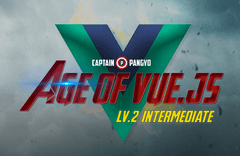


답변 1