-
질문 & 답변
카테고리
-
세부 분야
백엔드
-
해결 여부
미해결
rabbitmq 서버 실행시 권한 오류
22.05.01 17:04 작성 조회수 1.57k
0
안녕하세요! config-service에 rabbitmq 설정 정보를 추가하고 실행시켜 보니 다음과 같은 에러가 뜨며 Rabbit health check failed라고 나오는데 몇시간 동안 찾아봐도 해결이 안되서 질문 드립니다ㅠㅠ
Caused by: java.io.IOException: null
at com.rabbitmq.client.impl.AMQChannel.wrap(AMQChannel.java:129) ~[amqp-client-5.13.1.jar:5.13.1]
at com.rabbitmq.client.impl.AMQChannel.wrap(AMQChannel.java:125) ~[amqp-client-5.13.1.jar:5.13.1]
at com.rabbitmq.client.impl.AMQChannel.exnWrappingRpc(AMQChannel.java:147) ~[amqp-client-5.13.1.jar:5.13.1]
at com.rabbitmq.client.impl.AMQConnection.start(AMQConnection.java:439) ~[amqp-client-5.13.1.jar:5.13.1]
at com.rabbitmq.client.ConnectionFactory.newConnection(ConnectionFactory.java:1225) ~[amqp-client-5.13.1.jar:5.13.1]
at com.rabbitmq.client.ConnectionFactory.newConnection(ConnectionFactory.java:1173) ~[amqp-client-5.13.1.jar:5.13.1]
at org.springframework.amqp.rabbit.connection.AbstractConnectionFactory.connectAddresses(AbstractConnectionFactory.java:640) ~[spring-rabbit-2.4.2.jar:2.4.2]
at org.springframework.amqp.rabbit.connection.AbstractConnectionFactory.connect(AbstractConnectionFactory.java:615) ~[spring-rabbit-2.4.2.jar:2.4.2]
at org.springframework.amqp.rabbit.connection.AbstractConnectionFactory.createBareConnection(AbstractConnectionFactory.java:565) ~[spring-rabbit-2.4.2.jar:2.4.2]
... 49 common frames omitted
Caused by: com.rabbitmq.client.ShutdownSignalException: connection error; protocol method: #method<connection.close>(reply-code=541, reply-text=INTERNAL_ERROR - access to vhost '/' refused for user 'jjh': vhost '/' is down, class-id=10, method-id=40)
at com.rabbitmq.utility.ValueOrException.getValue(ValueOrException.java:66) ~[amqp-client-5.13.1.jar:5.13.1]
at com.rabbitmq.utility.BlockingValueOrException.uninterruptibleGetValue(BlockingValueOrException.java:36) ~[amqp-client-5.13.1.jar:5.13.1]
at com.rabbitmq.client.impl.AMQChannel$BlockingRpcContinuation.getReply(AMQChannel.java:502) ~[amqp-client-5.13.1.jar:5.13.1]
at com.rabbitmq.client.impl.AMQChannel.privateRpc(AMQChannel.java:293) ~[amqp-client-5.13.1.jar:5.13.1]
at com.rabbitmq.client.impl.AMQChannel.exnWrappingRpc(AMQChannel.java:141) ~[amqp-client-5.13.1.jar:5.13.1]
... 55 common frames omitted
계정 문제인것 같아서, 새로 유저 추가 및 권한 설정 하고 vhost도 추가해줬는데도 같은 에러가 나옵니다. 웹페이지에서 보면 stopped 되었다고 나오는데 이부분이 문제인 걸까요??
또한, sudo rabbitmqctl reset, stop_app 등 명령어를 실행하면 다음과 같은 에러가 나오는데 이유를 모르겠습니다
Error: unable to perform an operation on node 'rabbit@localhost'. Please see diagnostics information and suggestions below.
Most common reasons for this are:
* Target node is unreachable (e.g. due to hostname resolution, TCP connection or firewall issues)
* CLI tool fails to authenticate with the server (e.g. due to CLI tool's Erlang cookie not matching that of the server)
* Target node is not running
In addition to the diagnostics info below:
* See the CLI, clustering and networking guides on https://rabbitmq.com/documentation.html to learn more
* Consult server logs on node rabbit@localhost
* If target node is configured to use long node names, don't forget to use --longnames with CLI tools
DIAGNOSTICS
===========
attempted to contact: [rabbit@localhost]
rabbit@localhost:
* connected to epmd (port 4369) on localhost
* epmd reports: node 'rabbit' not running at all
no other nodes on localhost
* suggestion: start the node
Current node details:
답변을 작성해보세요.
0

Dowon Lee
지식공유자2022.05.03
안녕하세요, 이도원입니다.
올려주신 에러 내용으로는 rabbit@localhost에 접속되지 않는것 처럼 보여집니다. config-service의 application.yml 파일과 rabbitmq server를 어떻게 설치해서 사용중이신지 알려주실 수 있을까요?
웹페이지에 접속 되셨다는 걸로 봐서는 rabbitmq의 서버이 http 서비스는 작동되는 것 같은데, 서버가 실행되지 못한것 같습니다.
감사합니다.

mk
질문자2022.05.04
application.yml 파일 입니다! rabbitmq server는 강의대로 맥 버전 똑같이 설치했습니다ㅠㅠ
server:
port: 8888
spring:
application:
name: config-service
profiles:
active: native
rabbitmq:
host: 127.0.0.1
port: 5672
username: jjh
password: xxxx
cloud:
config:
server:
native:
search-locations: file:///Users/xxxx/Desktop/git/git-local-repo
management:
endpoints:
web:
exposure:
include: health, busrefresh

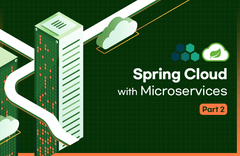


답변 1