-
질문 & 답변
카테고리
-
세부 분야
프론트엔드
-
해결 여부
미해결
header에서 a태그 들어간 후 해당 접속 중인 페이지 header a태그 색 바꾸기
22.02.15 18:11 작성 조회수 150
0
안녕하세요 제로초님 제가 Header 에 있는 a태그들을 지금 들어가 있는 페이지이라면?
해당 a태그를 검정색으로 지정 해 주고 싶습니다.
제가 스타일컴포넌트를 이용하고 삼항 연산자를 이용 해 적용 했는데 반응 하지 않습니다.
왜 그럴까요 ㅠㅠ.
답변을 작성해보세요.
1
조현영
지식공유자2022.02.15
저런 식으로 하시면 SLink가 계속 생성될뿐더러 원하는 타이밍에 값을 바꾸기 어려워집니다.
<SLink pathname={location.pathname} to="/">...
이런 식으로 props로 전달하고 Header 바깥에서 SLink를 선언해서
cost SLink = styled(Link)`
color: ${(props) => props.pathname ? '' : ''}
`;
const Header = ...

김수민
질문자2022.02.16
선생님이 알려 주신 데로 해 봤는데 자꾸 에러가 납니다 ㅠㅠ
<SLink pathname={location.pathname} to="/order">순서</SLink>
pathname 쪽에서 빨간색 밑줄이 뜨네요.
{ children: string; pathname: string; to: string; }' 형식은 'IntrinsicAttributes & LinkProps & RefAttributes<HTMLAnchorElement> & { theme?: Theme | undefined; } & { ...; }' 형식에 할당할 수 없습니다.
'IntrinsicAttributes & LinkProps & RefAttributes<HTMLAnchorElement> & { theme?: Theme | undefined; } & { ...; }' 형식에 'pathname' 속성이 없습니다.ts(2322)
SLink 를 선언 한 곳에서도 props pathname쪽에서 빨간색 밑줄이 나옵니다
'LinkProps & RefAttributes<HTMLAnchorElement> & { theme?: Theme | undefined; } & { theme: Theme; }' 형식에 'pathname' 속성이 없습니다.ts(2339

김수민
질문자2022.02.16
했습니다. 하지만 모든 SLink 태그에서 전부 다 rgb(76, 194, 111)로 출력되네요. ㅠㅠ
지금 접속 한 페이지에서만 rgb색을 부여하고 아닌 페이지에서는 #4e5968을 부여해야 하는데..

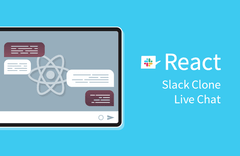

답변 1