-
질문 & 답변
카테고리
-
세부 분야
웹 개발
-
해결 여부
미해결
코딩 질문
21.10.01 17:37 작성 조회수 181
0
작성해주신 코드를 직접 코딩해보며 예제를 익히고 있는데 코드는 똑같이 쓴 것 같은데 영상에서 설명해주신 노란박스가 안떠서 질문을 드립니다. 어떠한 이유에서 저는 노란박스가 화면에 안나오는 걸까요 ?
<!DOCTYPE html>
<html lang="en">
<head>
<meta charset="UTF-8">
<meta http-equiv="X-UA-Compatible" content="IE=edge">
<meta name="viewport" content="width=device-width, initial-scale=1.0">
<title>Document</title>
<link rel="stylesheet" href="css/reset.css">
<link rel="stylesheet" href="css/style.css">
</head>
<body>
<!-- <div class="progress-bar-con">
<div class="progress-bar"></div>
</div>
<div class="select-character">
<button class="select-character-btn select-character-ilbuni" data-char="ilbuni" ></button>
<button class="select-character-btn select-character-ragirl" data-char="ragirl"></button>
</div> -->
<div class="world">
<div class="stage">
<div class="house">
<section class="wall wall-left"></section>
<section class="wall wall-left"></section>
<section class="wall wall-front wall-front-a">
<div class="wall-content">
<h2 class="wall-title">1</h2>
</div>
</section>
<section class="wall wall-front wall-front-b">
<div class="wall-content">
<h2 class="wall-title">2</h2>
</div>
</section>
<section class="wall wall-front wall-front-c">
<div class="wall-content">
<h2 class="wall-title">3</h2>
</div>
</section>
<section class="wall wall-front wall-front-d">
<div class="wall-content">
<h2 class="wall-title">4</h2>
</div>
</section>
</div>
<!--// house -->
<!-- 캐릭터 놓이는 곳 -->
</div>
<!--// stage -->
</div>
<!--// world -->
</body>
</html>
style.cssbody {font-family: 'Times New Roman', Times, serif, 나눔고딕;-webkit-overflow-scrolling: touch;color: #555;background: #fff000;}
.world {position: fixed; /* 스크롤을 내려도 계속 같은 화면이 보이기 위해서*/left: 0;top: 0;width: 100vw;height: 100vh; /* 창에 꽉 차도록*/perspective: 1000px;}
.stage {/* 하우스안에 벽이 있고 캐릭터들은 하우스 밖과 월드 사이에 있기 때문에 스테이지 생성 */position: absolute;left: 0;top: 0;width: 100vw;height: 100vh;transform-style: preserve-3d;/* 월드에서의 3d가 그 밑(자식)의 효과까지 적용되기 위에서 세팅함, ie11에서도 적용안함 webkit적용된 브라우저에서 잘 적용됨 ㅎ*/}
.house {left: 0;top: 0;width: 100vw;height: 100vh;transform-style: preserve-3d;}
.wall {position: absolute;left: 0;top: 0;width: 100vw;height: 100vh;background: rgba(255, 255,255, 0.8);}
답변을 작성해보세요.
1

1분코딩
지식공유자2021.10.29
현재까지 작성하신 코드는 노란 배경 위에 화면에 꽉 차는 흰색 박스를 넣어주신 상태기 때문에, 흰색 박스들이 꽉 차있어서 화면에 노란색 영역이 가려져 있는 상태입니다. CSS를 더 진행하시면 변화되는걸 보실 수 있을 거예요~

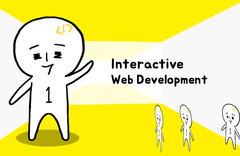

답변 1