-
질문 & 답변
카테고리
-
세부 분야
풀스택
-
해결 여부
미해결
VideoDetailPage로 넘어갈 때 404 error
21.02.22 23:48 작성 조회수 166
0
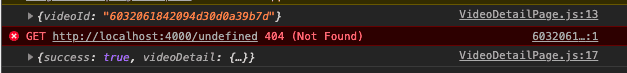
랜딩페이지 로드할 때 DB에서 비디오 정보 가져올 때는 오류 없어 잘 돼는데
이상하게 디테일페이지에서 불러올때는 노드쪽(?) path 가 undefined 가 뜨네요ㅜㅜ
오른쪽에 6032...저게 비디오 아이디랑 똑같은데 왜 저렇게 뜨는지 못찾겠어서요..!
페이지 로딩은 됩니다.. 영상 썸네일? 은 뜨는듯한데 재생은 또 안되구요..ㅜㅜ
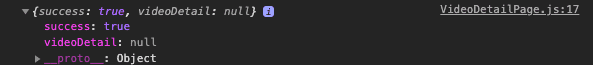
그리고 어쩔때는 videoDetail이 이예 넘어오질 않습니다.
node 쪽 콘솔로 정보가 잘 왔는지 찍어보면 req.body 에 variable 이 없어요ㅜㅜ 깃헙 주소 남깁니다!
영상은 .mov 인데 이거는 비디오 업로드 시에 .mp4 와 || .mov 둘다 가능하게 작성하긴 했습니당
https://github.com/silverwest8/YoutubeCLONE
답변주시면 정말 감사하겠습니다!😀
답변을 작성해보세요.
0

최은서
질문자2021.02.27
아닙니다!! 감사합니당 ㅎㅎ
아뇨ㅜㅜ 아무리 검색하고 삽질해도 req가 안넘어오는건 body-parser 때문이라는데
노드쪽 index.js 에 .json() 과 urlencoded()가 다 잘 되어있는데 왜 안되는지 모르겠네요...
아예 안되는것도 아니고 랜딩페이지 비디오 로딩은 잘 되다가 디테일페이지에서만 안되는 이유를 못찾고 있습니다!
너무 오래걸려서 일단 구독 부분으로 넘어가서 계속 하고 있는데 구독부분 구현에서도 req.body 가 그냥 [Object object]로만 떠서 어떻게해야할지 모르겠습니다.!
깃헙주소는 https://github.com/silverwest8/YoutubeCLONE 이고,
한번 봐주실 수 있으면 감사하겠습니다!
아래는 index.js파일입니다

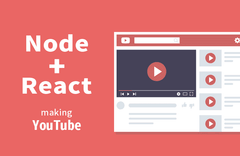


답변 1