-
질문 & 답변
카테고리
-
세부 분야
모바일 앱 개발
-
해결 여부
미해결
tmap 연동 실패
24.05.27 14:25 작성 조회수 86
0
현재 세팅을 모두 완료한 상태에서 `npm run android --reset-cache`를 했을 때, 실패를 하게 됩니다. ./gradlew clean으로 설정을 마무리 했을 때 같은 문제가 발생합니다. 현재 T-map 설치 sdk 버전은 com.skt.Tmap_1.76.jar입니다. rn 버전은 0.74입니다. 아래와 같이 세팅은 모두 마친 상태에서 다음과 같이 에러가 발생하고 있습니다.
github commit : https://github.com/kd02109/react-native-delivery/commit/590f740f6fae2f42499c6c20af7e7e775cb76ab0
Error log
Deprecated Gradle features were used in this build, making it incompatible with Gradle 9.0.
You can use '--warning-mode all' to show the individual deprecation warnings and determine if they come from your own scripts or plugins.
For more on this, please refer to https://docs.gradle.org/8.6/userguide/command_line_interface.html#sec:command_line_warnings in the Gradle documentation.
203 actionable tasks: 199 executed, 4 up-to-date
info 💡 Tip: Make sure that you have set up your development environment correctly, by running npx react-native doctor. To read more about doctor command visit: https://github.com/react-native-community/cli/blob/main/packages/cli-doctor/README.md#doctor
Note: Some input files use or override a deprecated API.
Note: Recompile with -Xlint:deprecation for details.
Note: Some input files use or override a deprecated API.
Note: Recompile with -Xlint:deprecation for details.
Note: C:\Users\-\Desktop\Github\ReactnativeDelivery\node_modules\react-native-image-resizer\android\src\main\java\fr\bamlab\rnimageresizer\ImageResizerModule.java uses or overrides a deprecated API.
Note: Recompile with -Xlint:deprecation for details.
Note: Some input files use or override a deprecated API.
Note: Recompile with -Xlint:deprecation for details.
Note: C:\Users\-\Desktop\Github\ReactnativeDelivery\node_modules\react-native-permissions\android\src\main\java\com\zoontek\rnpermissions\RNPermissionsPackage.java uses or overrides a deprecated API.
Note: Recompile with -Xlint:deprecation for details.
Note: Some input files use or override a deprecated API.
Note: Recompile with -Xlint:deprecation for details.
Note: Some input files use unchecked or unsafe operations.
Note: Recompile with -Xlint:unchecked for details.
Note: C:\Users\-\Desktop\Github\ReactnativeDelivery\node_modules\react-native-safe-area-context\android\src\paper\java\com\th3rdwave\safeareacontext\NativeSafeAreaContextSpec.java uses or overrides a deprecated API.
Note: Recompile with -Xlint:deprecation for details.
Note: C:\Users\-\Desktop\Github\ReactnativeDelivery\node_modules\react-native-screens\android\src\paper\java\com\swmansion\rnscreens\NativeScreensModuleSpec.java uses or overrides a deprecated API.
Note: Recompile with -Xlint:deprecation for details.
e: file:///C:/Users/-/Desktop/Github/ReactnativeDelivery/android/app/src/main/java/com/reactnativedelivery/MainApplication.kt:25:35 Unexpected tokens (use ';' to separate expressions on the same line)
e: file:///C:/Users/-/Desktop/Github/ReactnativeDelivery/android/app/src/main/java/com/reactnativedelivery/MainApplication.kt:26:111 Expecting ')'
e: file:///C:/Users/-/Desktop/Github/ReactnativeDelivery/android/app/src/main/java/com/reactnativedelivery/MainApplication.kt:49:1 Expecting a top level declaration
e: file:///C:/Users/-/Desktop/Github/ReactnativeDelivery/android/app/src/main/java/com/reactnativedelivery/MainApplication.kt:14:12 Unresolved reference: microsoft
e: file:///C:/Users/-/Desktop/Github/ReactnativeDelivery/android/app/src/main/java/com/reactnativedelivery/MainApplication.kt:22:13 Unresolved reference: PackageList
e: file:///C:/Users/-/Desktop/Github/ReactnativeDelivery/android/app/src/main/java/com/reactnativedelivery/MainApplication.kt:25:17 Unresolved reference: add
e: file:///C:/Users/-/Desktop/Github/ReactnativeDelivery/android/app/src/main/java/com/reactnativedelivery/MainApplication.kt:25:21 Unresolved reference: TMapPackage
e: file:///C:/Users/-/Desktop/Github/ReactnativeDelivery/android/app/src/main/java/com/reactnativedelivery/MainApplication.kt:26:17 Unresolved reference: add
e: file:///C:/Users/-/Desktop/Github/ReactnativeDelivery/android/app/src/main/java/com/reactnativedelivery/MainApplication.kt:26:21 Unresolved reference: CodePush
e: file:///C:/Users/-/Desktop/Github/ReactnativeDelivery/android/app/src/main/java/com/reactnativedelivery/MainApplication.kt:26:49 Unresolved reference: CodePushDeploymentKey
e: file:///C:/Users/-/Desktop/Github/ReactnativeDelivery/android/app/src/main/java/com/reactnativedelivery/MainApplication.kt:30:9 'getJSMainModuleName' overrides nothing
e: file:///C:/Users/-/Desktop/Github/ReactnativeDelivery/android/app/src/main/java/com/reactnativedelivery/MainApplication.kt:32:9 'getUseDeveloperSupport' overrides nothing
e: file:///C:/Users/-/Desktop/Github/ReactnativeDelivery/android/app/src/main/java/com/reactnativedelivery/MainApplication.kt:34:9 'isNewArchEnabled' overrides nothing
e: file:///C:/Users/-/Desktop/Github/ReactnativeDelivery/android/app/src/main/java/com/reactnativedelivery/MainApplication.kt:35:9 'isHermesEnabled' overrides nothing
e: file:///C:/Users/-/Desktop/Github/ReactnativeDelivery/android/app/src/main/java/com/reactnativedelivery/MainApplication.kt:38:3 Modifier 'override' is not applicable to 'top level property without backing field or delegate'
e: file:///C:/Users/-/Desktop/Github/ReactnativeDelivery/android/app/src/main/java/com/reactnativedelivery/MainApplication.kt:39:33 Unresolved reference: applicationContext
e: file:///C:/Users/-/Desktop/Github/ReactnativeDelivery/android/app/src/main/java/com/reactnativedelivery/MainApplication.kt:39:53 Unresolved reference: reactNativeHost
e: file:///C:/Users/-/Desktop/Github/ReactnativeDelivery/android/app/src/main/java/com/reactnativedelivery/MainApplication.kt:41:3 Modifier 'override' is not applicable to 'top level function'
e: file:///C:/Users/-/Desktop/Github/ReactnativeDelivery/android/app/src/main/java/com/reactnativedelivery/MainApplication.kt:42:5 No supertypes are accessible in this context
e: file:///C:/Users/-/Desktop/Github/ReactnativeDelivery/android/app/src/main/java/com/reactnativedelivery/MainApplication.kt:43:19 'this' is not defined in this context
FAILURE: Build failed with an exception.
* What went wrong:
Execution failed for task ':app:compileDebugKotlin'.
> A failure occurred while executing org.jetbrains.kotlin.compilerRunner.GradleCompilerRunnerWithWorkers$GradleKotlinCompilerWorkAction
> Compilation error. See log for more details어떤 방식으로 해결을 해야 할까요?
해당 세팅 방식은 제로초님의 repo중 https://github.com/ZeroCho/food-delivery-app/tree/master/rn73
을 참고했습니다.
출발 지점을 클릭하게 되면 해당 openNavi 자체 모듈을 찾아서 실행할 수 없다는 에러가 발생하고 있는 상황입니다.
andoroid에서 add package, T-map api 가이드를 모두 진행하고 키도 도입한 상황에서 실행이 되지 않고 있습니다..
답변을 작성해보세요.
0

인프런 AI 인턴
2024.05.27
안녕하세요, 인프런 AI 인턴입니다. 손준석 님의 질문과 관련하여 유사 문제를 해결한 기존 답변을 찾아보았습니다.
질문자님께서 경험하고 계신 문제는 T-map 연동 과정에서 발생하는 오류로, 특히 com.skt.Tmap does not exist와 같은 오류가 주요한 것으로 보입니다. 이는 T-map SDK가 제대로 프로젝트에 추가되지 않았거나, 설정이 정확하지 않음을 의미할 수 있습니다.
아래는 T-map 연동 관련 문제를 해결한 이전 질문 및 답변 링크입니다. 이들을 참조하실 경우 유사한 문제 해결에 도움이 될 수 있습니다.
티맵 앱 설치했으나 오류에서는 TMap SDK 관련 설정 문제를 다루고 있습니다. SDK 파일을
libs디렉토리에 추가하는 과정, 그리고build.gradle파일에서의 설정을 다루고 있어, 질문자님께서 경험하고 계신 문제와 관련이 있을 수 있습니다.티맵 패키지 오류 에서는
com.skt.Tmap관련 오류를 해결하는 방법에 대하여 설명합니다. 이 경우에도libs디렉토리에.jar파일을 올바르게 추가하는 방법과build.gradle의 설정을 확인하는 것이 핵심입니다.
특히, T-map SDK를 프로젝트에 올바르게 추가하고, 프로젝트 설정 파일에 필요한 의존성을 정확히 추가하는 것이 중요합니다. 또한, 제로초님의 가이드를 참고하셨다면, 해당 가이드에서 제공하는 방법을 정확히 따랐는지 확인해 보세요. 실수로 놓친 부분이 있을 수도 있습니다.
질문자님의 문제가 해결되길 바라며, 이해를 돕고자 지식공유자님의 기존 답변을 참고하여 유사한 답변 링크를 추천해드리고 있습니다.
현재 베타 기능으로 답변이 만족스럽지 않을 수 있는 점 양해 부탁드립니다. 🙏
추가적으로 궁금한 점이 있으시면, 이어서 질문해 주세요. 곧 지식공유자께서 답변해 주실 것입니다.

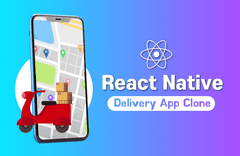




답변 2