-
질문 & 답변
카테고리
-
세부 분야
프론트엔드
-
해결 여부
해결됨
이번 final 과제 피드백 부탁드립니다!
24.05.24 10:09 작성 조회수 78
0
안녕하세요! 강의 잘 듣고 있습니다!
이번 과제 코드 피드백 부탁드립니다!
고맙습니다.
<화면>
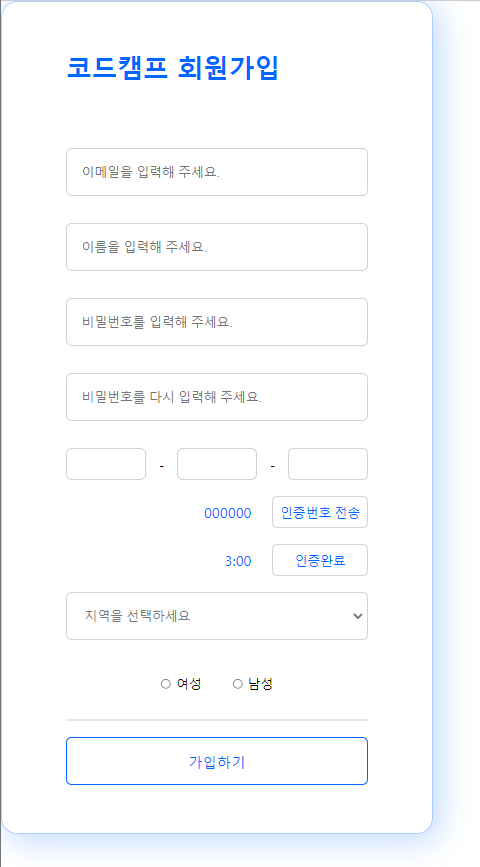
<html>
<!DOCTYPE html>
<html lang="ko">
<head>
<meta charset="UTF-8">
<title>SignUp</title>
<link rel="stylesheet" href="./final.css">
<script defer src="./final.js"></script>
</head>
<body>
<div class="wrapper">
<div class="wrapper__header">
<span id="header__title">코드캠프 회원가입</span>
</div>
<div class="wrapper__body">
<div class="wrapper__text">
<input type="text" id="email" placeholder="이메일을 입력해 주세요.">
<span class="errorMsg email">이메일이 올바르지 않습니다.</span>
<input type="text" id="name" placeholder="이름을 입력해 주세요.">
<span class="errorMsg name">이름이 올바르지 않습니다.</span>
<input type="text" id="pw1" placeholder="비밀번호를 입력해 주세요.">
<span class="errorMsg pw1">비밀번호를 입력해주세요.</span>
<input type="text" id="pw2" placeholder="비밀번호를 다시 입력해 주세요.">
<span class="errorMsg pw2">비밀번호를 입력해주세요.</span>
</div>
<div class="wrapper__phone" oninput="phone()">
<input type="text" id="num1" maxlength="3"> -
<input type="text" id="num2" maxlength="4"> -
<input type="text" id="num3" maxlength="4">
</div>
<div class="wrapper__certification">
<div class="cert__number">
<span id="certNum">000000</span>
<button class="chkBtn" disabled="true">인증번호 전송</button>
</div>
<div class="cert__time">
<span id="certTimer">3:00</span>
<button class="chkBtn" disabled="true">인증완료</button>
</div>
</div>
<div class="wrapper__select">
<div class="select__locale">
<select id="locale">
<option selected disabled>지역을 선택하세요</option>
<option value="서울">서울</option>
<option value="경기">경기</option>
<option value="인천">인천</option>
</select>
<span class="errorMsg locale">지역을 선택해주세요.</span>
</div>
<div class="select__gender">
<label for="woman">
<input type="radio" name="gender" id="woman"> 여성
</label>
<label for="man">
<input type="radio" name="gender" id="man"> 남성
</label>
</div>
<span class="errorMsg gender">성별을 선택해주세요.</span>
</div>
</div>
<div class="divideLine"></div>
<div class="wrapper__check">
<!-- <button class="submit" disabled="true">가입하기</button> -->
<button class="submit">가입하기</button>
</div>
</div>
</body>
</html>
<css>
*{
box-sizing: border-box;
margin: 0;
}
html, body{
width: 540px;
}
.chkBtn{
width: 120px;
height: 40px;
border: 1px solid #D2D2D2;
border-radius: 7px;
font-size: 16px;
font-weight: 400;
color: #0068FF;
background-color: #FFF;
cursor: pointer;
}
.chkBtn.active {
width: 120px;
height: 40px;
border: 1px solid #D2D2D2;
border-radius: 7px;
font-size: 16px;
font-weight: 400;
background-color: #0068FF;
color: #FFF;
cursor: pointer;
}
.errorMsg{
width: 100%;
color: red;
font-size: 10px;
display: flex;
flex-direction: column;
align-items: center;
visibility: hidden;
}
.wrapper{
width: 100%;
height: 100%;
padding: 60px 80px;
border: 1px solid #AACDFF;
border-radius: 20px;
box-shadow: 7px 7px 39px rgba(0, 104, 255, .25);
}
.wrapper__header{
width: 100%;
font-size: 32px;
font-weight: 700;
color: #0068FF;
padding-bottom: 60px;
}
.wrapper__body{
width: 100%;
}
.wrapper__text > input{
width: 100%;
height: 60px;
margin-top: 20px;
font-size: 16px;
font-weight: 400;
border: 1px solid #D2D2D2;
border-radius: 7px;
padding: 18px;
}
.wrapper__phone{
width: 100%;
display: flex;
justify-content: space-between;
align-items: center;
padding: 20px 0;
}
.wrapper__phone > input{
width: 100px;
height: 40px;
border: 1px solid #D2D2D2;
border-radius: 7px;
}
.wrapper__certification {
width: 100%;
display: flex;
flex-direction: column;
align-items: flex-end;
justify-content: space-between;
}
#certNum, #certTimer{
color: #0068FF;
font-size: 18px;
padding-right: 20px;
}
.cert__time{
padding: 20px 0;
}
.wrapper__select{
width: 100%;
display: flex;
flex-direction: column;
align-items: center;
}
.select__locale{
width: 100%;
display: flex;
flex-direction: column;
justify-content: center;
}
#locale{
width: 100%;
height: 60px;
border: 1px solid #D2D2D2;
border-radius: 7px;
color: #797979;
font-size: 16px;
font-weight: 400;
padding: 18px;
}
.select__gender{
width: 140px;
display: flex;
justify-content: space-between;
padding-top: 30px;
}
.divideLine{
width: 100%;
border: 1px solid #E6E6E6;
margin: 20px 0;
}
.wrapper__check{
width: 100%;
display: flex;
justify-content: center;
}
.submit {
width: 100%;
height: 60px;
font-size: 18px;
font-weight: 400;
color: #0068FF;
background-color: #FFF;
border: 1px solid #0068FF;
border-radius: 7px;
}
<js>
const submit = document.querySelector('.submit'); // 가입하기
const numberChk = document.querySelector('.cert__number .chkBtn'); // 인증번호 전송
const timeChk = document.querySelector('.cert__time .chkBtn'); // 인증완료
let time = 180; // 180초, 인증 시간
let isStarted = false;
// email
const emailChk = () => {
let email = document.getElementById('email').value;
if(email.includes('@') === true){
let isEmail = email.split('@')[1].includes('.');
if(isEmail === false){
document.querySelector('.errorMsg.email').style.visibility = 'visible';
document.querySelector('.errorMsg.email').value = '';
return false;
} else {
document.querySelector('.errorMsg.email').style.visibility = 'hidden';
return true;
}
} else {
document.querySelector('.errorMsg.email').style.visibility = 'visible';
document.getElementById('email').value = '';
return false;
}
}
// name
const nameChk = () => {
let name = document.getElementById('name').value;
if(name.length === 0){
document.querySelector('.errorMsg.name').style.visibility = 'visible';
return false;
} else {
document.querySelector('.errorMsg.name').style.visibility = 'hidden';
return true;
}
}
// pw
const pwChk = () => {
let pw1 = document.getElementById('pw1').value;
let pw2 = document.getElementById('pw2').value;
if(pw1 && pw2){
if(pw1 === pw2){
document.querySelector('.errorMsg.pw1').style.visibility = 'hidden';
document.querySelector('.errorMsg.pw2').style.visibility = 'hidden';
return true;
} else {
document.querySelector('.errorMsg.pw1').style.visibility = 'visible';
document.querySelector('.errorMsg.pw2').style.visibility = 'visible';
document.querySelector('.errorMsg.pw1').innerHTML = '비밀번호가 일치하지 않습니다.'
document.querySelector('.errorMsg.pw2').innerHTML = '비밀번호가 일치하지 않습니다.'
return false;
}
} else {
document.querySelector('.errorMsg.pw1').style.visibility = 'visible';
document.querySelector('.errorMsg.pw2').style.visibility = 'visible';
return false;
}
}
// phone
const phone = () => {
let num1 = document.getElementById('num1').value;
let num2 = document.getElementById('num2').value;
let num3 = document.getElementById('num3').value;
if(num1.length === 3) {
document.getElementById('num2').focus();
if(num2.length === 4) {
document.getElementById('num3').focus();
}
}
if(num1.length === 3 && num2.length === 4 && num3.length === 4){
numberChk.classList.add('active');
certification();
}
}
const certification = () => {
// 인증번호
numberChk.disabled = false;
numberChk.addEventListener('click', e => {
let randomNumber = String(Math.trunc(Math.random() * 1000000)).padStart(6, '0')
document.getElementById('certNum').innerText = randomNumber;
// 타이머
if(isStarted === false){
isStarted = true;
timeChk.disabled = false;
let timer = setInterval(() => {
if(time >= 0){
let min = Math.trunc(time / 60);
let sec = String(time % 60).padStart(2,'0');
document.getElementById('certTimer').innerText = `${min}:${sec}`;
time--;
} else {
clearTime(timer);
}
}, 100)
timeChk.addEventListener('click', e => {
if(time >= 0){
alert('인증이 완료 되었습니다.');
clearTime(timer);
submit.disabled = false;
}
})
}
})
}
const clearTime = (timer) => {
timeChk.classList.remove('active');
numberChk.classList.remove('active');
document.getElementById('certNum').innerText = '000000';
document.getElementById('certTimer').innerText = '0:00';
timeChk.disabled = true;
numberChk.disabled = true;
isStarted = false;
clearInterval(timer);
}
const checkValidation = () => {
emailChk();
nameChk();
pwChk();
if(emailChk() && nameChk() && pwChk()) {
return true;
} else {
return false;
}
}
// 검증
submit.addEventListener('click', e => {
checkValidation();
if(checkValidation()){
alert('코드캠프 가입을 축하합니다.');
}
});
답변을 작성해보세요.
0

노원두
지식공유자2024.05.25
안녕하세요! 지루한 들소님!
전체적으로 코드를 깔끔하게 작성하신 것이 눈에 보입니다!^^
앞으로도 계속 이렇게 만들어 주세요!
실제로 실무에서 여럿이 협업을 하다보면, 코드가 깔끔해야 레고 블록 조립하듯이 붙였다 떼었다 하는 느낌으로 유지보수 하실 수 있어요!
코드를 한 곳에 모두 작성하는 것이 아닌, emailChk(), pwChk() 등의 형태로 함수로 분리하여 읽기가 쉬워지는 것 같네요!^^
좋은 부분이라고 생각되며, 이런 코드가 많아서 내가 아닌 다른 사람이 굳이 이해하려고 하지 않고, 눈으로만 보더라도 읽힌다면 그게 바로 좋은 코드라고 할 수 있겠죠?!^^
* 참고) "이건 어려운 작업이라, 아무나 못 하는거야! 나만 이해할 수 있어! 모르면 나한테 물어봐!"
=> 대부분의 이런 경우는 사실 좋은 코드라고 보기는 어려울 것 같네요!^^
뒷 수업에서 더 좋은 코드를 만들기 위한 리팩토링(다시 더 좋은 방법으로 만들기) 방법들을 많이 배우니, 앞으로도 이렇게 꾸준히 학습해요!^^

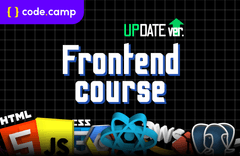


답변 1