-
질문 & 답변
카테고리
-
세부 분야
프론트엔드
-
해결 여부
해결됨
로그인시 오류페이지로 이동됩니다
24.03.19 21:43 작성 24.03.19 21:49 수정 조회수 221
0
해당 영상에서 질문들을 참고해봐서 그나마 재영님 질문과 비슷해서 버전 문제일 수 있을 것 같아 버전도 낮춰보고 했음에도 해결이 되지 않아 새로 질문 올립니다..
[[[ 문제점 ]]]
아이디와 패스워드를 치고 로그인을 눌렀을 때 오류페이지로 이동됩니다.
정상적일때 경로 => [ localhost:3000/home ]
현재 이동되는 경로 => [ localhost:3000/api/auth/error ]
[ 해당 사진 ]

[ 적용했었던 버전 내역 ]
next-auth@5.0.0-beta.3
next-auth@5.0.0-beta.4
next-auth@5.0.0-beta.11
@auth/core@0.19
@auth/core@0.27
[ 디렉토리 구조 ]

[ 코드 ]
env
NEXT_PUBLIC_BASE_URL=http://localhost:9090
AUTH_SECRET=testtestauth.ts
import NextAuth from "next-auth"
import CredentialsProvider from "next-auth/providers/credentials";
export const {
handlers: { GET, POST },
auth,
signIn,
} = NextAuth({
pages: {
signIn: '/i/flow/login',
newUser: '/i/flow/signup',
},
providers: [
CredentialsProvider({
async authorize(credentials) {
const authResponse = await fetch(`${process.env.NEXT_PUBLIC_BASE_URL}}/api/login`, {
method: "POST",
headers: {
"Content-Type": "application/json",
},
body: JSON.stringify({
id: credentials.username,
password: credentials.password,
}),
})
if (!authResponse.ok) {
return null
}
const user = await authResponse.json()
return user;
},
}),
]
});mocks/handlers.ts
import {http, HttpResponse, StrictResponse} from 'msw';
export const handlers = [
http.post('/api/login', () => {
console.log('로그인');
return HttpResponse.json({
userId: 1,
nickname: '프림입니다만',
id: 'pream',
image: '/5Udwvqim.jpg'
}, {
headers: {
'Set-Cookie': 'connect.sid=msw-cookie;HttpOnly;Path=/'
}
});
}),
http.post('/api/logout', () => {
console.log('로그아웃');
return new HttpResponse(null, {
headers: {
'Set-Cookie': 'connect.sid=;HttpOnly;Path=/;Max-Age=0'
}
});
}),
http.post('/api/signup', async ({ request }) => {
console.log('회원가입');
// return HttpResponse.text(JSON.stringify('user_exists'), {
// status: 403,
// })
return HttpResponse.text(JSON.stringify('ok'), {
headers: {
'Set-Cookie': 'connect.sid=msw-cookie;HttpOnly;Path=/;Max-Age=0'
}
})
}),
];@/app/(beforeLogin)/_components/LoginModal.tsx
"use client";
import { ChangeEventHandler, FormEventHandler, useState } from "react"
import style from "@/app/(beforeLogin)/_components/login.module.css";
import { signIn } from "next-auth/react";
import { useRouter } from "next/navigation";
export default function LoginModal() {
const [id, setId] = useState('');
const [password, setPassword] = useState('');
const [message, setMessage] = useState('');
const router = useRouter();
const onSubmit: FormEventHandler<HTMLFormElement> = async (e) => {
e.preventDefault();
setMessage('');
window.alert('aaa');
try {
await signIn("credentials", {
username: id,
password,
redirect: false,
});
window.alert('bbb');
router.replace('/home');
} catch (err) {
console.error(err);
setMessage('아이디와 비밀번호가 일치하지 않습니다.');
}
};
const onClickClose = () => {
router.back();
};
const onChangeId: ChangeEventHandler<HTMLInputElement> = (e) => {
setId(e.target.value);
};
const onChangePassword: ChangeEventHandler<HTMLInputElement> = (e) => {
setPassword(e.target.value);
};
return (
<div className={style.modalBackground}>
<div className={style.modal}>
<div className={style.modalHeader}>
<button className={style.closeButton} onClick={onClickClose}>
<svg width={24} viewBox="0 0 24 24" aria-hidden="true"
className="r-18jsvk2 r-4qtqp9 r-yyyyoo r-z80fyv r-dnmrzs r-bnwqim r-1plcrui r-lrvibr r-19wmn03">
<g>
<path
d="M10.59 12L4.54 5.96l1.42-1.42L12 10.59l6.04-6.05 1.42 1.42L13.41 12l6.05 6.04-1.42 1.42L12 13.41l-6.04 6.05-1.42-1.42L10.59 12z"></path>
</g>
</svg>
</button>
<div>로그인하세요.</div>
</div>
<form onSubmit={onSubmit}>
<div className={style.modalBody}>
<div className={style.inputDiv}>
<label className={style.inputLabel} htmlFor="id">아이디</label>
<input id="id" className={style.input} value={id} onChange={onChangeId} type="text" placeholder=""/>
</div>
<div className={style.inputDiv}>
<label className={style.inputLabel} htmlFor="password">비밀번호</label>
<input id="password" className={style.input} value={password} onChange={onChangePassword} type="password" placeholder=""/>
</div>
</div>
<div className={style.message}>{message}</div>
<div className={style.modalFooter}>
<button className={style.actionButton} disabled={!id && !password}>로그인하기</button>
</div>
</form>
</div>
</div>
)
}여기서 onSumbit 함수 부분에서 alert를 중간에 넣었는데
window.alert('aaa')은 떴고,
확인 버튼 누르고, 다음 window.alert('bbb')가 뜨자마자 바로 에러 페이지로 이동됩니다. ( 확인 버튼 조차 못누르고 바로 이동됩니다 )
그리고 auth.ts 에서는 재영님 질문처럼 터미널 로그들이 안찍힙니다...
9090 서버는 잘 띄워놨었구요.
회원가입 로그는 잘 나오는데 로그인 로그는 안뜹니다.
답변을 작성해보세요.
0
조현영
지식공유자2024.03.19
msw 콘솔에서는 '로그인'이라는 메시지가 찍히나요?
/api/auth/error로 이동할 때 프론트서버 콘솔이나 브라우저에는 메시지가 따로 없나요?

악보-Designer Park
질문자2024.03.19
로그인 메세지는 안뜹니다.
브라우저에서는 아래의 사진 처럼 1개 오류가 뜹니다.

터미널 로그도 남기겠습니다.
○ Compiling /favicon.ico ...
✓ Compiled /favicon.ico in 739ms (460 modules)
✓ Compiled /api/auth/[...nextauth] in 76ms (462 modules)
⨯ No HTTP methods exported in '/Users/apple/Desktop/정리/React수업/nextjs14-z-com/src/app/api/auth/[...nextauth]/route.ts'. Export a named export for each HTTP method.
⨯ No HTTP methods exported in '/Users/apple/Desktop/정리/React수업/nextjs14-z-com/src/app/api/auth/[...nextauth]/route.ts'. Export a named export for each HTTP method.
현재 버전은 아래에 이미지 첨부하겠습니다.


악보-Designer Park
질문자2024.03.19
아 그러네요
auth.ts는 제로초님이 올려주신 깃헙에서 가져와서 해당 챕터에 맞게 수정 했었는데 오타가 있었나 봅니다.

route.ts 에서도 제가 실수했었네요.
export { GET, POST } from '@/auth' 여야 했는데
import { GET, POST } from '@/auth'로 작성했었네요;
죄송합니다
좀 더 신중히 보도록 하겠습니다.

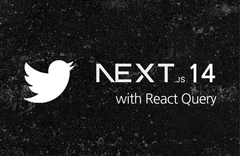

답변 1