-
질문 & 답변
카테고리
-
세부 분야
백엔드
-
해결 여부
미해결
MemberRepositoryTest 실행오류
24.01.26 10:58 작성 조회수 531
0
[질문 템플릿]
1. 강의 내용과 관련된 질문인가요? (예)
2. 인프런의 질문 게시판과 자주 하는 질문에 없는 내용인가요? (예)
3. 질문 잘하기 메뉴얼을 읽어보셨나요? (예)
[질문 내용]
다른 질문게시판에도 찾아봤지만 내용이없어서 올립니다.
MemberRepositoryTest를 실행하면
Execution failed for task ':test'.
Execution failed for task ':test'.
> No tests found for given includes: [jpabook.jpashop.MemberRepositoryTest](--tests filter)
* Try:
> Run with --stacktrace option to get the stack trace.
> Run with --info or --debug option to get more log output.
> Run with --scan to get full insights.
> Get more help at https://help.gradle.org.
Deprecated Gradle features were used in this build, making it incompatible with Gradle 9.0.
You can use '--warning-mode all' to show the individual deprecation warnings and determine if they come from your own scripts or plugins.
For more on this, please refer to https://docs.gradle.org/8.5/userguide/command_line_interface.html#sec:command_line_warnings in the Gradle documentation.
BUILD FAILED in 2s
4 actionable tasks: 1 executed, 3 up-to-date
라고 오류가 뜹니다
compiler에서 --warning-mode=all --stacktrace 를 입력하고 file -> Invalidate Caches / Restart를 눌러서 재실행해도 되지않아요ㅜ
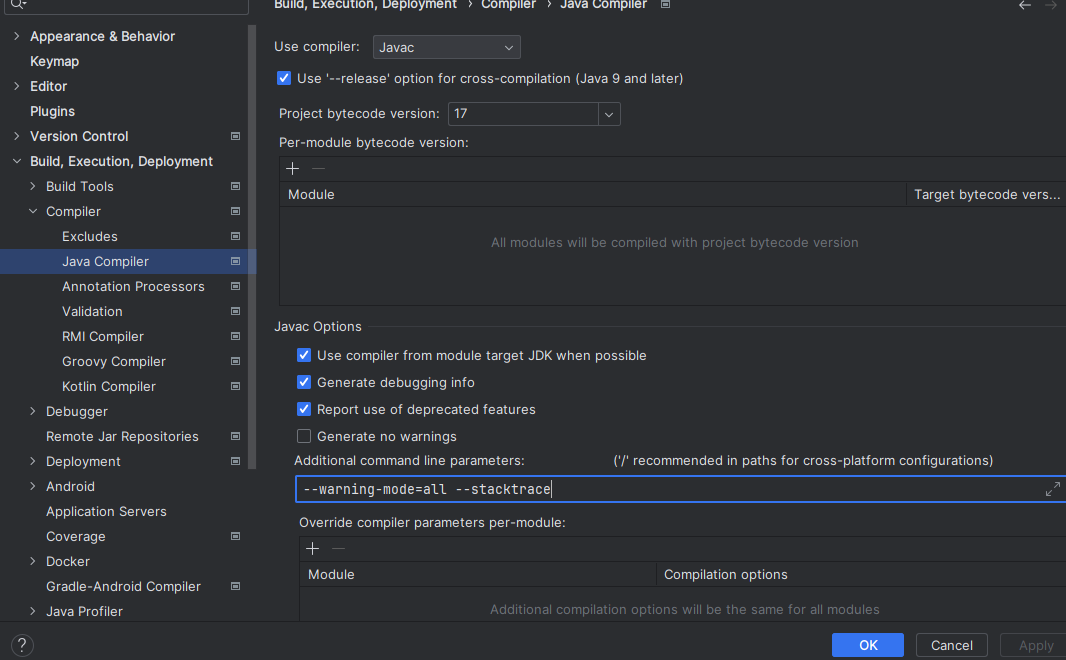
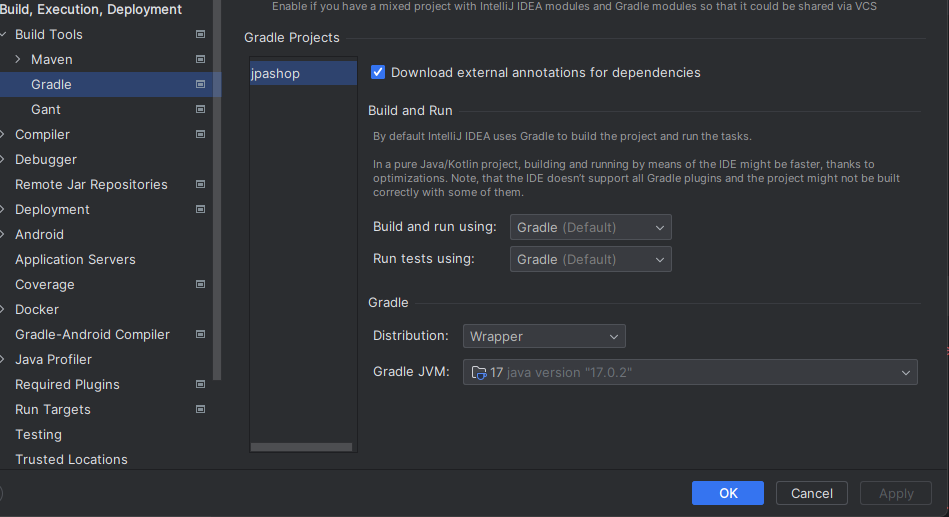
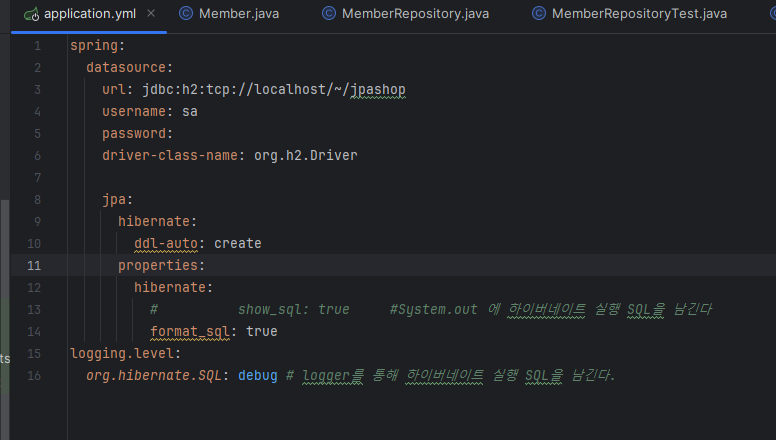
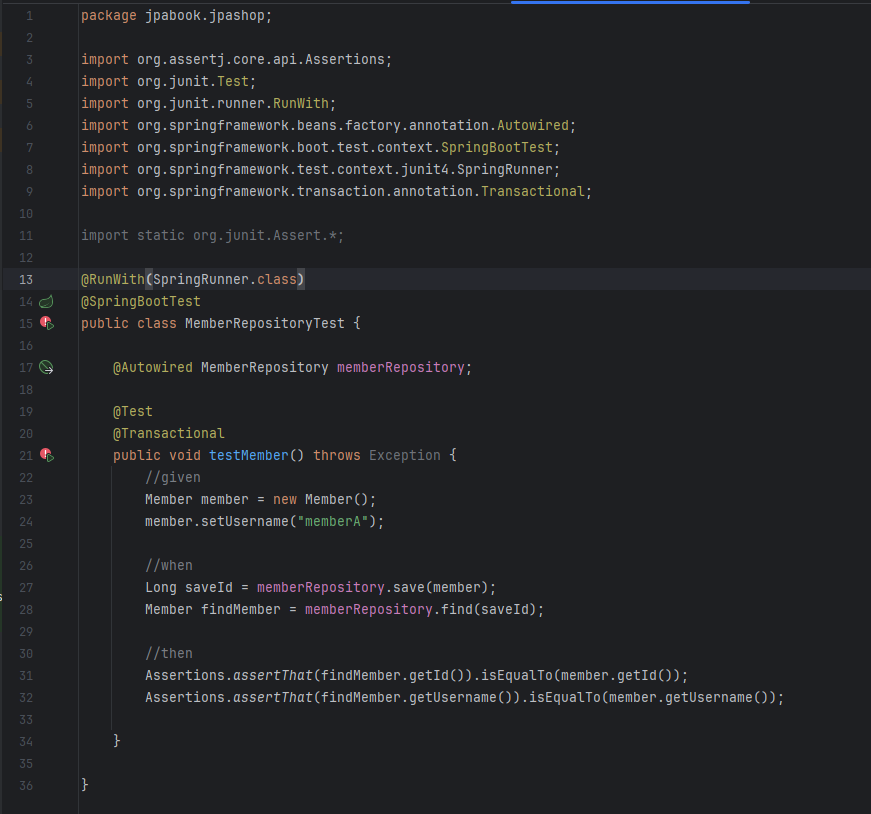
답변을 작성해보세요.
0

taetae
질문자2024.01.26
https://drive.google.com/file/d/1VVLamJ7unl8hVFicU5yxQkZRl7MPHOfh/view?usp=sharing
구글드라이브로 오류 뜨는 전체 프로젝트 파일 업로드시켜놨습니다.

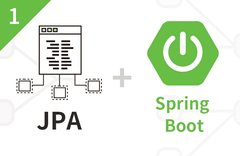
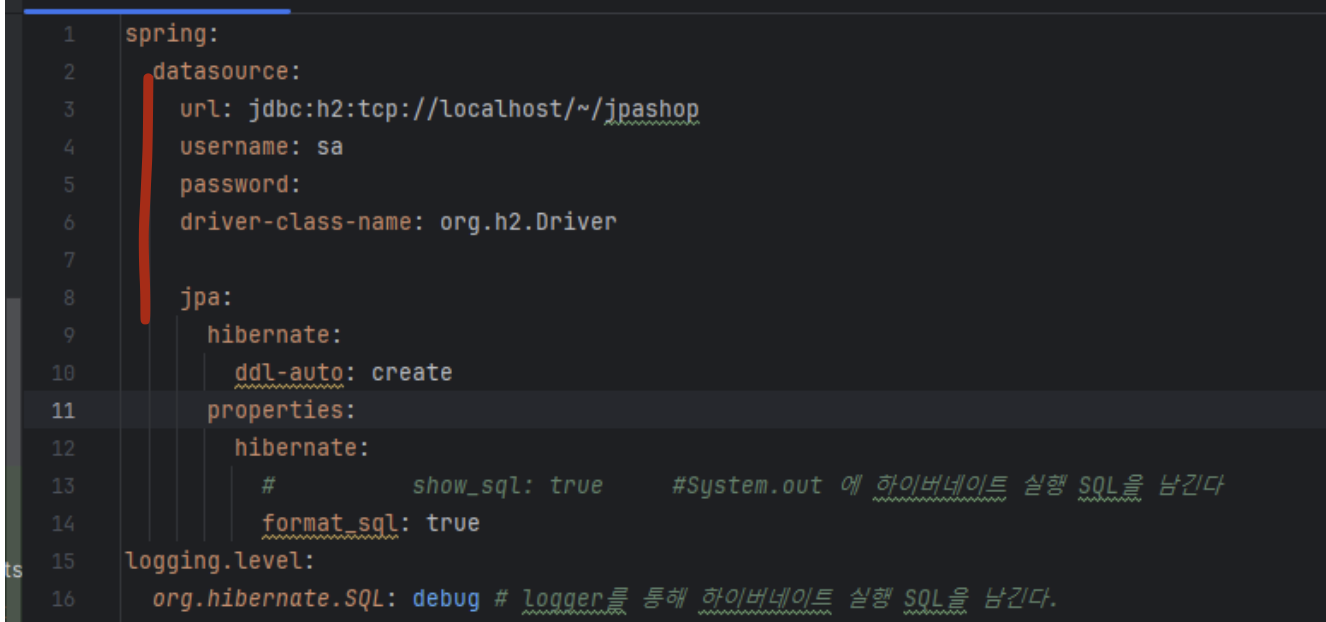

답변 2