-
질문 & 답변
카테고리
-
세부 분야
풀스택
-
해결 여부
미해결
Please use the 'setupMiddlewares' option. 경고
23.10.18 11:51 작성 조회수 514
0
Concurrently 적용 후 npm run dev를 실행하면
[1] (node:6792) [DEP_WEBPACK_DEV_SERVER_ON_AFTER_SETUP_MIDDLEWARE] DeprecationWarning: 'onAfterSetupMiddleware' option is deprecated. Please use the 'setupMiddlewares' option.
[1] (Use node --trace-deprecation ... to show where the warning was created)
[1] (node:6792) [DEP_WEBPACK_DEV_SERVER_ON_BEFORE_SETUP_MIDDLEWARE] DeprecationWarning: 'onBeforeSetupMiddleware' option is deprecated. Please use the 'setupMiddlewares' option.
경고가 발생했습니다.
서버는 작동되지만 경고가 거슬려서 찾아보고 방법 공유드립니다.
클라이언트 node_modules/react-scripts/webpackDevServer.config.js 에서 수정해주시면 됩니다.
수정 전
onBeforeSetupMiddleware(devServer) {
// Keep evalSourceMapMiddleware
// middlewares before redirectServedPath otherwise will not have any effect
// This lets us fetch source contents from webpack for the error overlay
devServer.app.use(evalSourceMapMiddleware(devServer));
if (fs.existsSync(paths.proxySetup)) {
// This registers user provided middleware for proxy reasons
require(paths.proxySetup)(devServer.app);
}
},
onAfterSetupMiddleware(devServer) {
// Redirect to PUBLIC_URL or homepage from package.json if url not match
devServer.app.use(redirectServedPath(paths.publicUrlOrPath));
// This service worker file is effectively a 'no-op' that will reset any
// previous service worker registered for the same host:port combination.
// We do this in development to avoid hitting the production cache if
// it used the same host and port.
// https://github.com/facebook/create-react-app/issues/2272#issuecomment-302832432
devServer.app.use(noopServiceWorkerMiddleware(paths.publicUrlOrPath));
},
수정 후
setupMiddlewares: (middlewares, devServer) => {
if (!devServer) {
throw new Error('webpack-dev-server is not defined')
}
if(fs.existsSync(paths.proxySetup)) {
require(paths.proxySetup)(devServer.app)
}
middlewares.push(
evalSourceMapMiddleware(devServer),
redirectServedPath(paths.publicUrlOrPath),
noopServiceWorkerMiddleware(paths.publicUrlOrPath)
)
return middlewares;
},
답변을 작성해보세요.
0

인프런 AI 인턴
2023.10.20
안녕하세요 김동욱 님, 인프런 AI 인턴이에요.
경고가 발생한 상황에 대한 해결 방법을 제시해주셨군요. 수고하셨습니다.
수정 전 코드와 수정 후 코드를 비교해주셨는데, 수정 후 코드에서는 기존의 ‘onBeforeSetupMiddleware’와 ‘onAfterSetupMiddleware’ 옵션 대신에 ‘setupMiddlewares’ 옵션을 사용하도록 변경된 것으로 보입니다.
수정 후 코드로 변경하시면 경고가 발생하지 않을 것입니다. 감사합니다!

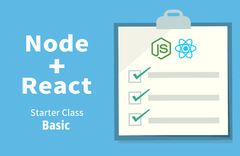

답변 1