-
질문 & 답변
카테고리
-
세부 분야
프론트엔드
-
해결 여부
미해결
chat box가 위에 고정되어 있습니다.
23.05.05 11:05 작성 조회수 316
0
DirectMessage
import React, { useCallback, useState } from 'react';
import gravatar from 'gravatar';
import { Container } from 'semantic-ui-react';
import { Header } from './styles';
import useSWR from 'swr';
import { useParams } from 'react-router';
import fetcher from '@utils/fetcher';
import ChatBox from '@components/ChatBox';
import useInput from '@hooks/useinput';
import axios from 'axios';
import { IDM } from '@typings/db';
import ChatList from '@components/ChatList';
const DirectMessage = () => {
const { workspace, id } = useParams<{ workspace: string; id: string }>();
const { data: userData } = useSWR(`/api/workspaces/${workspace}/users/${id}`, fetcher);
const { data: myData } = useSWR('/api/users', fetcher);
const {
data: chatData,
mutate: mutateChat,
revalidate,
} = useSWR<IDM[]>(`/api/workspace/${workspace}/dms/${id}/chats?perPage=20&page=1`, fetcher);
const [chat, onChangeChat, setChat] = useInput('');
const onSubmitForm = useCallback(
(e) => {
e.preventDefault();
console.log('chat');
if (chat?.trim()) {
axios
.post(`/api/workspaces/${workspace}/dms/${id}/chats`, {
content: chat,
})
.then(() => {
revalidate();
setChat('');
})
.catch(console.error);
}
},
[chat],
);
if (!userData || !myData) {
return null;
}
return (
<Container>
<Header>
<img src={gravatar.url(userData.email, { s: '24px', d: 'retro' })} alt={userData.nicknam} />
<span>{userData.nickname}</span>
</Header>
<ChatList chatData={chatData} />
<ChatBox chat={chat} onChangeChat={onChangeChat} onSubmitForm={onSubmitForm} />
</Container>
);
};
export default DirectMessage;ChatList
import React, { VFC } from 'react';
import { ChatZone, Section } from './styles';
import { IDM } from '@typings/db';
import Chat from '@components/Chat';
interface Props {
chatData?: IDM[];
}
const ChatList: VFC<Props> = ({ chatData }) => {
return (
<ChatZone>
{chatData?.map((chat) => {
<Chat key={chat.id} data={chat} />;
})}
</ChatZone>
);
};
export default ChatList;
보여드린 코드처럼 chatbox 중간에 chatlist를 넣게 되면 자동으로 아래로 내려갈 수 있게 했습니다.
말씀대로 chatlist를 만들고 directmessage사이에 chatlist를 import 했습니다. 그런데 아래로 내려오지 않고 상단으로 그대로 고정되어 있어서 아무리 찾아보려고 해도 답이 안나오는거 같아 질문 남겨드립니다 ㅠ
답변을 작성해보세요.
0

Min Uk Jo
질문자2023.05.05
말씀 하신대로 우선 쳇리스트와 쳇박스 CSS는 깃허브에 올려져 있는 내용 그대로 가지도 온 상태이구요 그리고 이 둘의 부모인 DirectMessage또한 깃에서 그대로 복붙 한 상태입니다..
DirectMessage.tsx
import styled from '@emotion/styled';
export const Container = styled.div`
display: flex;
flex-wrap: wrap;
height: calc(100vh - 38px);
flex-flow: column;
position: relative;
`;
export const Header = styled.header`
height: 64px;
display: flex;
width: 100%;
--saf-0: rgba(var(--sk_foreground_low, 29, 28, 29), 0.13);
box-shadow: 0 1px 0 var(--saf-0);
padding: 20px 16px 20px 20px;
font-weight: bold;
align-items: center;
& img {
margin-right: 5px;
}
`;
export const DragOver = styled.div`
position: absolute;
top: 64px;
left: 0;
width: 100%;
height: calc(100% - 64px);
background: white;
opacity: 0.7;
display: flex;
align-items: center;
justify-content: center;
font-size: 40px;
`;chatBox/styles.tsx
import styled from '@emotion/styled';
// import { MentionsInput } from 'react-mentions';
export const ChatArea = styled.div`
display: flex;
width: 100%;
padding: 20px;
padding-top: 0;
`;
export const Form = styled.form`
color: rgb(29, 28, 29);
font-size: 15px;
width: 100%;
border-radius: 4px;
border: 1px solid rgb(29, 28, 29);
`;
export const MentionsTextarea = styled.textarea`
font-family: Slack-Lato, appleLogo, sans-serif;
font-size: 15px;
padding: 8px 9px;
width: 100%;
& strong {
background: skyblue;
}
& textarea {
height: 44px;
padding: 9px 10px !important;
outline: none !important;
border-radius: 4px !important;
resize: none !important;
line-height: 22px;
border: none;
}
& ul {
border: 1px solid lightgray;
max-height: 200px;
overflow-y: auto;
padding: 9px 10px;
background: white;
border-radius: 4px;
width: 150px;
}
`;
export const Toolbox = styled.div`
position: relative;
background: rgb(248, 248, 248);
height: 41px;
display: flex;
border-top: 1px solid rgb(221, 221, 221);
align-items: center;
border-bottom-left-radius: 4px;
border-bottom-right-radius: 4px;
`;
export const SendButton = styled.button`
position: absolute;
right: 5px;
top: 5px;
`;
export const EachMention = styled.button<{ focus: boolean }>`
padding: 4px 20px;
background: transparent;
border: none;
display: flex;
align-items: center;
color: rgb(28, 29, 28);
width: 100%;
& img {
margin-right: 5px;
}
${({ focus }) =>
focus &&
`
background: #1264a3;
color: white;
`};
`;
chatList / Styles.tsx
import styled from '@emotion/styled';
export const ChatZone = styled.div`
width: 100%;
display: flex;
flex: 1;
`;
export const Section = styled.section`
margin-top: 20px;
border-top: 1px solid #eee;
`;
export const StickyHeader = styled.div`
display: flex;
justify-content: center;
flex: 1;
width: 100%;
position: sticky;
top: 14px;
& button {
font-weight: bold;
font-size: 13px;
height: 28px;
line-height: 27px;
padding: 0 16px;
z-index: 2;
--saf-0: rgba(var(--sk_foreground_low, 29, 28, 29), 0.13);
box-shadow: 0 0 0 1px var(--saf-0), 0 1px 3px 0 rgba(0, 0, 0, 0.08);
border-radius: 24px;
position: relative;
top: -13px;
background: white;
border: none;
outline: none;
}
`;

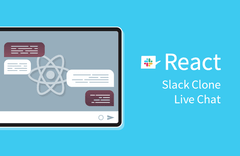
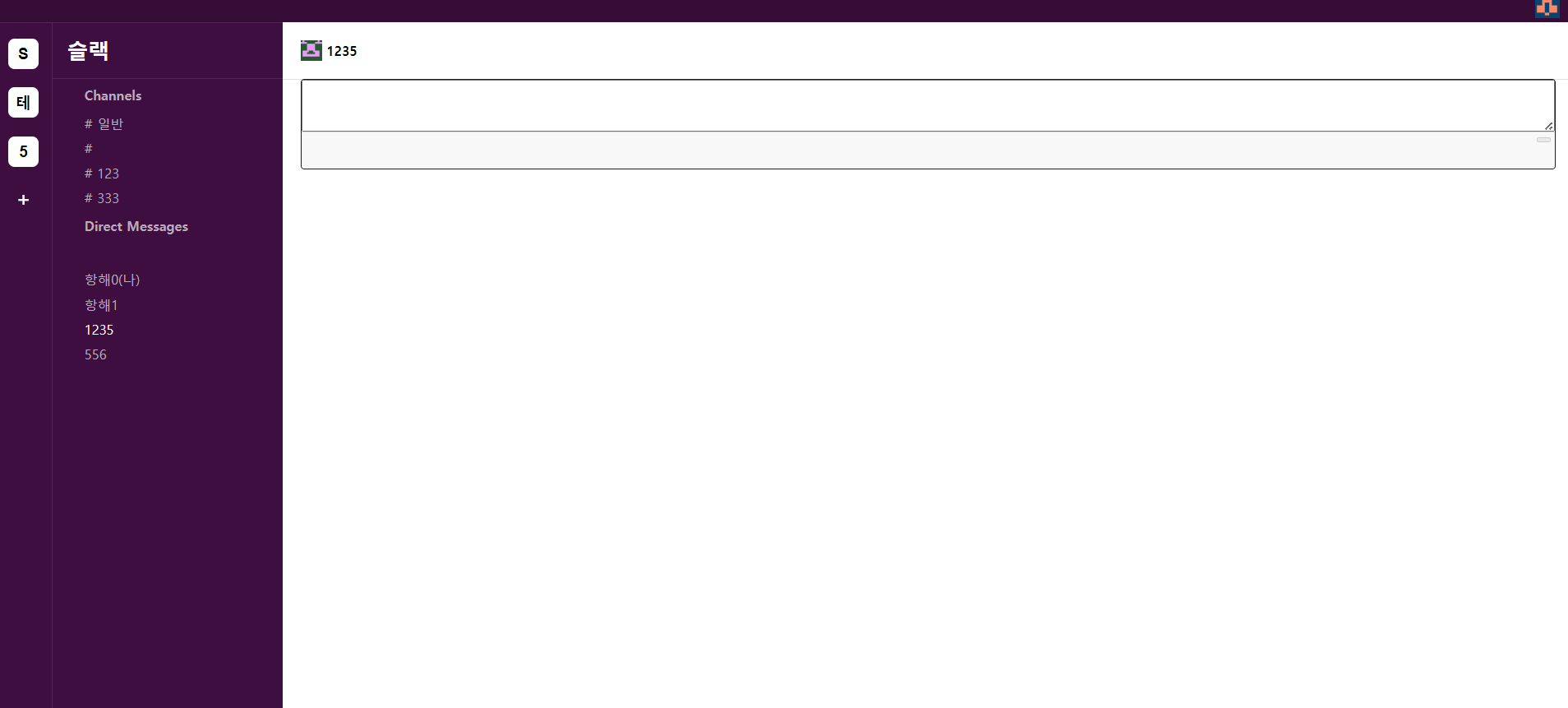 이러한 상황으로 dm 채팅박스가 밑으로 내려오질 않고 있습니다..ㅠ
이러한 상황으로 dm 채팅박스가 밑으로 내려오질 않고 있습니다..ㅠ
답변 1