-
질문 & 답변
카테고리
-
세부 분야
풀스택
-
해결 여부
해결됨
계속 Module not found 오류가 뜹니다.
22.01.10 19:36 작성 조회수 3.31k
1
Compiled with problems:<button style="white-space:pre-wrap;background:#000000;font-size:20px;font-weight:bold;color:white;cursor:pointer;float:right;border:initial none initial">X</button>
ERROR in ./node_modules/body-parser/lib/types/urlencoded.js 217:12-34
Module not found: Error: Can't resolve 'querystring' in '~~~\client\node_modules\body-parser\lib\types' BREAKING CHANGE: webpack < 5 used to include polyfills for node.js core modules by default. This is no longer the case. Verify if you need this module and configure a polyfill for it. If you want to include a polyfill, you need to: - add a fallback 'resolve.fallback: { "querystring": require.resolve("querystring-es3") }' - install 'querystring-es3' If you don't want to include a polyfill, you can use an empty module like this: resolve.fallback: { "querystring": false }
ERROR in ./node_modules/content-disposition/index.js 19:15-39
Module not found: Error: Can't resolve 'path' in '~~~\client\node_modules\content-disposition' BREAKING CHANGE: webpack < 5 used to include polyfills for node.js core modules by default. This is no longer the case. Verify if you need this module and configure a polyfill for it. If you want to include a polyfill, you need to: - add a fallback 'resolve.fallback: { "path": require.resolve("path-browserify") }' - install 'path-browserify' If you don't want to include a polyfill, you can use an empty module like this: resolve.fallback: { "path": false }
ERROR in ./node_modules/cookie-signature/index.js 4:13-30
Module not found: Error: Can't resolve 'crypto' in '~~~\node_modules\cookie-signature' BREAKING CHANGE: webpack < 5 used to include polyfills for node.js core modules by default. This is no longer the case. Verify if you need this module and configure a polyfill for it. If you want to include a polyfill, you need to: - add a fallback 'resolve.fallback: { "crypto": require.resolve("crypto-browserify") }' - install 'crypto-browserify' If you don't want to include a polyfill, you can use an empty module like this: resolve.fallback: { "crypto": false }
ERROR in ./node_modules/destroy/index.js 12:17-41
Module not found: Error: Can't resolve 'fs' in '~~~\client\node_modules\destroy'
ERROR in ./node_modules/destroy/index.js 14:13-30
Module not found: Error: Can't resolve 'stream' in '~~~\client\node_modules\destroy' BREAKING CHANGE: webpack < 5 used to include polyfills for node.js core modules by default. This is no longer the case. Verify if you need this module and configure a polyfill for it. If you want to include a polyfill, you need to: - add a fallback 'resolve.fallback: { "stream": require.resolve("stream-browserify") }' - install 'stream-browserify' If you don't want to include a polyfill, you can use an empty module like this: resolve.fallback: { "stream": false }
ERROR in ./node_modules/etag/index.js 18:13-30
Module not found: Error: Can't resolve 'crypto' in '~~~\client\node_modules\etag' BREAKING CHANGE: webpack < 5 used to include polyfills for node.js core modules by default. This is no longer the case. Verify if you need this module and configure a polyfill for it. If you want to include a polyfill, you need to: - add a fallback 'resolve.fallback: { "crypto": require.resolve("crypto-browserify") }' - install 'crypto-browserify' If you don't want to include a polyfill, you can use an empty module like this: resolve.fallback: { "crypto": false }
ERROR in ./node_modules/etag/index.js 20:12-31
Module not found: Error: Can't resolve 'fs' in '~~~\client\node_modules\etag'
ERROR in ./node_modules/express/lib/application.js 28:11-26
Module not found: Error: Can't resolve 'http' in '~~~\client\node_modules\express\lib' BREAKING CHANGE: webpack < 5 used to include polyfills for node.js core modules by default. This is no longer the case. Verify if you need this module and configure a polyfill for it. If you want to include a polyfill, you need to: - add a fallback 'resolve.fallback: { "http": require.resolve("stream-http") }' - install 'stream-http' If you don't want to include a polyfill, you can use an empty module like this: resolve.fallback: { "http": false }
ERROR in ./node_modules/express/lib/application.js 42:14-37
Module not found: Error: Can't resolve 'path' in '~~~\client\node_modules\express\lib' BREAKING CHANGE: webpack < 5 used to include polyfills for node.js core modules by default. This is no longer the case. Verify if you need this module and configure a polyfill for it. If you want to include a polyfill, you need to: - add a fallback 'resolve.fallback: { "path": require.resolve("path-browserify") }' - install 'path-browserify' If you don't want to include a polyfill, you can use an empty module like this: resolve.fallback: { "path": false }
ERROR in ./node_modules/express/lib/request.js 18:11-30
Module not found: Error: Can't resolve 'net' in '~~~\client\node_modules\express\lib'
ERROR in ./node_modules/express/lib/request.js 22:11-26
Module not found: Error: Can't resolve 'http' in '~~~\client\node_modules\express\lib' BREAKING CHANGE: webpack < 5 used to include polyfills for node.js core modules by default. This is no longer the case. Verify if you need this module and configure a polyfill for it. If you want to include a polyfill, you need to: - add a fallback 'resolve.fallback: { "http": require.resolve("stream-http") }' - install 'stream-http' If you don't want to include a polyfill, you can use an empty module like this: resolve.fallback: { "http": false }
ERROR in ./node_modules/express/lib/response.js 23:11-26
Module not found: Error: Can't resolve 'http' in '~~~\client\node_modules\express\lib' BREAKING CHANGE: webpack < 5 used to include polyfills for node.js core modules by default. This is no longer the case. Verify if you need this module and configure a polyfill for it. If you want to include a polyfill, you need to: - add a fallback 'resolve.fallback: { "http": require.resolve("stream-http") }' - install 'stream-http' If you don't want to include a polyfill, you can use an empty module like this: resolve.fallback: { "http": false }
ERROR in ./node_modules/express/lib/response.js 29:11-26
Module not found: Error: Can't resolve 'path' in '~~~\client\node_modules\express\lib' BREAKING CHANGE: webpack < 5 used to include polyfills for node.js core modules by default. This is no longer the case. Verify if you need this module and configure a polyfill for it. If you want to include a polyfill, you need to: - add a fallback 'resolve.fallback: { "path": require.resolve("path-browserify") }' - install 'path-browserify' If you don't want to include a polyfill, you can use an empty module like this: resolve.fallback: { "path": false }
ERROR in ./node_modules/express/lib/utils.js 31:18-40
Module not found: Error: Can't resolve 'querystring' in '~~~\client\node_modules\express\lib' BREAKING CHANGE: webpack < 5 used to include polyfills for node.js core modules by default. This is no longer the case. Verify if you need this module and configure a polyfill for it. If you want to include a polyfill, you need to: - add a fallback 'resolve.fallback: { "querystring": require.resolve("querystring-es3") }' - install 'querystring-es3' If you don't want to include a polyfill, you can use an empty module like this: resolve.fallback: { "querystring": false }
ERROR in ./node_modules/express/lib/view.js 16:11-26
Module not found: Error: Can't resolve 'path' in '~~~\client\node_modules\express\lib' BREAKING CHANGE: webpack < 5 used to include polyfills for node.js core modules by default. This is no longer the case. Verify if you need this module and configure a polyfill for it. If you want to include a polyfill, you need to: - add a fallback 'resolve.fallback: { "path": require.resolve("path-browserify") }' - install 'path-browserify' If you don't want to include a polyfill, you can use an empty module like this: resolve.fallback: { "path": false }
ERROR in ./node_modules/express/lib/view.js 18:9-22
Module not found: Error: Can't resolve 'fs' in '~~~\client\node_modules\express\lib'
ERROR in ./node_modules/mime-types/index.js 15:14-37
Module not found: Error: Can't resolve 'path' in '~~~\client\node_modules\mime-types' BREAKING CHANGE: webpack < 5 used to include polyfills for node.js core modules by default. This is no longer the case. Verify if you need this module and configure a polyfill for it. If you want to include a polyfill, you need to: - add a fallback 'resolve.fallback: { "path": require.resolve("path-browserify") }' - install 'path-browserify' If you don't want to include a polyfill, you can use an empty module like this: resolve.fallback: { "path": false }
ERROR in ./node_modules/mime/mime.js 1:11-26
Module not found: Error: Can't resolve 'path' in '~~~\client\node_modules\mime' BREAKING CHANGE: webpack < 5 used to include polyfills for node.js core modules by default. This is no longer the case. Verify if you need this module and configure a polyfill for it. If you want to include a polyfill, you need to: - add a fallback 'resolve.fallback: { "path": require.resolve("path-browserify") }' - install 'path-browserify' If you don't want to include a polyfill, you can use an empty module like this: resolve.fallback: { "path": false }
ERROR in ./node_modules/mime/mime.js 3:9-22
Module not found: Error: Can't resolve 'fs' in '~~~\client\node_modules\mime'
ERROR in ./node_modules/parseurl/index.js 13:10-24
Module not found: Error: Can't resolve 'url' in '~~~\client\node_modules\parseurl' BREAKING CHANGE: webpack < 5 used to include polyfills for node.js core modules by default. This is no longer the case. Verify if you need this module and configure a polyfill for it. If you want to include a polyfill, you need to: - add a fallback 'resolve.fallback: { "url": require.resolve("url/") }' - install 'url' If you don't want to include a polyfill, you can use an empty module like this: resolve.fallback: { "url": false }
ERROR in ./node_modules/send/index.js 29:9-22
Module not found: Error: Can't resolve 'fs' in '~~~\client\node_modules\send'
ERROR in ./node_modules/send/index.js 39:11-26
Module not found: Error: Can't resolve 'path' in '~~~\client\node_modules\send' BREAKING CHANGE: webpack < 5 used to include polyfills for node.js core modules by default. This is no longer the case. Verify if you need this module and configure a polyfill for it. If you want to include a polyfill, you need to: - add a fallback 'resolve.fallback: { "path": require.resolve("path-browserify") }' - install 'path-browserify' If you don't want to include a polyfill, you can use an empty module like this: resolve.fallback: { "path": false }
ERROR in ./node_modules/send/index.js 43:13-30
Module not found: Error: Can't resolve 'stream' in '~~~\client\node_modules\send' BREAKING CHANGE: webpack < 5 used to include polyfills for node.js core modules by default. This is no longer the case. Verify if you need this module and configure a polyfill for it. If you want to include a polyfill, you need to: - add a fallback 'resolve.fallback: { "stream": require.resolve("stream-browserify") }' - install 'stream-browserify' If you don't want to include a polyfill, you can use an empty module like this: resolve.fallback: { "stream": false }
ERROR in ./node_modules/send/index.js 45:11-26
Module not found: Error: Can't resolve 'util' in '~~~\client\node_modules\send' BREAKING CHANGE: webpack < 5 used to include polyfills for node.js core modules by default. This is no longer the case. Verify if you need this module and configure a polyfill for it. If you want to include a polyfill, you need to: - add a fallback 'resolve.fallback: { "util": require.resolve("util/") }' - install 'util' If you don't want to include a polyfill, you can use an empty module like this: resolve.fallback: { "util": false }
ERROR in ./node_modules/serve-static/index.js 20:14-37
Module not found: Error: Can't resolve 'path' in '~~~\client\node_modules\serve-static' BREAKING CHANGE: webpack < 5 used to include polyfills for node.js core modules by default. This is no longer the case. Verify if you need this module and configure a polyfill for it. If you want to include a polyfill, you need to: - add a fallback 'resolve.fallback: { "path": require.resolve("path-browserify") }' - install 'path-browserify' If you don't want to include a polyfill, you can use an empty module like this: resolve.fallback: { "path": false }
ERROR in ./node_modules/serve-static/index.js 24:10-24
Module not found: Error: Can't resolve 'url' in '~~~\client\node_modules\serve-static' BREAKING CHANGE: webpack < 5 used to include polyfills for node.js core modules by default. This is no longer the case. Verify if you need this module and configure a polyfill for it. If you want to include a polyfill, you need to: - add a fallback 'resolve.fallback: { "url": require.resolve("url/") }' - install 'url' If you don't want to include a polyfill, you can use an empty module like this: resolve.fallback: { "url": false }
ERROR in ../node_modules/zlib/lib/zlib.js 1:0-43
Module not found: Error: Can't resolve './zlib_bindings' in '~~~\node_modules\zlib\lib'
계속 위에 처럼 오류가 뜹니다.
package.json, node_modules 삭제 후 재설치 해도 계속 저렇게 뜹니다. 어떻게 해결해야 할까요
setupProxy.js
index.js
App.js
답변을 작성해보세요.

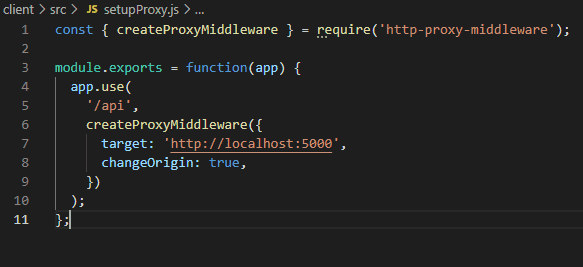
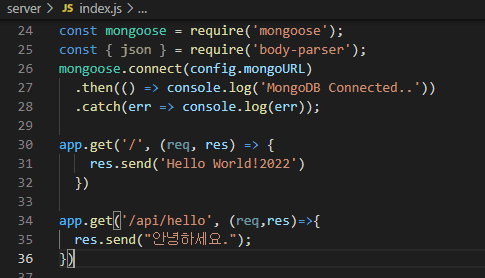
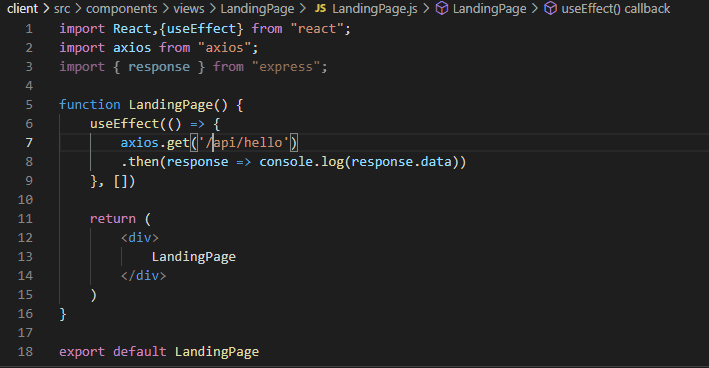
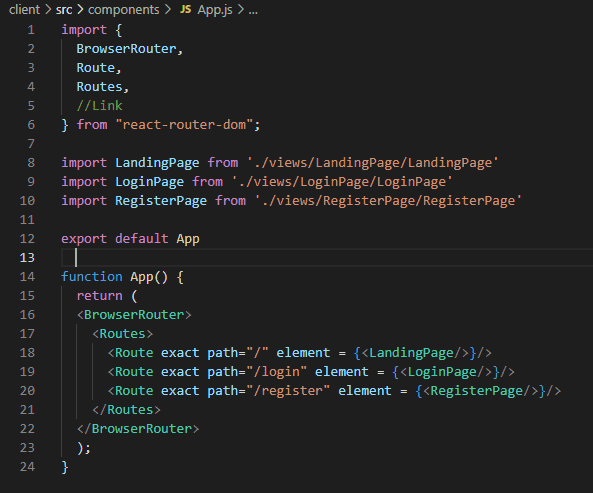
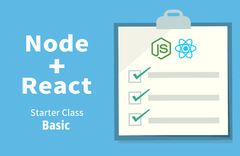


답변 1