-
질문 & 답변
카테고리
-
세부 분야
웹 개발
-
해결 여부
미해결
선생님 이 슬라이드를 아래로 스크롤했다가 맨위로 올리면 화면이 하얗게 되면서 이상해지네요 ㅠㅠㅠ
21.11.21 22:13 작성 조회수 110
1
■ 질문 남기실 때 꼭! 참고해주세요.
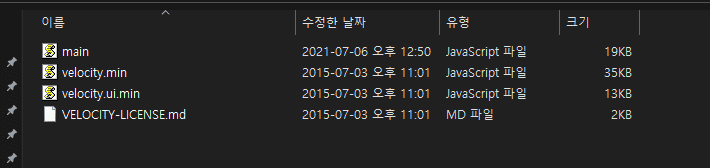
- 왜이런것일까요 ㅠㅠㅠ ??
<!DOCTYPE html>
<html lang="en" class="no-js">
<head>
<meta charset="UTF-8" />
<!--반응형웹선언문-->
<meta
name="viewport"
content="width=device-width, initial-scale=1, minimum-scale=1, maximum-scale=1, user-scalable=no"
/>
<!-- jQuery CDN -->
<script src="https://code.jquery.com/jquery-latest.min.js"></script>
<!-- CSS basic-->
<link rel="stylesheet" href="css/basic/reset.css" />
<link rel="stylesheet" href="css/basic/aos.css" />
<link rel="stylesheet" href="css/basic/slick.css" />
<link rel="stylesheet" href="css/basic/slick-theme.css" />
<link rel="stylesheet" href="css/basic/featherlight.css" />
<!-- JS basic -->
<script src="js/basic/aos.js"></script>
<script src="js/basic/veloslide/velocity.min.js"></script>
<script src="js/basic/veloslide/velocity.ui.min.js"></script>
<script src="js/basic/veloslide/main.js"></script>
<script src="js/basic/jquery.scrollTo.min.js"></script>
<script src="js/basic/slick.min.js"></script>
<script src="js/basic/featherlight.js"></script>
<!-- CSS/JS custom -->
<link rel="stylesheet" href="css/veloslide.css" />
<link rel="stylesheet" href="css/style.css" />
<link rel="stylesheet" href="css/responsive.css" />
<script src="js/custom.js"></script>
<title>Ellarose's portfolio</title>
</head>
<!-- hijacking: on/off - animation: none/scaleDown/rotate/gallery/catch/opacity/fixed/parallax -->
<body data-hijacking="on" data-animation="catch">
<div id="wrap">
<header>
<div class="gnb-inner">
<div class="logo">
<h1><a href="#">Ellarose's</a></h1>
</div>
<div class="tran">
<div class="trigger">
<span></span>
<span></span>
<span></span>
</div>
</div>
</div>
</header>
<!-- home -->
<section class="cd-section visible" id="home">
<div>
<div class="content">
<img src="img/pic1.jpg" alt="" />
</div>
</div>
</section>
<!-- profile -->
<section class="cd-section" id="profile">
<div>
<div class="content">
<img src="img/pic1.jpg" alt="" />
</div>
</div>
</section>
<!-- vision -->
<section class="cd-section" id="vision">
<div>
<div class="content">
<img src="img/pic1.jpg" alt="" />
</div>
</div>
</section>
<!-- work : responsive -->
<section class="cd-section" id="works1">
<div>
<div class="content">
<img src="img/pic1.jpg" alt="" />
</div>
</div>
</section>
<!-- work : adaptive -->
<section class="cd-section" id="works2">
<div>
<div class="content">
<img src="img/pic1.jpg" alt="" />
</div>
</div>
</section>
<!-- work : another works -->
<section class="cd-section" id="another">
<div>
<div class="content">
<img src="img/pic1.jpg" alt="" />
</div>
</div>
</section>
<nav>
<ul class="cd-vertical-nav">
<li><a href="#0" class="cd-prev inactive">Next</a></li>
<li><a href="#0" class="cd-next">Prev</a></li>
</ul>
</nav>
</div>
</body>
</html>
@charset "utf-8";
@import url("https://fonts.googleapis.com/css2?family=Montserrat:ital,wght@0,200;0,400;0,600;1,200;1,400;1,600&family=Noto+Sans+KR:wght@100;400;700&display=swap");
/* font-family: 'Montserrat', sans-serif;
200 400 600
font-family: 'Noto Sans KR', sans-serif;
100 400 700 */
/* Default */
body {
font-family: "Montserrat", sans-serif;
background-color: #fff;
height: 100vh;
}
/* Default Layout */
.cd-section {
width: 100%;
height: 100vh;
}
.cd-section > div {
width: inherit;
height: inherit;
position: relative;
}
/* .content {
background-color: #ccc;
position: absolute;
width: 100%;
height: 100%;
} */
.content {
position: absolute;
width: calc(100% - 40px);
height: calc(100% - 80px);
/* margin: 40px 20px; */
left: 20px;
bottom: 20px;
overflow: hidden;
border: 1px solid #000;
background-color: lightpink;
}
.content img {
width: 100%;
height: 100%;
object-fit: cover;
}
header {
position: fixed;
width: 100%;
top: 0;
left: 0;
z-index: 999;
transition: 0.5s;
}
.gnb-inner {
width: calc(100% - 40px);
margin: 0 auto;
height: 60px;
/* overflow: hidden;
line-height: 60px; */
display: flex;
justify-content: space-between;
align-items: center;
}
/* 자식요소가 float 성질을 가지니까 높이값을 잃음 overhiden 혹은
height 60px 도 가능*/
.logo h1 a {
font-size: 3rem;
padding-left: 10px;
color: #000;
}
.gnb {
position: fixed;
width: 100%;
height: 100%;
background-color: rgb(44, 44, 44);
z-index: 999;
display: none;
}
.menu {
float: left;
width: 50%;
height: 100%;
display: flex;
justify-content: center;
align-items: center;
text-align: center;
}
.menu a {
display: block;
color: rgb(255, 255, 255);
font-size: 4rem;
padding: 10px 20px;
scroll-behavior: smooth;
}
.gnb .image {
float: right;
position: relative;
width: 50%;
height: 100%;
overflow: hidden;
border: 1px solid #000;
}
.gnb .image img {
height: 100%;
width: auto;
object-fit: cover;
object-position: center;
}
.tran {
border: 1px solid transparent;
border-radius: 50%;
width: 50px;
height: 50px;
display: flex;
justify-content: center;
align-items: center;
}
.trigger {
display: block;
width: 30px;
height: 16px;
cursor: pointer;
position: relative;
z-index: 999;
}
.trigger span {
position: absolute;
height: 1px;
width: 100%;
background-color: #000;
transition: 0.3s;
}
.trigger {
display: block;
width: 3px;
height: 16px;
cursor: pointer;
position: relative;
z-index: 999;
}
.trigger span {
position: absolute;
height: 3px;
width: 3px;
background-color: #000;
transition: 0.3s;
border-radius: 6px;
}
.trigger span:nth-child(1) {
top: 0;
}
.trigger span:nth-child(2) {
top: 50%;
width: 100%;
}
.trigger span:nth-child(3) {
top: 100%;
}
.trigger.active span:nth-child(1) {
transform: translateX(-40%) rotate(45deg);
width: 20px;
height: 2px;
top: 50%;
}
.trigger.active span:nth-child(2) {
opacity: 0;
}
.trigger.active span:nth-child(3) {
transform: translateX(-40%) rotate(-45deg);
width: 20px;
height: 2px;
top: 50%;
}
@keyframes jello-vertical {
0% {
transform: scale3d(1, 1, 1);
}
30% {
transform: scale3d(0.75, 1.25, 1);
}
40% {
transform: scale3d(1.25, 0.75, 1);
}
50% {
transform: scale3d(0.85, 1.15, 1);
}
65% {
transform: scale3d(1.05, 0.95, 1);
}
75% {
transform: scale3d(0.95, 1.05, 1);
}
100% {
transform: scale3d(1, 1, 1);
}
}
.trigger:hover {
animation: jello-vertical 0.9s both;
}
/* --------------------------------
Primary style
-------------------------------- */
body::before {
/* never visible - this is used in jQuery to check the current MQ */
content: "mobile";
display: none;
}
@media only screen and (min-width: 1281px) {
body::before {
/* never visible - this is used in jQuery to check the current MQ */
content: "desktop";
display: none;
}
}
/* --------------------------------
Main Components
-------------------------------- */
@media only screen and (min-width: 1281px) {
body[data-hijacking="on"] {
overflow: hidden;
}
.cd-section {
height: 100vh;
}
.cd-section h2 {
font-size: 4rem;
font-weight: 300;
}
[data-hijacking="on"] .cd-section {
opacity: 0;
visibility: hidden;
position: absolute;
top: 0;
left: 0;
width: 100%;
}
[data-hijacking="on"] .cd-section > div {
visibility: visible;
}
[data-hijacking="off"] .cd-section > div {
opacity: 0;
}
[data-animation="rotate"] .cd-section {
/* enable a 3D-space for children elements */
-webkit-perspective: 1800px;
-moz-perspective: 1800px;
perspective: 1800px;
}
[data-hijacking="on"][data-animation="rotate"]
.cd-section:not(:first-of-type) {
-webkit-perspective-origin: center 0;
-moz-perspective-origin: center 0;
perspective-origin: center 0;
}
[data-animation="scaleDown"] .cd-section > div,
[data-animation="gallery"] .cd-section > div,
[data-animation="catch"] .cd-section > div {
box-shadow: 0 0 0 rgba(25, 30, 46, 0.4);
}
[data-animation="opacity"] .cd-section.visible > div {
z-index: 1;
}
.cd-section:first-of-type > div::before {
display: none;
}
.cd-section > div {
position: fixed;
top: 0;
left: 0;
width: 100%;
/* Force Hardware Acceleration */
-webkit-transform: translateZ(0);
-moz-transform: translateZ(0);
-ms-transform: translateZ(0);
-o-transform: translateZ(0);
transform: translateZ(0);
-webkit-backface-visibility: hidden;
backface-visibility: hidden;
}
[data-hijacking="on"] .cd-section > div {
position: absolute;
}
[data-animation="rotate"] .cd-section > div {
-webkit-transform-origin: center bottom;
-moz-transform-origin: center bottom;
-ms-transform-origin: center bottom;
-o-transform-origin: center bottom;
transform-origin: center bottom;
}
.cd-vertical-nav {
/* lateral navigation */
position: fixed;
z-index: 1;
right: 3%;
top: 50%;
bottom: auto;
-webkit-transform: translateY(-50%);
-moz-transform: translateY(-50%);
-ms-transform: translateY(-50%);
-o-transform: translateY(-50%);
transform: translateY(-50%);
display: none;
}
.cd-vertical-nav a {
display: block;
height: 42px;
width: 42px;
/* image replace */
overflow: hidden;
text-indent: 100%;
white-space: nowrap;
background: url(../img/arrow_gray.svg) no-repeat center center;
transform: rotate(180deg);
}
.cd-vertical-nav a.cd-prev {
-webkit-transform: rotate(0deg);
-moz-transform: rotate(0deg);
-ms-transform: rotate(0deg);
-o-transform: rotate(0deg);
transform: rotate(0deg);
margin-bottom: 10px;
}
.cd-vertical-nav a.inactive {
visibility: hidden;
opacity: 0;
-webkit-transition: opacity 0.2s 0s, visibility 0s 0.2s;
-moz-transition: opacity 0.2s 0s, visibility 0s 0.2s;
transition: opacity 0.2s 0s, visibility 0s 0.2s;
}
.cd-vertical-nav {
display: block;
}
}
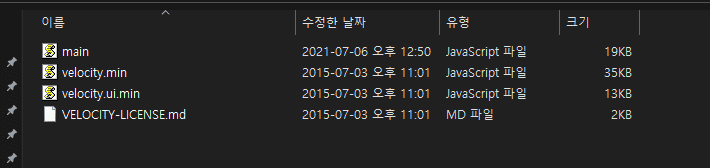
- 왜이런것일까요 ㅠㅠㅠ ??
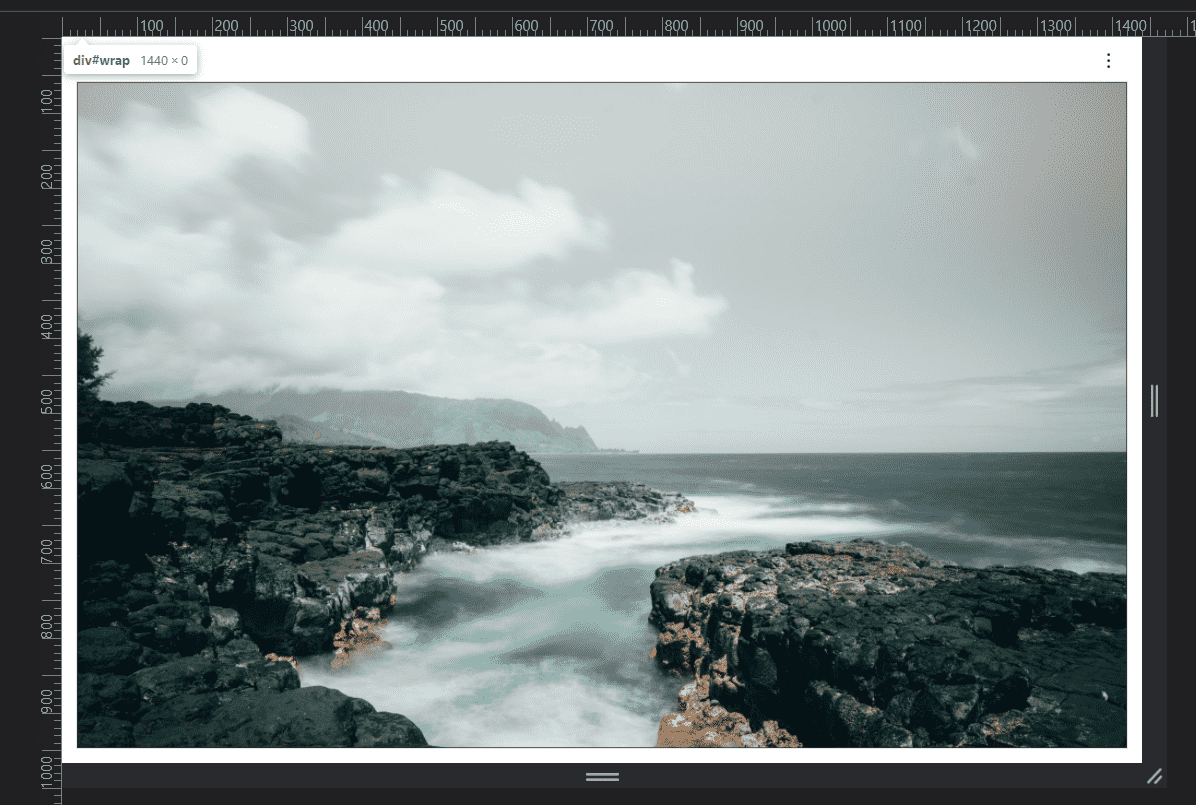
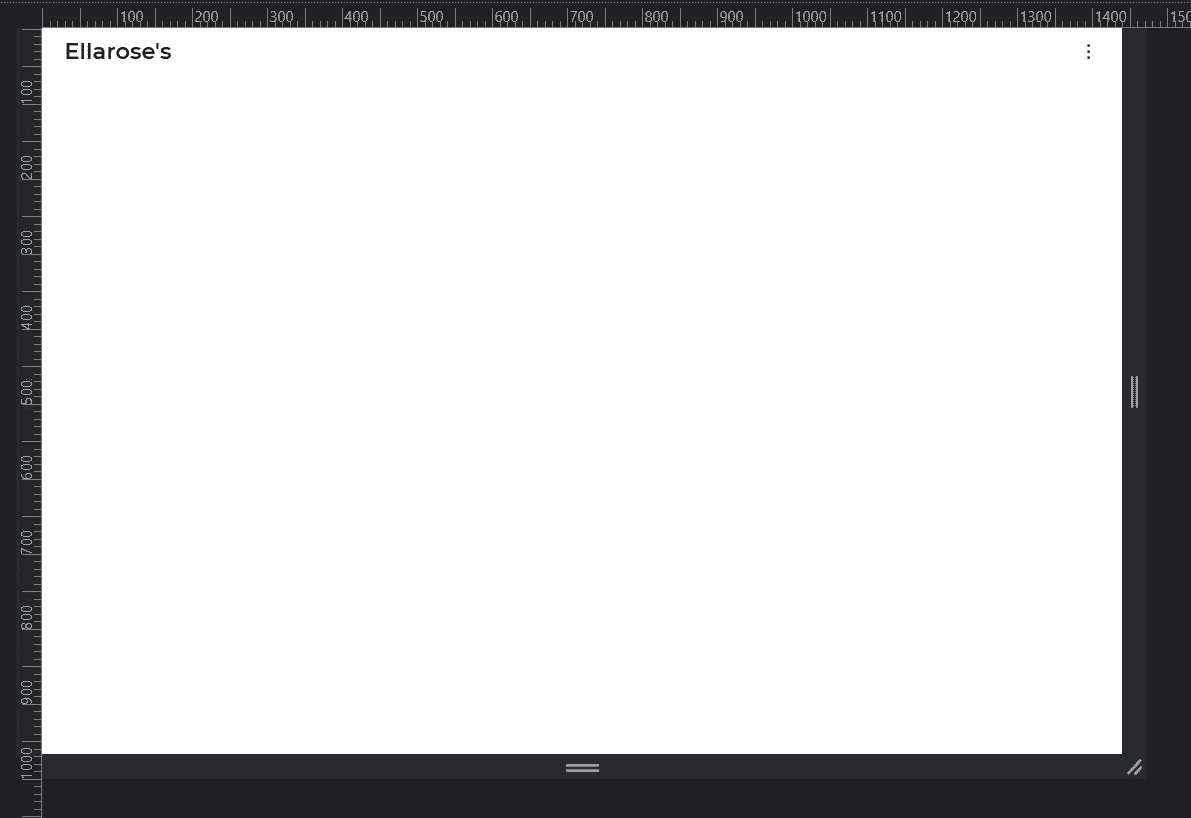
- HTML, CSS, JQUERY 코드 소스를 텍스트 형태로 첨부해주시고 스크린샷도 첨부해주세요.
- 다운로드가 필요한 파일은 해당 강의의 마지막 섹션에 모두 있습니다.

반응형 웹사이트 포트폴리오(Architecture Agency)
[오류수정] 콘솔창 에러 관련([Intervention] Unable to preventDefault...)
강의실 바로가기
답변을 작성해보세요.
0




답변 1