-
질문 & 답변
카테고리
-
세부 분야
모바일 앱 개발
-
해결 여부
미해결
문의드립니다.
24.04.14 09:50 작성 24.04.14 09:52 수정 조회수 85
0
환경설정 진행 중 Flutter SDK 설치하고 환경변수 등록하고 난 뒤 터미널에서 flutter doctor 입력하면 아래와 같은 에러가 발생하는데 해결방법 좀 알 수 있을까요? ㅠㅠ
(base) gongmyeong@Gongmyeongs-MacBook-Pro ~ % flutter doctor
Unhandled exception:
PathAccessException: Cannot open file, path = '/Users/gongmyeong/.dart-tool/dart-flutter-telemetry-session.json' (OS Error: Permission denied, errno = 13)
#0 File.throwIfError (dart:io/fileimpl.dart:675:7)
#1 File.openSync (dart:io/fileimpl.dart:490:5)
#2 File.writeAsBytesSync (dart:io/fileimpl.dart:644:31)
#3 File.writeAsStringSync (dart:io/fileimpl.dart:668:5)
#4 ForwardingFile.writeAsStringSync (package:file/src/forwarding/forwarding_file.dart:150:16)
#5 Session.getSessionId (package:unified_analytics/src/session.dart:59:17)
#6 UserProperty._toMap (package:unified_analytics/src/user_property.dart:63:31)
#7 UserProperty.preparePayload (package:unified_analytics/src/user_property.dart:50:47)
#8 generateRequestBody (package:unified_analytics/src/utils.dart:109:39)
#9 AnalyticsImpl.send (package:unified_analytics/src/analytics.dart:599:18)
#10 handleToolError (package:fluttertools/runner.dart:190:23)
#11 run.<anonymous closure>.<anonymous closure> (package:flutter_tools/runner.dart:142:13)
#12 _rootRunBinary (dart:async/zone.dart:1423:47)
#13 _CustomZone.runBinary (dart:async/zone.dart:1315:19)
#14 runZonedGuarded.<anonymous closure> (dart:async/zone.dart:1776:18)
#15 Zone.processUncaughtError (dart:async/zone.dart:1081:14)
#16 _CustomZone.handleUncaughtError (dart:async/zone.dart:1285:5)
#17 Future._propagateToListeners (dart:async/future_impl.dart:788:16)
#18 Future._completeError (dart:async/future_impl.dart:651:5)
#19 Future._asyncCompleteError.<anonymous closure> (dart:async/future_impl.dart:737:7)
#20 _rootRun (dart:async/zone.dart:1399:13)
#21 _CustomZone.run (dart:async/zone.dart:1301:19)
#22 _CustomZone.runGuarded (dart:async/zone.dart:1209:7)
#23 _CustomZone.bindCallbackGuarded.<anonymous closure> (dart:async/zone.dart:1249:23)
#24 microtaskLoop (dart:async/schedulemicrotask.dart:40:21)
#25 startMicrotaskLoop (dart:async/schedulemicrotask.dart:49:5)
#26 runPendingImmediateCallback (dart:isolate-patch/isolatepatch.dart:118:13)
#27 RawReceivePort.handleMessage (dart:isolate-patch/isolate_patch.dart:185:5)
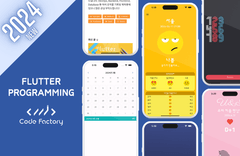
[2024 최신] [코드팩토리] [초급] Flutter 3.0 앱 개발 - 10개의 프로젝트로 오늘 초보 탈출!
Flutter SDK 설치 방법 2 - 직접 설치하기
강의실 바로가기
답변을 작성해보세요.
0

코드팩토리
지식공유자2024.04.15
안녕하세요!
강의에서도 알려드리지만 권한 제한이 없는 폴더에 설치 부탁드립니다.
저랑 똑같이 documents 폴더에 sdk 이동하시면 전혀 문제가 없으실겁니다.
감사합니다!
0

장태훈
질문자2024.04.14
sudo flutter doctor 입력하면 정상적으로 아래와같이 실행이 되는데 이대로 진행해도 괜찮은건가요??
Doctor summary (to see all details, run flutter doctor -v):
[✓] Flutter (Channel stable, 3.19.5, on macOS 13.5.2 22G91 darwin-arm64, locale ko-KR)
[✓] Android toolchain - develop for Android devices (Android SDK version 35.0.0-rc1)
[!] Xcode - develop for iOS and macOS (Xcode 15.2)
✗ CocoaPods installed but not working.
You appear to have CocoaPods installed but it is not working.
This can happen if the version of Ruby that CocoaPods was installed with is different from the one being used to invoke it.
This can usually be fixed by re-installing CocoaPods.
To re-install see https://guides.cocoapods.org/using/getting-started.html#installation for instructions.
[✓] Chrome - develop for the web
[✓] Android Studio (version 2022.2)
[✓] IntelliJ IDEA Ultimate Edition (version 2023.3.1)
[✓] VS Code (version 1.88.0)
[✓] Connected device (2 available)
[✓] Network resources


답변 2