-
질문 & 답변
카테고리
-
세부 분야
모바일 앱 개발
-
해결 여부
미해결
네이버맵 사용자 위치 추적
24.04.09 13:46 작성 조회수 112
0
안녕하세요
네이버맵 연동 시 아래 사진과 같은 기능을 연동하려고 합니다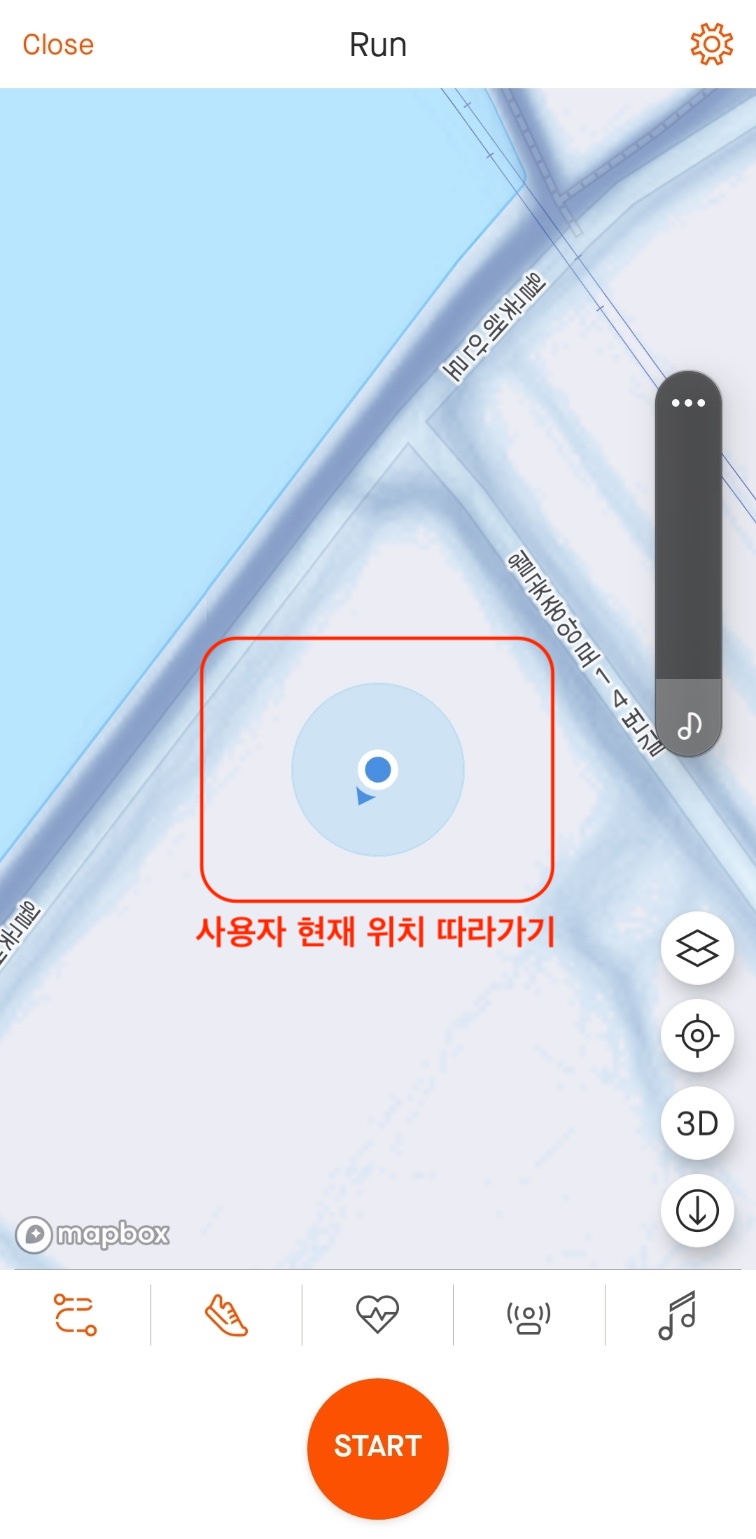
method 확인 시
setLocationTrackingMode <- 해당 method 인 것 같은데.. 연동 방식을 잘 모르겠습니다.
도움 부탁드립니다.
고맙습니다.
답변을 작성해보세요.
0
조현영
지식공유자2024.04.09
function MyMap() {
const ref = useRef(null);
const changeTrackingMode = () => {
ref.current.showsMyLocationButton(true); // 또는
ref.current.setLocationTrackingMode(TrackingMode.Follow) // 트래킹 모드 설정
}
return <>
<NaverMapView
ref={ref}
mapType={1}
style={styles.nMapContainer}
/>
</>
이런 식으로 ref.current 통해서 호출하실 수 있습니다.
김정숙
질문자2024.04.09
아래 전체 소스입니다
모드 변경 버튼 클릭 시 반응이 없는 것 같습니다.
import {
Alert,
Dimensions,
Linking,
Platform,
SafeAreaView,
Text,
TouchableOpacity,
View,
} from 'react-native';
import NaverMapView, {Marker, Path, TrackingMode} from 'react-native-nmap';
// import LocationTerms from "./LocationTerms";
import {useEffect, useRef, useState} from 'react';
import {check, PERMISSIONS, RESULTS} from 'react-native-permissions';
import Geolocation from 'react-native-geolocation-service';
function NMap() {
const handleMapClick = (e: any) => {
console.log('latitude : ', e.latitude);
console.log('latitude : ', e.longitude);
};
/** 장소 저장 */
function handleLocationSave(e: any) {
// console.log('e : ', e);
// 현재 위치 조회
}
const ref = useRef(null);
const handleChangeMode = () => {
// console.log('ref : ', ref.current.setLocationTrackingMode);
// console.log('ref : ', ref.current.showsMyLocationButton);
ref.current.showsMyLocationButton(true);
ref.current.setLocationTrackingMode(TrackingMode.Follow);
};
const [myPosition, setMyPosition] = useState<{
latitude: any;
longitude: any;
} | null>(null);
function getMyPosition() {
Geolocation.getCurrentPosition(
position => {
console.log('position : ', position);
setMyPosition({
latitude: position.coords.latitude,
longitude: position.coords.longitude,
});
},
err => {
console.log('error : ', err);
Alert.alert('위치정보 권한 오류!', '위치정보 권한을 허용해주세요!', [
// {
// text: 'Cancel',
// onPress: () => console.log('Cancel Pressed'),
// style: 'cancel',
// },
{
text: '확인',
onPress: () => {
Linking.openSettings();
// navigation.pop();
},
},
]);
},
{
enableHighAccuracy: true,
timeout: 20000,
maximumAge: 10000,
},
);
}
const handleAndroidPermissions = () => {
console.log('os : ', Platform.OS);
console.log('version : ', Platform.Version);
if (Platform.OS === 'android' && Platform.Version >= 23) {
check(PERMISSIONS.ANDROID.ACCESS_FINE_LOCATION)
.then(result => {
console.log('check location', result);
if (result === RESULTS.BLOCKED || result === RESULTS.DENIED) {
Alert.alert(
'이 앱은 위치 권한 허용이 필요합니다.',
'앱 설정 화면을 열어서 항상 허용으로 바꿔주세요.',
[
{
text: '네',
onPress: () => {
Linking.openSettings();
// navigation.popToTop();
},
},
{
text: '아니오',
onPress: () => {
// navigation.popToTop();
},
style: 'cancel',
},
],
);
} else {
// 위치정보 조회
getMyPosition();
}
})
.catch(console.error);
}
};
useEffect(() => {
if (Platform.OS === 'android') {
handleAndroidPermissions();
}
}, []);
return (
<SafeAreaView style={{flex: 1, backgroundColor: '#ff5800'}}>
<View
style={{
flex: 1,
width: Dimensions.get('window').width,
height: Dimensions.get('window').height,
// marginTop: 10,
}}>
{myPosition && (
<NaverMapView
ref={ref}
// mapType={1}
style={{width: '100%', height: '100%'}}
zoomControl={true}
// showsMyLocationButton={true}
onMapClick={handleMapClick}
center={{
zoom: 15,
tilt: 10,
// latitude: (lat1 + lat9) / 2,
// longitude: (lng1 + lng9) / 2,
latitude: Number(myPosition?.latitude),
longitude: Number(myPosition?.longitude),
}}
/>
)}
</View>
<TouchableOpacity
onPress={handleChangeMode}
style={{paddingVertical: 15}}>
<Text style={{textAlign: 'center', fontWeight: 'bold', color: '#fff'}}>
모드 변경
</Text>
</TouchableOpacity>
</SafeAreaView>
);
}
export default NMap;
김정숙
질문자2024.04.09
네 잘 찍힙니다
ref : {"current": {"_reactInternalInstance": {}, "_reactInternals": {"_debugHookTypes": null, "_debugNeedsRemount": false, "_debugOwner": [FiberNode], "_debugSource": undefined, "actualDuration": 2.820422001183033, "actualStartTime": 16016914.962003, "alternate": null, "child": [FiberNode], "childLanes": 0, "deletions": null, "dependencies": null, "elementType": [Function NaverMapView], "flags": 513, "index": 0, "key": null, "lanes": 0, "memoizedProps": [Object], "memoizedState": null, "mode": 2, "pendingProps": [Object], "ref": [Circular], "return": [FiberNode], "selfBaseDuration": 0.4006919991225004, "sibling": null, "stateNode": [Circular], "subtreeFlags": 512, "tag": 1, "treeBaseDuration": 0.43930700048804283, "type": [Function NaverMapView], "updateQueue": [Object]}, "animateToCoordinate": [Function anonymous], "animateToCoordinates": [Function anonymous], "animateToRegion": [Function anonymous], "animateToTwoCoordinates": [Function anonymous], "context": {}, "dispatchViewManagerCommand": [Function anonymous], "handleOnCameraChange": [Function anonymous], "handleOnMapClick": [Function anonymous], "nodeHandle": 307, "props": {"center": [Object], "onMapClick": [Function handleMapClick], "showsMyLocationButton": true, "style": [Object], "zoomControl": true}, "ref": {"_children": [Array], "_internalFiberInstanceHandleDEV": [FiberNode], "_nativeTag": 307, "viewConfig": [Object]}, "refs": {}, "resolveRef": [Function anonymous], "setLayerGroupEnabled": [Function anonymous], "setLocationTrackingMode": [Function anonymous], "showsMyLocationButton": [Function anonymous], "state": null, "updater": {"enqueueForceUpdate": [Function enqueueForceUpdate], "enqueueReplaceState": [Function enqueueReplaceState], "enqueueSetState": [Function enqueueSetState], "isMounted": [Function isMounted]}}}
위 내용으로 찍힙니다

김정숙
질문자2024.04.09
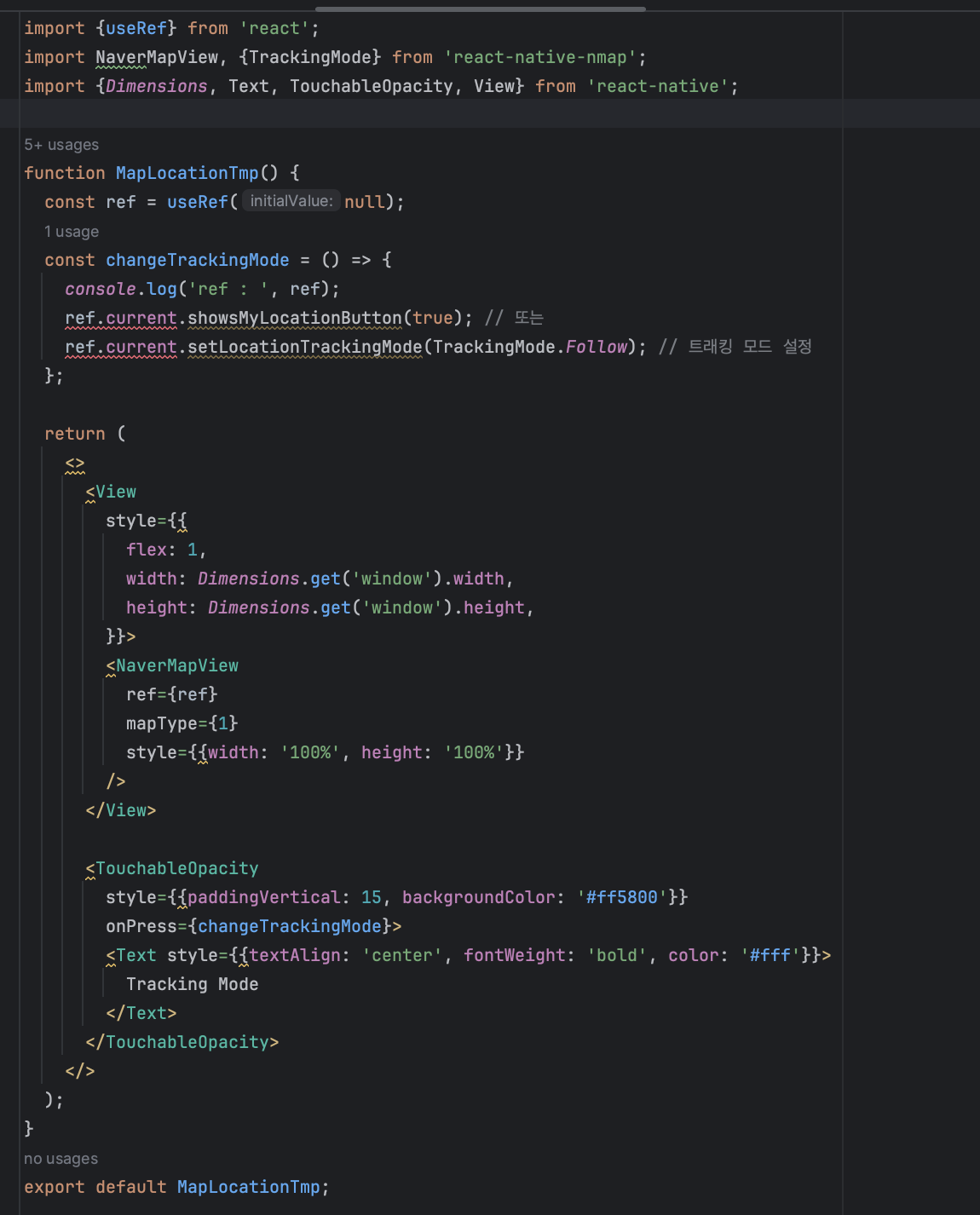
위에 전달해주신 소스 기준으로 다른 부분 제외하고 최소화한 소스입니다.

위 화면에서 'Tracking Mode' 버튼 클릭해도 아무런 변화없이 위 화면 그대로 머물러 있습니다
changeTrackingMode 함수에서는 console.log 잘 찍힙니다.
조현영
지식공유자2024.04.09
지금 빨갛게 뜨는 이유는 useRef에 타이핑이 안 되어있어서 그렇습니다.
useRef<NaverMapViewProps>(null) 이런 식으로 하면 타이핑 됩니다.
라이브러리가 현재 유지보수가 안 되고 있어서 라이브러리 버그일 수도 있습니다.
조현영
지식공유자2024.04.09
이 부분은 사실 네이티브단까지 들여다보긴 해야합니다. setLocationTrackingMode 함수 호출이 안드로이드 단으로 전파되는지를 체크해야하는데 네이티브쪽을 모르면 이 과정이 어렵긴 합니다 ㅠㅠ
조현영
지식공유자2024.04.09
처음부터 showsMyLocationButton이랑 locationTrackingMode를 NaverMapView에 props로 넣으면 그건 동작하나요?

김정숙
질문자2024.04.09
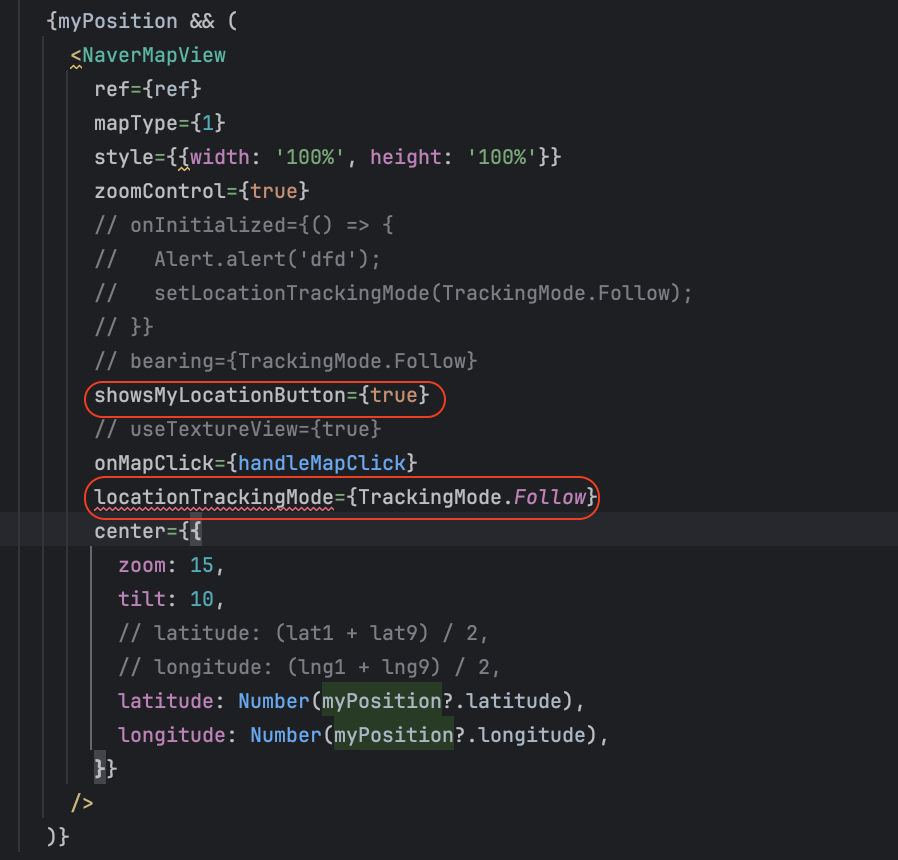
showsMyLocationButton <- 해당 속성은 잘 동작합니다.
locationTrackingMode <- 해당 속성은 없는 속성으로 확인됩니다ㅠ

김정숙
질문자2024.04.09
onInitialized <- 해당 method 에서 console.log 는 잘 찍히는데..
ref.current?.setLocationTrackingMode(TrackingMode.Follow);
ref.current?.showsMyLocationButton(true);
위 2가지 속성은 여전히 아무 반응이 없습니다.ㅠ
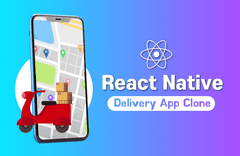
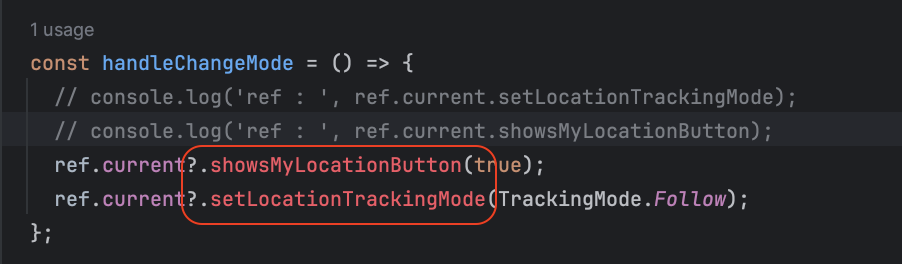


답변 1