-
질문 & 답변
카테고리
-
세부 분야
프론트엔드
-
해결 여부
미해결
auth 쓸때 name 외 정보들은 확인이 안되네요
24.03.25 20:40 작성 조회수 148
0
https://github.com/nextauthjs/next-auth/discussions/10399#discussion-6417675
next-auth 쪽에도 help 쪽에 질의를 해놨는데요, 원래 이슈로 쓰려했는데 reproduce url을 요구하더라구요 ㅠㅠ
현재 auth는 이슈가 적다고 하신 라이브러리를 쓰고있어요
"@auth/core": "^0.27.0",
"next": "14.0.4",
"next-auth": "^5.0.0-beta.11",
를 사용중이고요, custom login 페이지를 두었는데
credentials 정보는 잘 넘어와서 login api 도 잘 타는데
그 내용을 토대로 클라이언트에서 useSession으로 유저 정보를 확인하려해도 name 만 정상적으로 리턴이되네요..
import NextAuth from "next-auth";
import CredentialsProvider from "next-auth/providers/credentials";
import { NextResponse } from "next/server";
export const {
handlers: { GET, POST },
auth,
signIn,
} = NextAuth({
pages: {
signIn: "/login",
},
providers: [
CredentialsProvider({
async authorize(credentials) {
console.log(
"credentials info: " +
credentials.email +
" " +
credentials.password
);
const params = new URLSearchParams(
`empNo=${credentials.email}&empPassword=${credentials.password}`
);
console.log(params);
const authResponse = await fetch(
`http://?????:9080/api/getempinfo`,
{
method: "POST",
headers: {
"Content-Type": "application/x-www-form-urlencoded",
},
body: params,
}
);
if (!authResponse.ok) {
return null;
}
const user = await authResponse.json();
console.log("user", user);
// user.retData[0] inside informations are all string.
// {
// user_id: '*******',
// user_name: 'jinyoung',
// sert_num: '*********',
// user_rgst_patr_code: '001',
// rdp_code: '000'
// }
console.log("user.retdata.user_id =", user.retData[0].user_id);
console.log(
"user.retdata.user_name=",
user.retData[0].user_name
);
const id = user.retData[0].user_id;
return {
// mapping info
// id?: string
// name?: string | null
// email?: string | null
// image?: string | null
id: id,
name: user.retData[0].user_name,
...user.retData[0],
};
},
}),
],
// secret: ,
trustHost: true,
});
아래는 useSession 을 사용하는 클라이언트 컴포넌트에요
"use client";
import React, { useEffect, useState } from "react";
...
// import useSWR from "swr";
import { useSession } from "next-auth/react";
...
const Home = () => {
const { data: session, status } = useSession();
console.log("status?");
console.log("status=" + status);
console.log("session=");
console.log(session?.user);
useEffect(() => {
if (session) {
console.log("session useEffected = ");
console.log(session);
}
}, [session]);
아래는 콘솔 찍어본 내용이에요
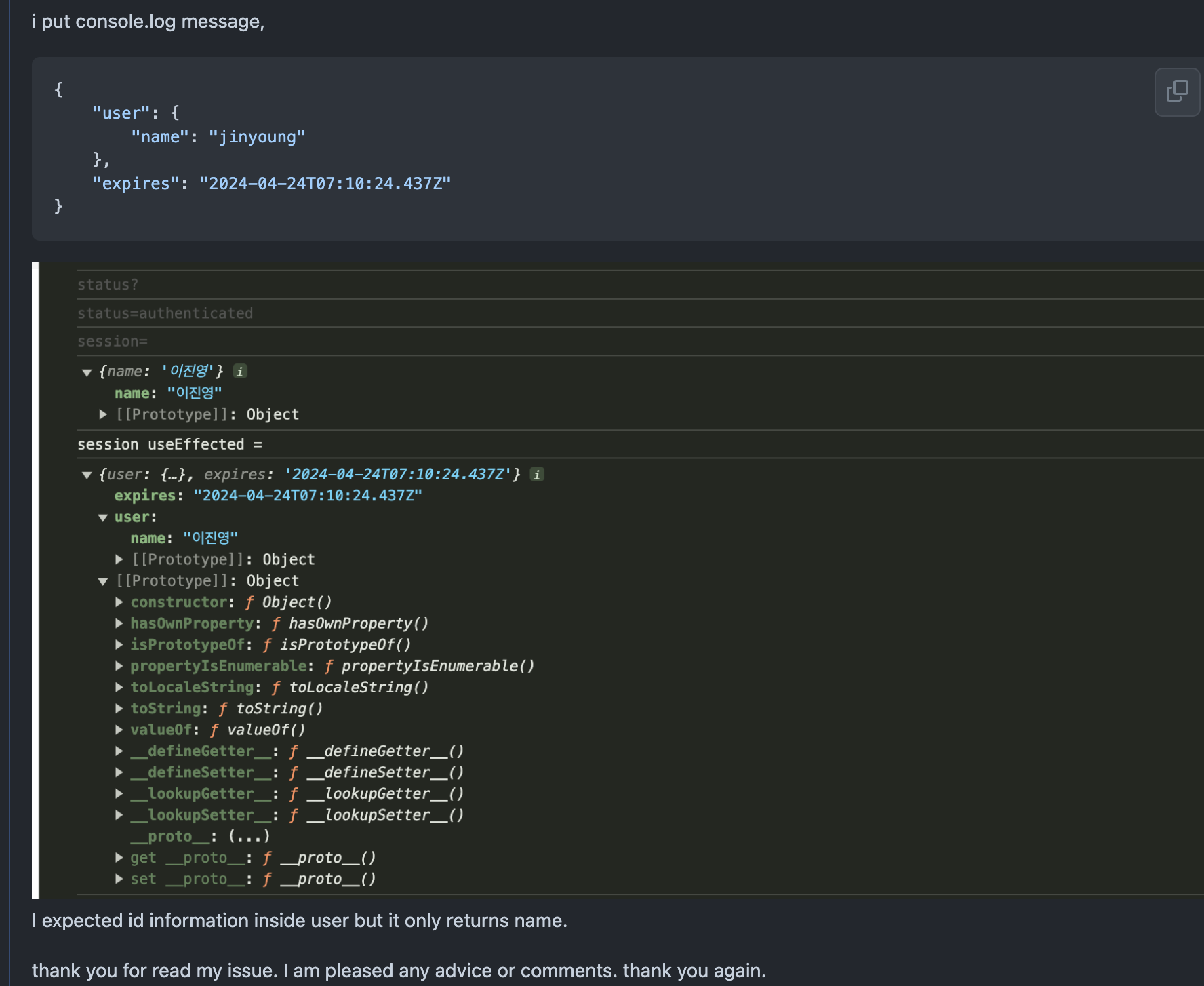
답변을 작성해보세요.
0
조현영
지식공유자2024.03.27
authorize에서 return하는 객체에서는 id, email, name, picture밖에 넣지 못하므로(그 중에서도 id는 token.sub로 갑니다) 다음과 같이 callbacks의 메서드인 session에서 user 데이터를 가져오셔야 합니다.
NextAuth({
...
callbacks: {
async session({ session, newSession, user, token}) {
console.log('session callback', session, token);
const authResponse = await fetch(`${process.env.NEXT_PUBLIC_BASE_URL}/api/user/${token.sub}`);
const userData = await authResponse.json();
(session as any).userData = userData;
return session;
}
},
providers: [...]
})
0
조현영
지식공유자2024.03.25
authorize 함수에서 콘솔로그 결과를 주석으로 적어주셨는데 저기는 jinyoung 영어인데 브라우저에서는 진영 한글인데 이건 그냥 주석을 잘못 쓰신거죠??

danroom85
질문자2024.03.25
네 실제 api 호출했을때 담겨있는 user 에 리턴되는 내용은 아래랑 같아요
user {
retCode: 0,
retMsg: '정상처리 완료',
errCode: 100,
retDataCount: 1,
retData: [
{
user_id: '12975',
user_name: '이진영',
sert_num: '*******',
user_rgst_patr_code: '001',
rdp_code: '000'
}
],
reqIpAdrs: '??.???.???.??'
}
retData 로 Return 이 오다보니
return {
// authorize 에 맞게 맵핑해줘야 할 정보
// id?: string
// name?: string | null
// email?: string | null
// image?: string | null
id: user.retData[0].user_id,
name: user.retData[0].user_name,
...user.retData[0],
};이런식으로 return 쪽에 값을 바인딩 했던거고요.

danroom85
질문자2024.03.25
어 근데 혹시 해서 id 쪽 값만 string 이고 나머진 |null 로 되어있어서 name 이랑 Email 만 넣어봤는데 그 값이 출력이 되네요?;; Id 값에는 여전히 값이 안들어 가고요.. 혹시 커스텀해서 넣을수는 없는걸까요?
name: user.retData[0].user_id,
email: user.retData[0].user_name,
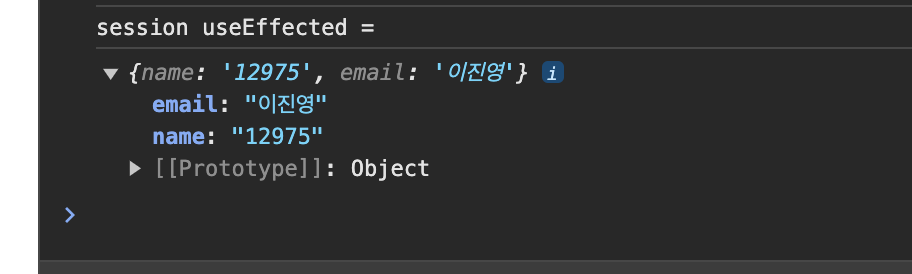

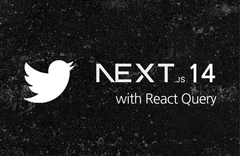

답변 2