-
질문 & 답변
카테고리
-
세부 분야
모바일 앱 개발
-
해결 여부
해결됨
오류 질문
24.02.28 18:07 작성 조회수 85
0
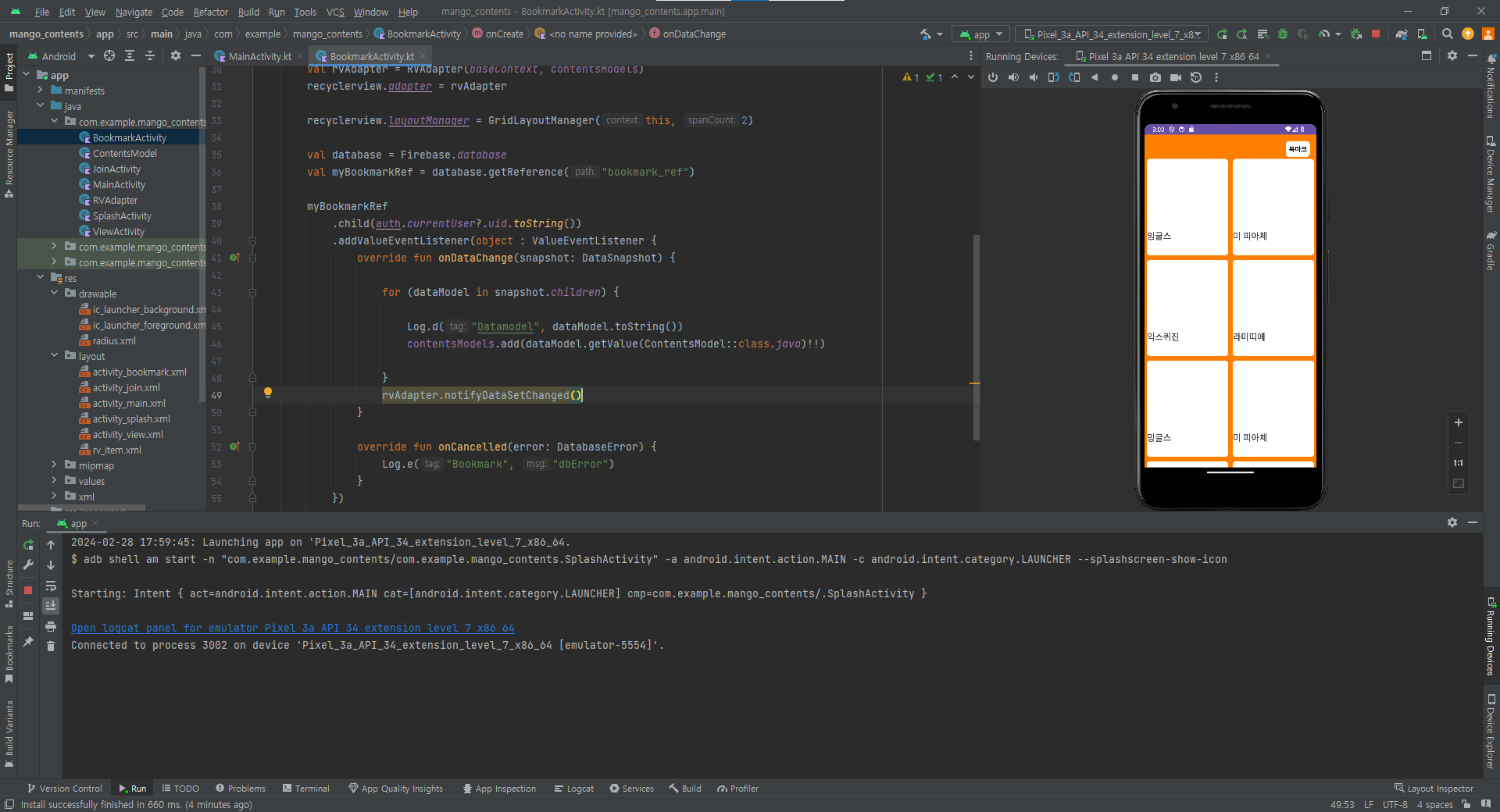 안녕하세요!
안녕하세요!
잘 나오던 그림들이 rvAdapter.notifyDataSetChanged()
를 추가하자 안 나옵니다. 뭐가 문젠가요?!
답변을 작성해보세요.
0

개복치개발자
지식공유자2024.02.29
<?xml version="1.0" encoding="utf-8"?>
<LinearLayout
android:layout_margin="5dp"
android:background="@drawable/radius"
xmlns:android="http://schemas.android.com/apk/res/android"
android:layout_width="match_parent"
android:layout_height="220dp"
android:orientation="vertical"
xmlns:app="http://schemas.android.com/apk/res-auto">
<androidx.cardview.widget.CardView
android:layout_width="match_parent"
android:layout_height="120dp"
>
<ImageView
android:scaleType="fitXY"
android:id="@+id/rvImageArea"
android:layout_marginTop="10dp"
android:src="@drawable/ic_launcher_background"
android:layout_width="match_parent"
android:layout_height="120dp"/>
</androidx.cardview.widget.CardView>
<TextView
android:textStyle="bold"
android:textSize="20sp"
android:id="@+id/rvTextArea"
android:layout_marginTop="30dp"
android:gravity="center"
android:text="text"
android:layout_width="wrap_content"
android:layout_height="wrap_content"/>
</LinearLayout>
cardView의 크기가 문제인 것 같은데요
이렇게 바꿔보시겠어요?
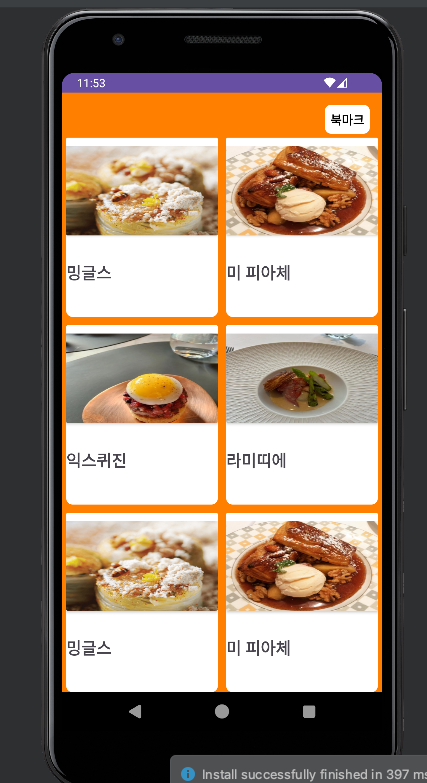

송민주
질문자2024.03.02
헉.. 네네 됩니다.
이미지가 너무 컸어서 안 됐던 건가요?
아래는 원래 코드입니다.
<androidx.cardview.widget.CardView
android:layout_width="wrap_content"
android:layout_height="wrap_content"
app:cardCornerRadius="10dp"
>

개복치개발자
지식공유자2024.03.05
cardView 크기를 지정해주지 않아서 잘린 것 같습니다!
잘 안되실 때는
width height를 조정해보고 안쪽의 이미지 크기도 바꿔보시면서 어떻게 xml이 동작하는지 확인해보시면 좋을 것 같습니다!



답변 1