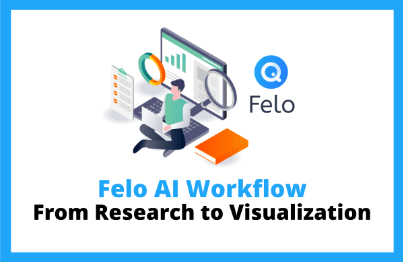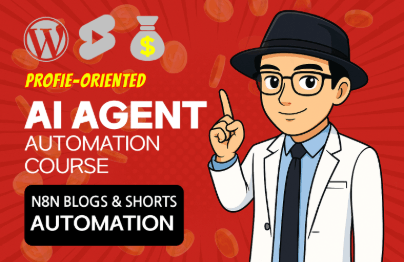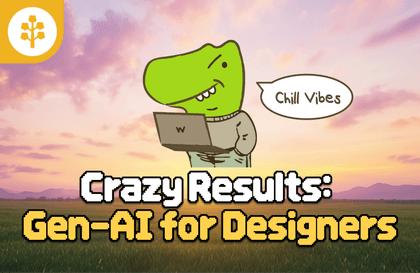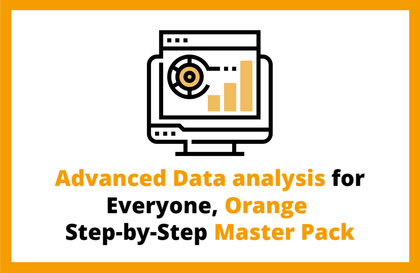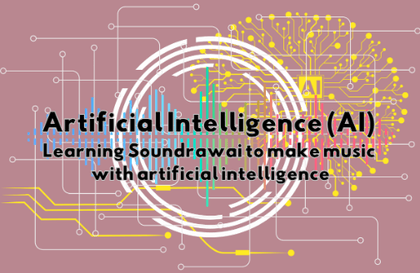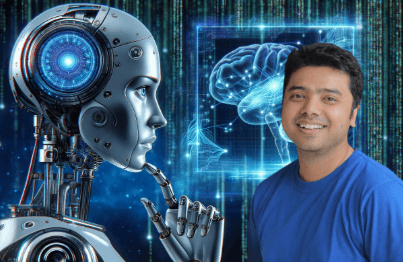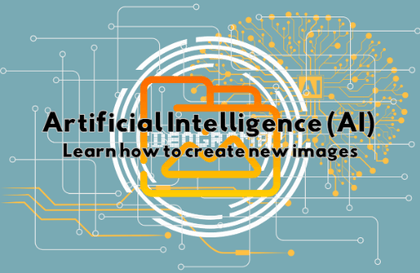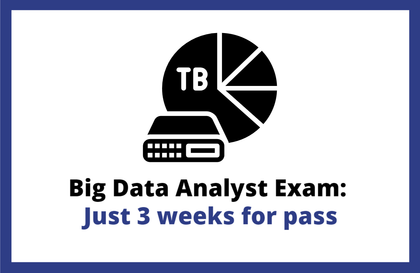
Big Data Analysis Engineer Written Exam All-in-One: Complete Preparation in 3 Weeks
Masocampus
A complete roadmap for obtaining the Big Data Analysis Engineer certification! We provide a systematic learning process for passing the exam, from data analysis beginners to experts.
초급
Engineer Big Data Analysis, Big Data, Statistics





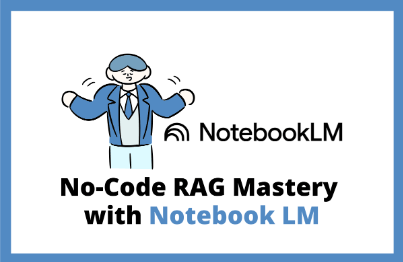
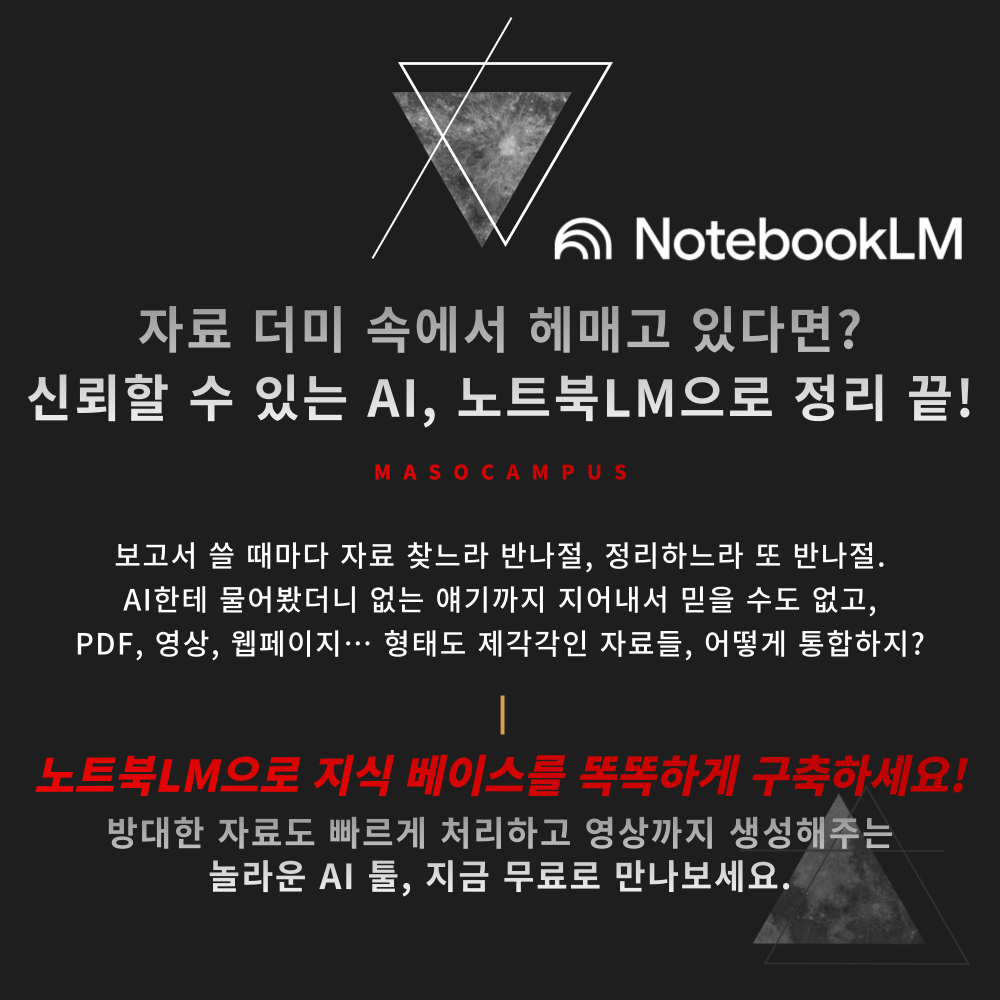
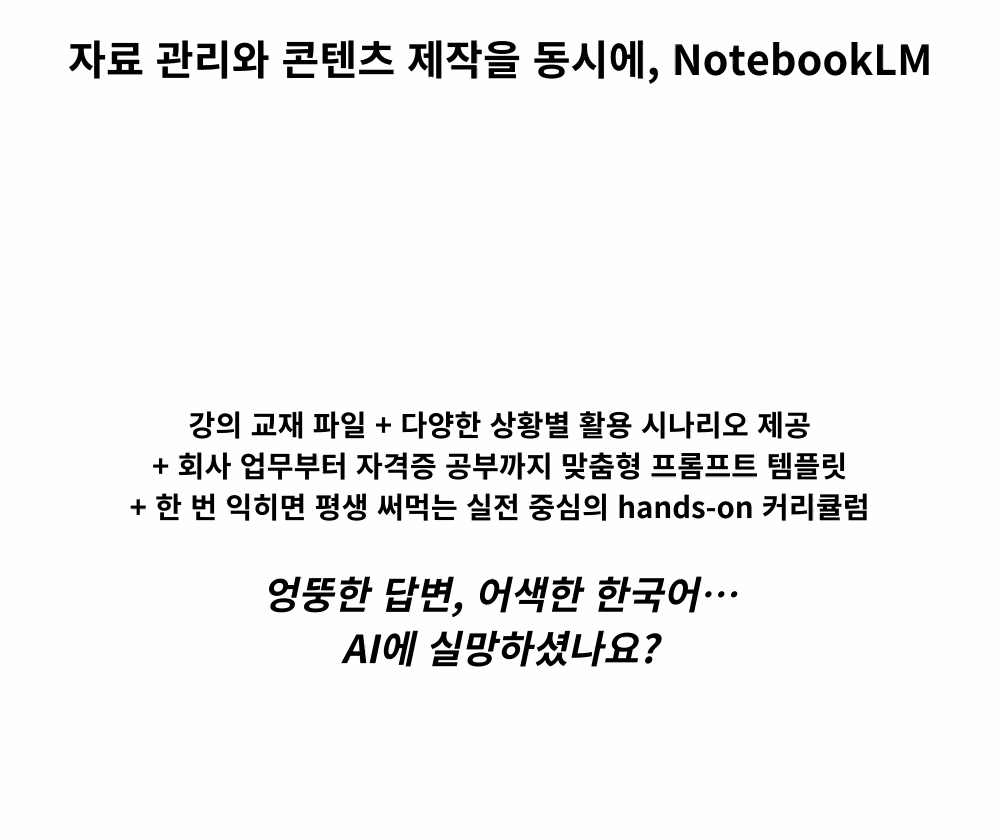
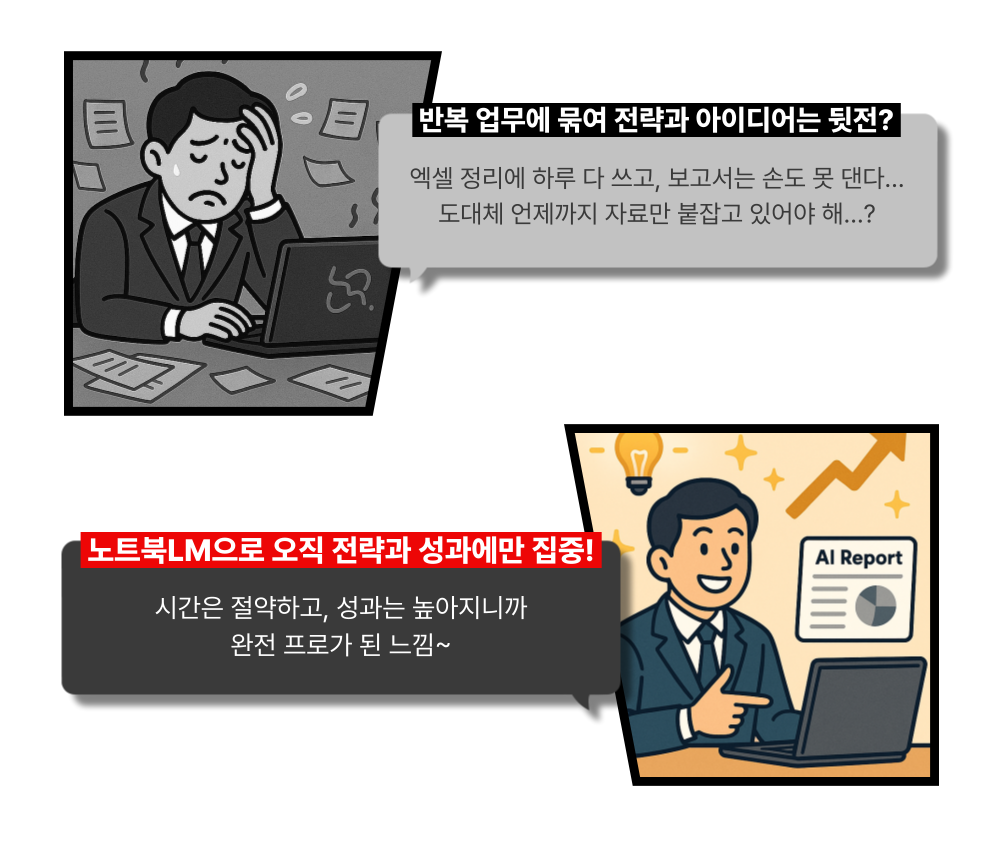
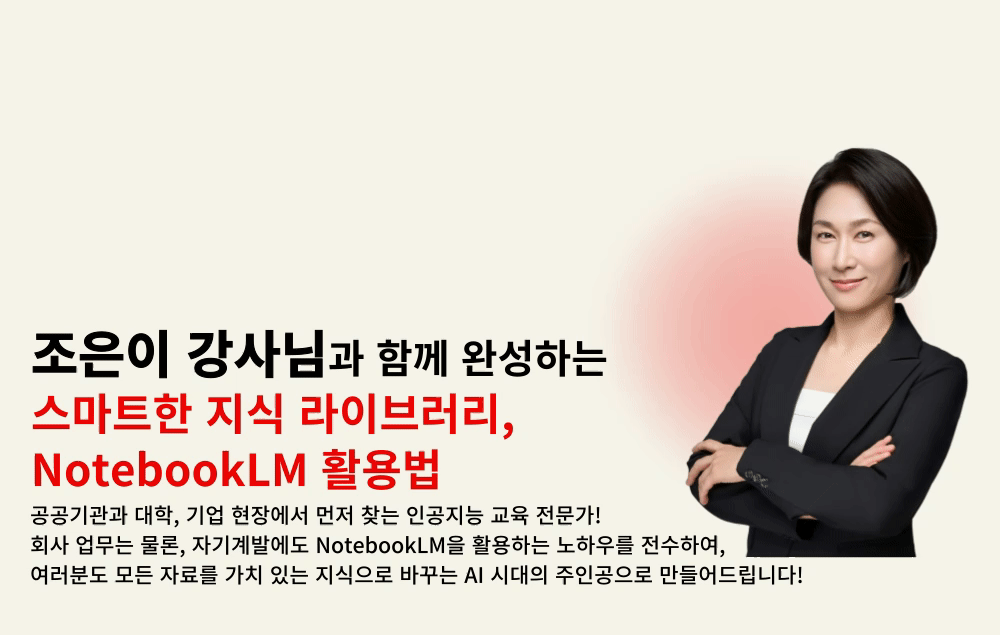
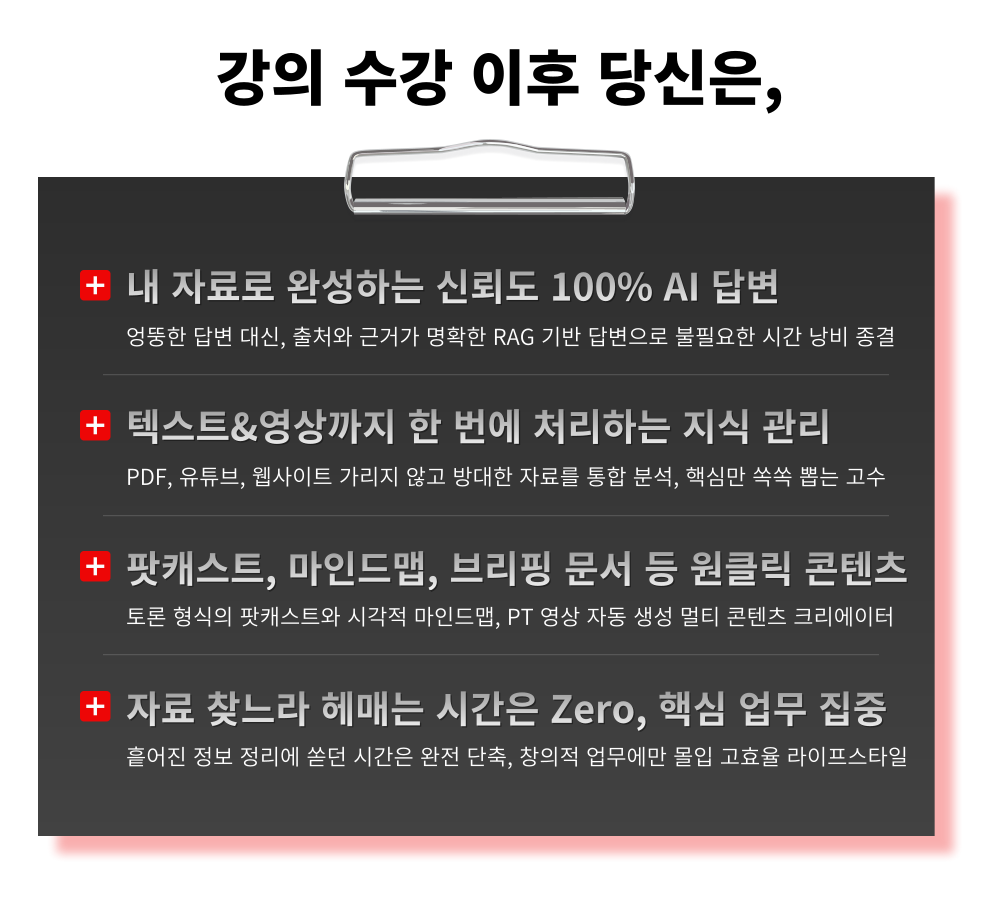
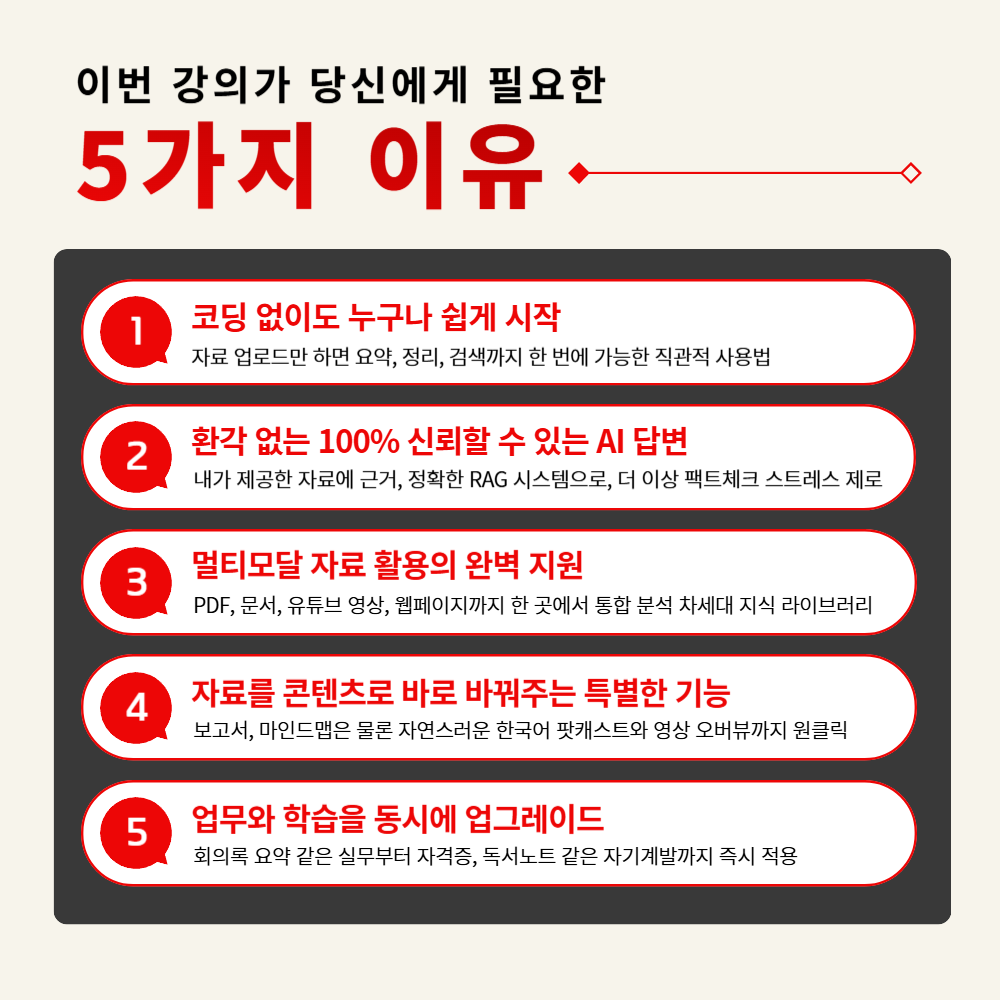
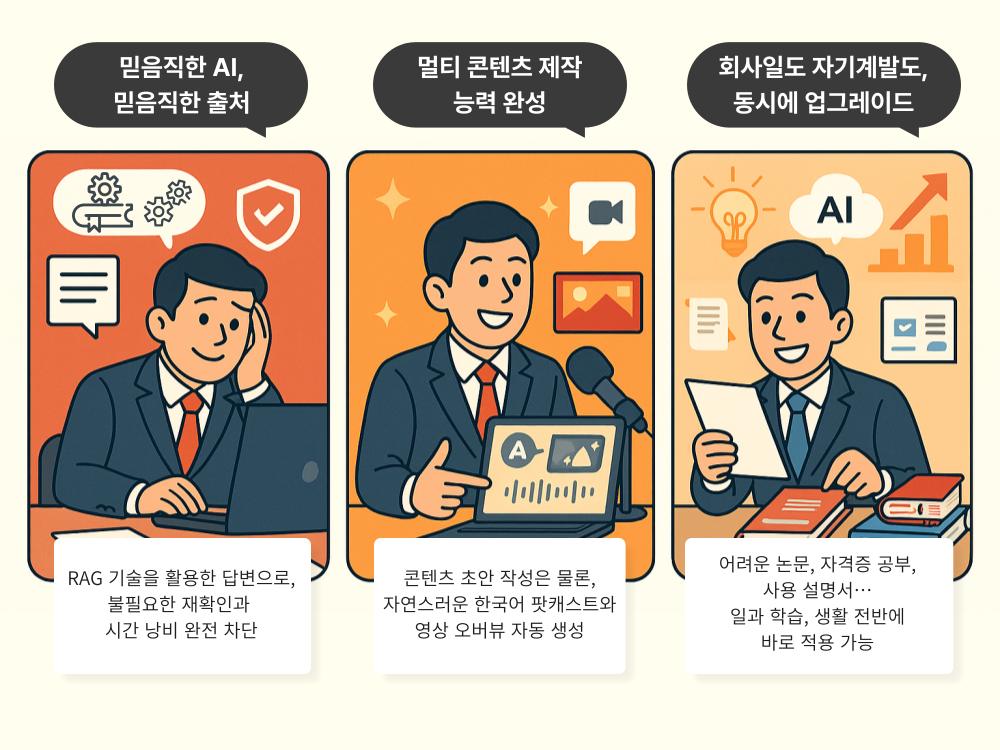
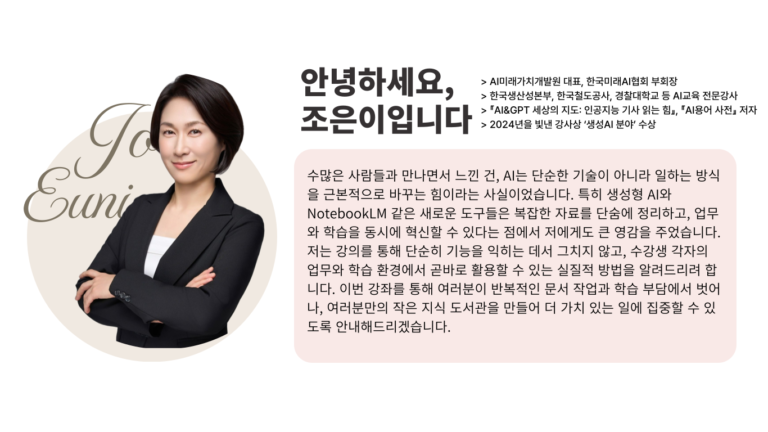
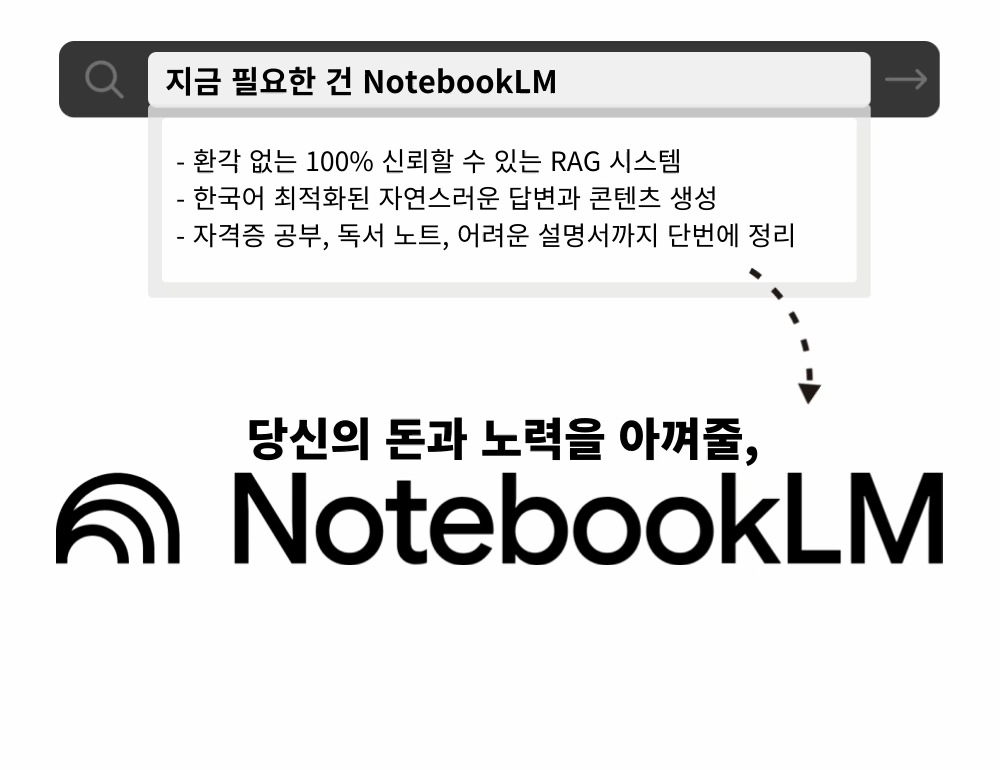
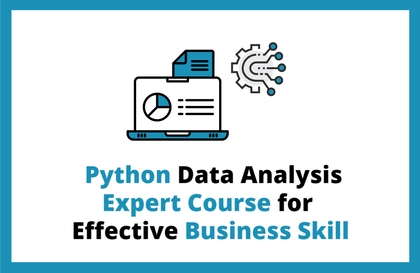
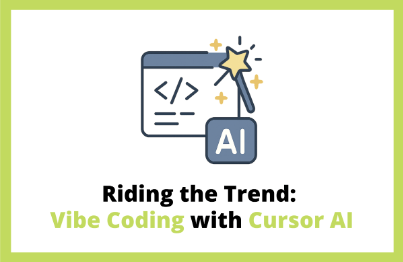
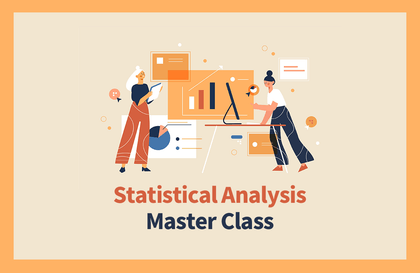

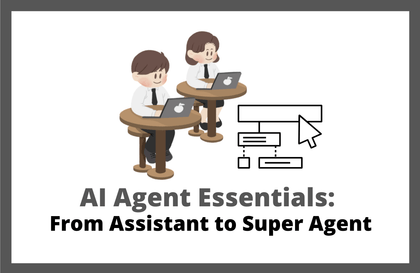

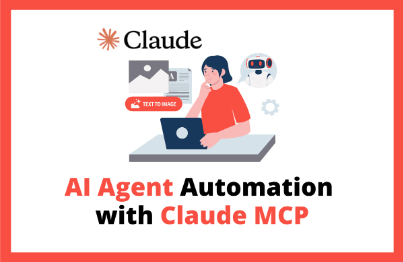

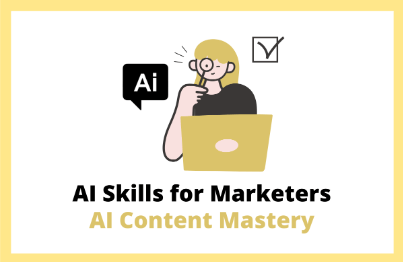
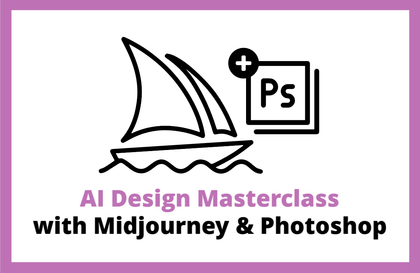
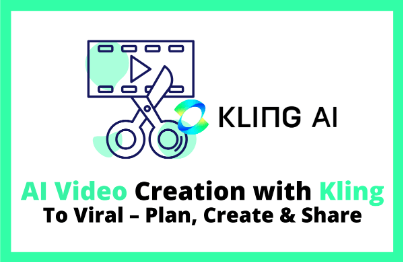

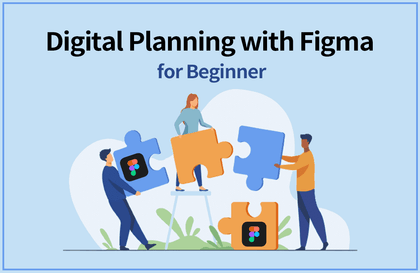
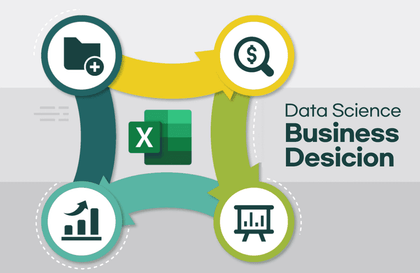
![[Smart Working Practice] Working Smartly with Monday강의 썸네일](https://cdn.inflearn.com/public/courses/328127/cover/b5f0e902-1c41-4ac5-8778-2165c1b4a0d7/328127-eng.png?w=420)
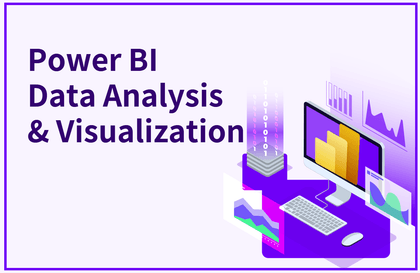
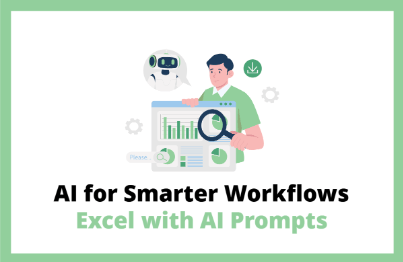
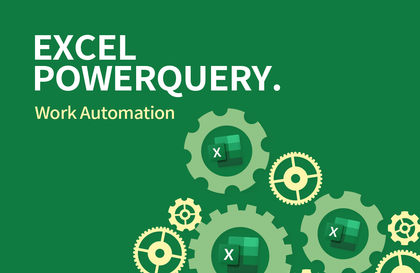


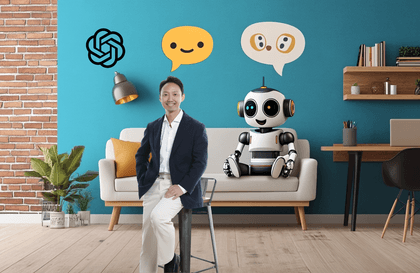
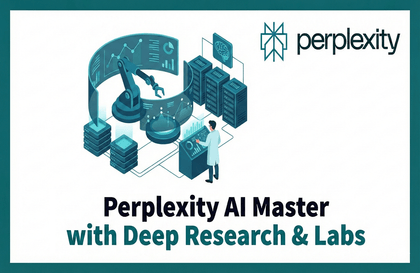
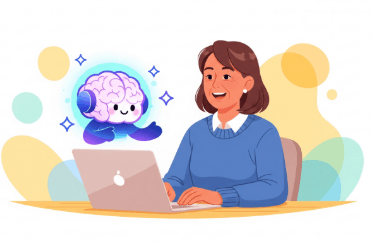
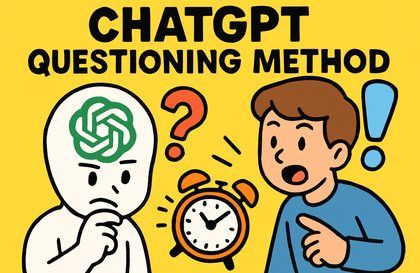
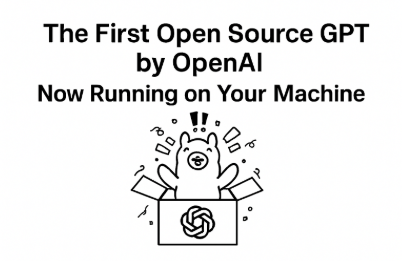
![Creating a Second Salary with AI Design in 20 Minutes a Day [Image Edition]강의 썸네일](https://cdn.inflearn.com/public/files/courses/337366/cover/01jzq6s1wdsd0c35ksbam6rbna?w=420)