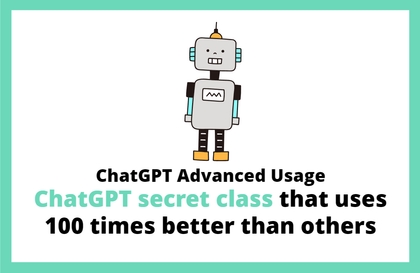
Advanced ChatGPT Usage - ChatGPT Secret Class to Use 100x Better Than Others
Masocampus
AI will not replace people. But 'you utilizing AI' will replace all who don't.
Beginner
ChatGPT, AI, prompt engineering
AI Design Secrets to Create High-Quality Work Start Designing Right Away with Midjourney & Photoshop, Accessible to Everyone
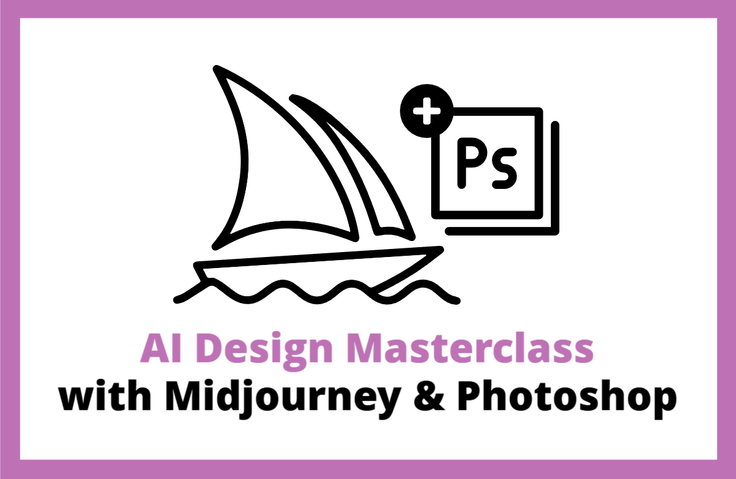
Master advanced Midjourney techniques to acquire high-level image generation capabilities.
Learn the essential editing features that make perfect AI-generated images even more perfect.
Freely develop Midjourney images in Photoshop, and Photoshop images in Midjourney.
Anyone can acquire incredible design skills without needing design or English proficiency.
Who is this course right for?
Designers and creators interested in easier ways to work on better designs
For those who found images generated by Midjourney slightly lacking for actual work use.
To everyone who gave up on their dream of design for various reasons and wants to achieve it through AI tools
Founders/managers who want to create better results at a lower price than hiring a freelance designer
Need to know before starting?
This lecture does not cover the basics of Midjourney, such as its basic functions and how to sign up. If you want to learn the basics, we recommend taking the "Midjourney Secret Class: Key Summary of Image Prompt Engineering by a Current AI Design Expert" lecture at Maso Campus.
For Adobe Photoshop, guidance is provided so that even those who are completely new to it can get started.
8,796
Learners
1,202
Reviews
108
Answers
4.7
Rating
95
Courses
"어제보다 성장하겠습니다. 그리고, 어제보다 성장하려는 사람을 돕겠습니다."
마소캠퍼스의 진심과 소망을 담은 Actionable Content로,
2013년부터 온오프라인으로 함께해 온 누적 강의 1억시간!
이 소중한 경험과 시간은 언제나 마소캠퍼스와 수강생 모두의 성장의 원천입니다.
마소캠퍼스 팀은 우리의 모두의 성장을 위해 두 가지 원칙을 반드시 지킵니다.
1. 배우면 반드시 쓸 수 있는 Actionable Content
2. 참여자의 시간과 수고를 존중하는 Time-Saving Curriculum
마소캠퍼스의 Actionable and Time-Saving Curriculum으로 성장의 길을 함께 걸어나가길 기원합니다.
All
48 lectures ∙ (7hr 58min)
Course Materials:
All
12 reviews
4.2
12 reviews
Reviews 2
∙
Average Rating 4.0
Reviews 5
∙
Average Rating 4.4
Reviews 3
∙
Average Rating 4.0
4
Informative. Very helpful for a beginner.
So glad our lecture helped you😊 Thanks for your course review!
Reviews 1
∙
Average Rating 5.0
5
It's useful
Thank you for leaving a review! I'm so glad it was helpful! Thank you 😊
Reviews 10
∙
Average Rating 5.0
5
Thank you for leaving a review! 😊 It's rewarding to see that my hard work has paid off. Maso Campus will always do its best!
Limited time deal ends in 8 days
$8,758.00
29%
$77.00
Check out other courses by the instructor!
Explore other courses in the same field!