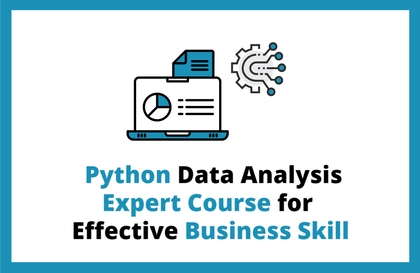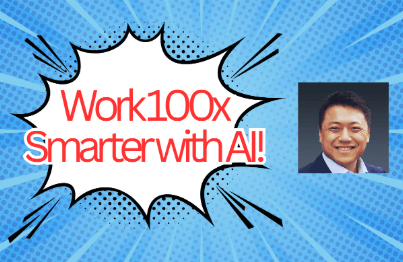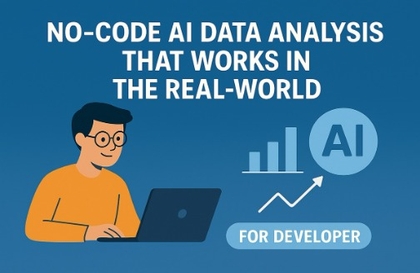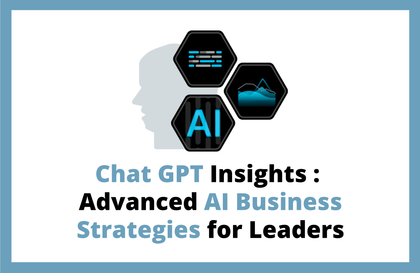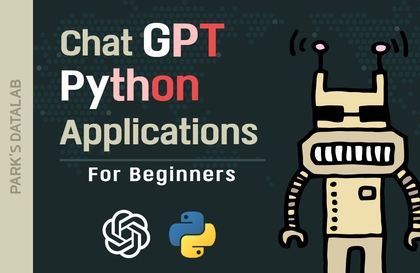Mastering Super-Gap Design/Planning with NanoBanana, the Leading Trend in AI Image Generation
Masocampus
$0 model fees, infinite visuals perfected with Nano Banana All-in-one visual creation for diverse content designs
입문
AI, Generative AI, Contents Marketing





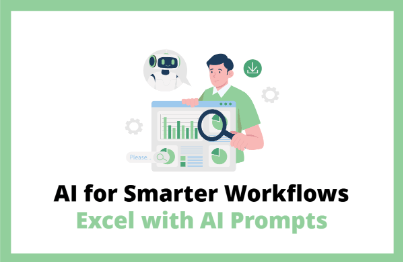
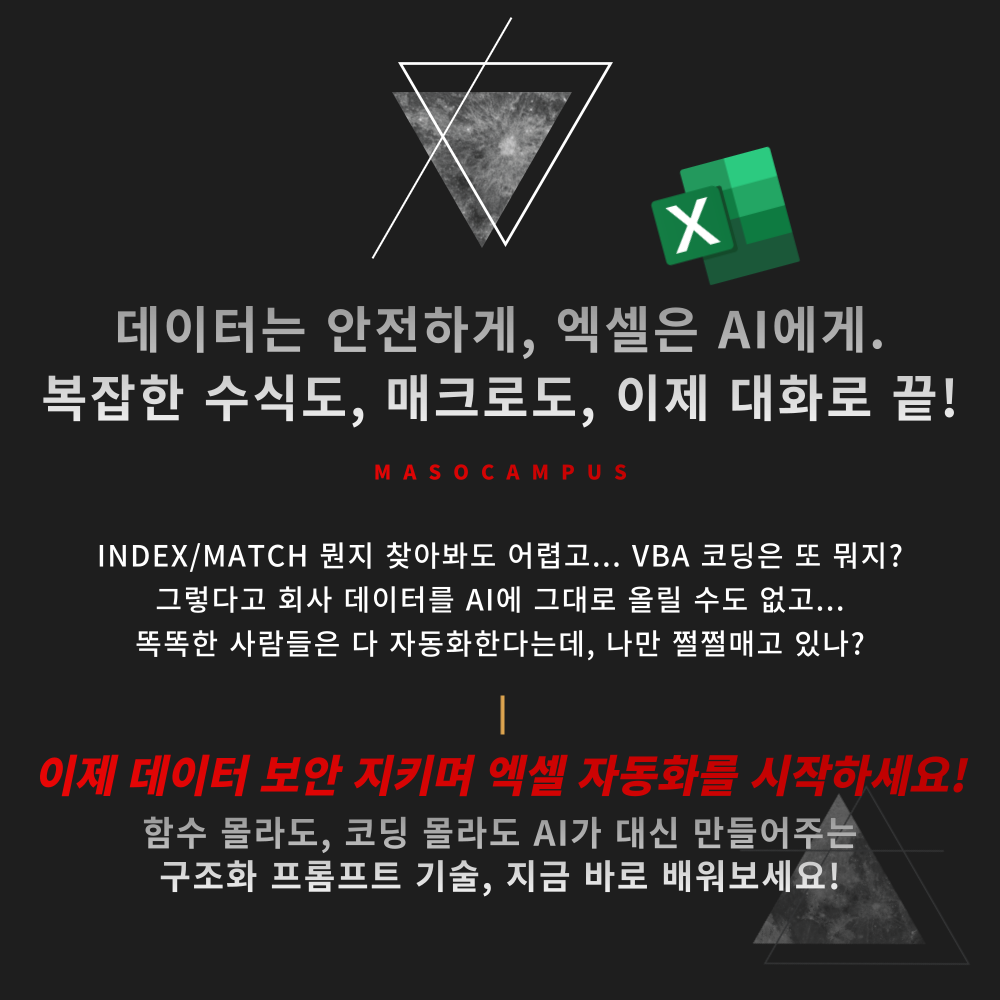
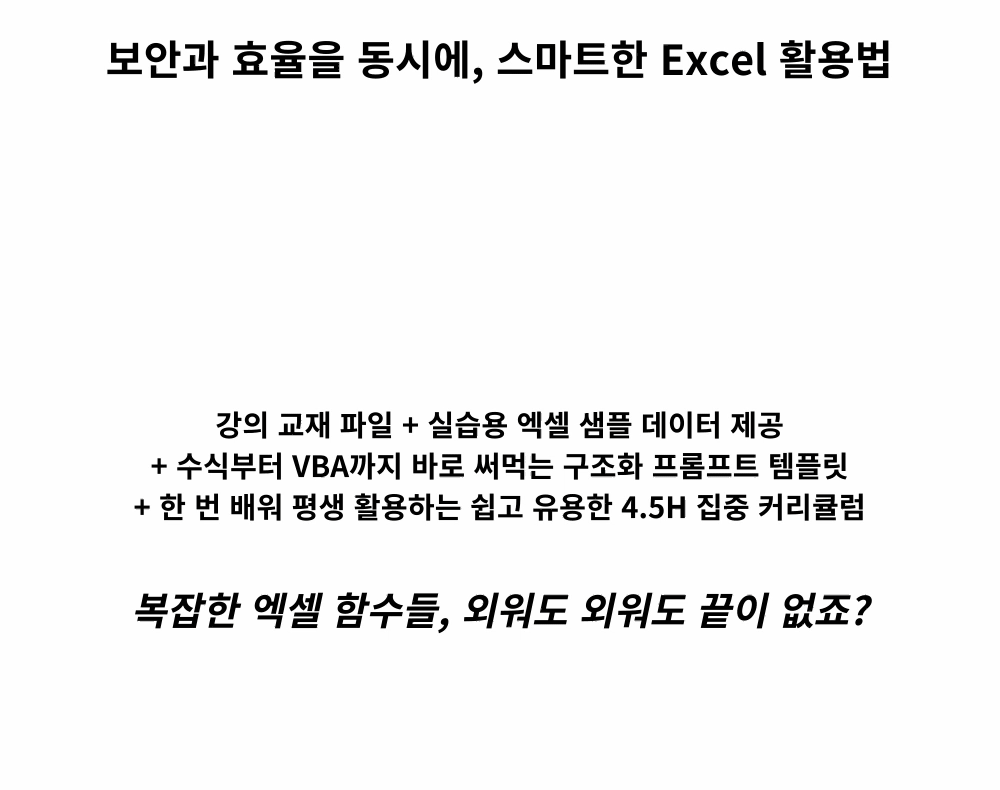
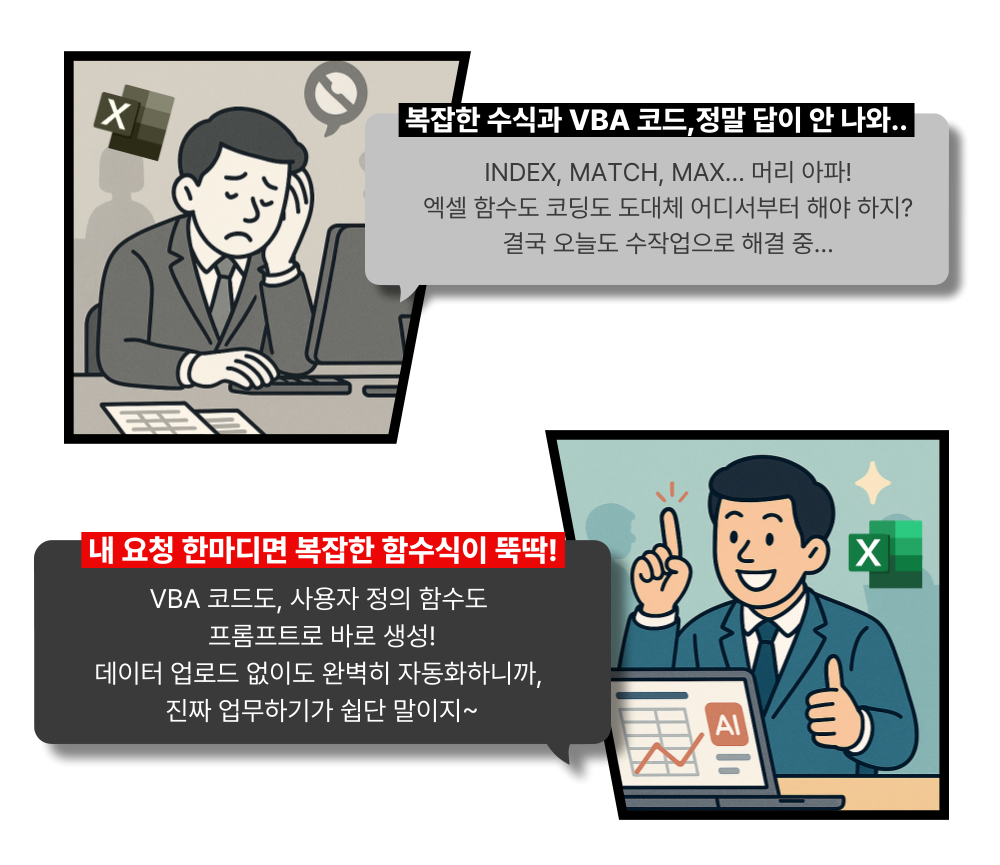
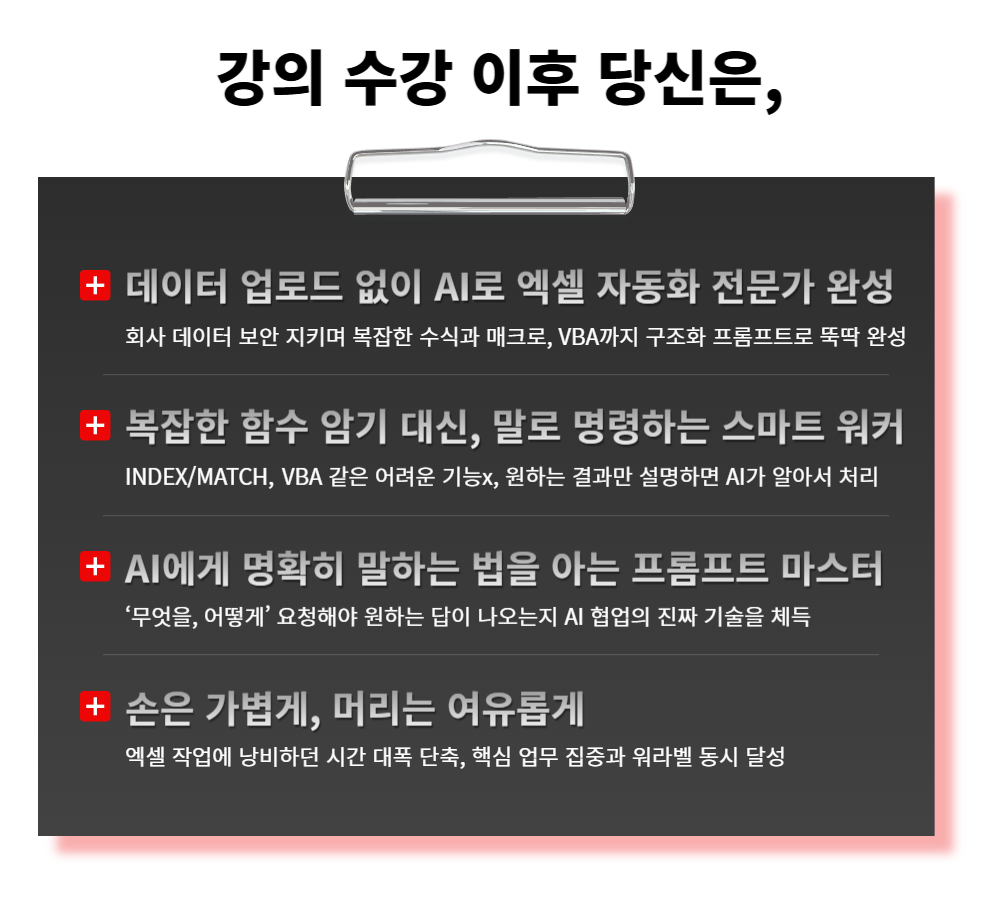
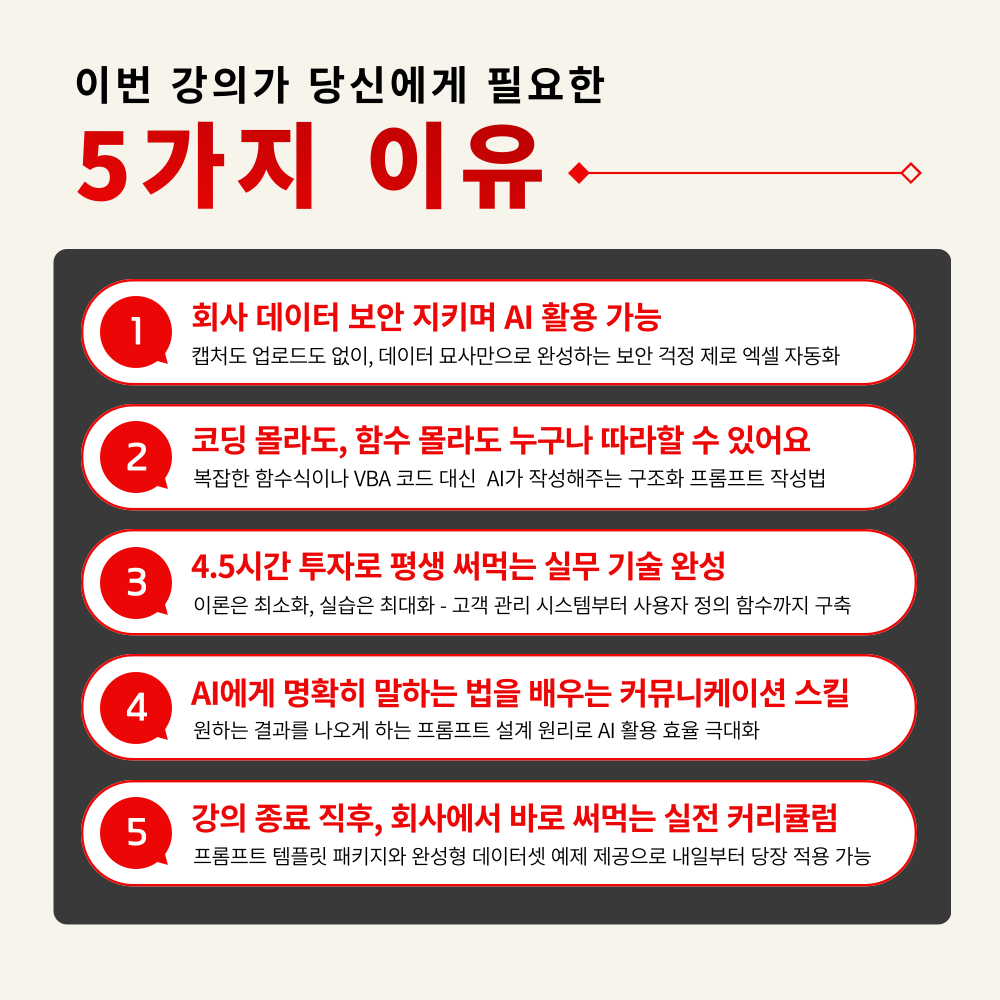
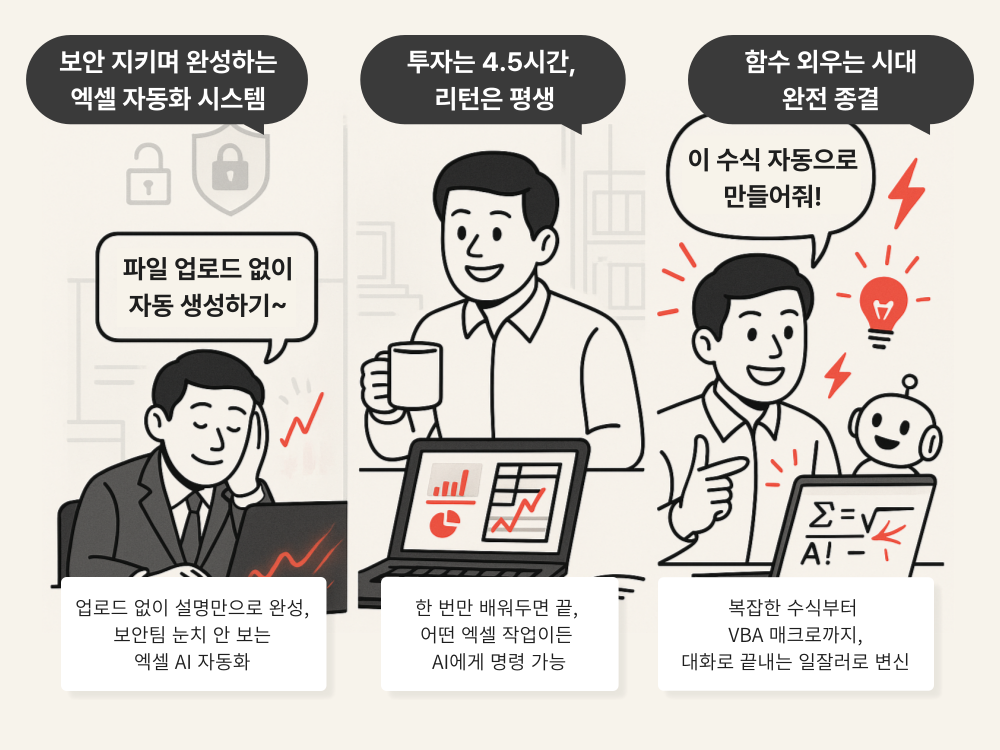
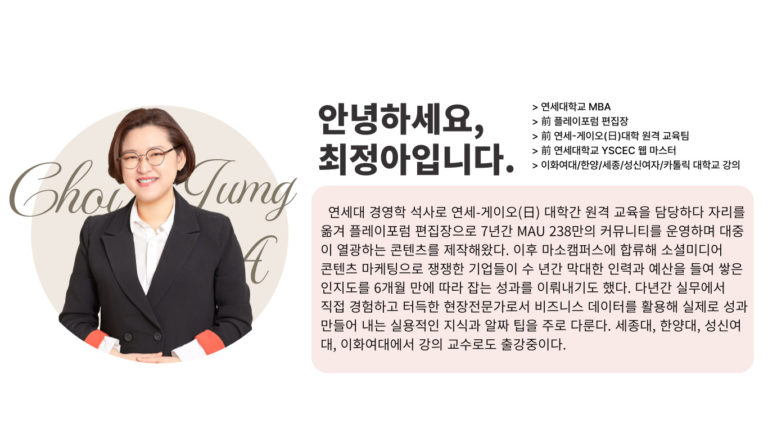
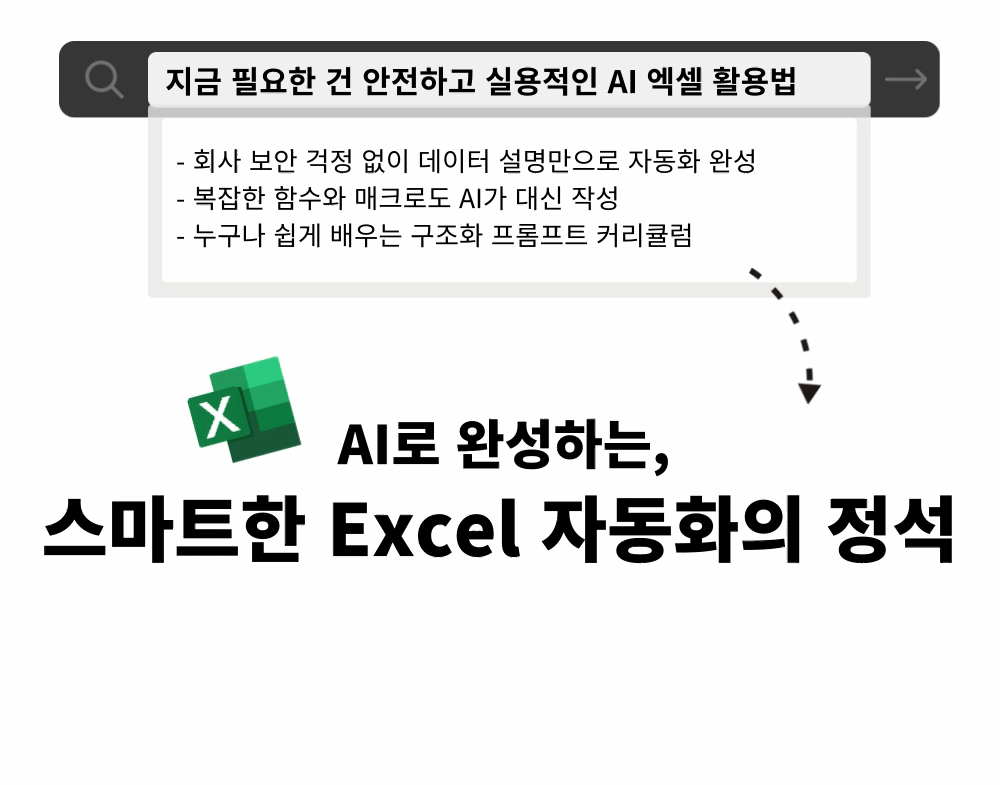
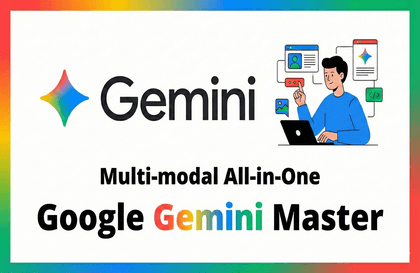

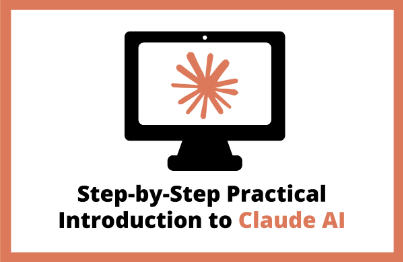

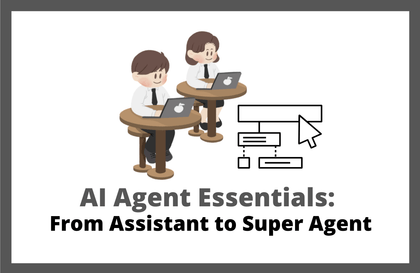
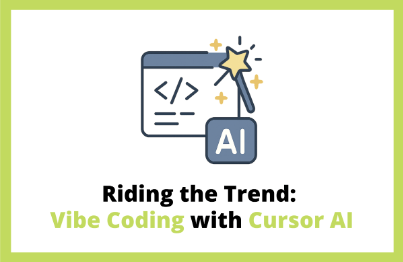
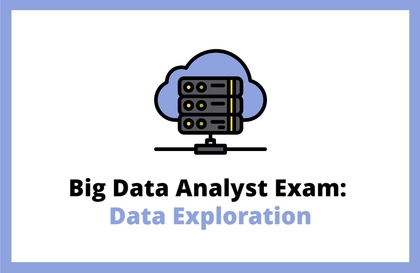

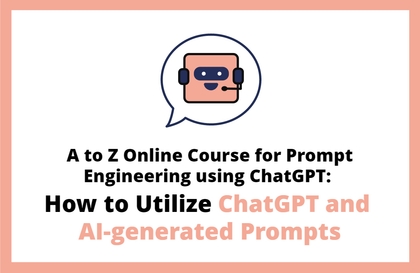

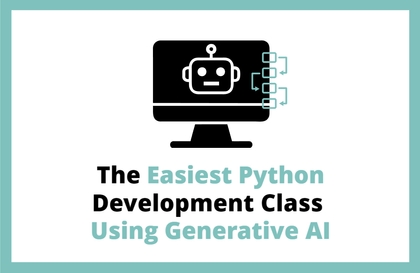
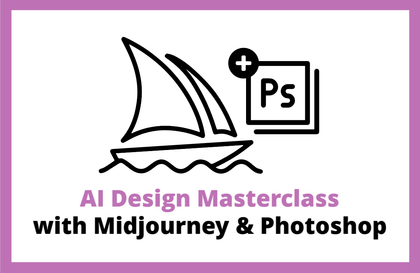
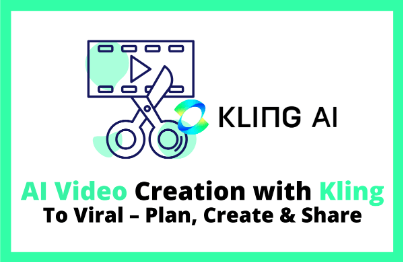
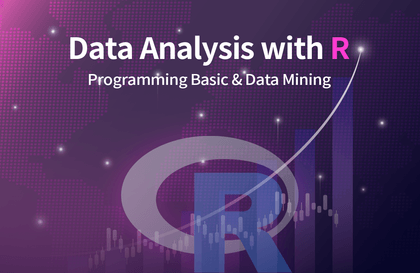
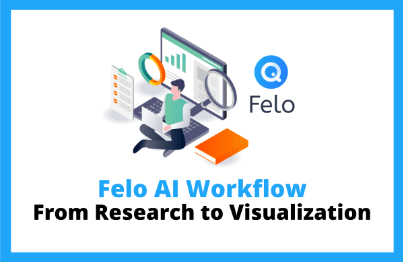
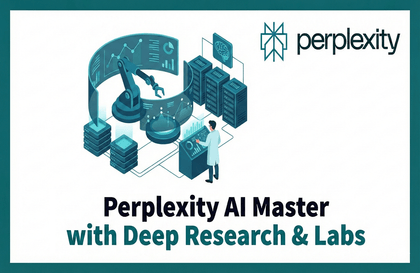

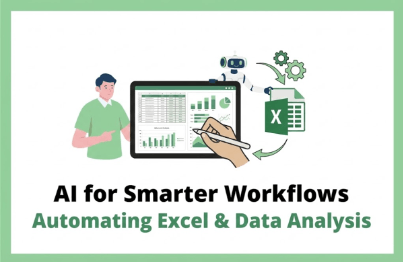

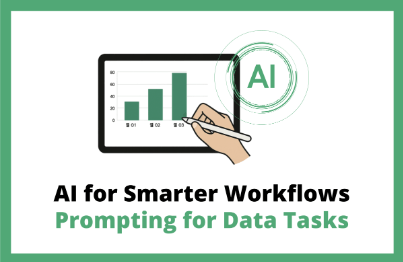
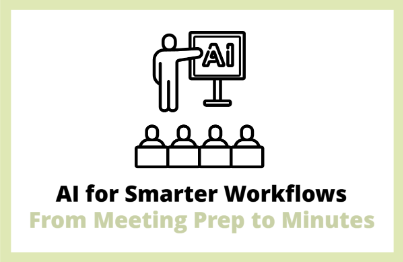



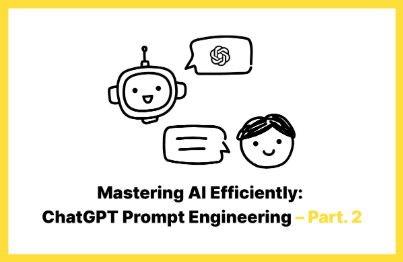
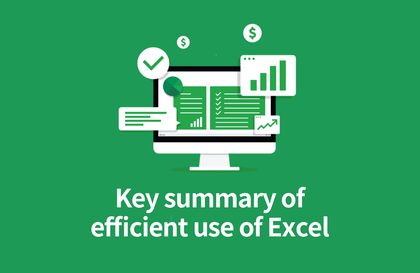
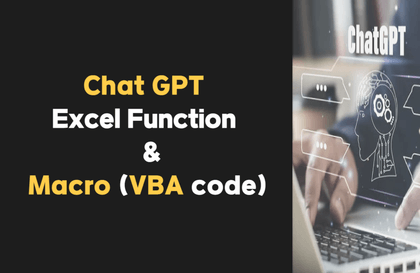

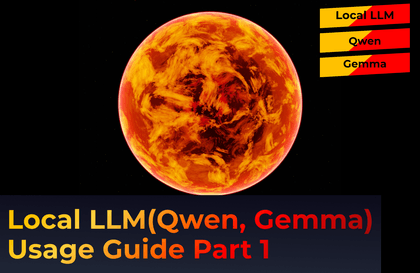
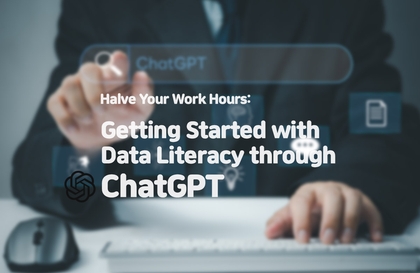
![[AI Literacy Author's Direct Course] All-in-One AI Utilization Methods That Every Working Professional Can Use강의 썸네일](https://cdn.inflearn.com/public/files/courses/338197/cover/01k30vvgtew284qc05vpv5azx4?w=420)