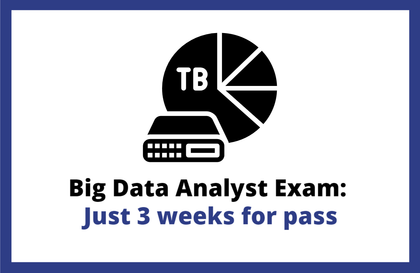
Big Data Analysis Engineer Written Exam All-in-One: Complete Preparation in 3 Weeks
Masocampus
A complete roadmap for obtaining the Big Data Analysis Engineer certification! We provide a systematic learning process for passing the exam, from data analysis beginners to experts.
초급
Engineer Big Data Analysis, Big Data, Statistics






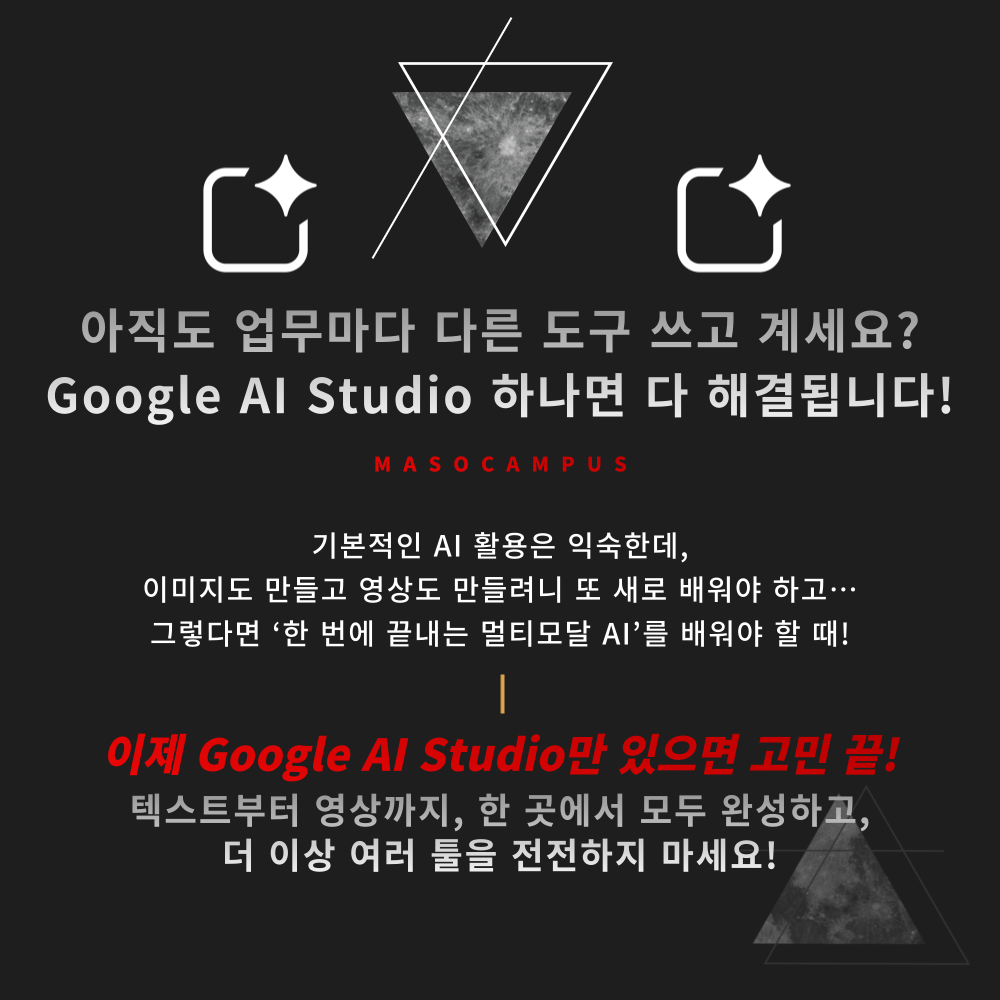
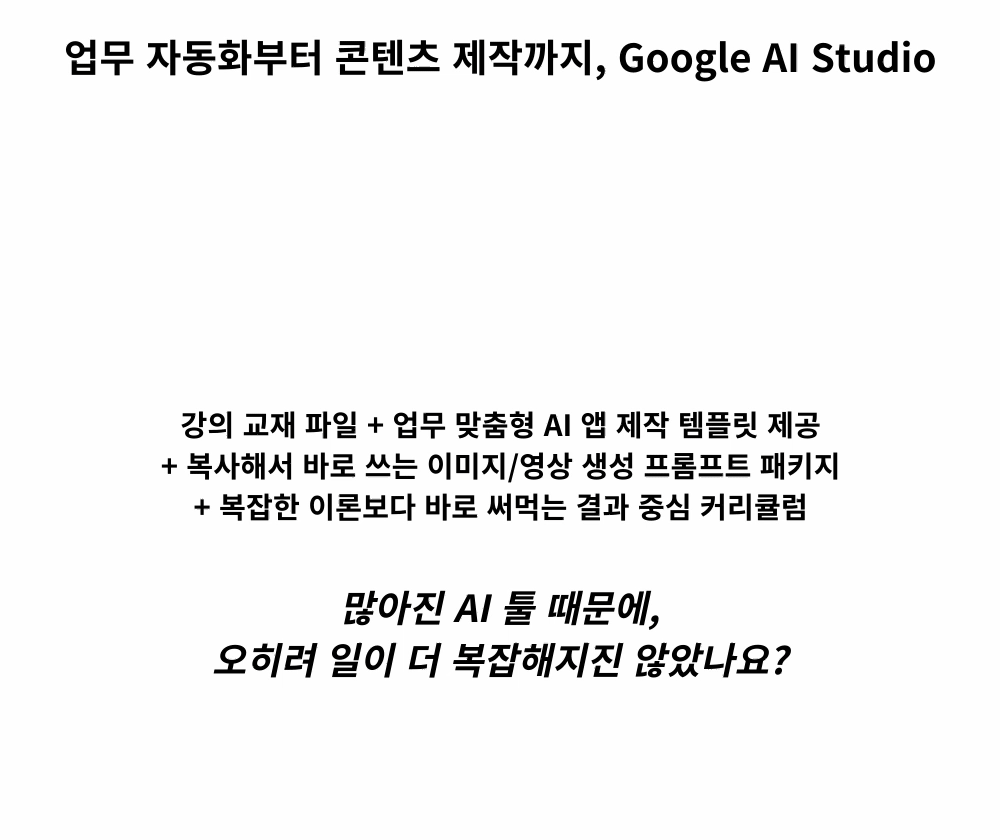
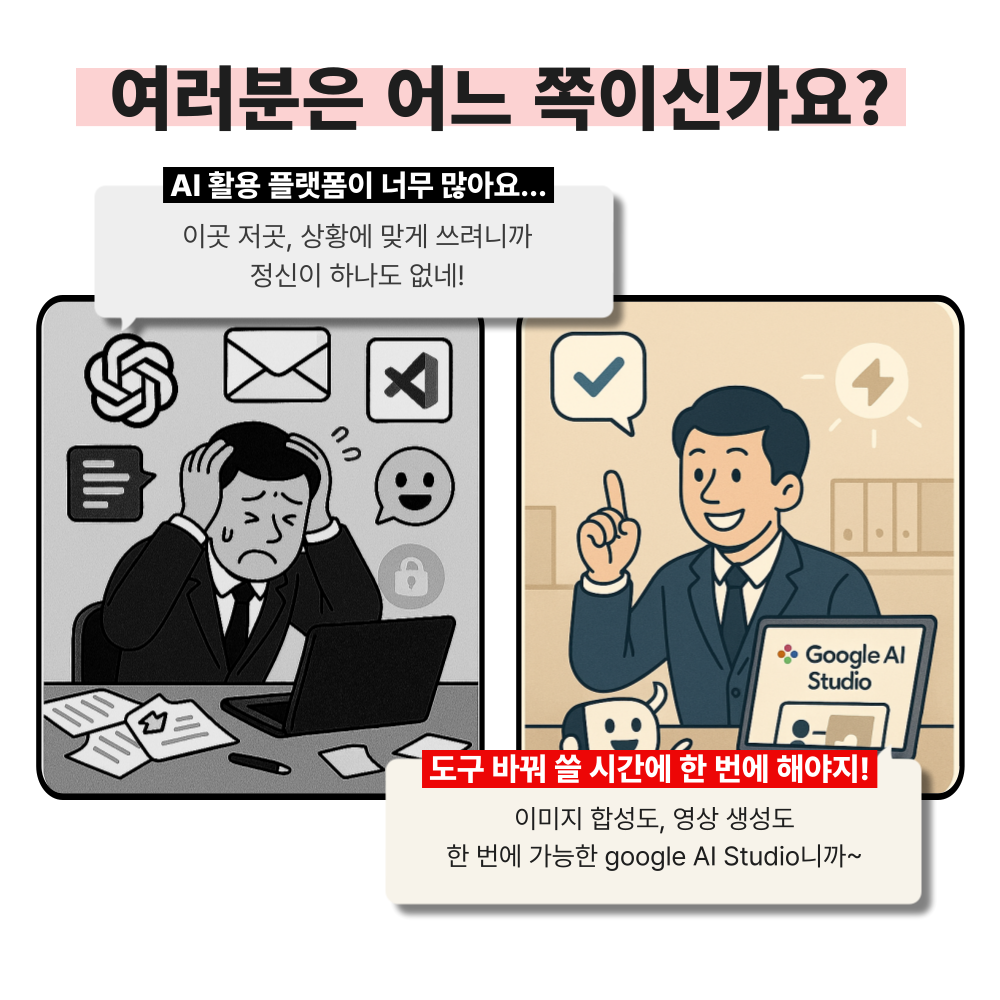

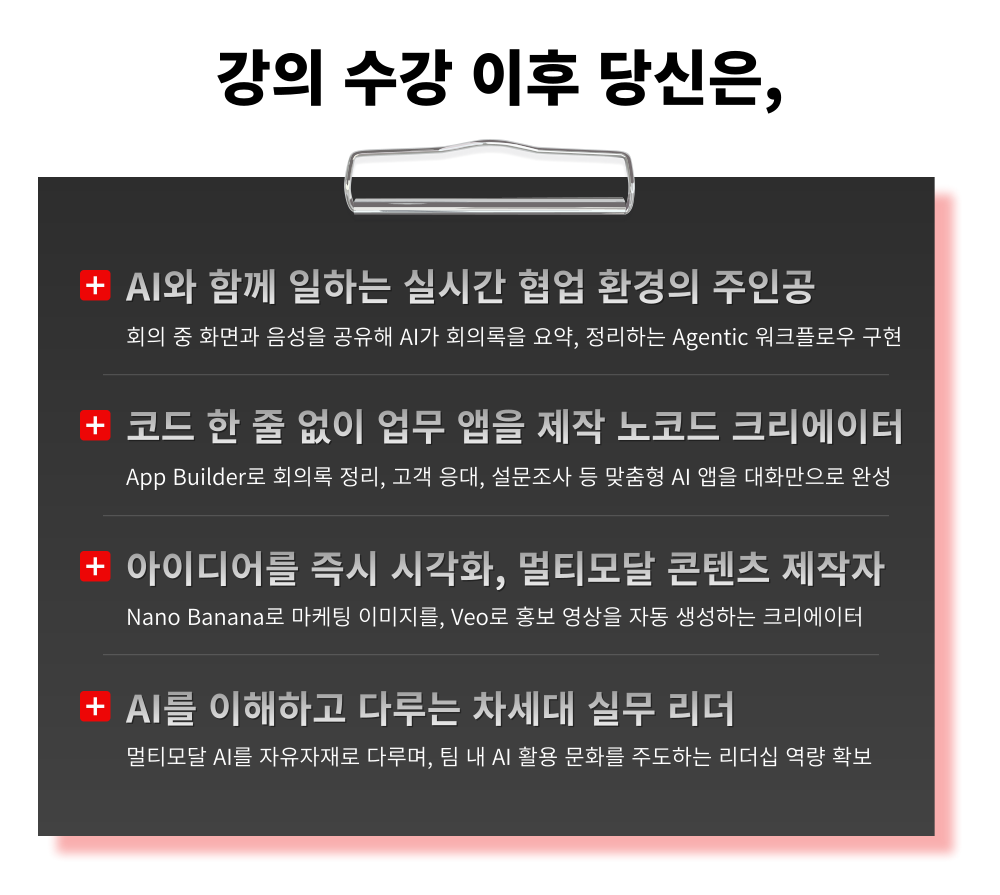


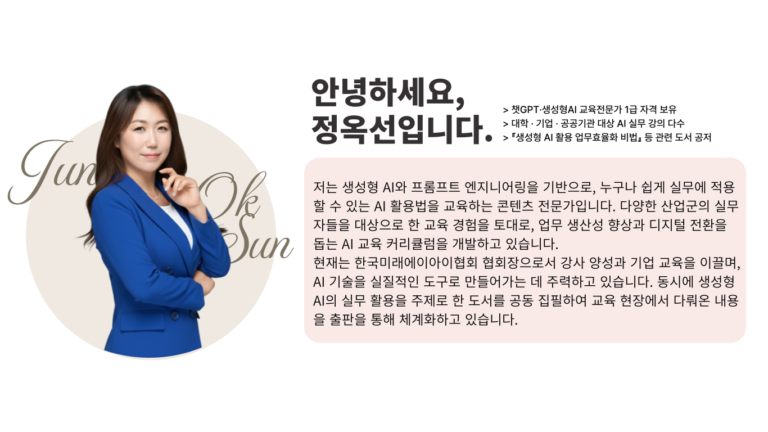

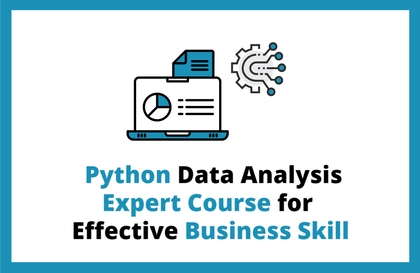
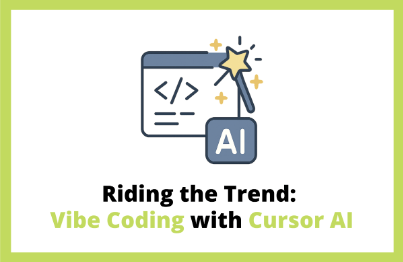

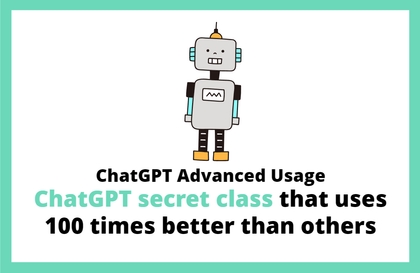
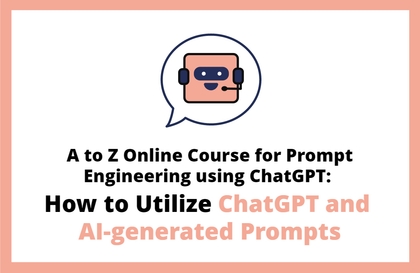
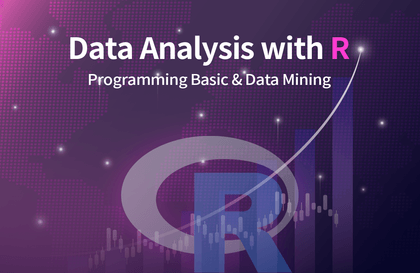
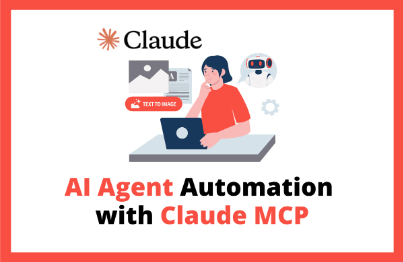

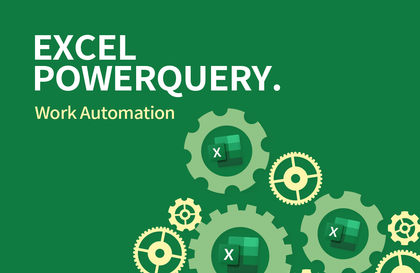
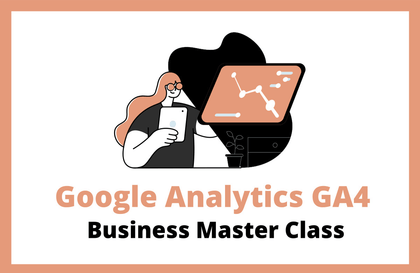
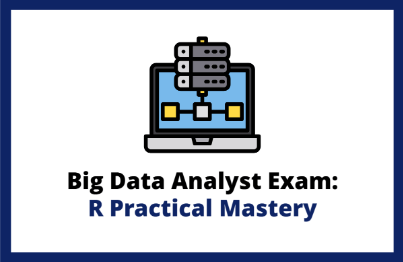
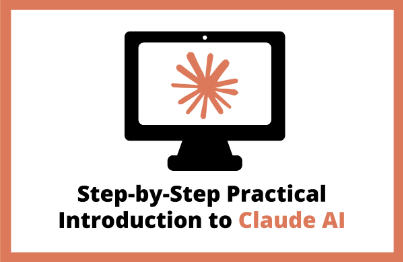
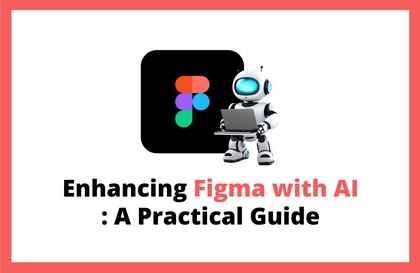

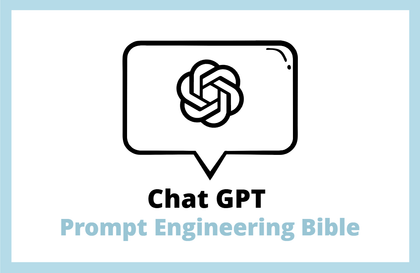
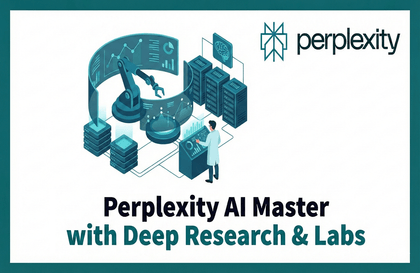
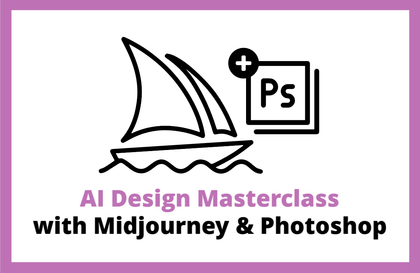
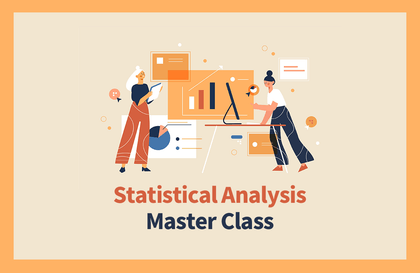
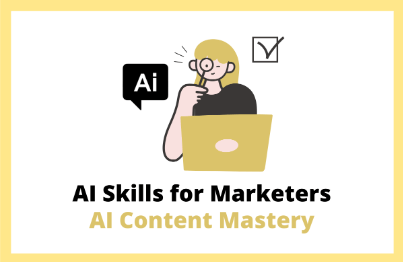
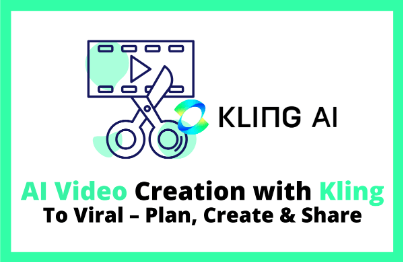

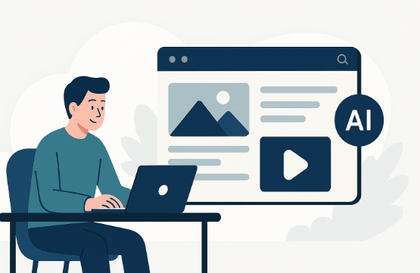
![Finish it in one go. AI-Powered Digital Content Creation Part.1 AI Content Creation (Basics 1) [AI Dubbing]강의 썸네일](https://cdn.inflearn.com/public/files/courses/339348/cover/01k87zbzrccxwz1dr66arbbj54?w=420)
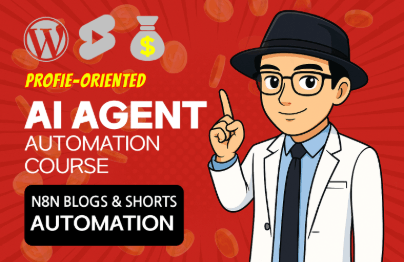

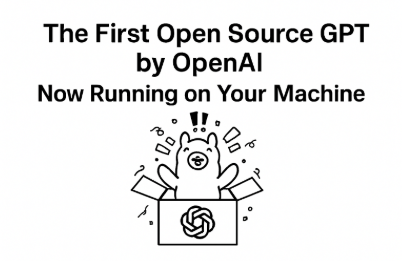
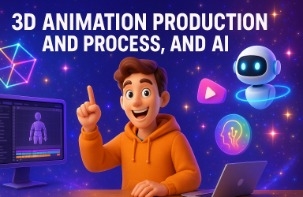
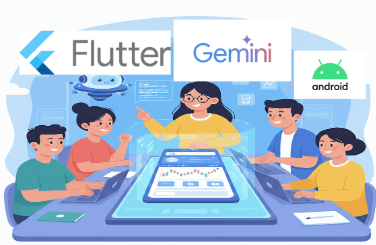
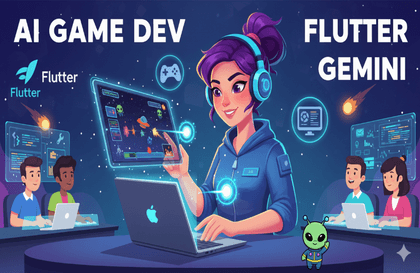
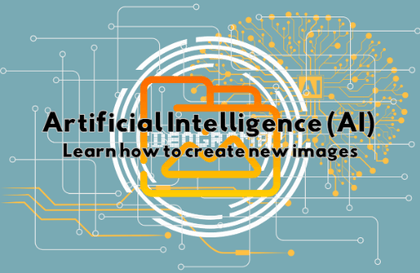
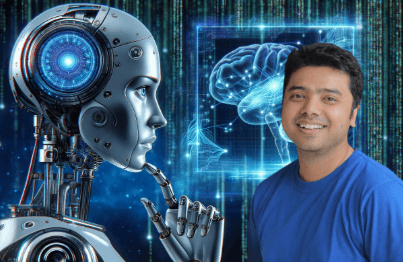
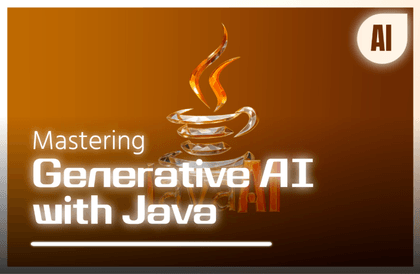

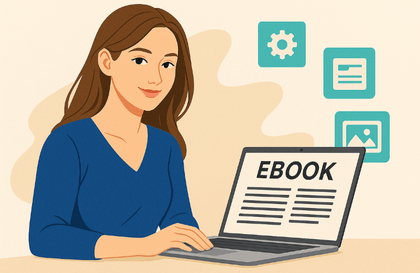



-001 (4).png?w=420)
