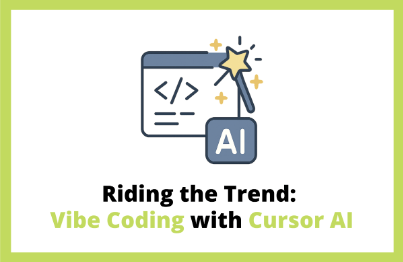
대세는 바이브 코딩과 MCP_Cursor AI로 시작하기
Masocampus
생성형 인공지능의 최신 트렌드, AI 에이전트! 개발 업무를 다 해주는 Cursor와 기능을 확장해주는 MCP로 앞서나가는 방법!
입문
cursor, mvp, AI Agent
A course that covers how to conveniently handle work using the macro recorder without the burden of VBA coding! You can understand how to utilize macros in various ways through practice of simply converting data accumulated in the company into an Excel database and building a search system to find it.
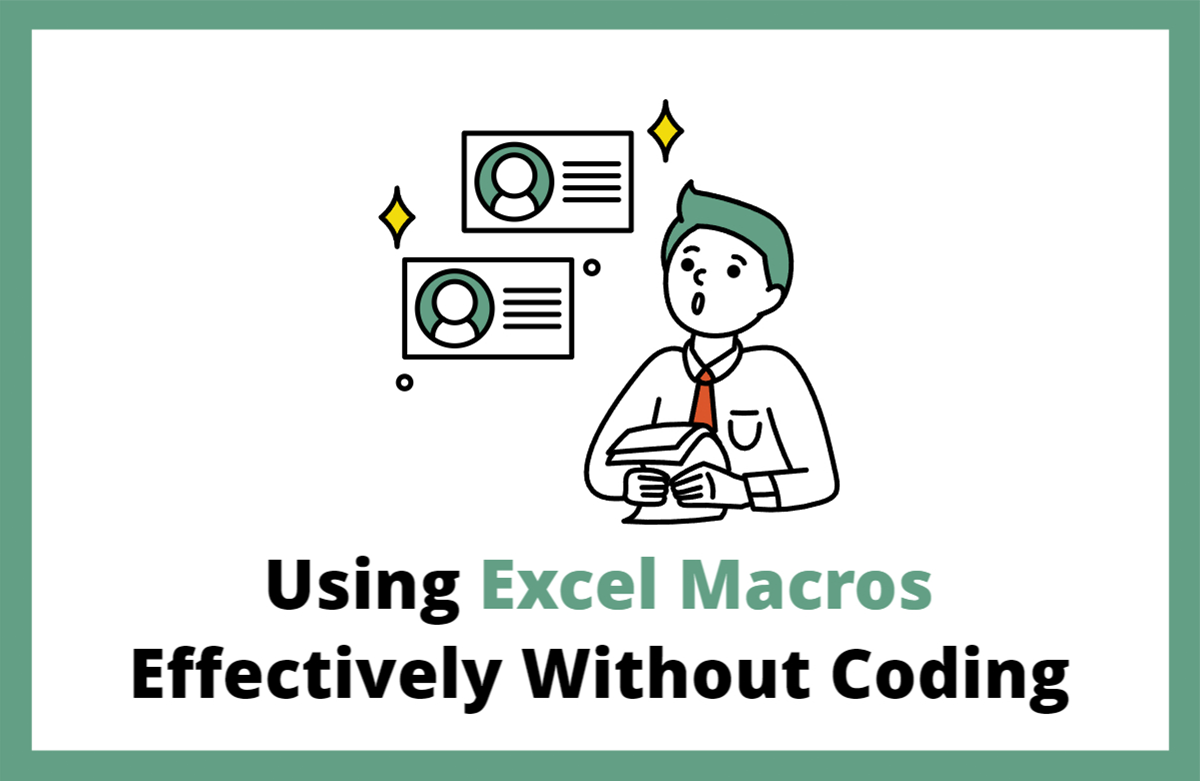
Basic usage of macros
Understand how to use macros essential to your work
Key features to improve work efficiency
Ability to utilize macros in various situations
Tailored to my own work order
Accelerate repetitive tasks with macros! 🖥️
👀 Please check before taking the class!
#1 Learn the definition and recording method of macro development tools .
#2 Let's look at the scope of what the actual macro does and how it works .
#3 Let's look at references where the execution results vary depending on the recording time.
#4 Let's use it in practice simply with form controls without VBA .
An Excel macro is a feature that allows you to create a single, new command that automatically executes functions provided by the Excel program according to your work order, allowing you to execute them quickly and easily whenever you want . Many tasks using Excel at work are often similar. Simple, repetitive tasks can be easily handled using macros.
As the importance of data grows and companies accumulate more data, the volume, complexity, and workload of data that individuals must process also increase. While the computers we use for work are fast and powerful, they don't automatically recognize user needs and solve them. To effectively utilize a computer as a tool, humans must devise problem-solving strategies and create work rules that enable the computer to perform repetitive tasks quickly. These work rules are known as macros.
👉 Master this course and become a professional worker!
[STEP 1] Excel Macro, Isn't that programming?
Macros allow you to create simple programs with just a few mouse clicks. We'll explain the principles of macros, which are essential for modern workers and can be used for more convenient and repetitive tasks in Excel.
[STEP 2] Until the day when simple, repetitive tasks are automated with macros!
If you've ever performed the same task, with different data, whether at work or in your daily life, try using a macro! By linking macros to shapes or objects and utilizing references, you can automate tasks and further enhance your productivity.
[STEP 3] Enhance your macro utilization capabilities by connecting form controls and macros!
You can create buttons in Excel to perform desired actions, create form controls that extract only the data you need, and create real-time sales reports to derive accurate insights from complex data.
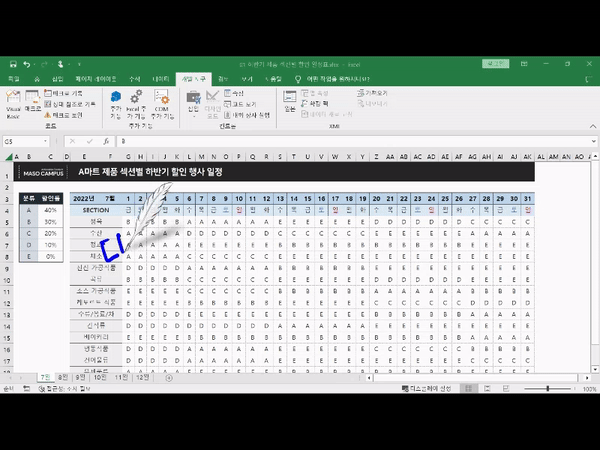
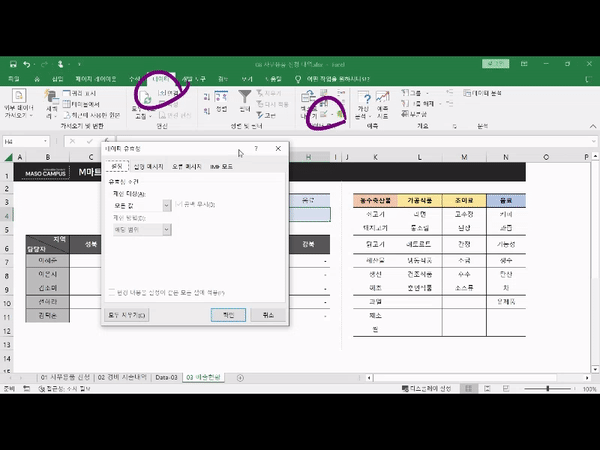
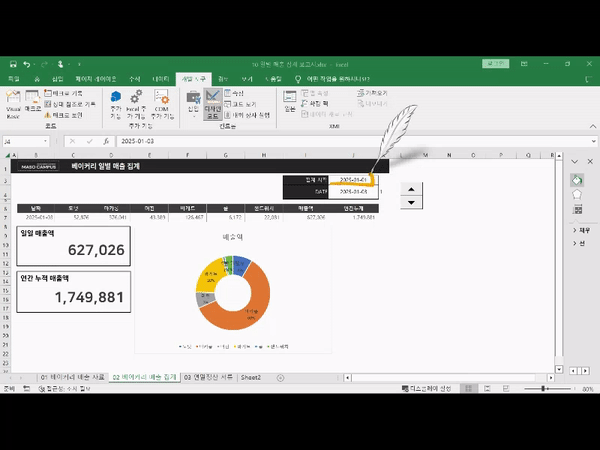
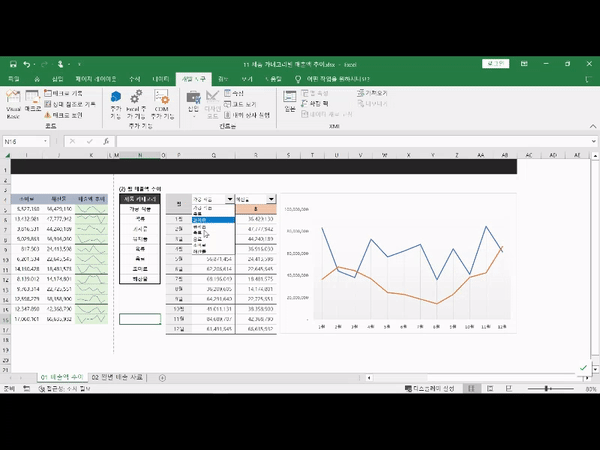
Q. Is prior knowledge of Excel required?
No, you don't need any prior knowledge of Excel functions. We'll walk you through every single button click from beginning to end, so you don't have to worry about your Excel skills.
Q. Are there any requirements or prerequisites for taking the course?
Since this is a hands-on course , we recommend bringing a dual monitor or a spare device to separate the lecture and practice screens . Furthermore, since the practical training will be conducted on a Windows OS, we recommend taking the course in a Windows environment.
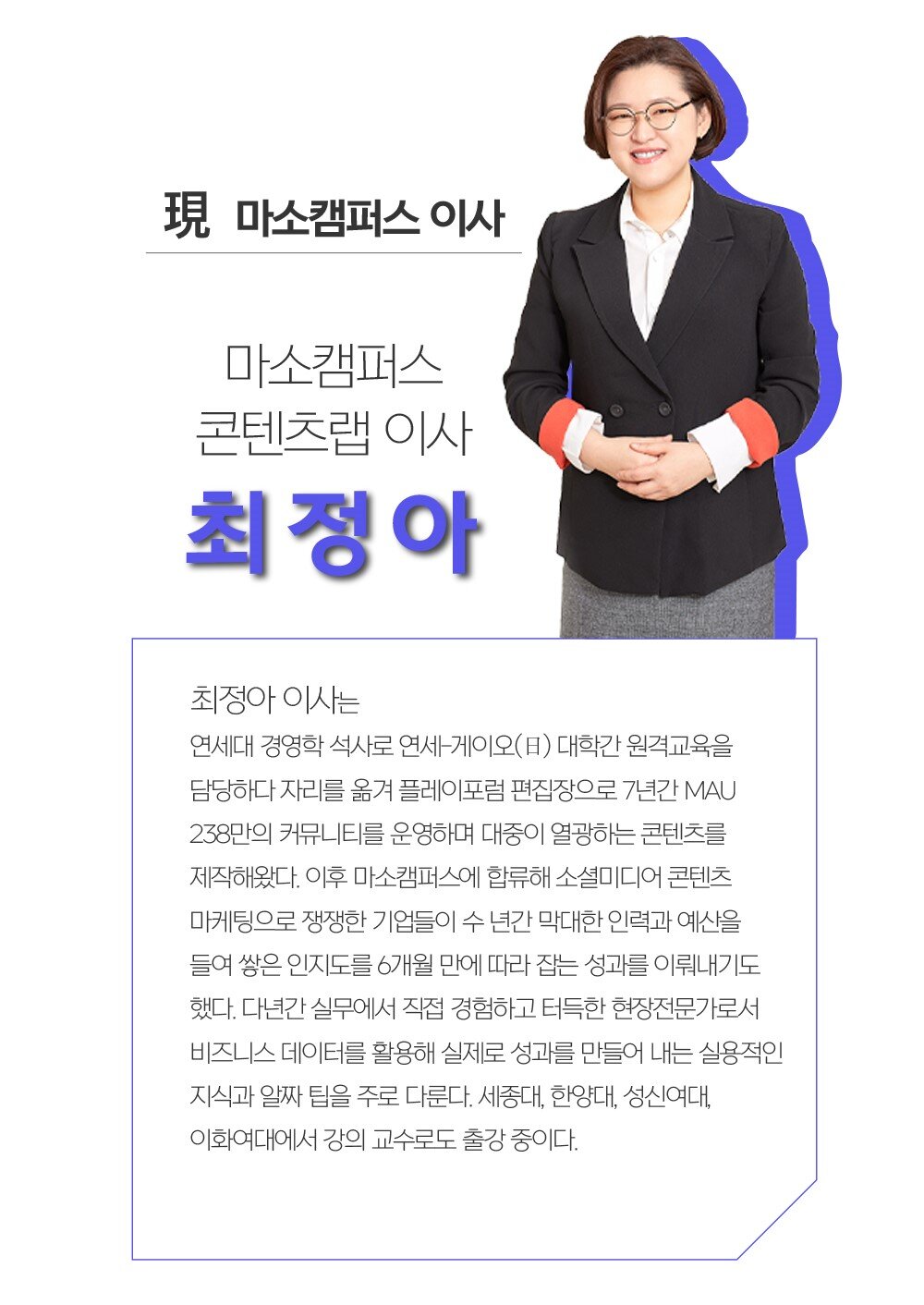
Who is this course right for?
For those who want to speed up their work by using macros
For those who want to automate simple repetitive tasks with macros to make them easier to handle.
For those who feel that the basic functions provided by Excel are lacking something
For those who need an Excel macro course that can be applied directly to work
7,300
Learners
906
Reviews
96
Answers
4.7
Rating
86
Courses
"어제보다 성장하겠습니다. 그리고, 어제보다 성장하려는 사람을 돕겠습니다."
마소캠퍼스의 진심과 소망을 담은 Actionable Content로,
2013년부터 온오프라인으로 함께해 온 누적 강의 1억시간!
이 소중한 경험과 시간은 언제나 마소캠퍼스와 수강생 모두의 성장의 원천입니다.
마소캠퍼스 팀은 우리의 모두의 성장을 위해 두 가지 원칙을 반드시 지킵니다.
1. 배우면 반드시 쓸 수 있는 Actionable Content
2. 참여자의 시간과 수고를 존중하는 Time-Saving Curriculum
마소캠퍼스의 Actionable and Time-Saving Curriculum으로 성장의 길을 함께 걸어나가길 기원합니다.
All
19 lectures ∙ (5hr 31min)
Course Materials:
All
4 reviews
4.8
4 reviews
Reviews 1
∙
Average Rating 4.0
Reviews 1
∙
Average Rating 5.0
Reviews 1
∙
Average Rating 5.0
Reviews 1
∙
Average Rating 5.0
5
강의 귀에 쏙쏙 들어오고 내용도 쉽고 재밌어요 ! 업무에 활용하기 쉬울 것 같아요 바로 써보려 합니다~
수강평 남겨주셔서 감사합니다😊 열심히 준비한 보람이 있네요. 항상 최선을 다하는 마소캠퍼스가 되겠습니다!
Limited time deal
$37,130.00
24%
$38.50
Check out other courses by the instructor!
Explore other courses in the same field!