
The Ultimate Guide to Design Automation: Mastering Canva AI Generative Design
Masocampus
The era of creating designs one by one is over. Experience the speed of turning "thoughts" into "results" with Canva AI.
Beginner
AI, canva, Generative AI
Stop using Excel based on difficult functions, and learn how to use advanced Excel functions with just a few clicks! Effectively learn advanced Excel functions that are highly useful but unfamiliar, and acquire work automation, data preprocessing, data modeling, and advanced visualization capabilities all at once, and raise your data analysis level!
42 learners
Level Basic
Course period Unlimited
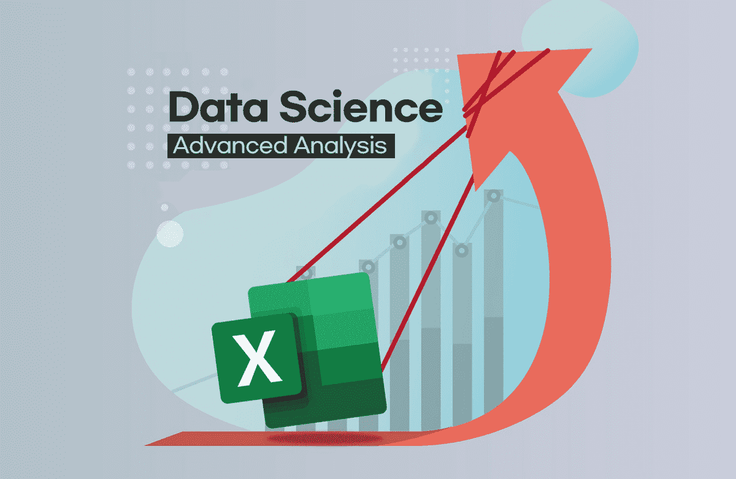
Reviews from Early Learners
5.0
김동근
It was a really useful training and I think it will be of great help in my career.
5.0
changwooer
I was able to understand the essential concepts of Excel BI & Power BI. If a project-based in-depth course is released, I will take it.
5.0
hjiyoung9764
Your review I was not able to utilize the advanced functions of Excel, but this lecture helped me to utilize them 100%.
Practical training in data preprocessing (Power Query Basic, external data handling, query editor organization)
Excel Data Modeling Analysis Practical Knowledge
Understanding data preprocessing practices
Data analysis and visualization capabilities using Power BI
Can you derive insights with Excel?
Now, let's become someone who is really good at Excel!
🧩 Efficient use of Excel to reduce work time !
l Why do I sigh when I get an Excel task ?
l There are so many conditions to consider, can't we classify them all at once ?
l When will I be able to copy and paste all the data ??
l Do I really have to open each and every one of these scattered Excel files ?
The answer to solving these problems at once is < Data Science Practical Advanced Analysis > .
If you want to reduce your work hours and get your manager's OK right away,
Leveraging Power Query and Power BI is essential.
So , I prepared a lecture that will allow anyone to easily analyze data using customer data analysis tools .
It goes beyond just teaching you shortcuts and functions,
We created the curriculum by thinking about how to become truly good at Excel .
To improve work efficiency, we cover Power Query , Power BI , and insight derivation, which are difficult to find in other lectures .
After taking the lecture, you will not only be able to ' use ' Excel ,
You will be able to analyze data and derive insights from it .
- Those who want to make accurate data-based analysis rather than making decisions based on intuition without data.
- Those who want to understand data analysis using Excel before joining the company
- People who are trying to do their best but are having difficulties because they have not learned formally
- Those who want to know functions and features frequently used in practice
- Those who want to learn with a systematic curriculum , saving time searching for Excel functions and features.
1. Master data analysis
In this course, we will learn how to use Excel as a big data analysis tool, starting from big data aggregation .
Master various analysis techniques using Excel, including work automation and visualization , in a short period of time.
We will apply it immediately to field work .
Students taking this course will be able to create reports and automated dashboards that can automate tasks , and derive insights from data.
2. Use various tools
From basic functions of managing data with Excel , to Excel data model , and using Power Pivot
You can learn how to manage large amounts of data.
Also, basic visualization using pivot tables and pivot charts ,
Data collection, report creation, and task automation using Power Query .
You can also acquire advanced visualization capabilities using Power BI .
You can learn diverse and high-level functions through practical examples that can be applied immediately in the field .
Advanced functions that are very useful for business but are difficult to apply on a daily basis due to unfamiliar functions
Due to the nature of video lectures, they are very easy to learn and use.
3. Perfectly applicable to practical applications
How to build a dynamic dashboard that can be used immediately in practice
Automatic reports in various layouts Writing method and extracting desired data ,
By taking the course according to the learning steps presented on how to perform advanced analysis,
You can apply Excel's specialized data management and analysis functions to your work .
🏆 After listening to Advanced Analytics in Data Science Practice
If you take Maso Campus ' < Data Science Practical Advanced Analysis > course ,
Learn everything you need to know about data analysis that you can use right now .
- Data preprocessing capabilities to collect and organize scattered data
- Data processing capabilities that can handle data used in practical work
- Data visualization capabilities that make even complex data easy to read
- Data-driven decision-making skills that lead to tangible results
Data Science Practical Advanced Analytics in One Place ,
You will LEVEL UP to become a data analysis expert in just 3 hours and 42 minutes!
📚 What you'll learn

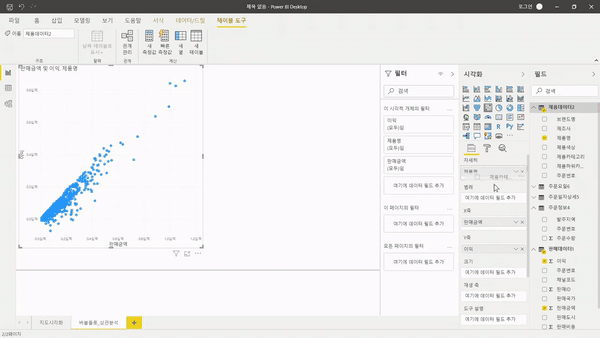

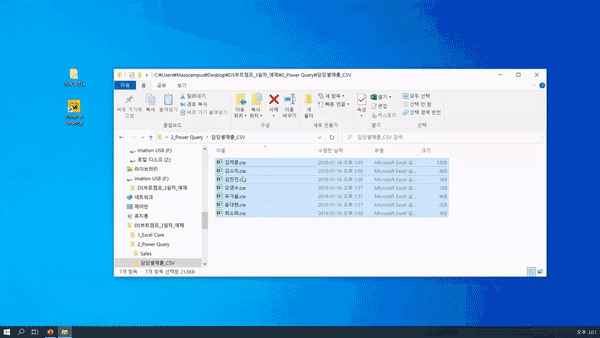
💬 Expected Questions Q&A
Q. Is prior knowledge of Excel or data analysis required ?
A. < Data Science Practical Advanced Analysis > as an Excel Advanced Analysis Course
Requires basic understanding and knowledge of Excel and data analysis .
So, if you want to take < Data Science Practical Advanced Analysis >
We recommend that you take <Data Science Business Analysis > in advance .
Q. Are there any requirements or prerequisites for taking the course ?
A. Since this is a practice-oriented lecture, a dual monitor that can separate the lecture screen and the practice screen
Or, it would be a good idea to prepare extra devices as well .
Also, since the training is conducted based on Windows OS ,
We recommend taking the course in a Windows environment .
Q. I am a complete beginner in data analysis and have never even tried coding . Is it possible for me ?
A. Of course, it is possible . In this lecture, we will not use complex coding ,
We will mainly use Excel, which is commonly used, to develop data analysis skills .
✒ Introduction of knowledge sharers
️

✔ Please check before taking the class ! ️
- Because this is a practice-oriented lecture, it is equipped with a dual monitor that allows you to separate the lecture screen and the practice screen.
Or, it would be a good idea to prepare extra devices as well .
Also, since the training is conducted based on Windows OS ,
We recommend taking the course in a Windows environment .
- Lecture notes and practice files are located in section 00 .
Who is this course right for?
People who dream of joining/changing jobs in data analysis
Those who want to learn how to automate and visualize tasks based on big data
For those who want to derive accurate and meaningful insights from data.
People who dream of “starting a business/joining a company/changing jobs/re-skilling/talent transformation”
Need to know before starting?
As this is a hands-on lecture, we recommend using dual monitors or an extra device to separate the lecture and hands-on screens.
Since the practical training will be conducted based on Windows OS, we recommend taking the course in a Windows environment.
Data Science Practical Advanced Analytics is an advanced analytics course in Excel that requires basic knowledge of Excel and data.
9,423
Learners
1,338
Reviews
115
Answers
4.7
Rating
99
Courses
"I will grow more than yesterday. And, I will help those who strive to grow more than yesterday."
With Actionable Content that embodies the sincerity and aspirations of Maso Campus,
100 million cumulative hours of lectures shared online and offline since 2013!
This precious experience and time are always the source of growth for both Maso Campus and our students.
The Miso Campus team strictly adheres to two principles for the growth of us all. 1. Actionable Content that can be put into practice immediately after learning. 2. Respecting the time and effort of participants.
The Miso Campus team strictly adheres to two principles for the growth of us all.
1. Actionable Content that you can actually use after learning 2. Time-Saving Curriculum that respects the participant's time and effort Grow with Miso Campus's Actionable and Time-Saving Curriculum
1. Actionable Content that you can surely use once you learn it
2. Time-Saving Curriculum that respects the time and effort of participants
We hope you will walk the path of growth together with Masocampus's Actionable and Time-Saving Curriculum.
We hope you will walk the path of growth together with Maso Campus's Actionable and Time-Saving Curriculum.
All
52 lectures ∙ (5hr 15min)
Course Materials:
All
6 reviews
5.0
6 reviews
Reviews 5
∙
Average Rating 4.8
5
It was a really useful training and I think it will be of great help in my career.
Thank you for leaving a review😊 It feels like the hard work paid off. Maso Campus will always do its best!
Reviews 2
∙
Average Rating 5.0
Reviews 22
∙
Average Rating 5.0
Reviews 23
∙
Average Rating 5.0
Reviews 18
∙
Average Rating 4.9
$53.90
Check out other courses by the instructor!
Explore other courses in the same field!