![[Master] Basic and Strong Final Cut Pro X Course강의 썸네일](https://cdn.inflearn.com/public/courses/328720/cover/d98b81f5-001e-4ab1-840b-a151cbe889dd/328720.png?w=420)
[Master] Basic and Strong Final Cut Pro X Course
edupic
This course is designed to help you learn all of the Final Cut Pro manuals.
초급
Final Cut Pro, Video Production
Through this lecture, students are expected to be able to build a solid foundation in Excel. Those who have taken the Edupick Excel "Beginner - Intermediate" course will be able to understand it more quickly.
9 learners are taking this course
Level Basic
Course period 12 months
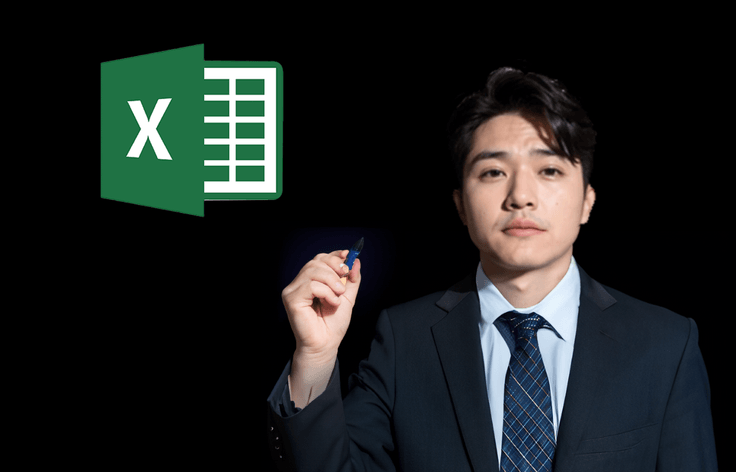
COUNTIF function / Workbook protection, password, sharing
Change Tracking / Track Changes / Sort Data / Subtotal Functions
Filter function / Auto filter / Pivot table / Group by date and time
Pivot chart / Find target value / Find analysis solution / Parameter
Scenario Manager / What-if Analysis Data Table / Macro Recording
Advanced features hidden in Excel
I'll tell you everything in detail. 🚀

Who is this course right for?
For those new to Excel
People who want to learn Excel more systematically
Those who have taken the Edupick intermediate course
Need to know before starting?
word
Powerpoint
428
Learners
24
Reviews
5
Answers
4.5
Rating
20
Courses
- APPLE, ADOBE, AVID 국제 공인 트레이너 강의
- 영상 콘텐츠 교육 강의를 보면서 따라하는 체계적인 교육
* 각 대학교, 교육기관 및 기업 교육
단체수강 및 무료 세미나 교육 안내
교육 문의 : sinuihyun@gmail.com
All
37 lectures ∙ (2hr 34min)
Course Materials:
16. 88 Pivot Tables
04:25
24. Insert Slicer 96
04:04
Limited time deal ends in 2 days
$25.30
23%
$33.00
Check out other courses by the instructor!
Explore other courses in the same field!