![[Master] Basic and Strong Final Cut Pro X Course강의 썸네일](https://cdn.inflearn.com/public/courses/328720/cover/d98b81f5-001e-4ab1-840b-a151cbe889dd/328720.png?w=420)
[Master] Basic and Strong Final Cut Pro X Course
edupic
This course is designed to help you learn all of the Final Cut Pro manuals.
초급
Final Cut Pro, Video Production
This course is available for all versions from Premiere Pro CC 2015 to the latest version. Let's learn Premiere Pro systematically with example files provided for each class!
22 learners
Level Basic
Course period 12 months

Video production, subtitle insertion, motion effects, effect effects, speed effects
Mosaic, split effect, video compositing, multi-camera, color correction
Screen transitions, branding mode, moving images, volume control, sound effects
Are you interested in Premiere?
Then you should learn it properly 🤗

Among the countless tutorials posted on Instagram and YouTube, many creators claim that you can express anything by watching and following their videos. However, it's questionable whether you can actually follow along without basic knowledge. Many people give up halfway through because they can't understand.
Our courses are designed to systematically guide users through the entire program's manual. A thorough understanding of each program's functions will enable them to produce higher-quality videos. Our courses are 5-10 minutes long, making them easy to view on mobile devices.
Designed to systematically teach essential manuals for each field, Edupick courses cover a wide range of topics, from theoretical content to practical application skills.
This course is for diligent and passionate learners. Our instructors will provide you with the personalized learning support you need to reach your target level. We provide sample files. Edupick will help you grow through systematic learning to improve your grades.
Expand your knowledge through courses in a variety of fields, including IT, business, media, and design. Our courses reflect the latest trends and technologies, helping you acquire the skills required by the industry.
Register and learn new knowledge. Edupick courses will help you achieve success in your target field.

Do you want to achieve the internationally recognized instructor qualification you desire? Edupick offers a complete program for obtaining internationally recognized instructor qualifications, taught by experts in each field. You can also become an expert and teach your own courses.
Go beyond theory and learn through hands-on practice. Each lesson provides students with the opportunity to practice directly through example files. This allows for a deeper understanding and improved skill acquisition.
You can use Lifelong Learning Vouchers to support your learning. Our courses are open to everyone, and we offer a variety of payment options to lower the financial barrier to learning.
Through lectures led by world-renowned experts, you can learn the latest trends and practical know-how through offline training. Our instructors possess leading expertise in their respective fields, enabling you to take your expertise to the next level.
Our courses will help you take a step closer to your dreams. Join us on our journey toward your goals!
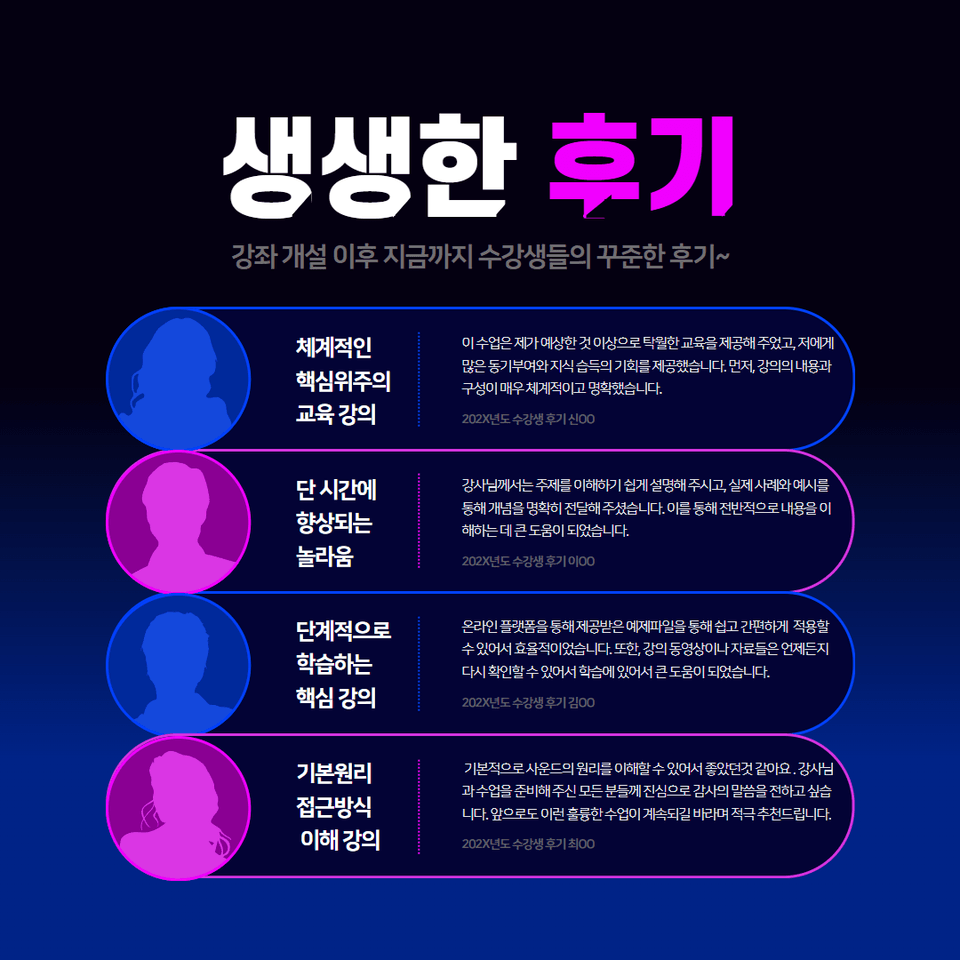
We have contributed to the education of video editing, motion graphics, color correction, and sound editing for a long time at excellent universities such as the Korea Broadcast Advertising Corporation (KOBACO), KBS Training Institute (Drama Center), Korea Creative Content Agency (KOCCA), Korea Radio Promotion Association (RAPA), Jeonju Information & Culture Industry Promotion Agency (JICA), Chungmuro Video Media Center, Mokdong Broadcast Journalists Association, and Ajou University, Dongguk University, Chonbuk National University, Sangmyung University, and Sejong University. 
Edupick's educational courses cover key software and tools used in various fields, including video editing, motion graphics, sound editing, and graphic design. These courses are designed for systematic learning from the ground up, adopting a step-by-step approach, especially for those who lack the fundamentals.
It includes video editing programs such as Premiere Pro, Final Cut Pro, and Vegas; motion graphics editing programs such as Motion 5, After Effects, and Cinema 4D; sound editing programs such as Adobe Audition, Cubase, and Logic Pro; and graphic design editing programs such as Photoshop, Illustrator, and InDesign.
We also provide training in document editing programs like Word, Excel, and PowerPoint. Through this, we are confident that students will acquire the professional skills and tools necessary for a successful career in media production.
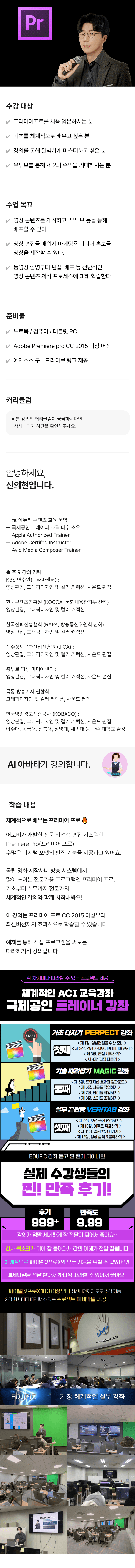
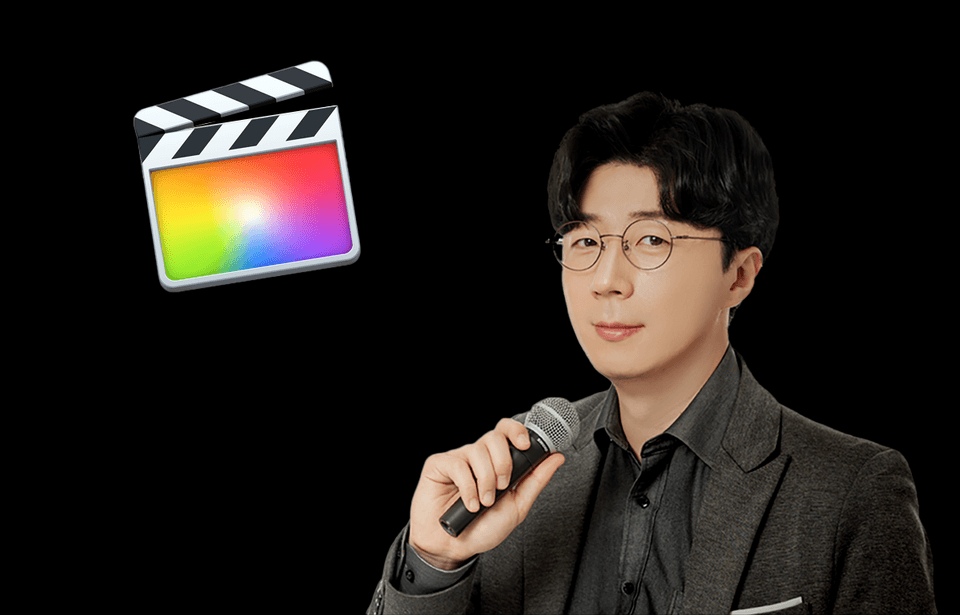
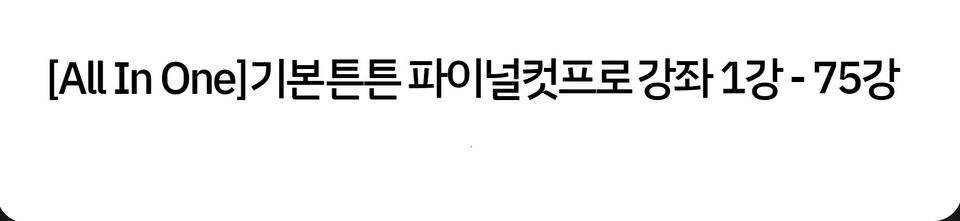
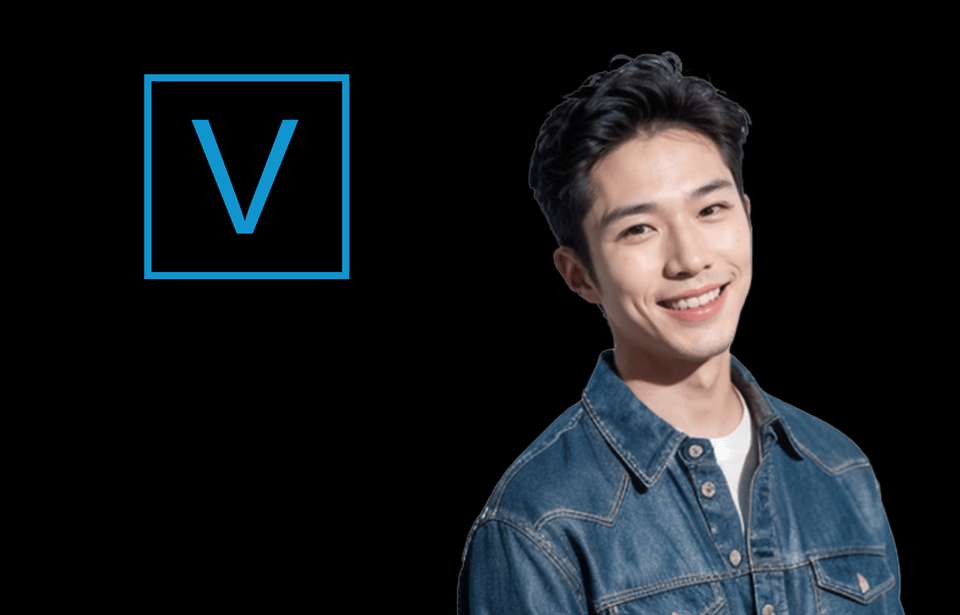
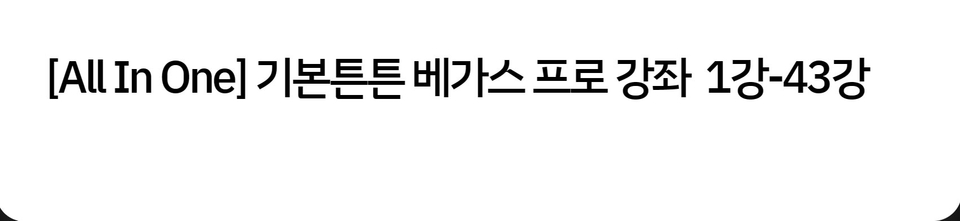


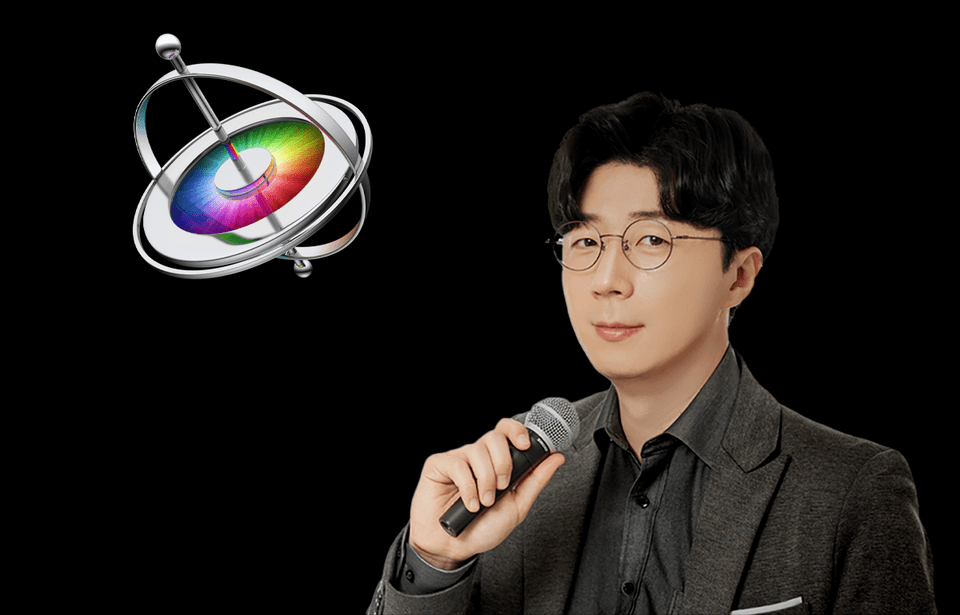
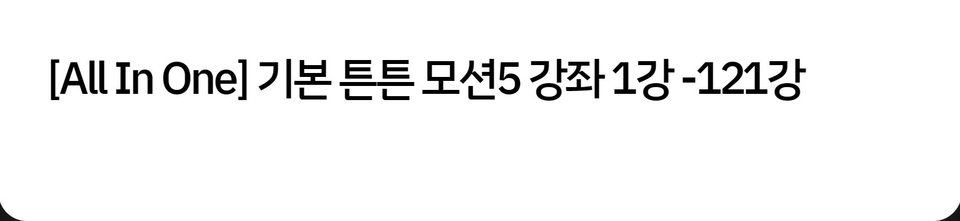
All courses ALL IN ONE - Over 2000 payments in one payment
Current EDUPIC representative
Major teaching experience
Who is this course right for?
For those who are new to Premiere Pro
For those who want to fully understand Premiere Pro
For those who want to master Premiere Pro for practical use
Need to know before starting?
Final Cut Pro, Vegas
428
Learners
24
Reviews
5
Answers
4.5
Rating
20
Courses
- APPLE, ADOBE, AVID 국제 공인 트레이너 강의
- 영상 콘텐츠 교육 강의를 보면서 따라하는 체계적인 교육
* 각 대학교, 교육기관 및 기업 교육
단체수강 및 무료 세미나 교육 안내
교육 문의 : sinuihyun@gmail.com
All
83 lectures ∙ (6hr 20min)
All
3 reviews
4.3
3 reviews
Reviews 8
∙
Average Rating 5.0
5
It's a useful lecture.
Yes :) Thank you!! This is a carefully prepared course and you can learn in detail!!
Reviews 2
∙
Average Rating 4.0
4
It was a thorough lecture
Did you take the class well?! I will try my best to make a more systematic course:)
Reviews 1
∙
Average Rating 4.0
4
Lectures made with Apple devices. Not lectures made with Windows.. However, I don't know what the difference is between Apple and Windows.
Hello. This is Edupick Education. The lectures we produced are Apple-based, and there is no inconvenience in watching them on Windows. However, the shortcut keys may be different! The CMD key on Mac is the same as the CTRL key on Windows~! The instructions are well-written.
Limited time deal ends in 2 days
$3,100,823.00
24%
$152.90
Check out other courses by the instructor!
Explore other courses in the same field!