
Master Excel 2019 Macro VBA from the Basics
comt
Learn Macro VBA with Excel 2019!! However, you can also practice with 2016 and 2013 versions. Macros and VBA fill in the gaps that Excel alone lacks.
초급
Excel, VBA, Business Productivity
Forget boring theories! We're going straight into practice from the beginning of the lecture. Once you start, you'll be captivated by the charm of Excel Macro VBA that you won't be able to stop~!
85 learners
Level Beginner
Course period Unlimited
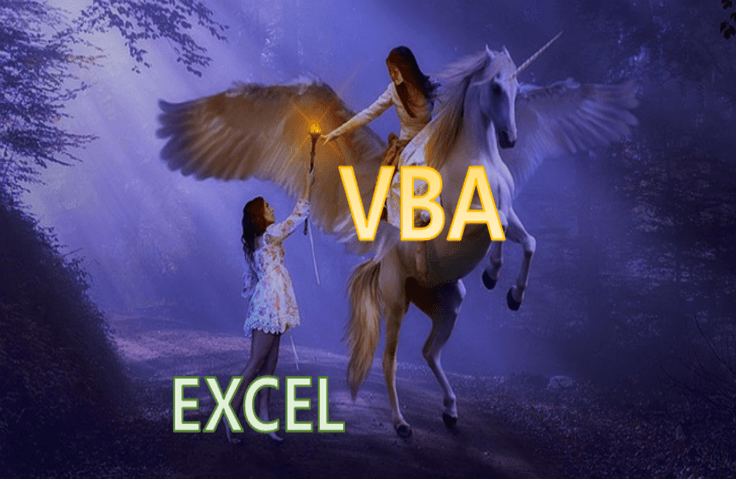
Reviews from Early Learners
5.0
kyscap
This is a lecture that will help you solidify your basic understanding of VBA. Please continue to provide good lectures in the future.
5.0
hanel990
It was very helpful in learning the basic concepts. The lectures are also easy to listen to!
5.0
김진태
I enjoyed the great lecture.
Excel task automation
Coding Concepts
Simple repetitive tasks with one click!
Learn easily with VBA coding 🤖
Q. What is a macro (VBA)?
By coding tasks in Excel, you can automate tasks previously performed manually, saving valuable time.
Q. What automation is possible with macros?
You can automate table processing, report writing, photo base creation, data processing that cannot be done with Excel functions, and creating your own functions.
Who is this course right for?
For those who find the existing macro VBA lectures difficult
For those who want to learn with a focus on practical aspects rather than rigid concepts
Need to know before starting?
If you have experience using Excel, that's fine^^
All
36 lectures ∙ (4hr 31min)
1. 1. Preparation
03:56
All
8 reviews
5.0
8 reviews
Reviews 6
∙
Average Rating 5.0
Reviews 1
∙
Average Rating 5.0
Reviews 1
∙
Average Rating 5.0
Reviews 1
∙
Average Rating 5.0
5
This is a lecture that will help you solidify your basic understanding of VBA. Please continue to provide good lectures in the future.
I'm glad you've learned the basic concepts well^^ Take care of your health in this cold weather~
Reviews 7
∙
Average Rating 5.0
$8.80
Explore other courses in the same field!