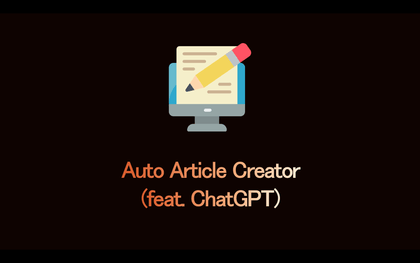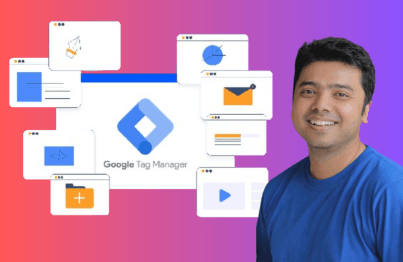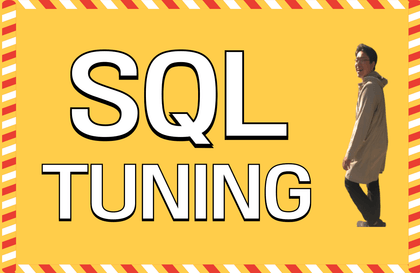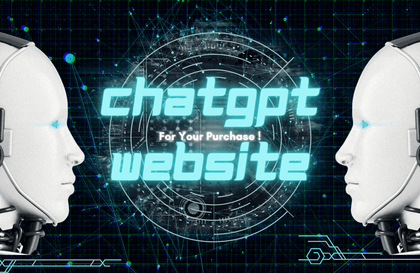.png?w=420)
Practical Google Analytics (GA4+GTM) for Practitioners (2025 Update)
GA4 Guide
This is a specific and practical course for Google Analytics beginners. Instead of focusing on fragmented features, you can learn the practical analysis process using GA4 by conducting scenario-based analysis. It is continuously being updated to match the latest GA4 revisions!
Basic
GA4, Google Analytics, Data literacy






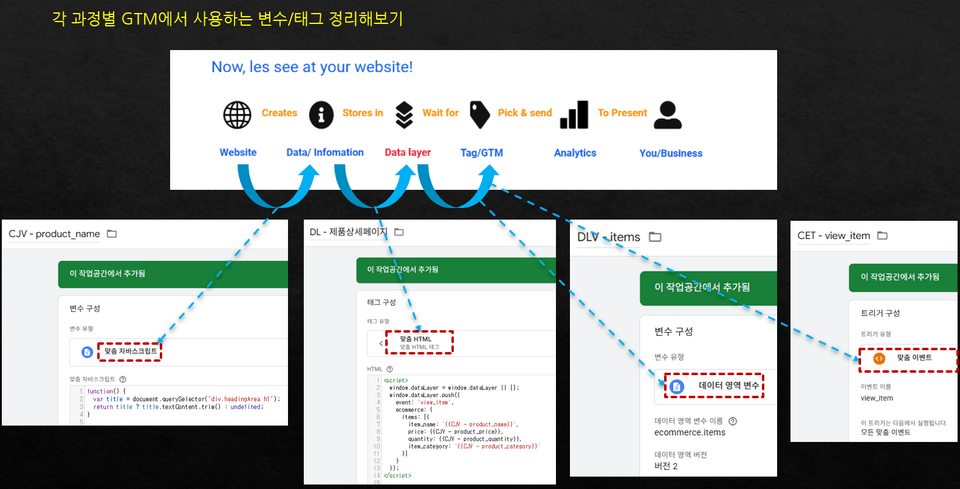
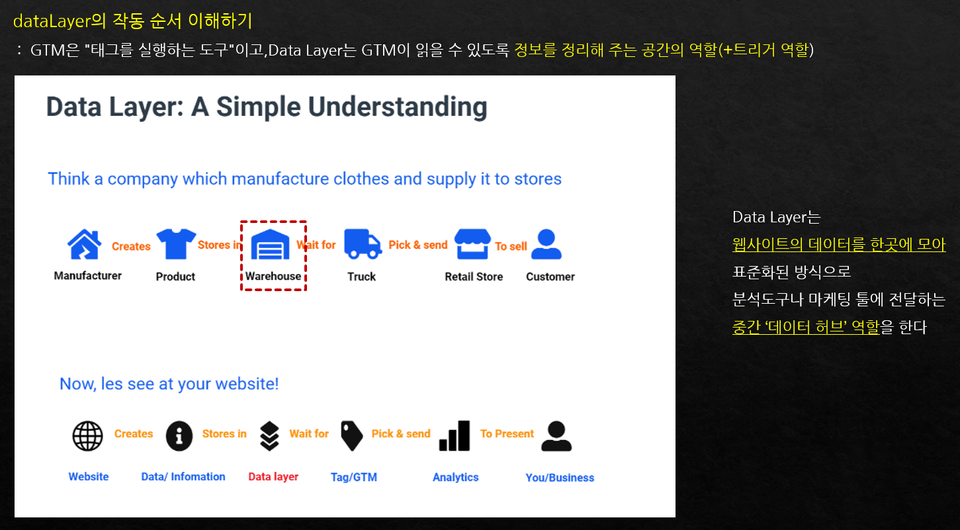
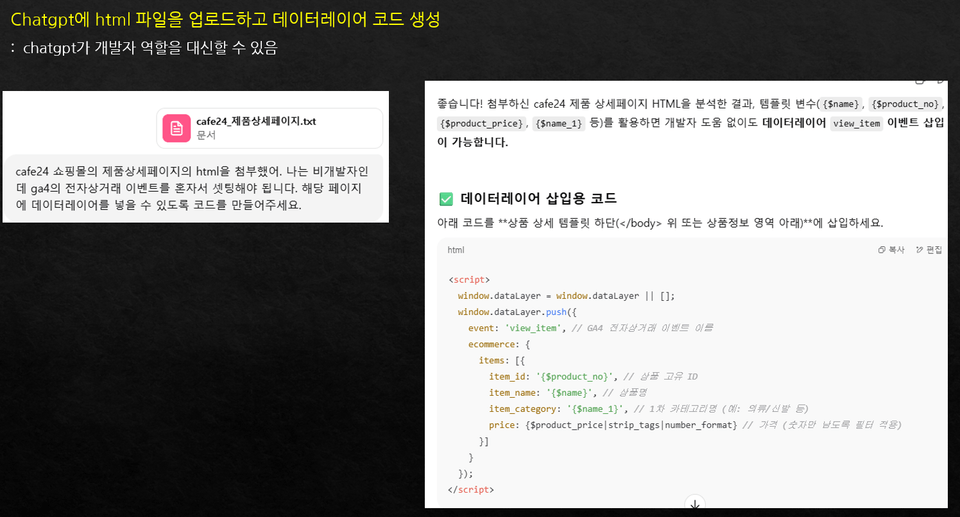
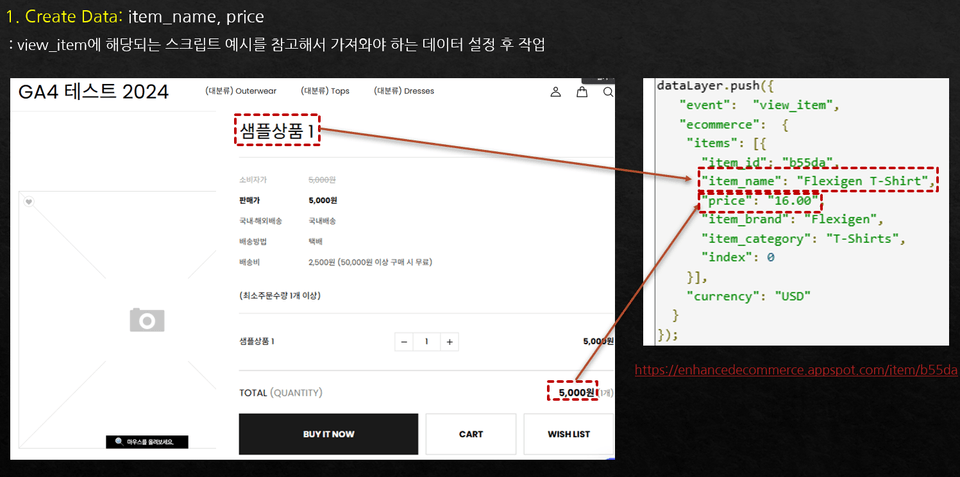
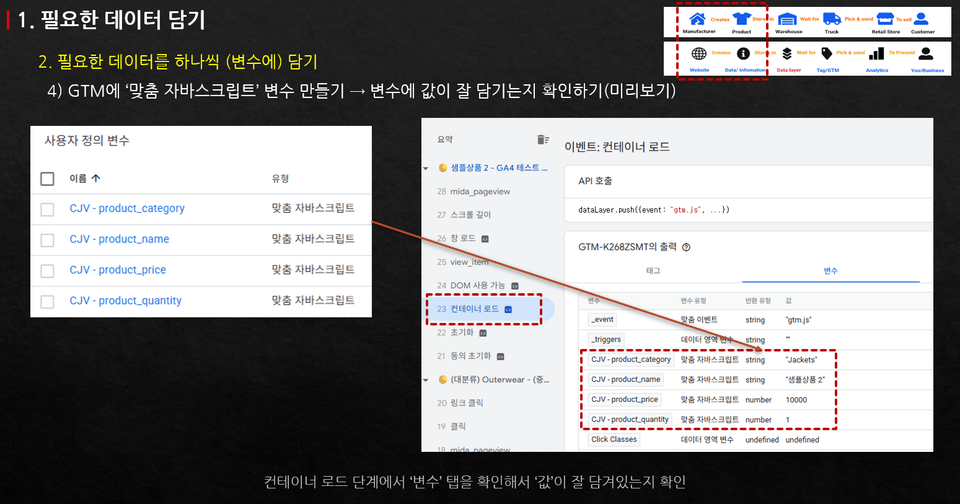
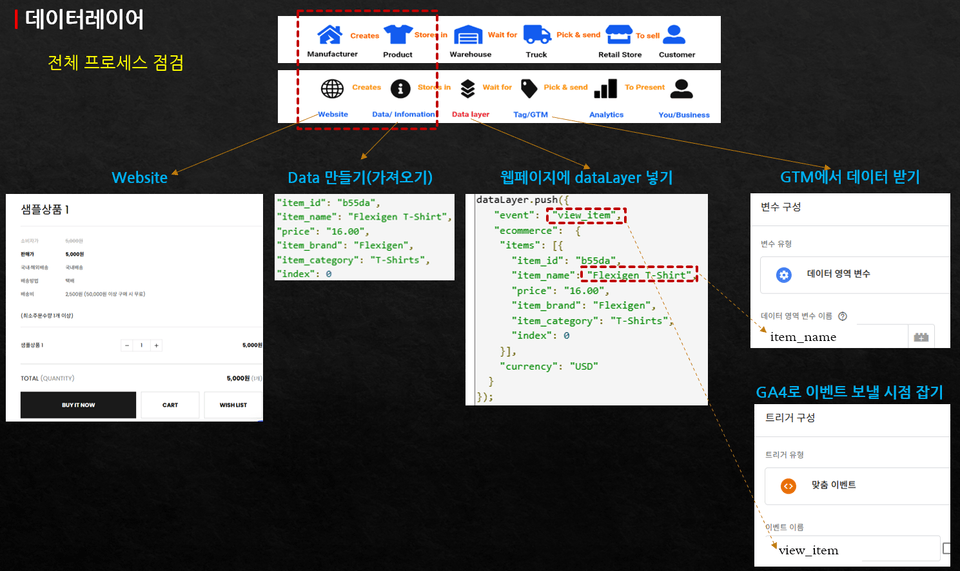
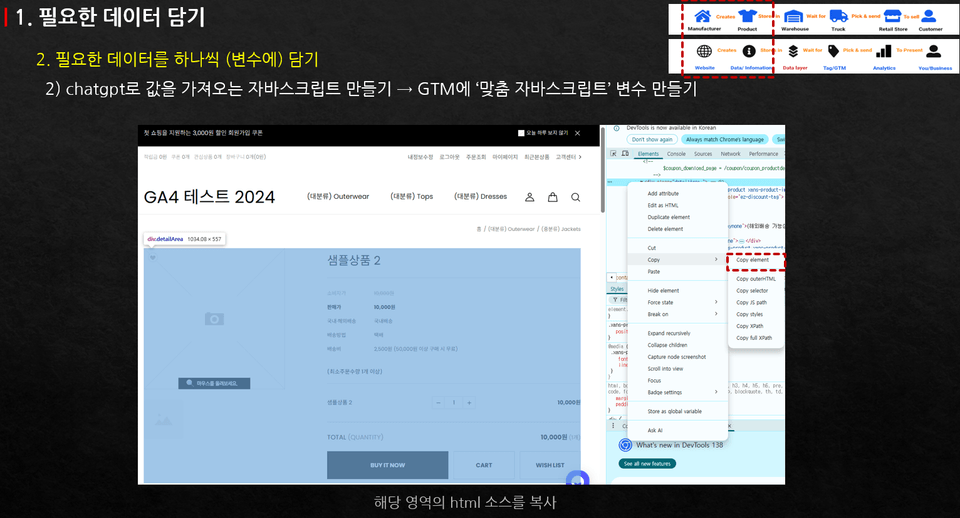
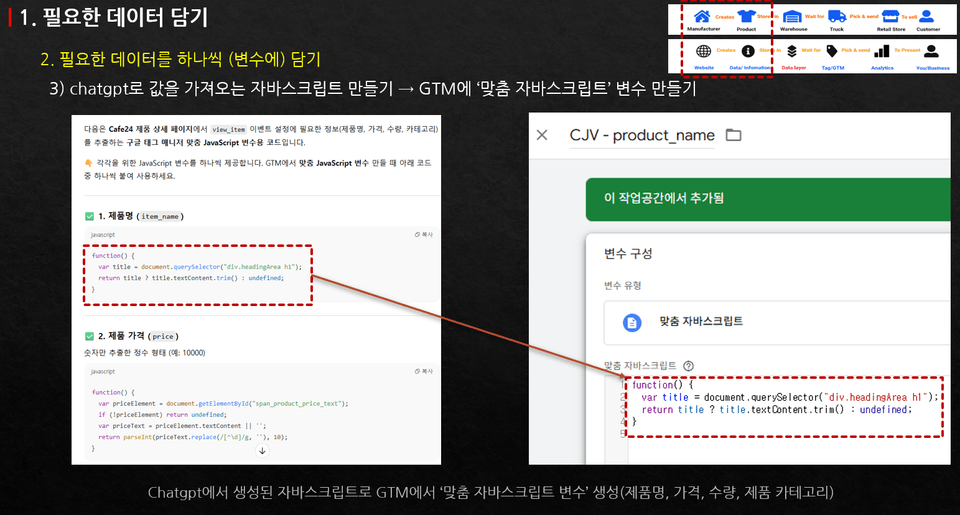
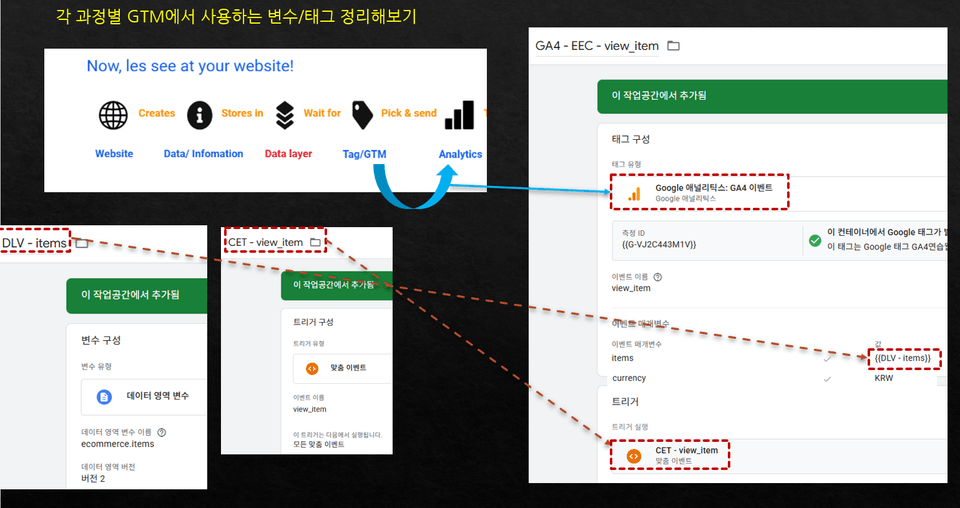
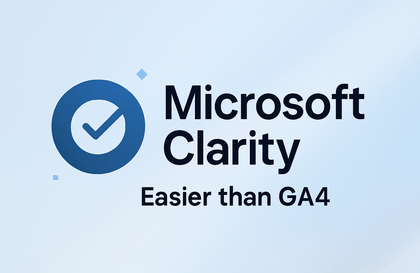
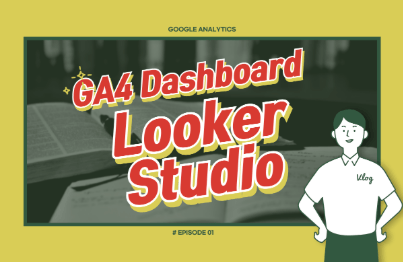
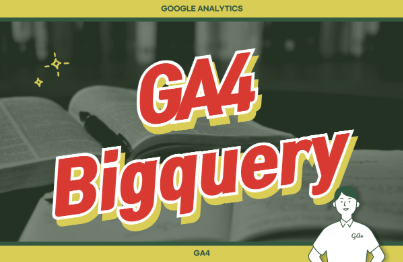
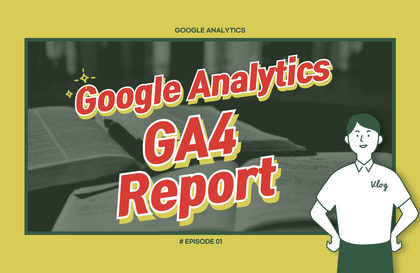
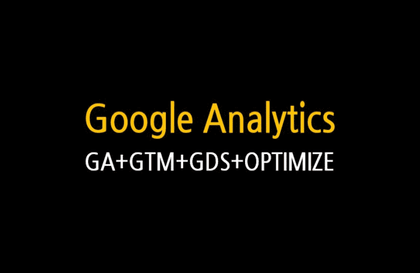

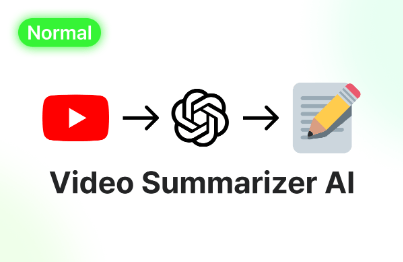
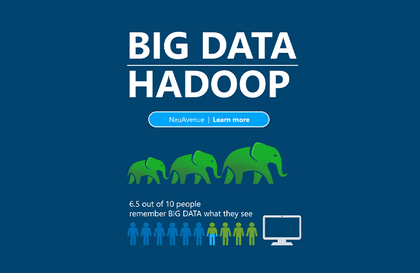
![[Premium] Creating Web Services Through AI ConversationsCourse Thumbnail](https://cdn.inflearn.com/public/courses/335994/cover/b44c7c7a-dbfd-4258-865d-74abf38f224d/335994.jpg?w=420)

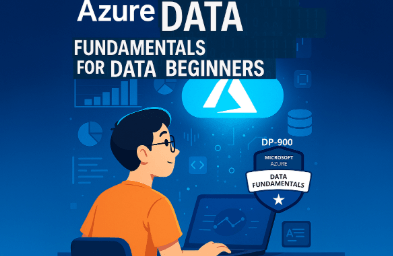


![[Bojef] Reports, Proposals, PresentationsCourse Thumbnail](https://cdn.inflearn.com/public/courses/333557/cover/d1afcecc-3675-403d-b223-6d4b2c6208d1/333557.PNG?w=420)
![[DevOneYoung] Apache Kafka for beginnersCourse Thumbnail](https://cdn.inflearn.com/public/courses/326507/cover/aa474be0-c000-4b61-afbb-cb78ed0fb843?w=420)

![[Renewal] First-time MongoDB and NoSQL (Big Data) Database Bootcamp [From Beginner to Application] (Updated)Course Thumbnail](https://cdn.inflearn.com/public/courses/324183/cover/fbe9f0cc-4c42-4435-b855-f283f6932415/324183.png?w=420)
![[Free] Basic Text Mining: App Review Analysis with Python (40-minute completion)Course Thumbnail](https://cdn.inflearn.com/public/courses/331163/cover/74cc657a-a8f9-4a78-8edb-0d5fcd4c4c75/331163.png?w=420)