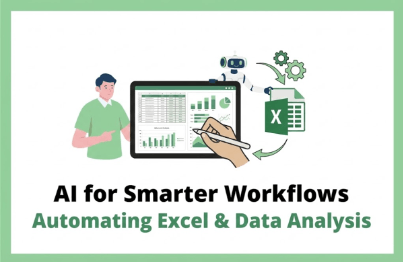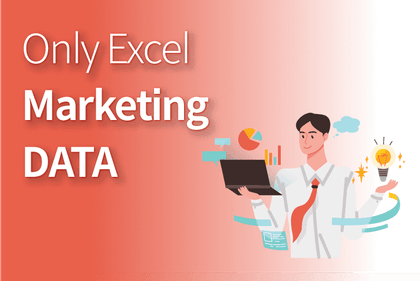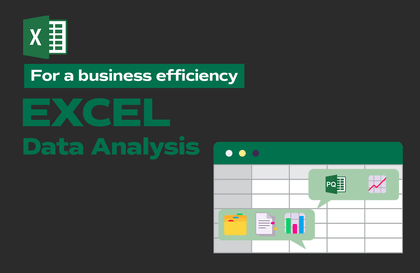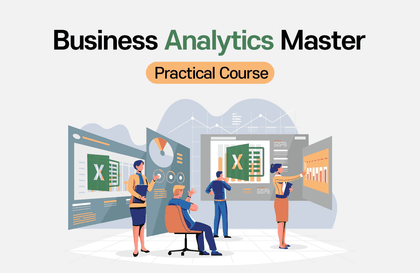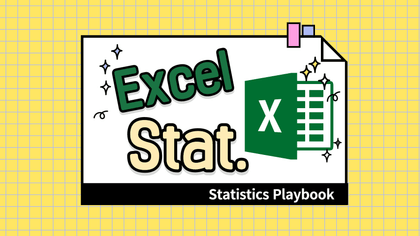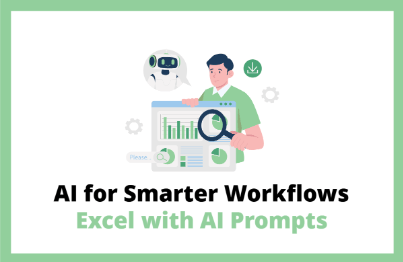10 ways to have fun
Excel analysis work! 🌌
A little more detail
If you want to learn Excel! 📖
At work, you often need to summarize or analyze large amounts of data. While manually analyzing and summarizing data is an option, doing it manually every time is not only time-consuming, but also reduces accuracy. Through this course, I hope you'll master a variety of analytical tasks in Excel and increase your efficiency.
Among Excel's various functions, we'll select 10 functions related to data analysis, learn them with appropriate examples and detailed explanations, and then use them to analyze the large amounts of data generated at work, appropriately and appropriately.
I recommend this to these people 🙋♂️

In writing plans or reports
Anyone who needs data analysis

Excel data management
For those who want to do it efficiently

100% Excel functionality
Anyone who wants to use it
Students' concerns and solutions 😎
- I want to use a pivot table, but I don't know how to create one.
👉 This guide details the process of creating a pivot table. Furthermore, creating a pivot chart allows you to analyze your data visually.
- I want to group and analyze large amounts of data.
👉 The subtotal function allows you to summarize large amounts of data into groups and compare/analyze them using functions.
- I want to predict what the outcome will be when the data changes.
👉 In Excel, you can use what-if analysis to predict what results will change when current data changes.
- I want to consolidate branch data into one.
👉 You can combine scattered data into one using the integration function.
- I want to extract only the data that satisfies the conditions and create a chart.
👉 Advanced filters are a way to extract data that satisfies certain conditions. You can use the extracted data for other purposes and even visualize it using conditional formatting.
What you'll learn 📚
1. Summarizing and analyzing large amounts of data
When analyzing large amounts of data to create reports or plans, you can utilize pivot tables, pivot charts, sorting, subtotals, and consolidation features . By following this course, you'll be able to master these features and utilize them effectively.
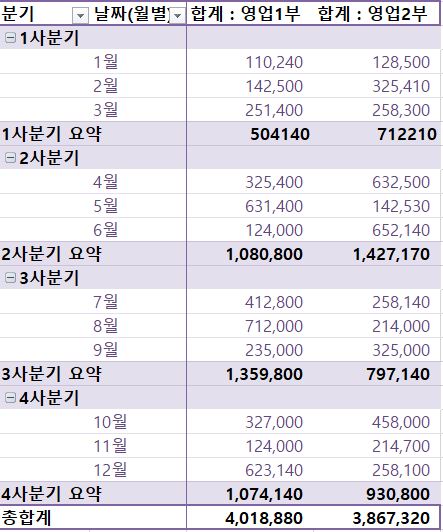
2. Predicting the resulting values when data changes
What-if analysis can be used to predict how results will change by changing current data.
You can learn about target value finding, which examines changing values to find the desired target value , data tables, which display the results in a table format when data changes, and scenario managers , which create virtual situations and examine how the results change.
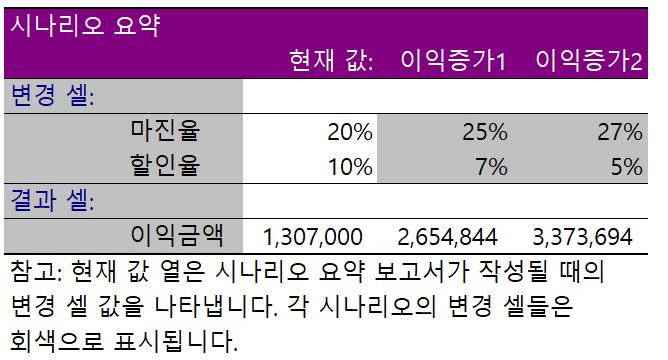
3. Extract and visualize data that satisfies the conditions.
If you want to extract data that satisfies the conditions and use it for other purposes, you can use advanced filters . If you want to color-code the extracted data to distinguish it from other data, you can use conditional formatting .
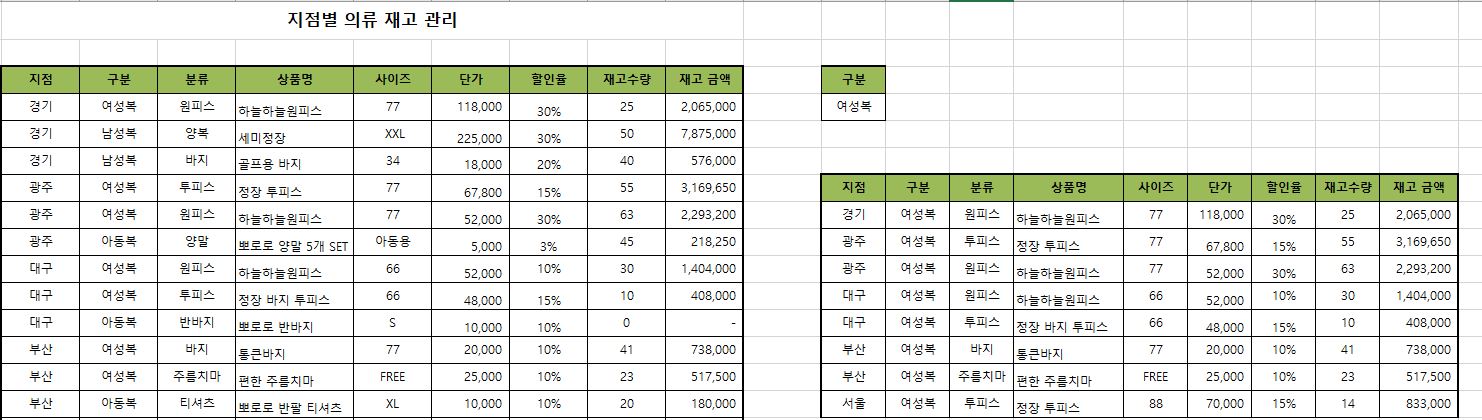
After attending the lecture
Student Changes 📜
1. Using Excel's pivot table function, you can easily organize data as desired, such as by item sum or average, without having to manually analyze large amounts of data.
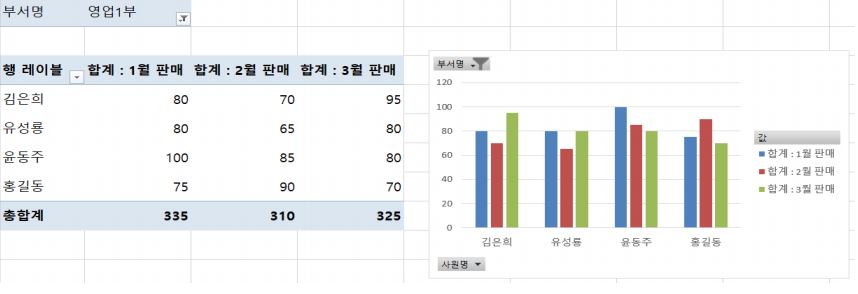
2. When you need to group a large amount of data and perform a comparative analysis by group, you can use subtotals.
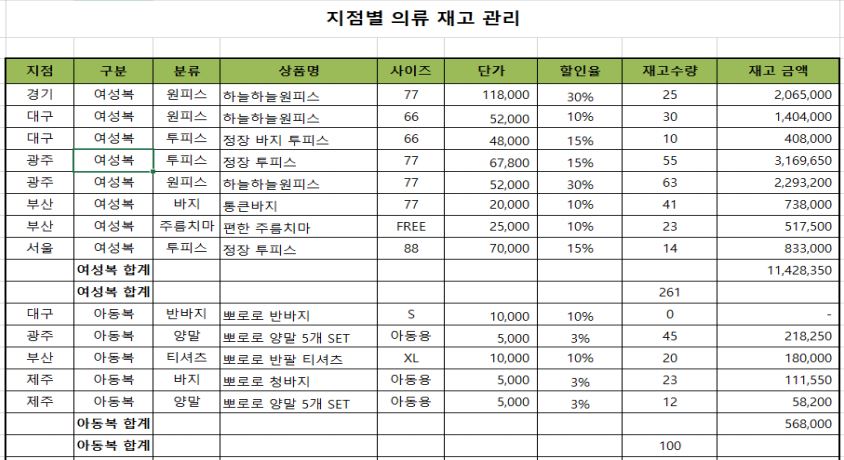
3. If you want to predict the future using current data, you can use target value finder, scenario manager, data table, etc. to virtually derive prediction results. 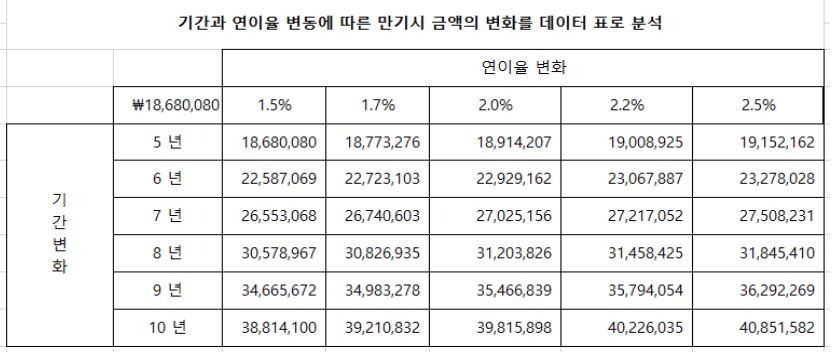
4. You can also use the merge function to combine multiple tables into one. For example, you can calculate the total amount of receipts, sales, and inventory for each branch and combine them into a single table. 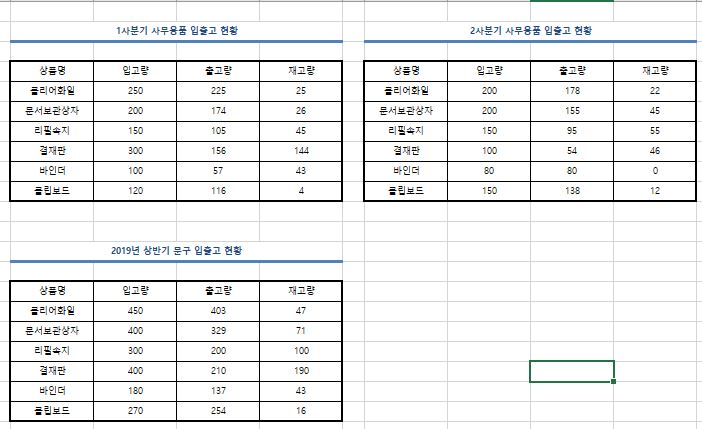
5. When analyzing and organizing data using advanced filters, conditional formatting, etc., you can extract the data you want more precisely and easily. 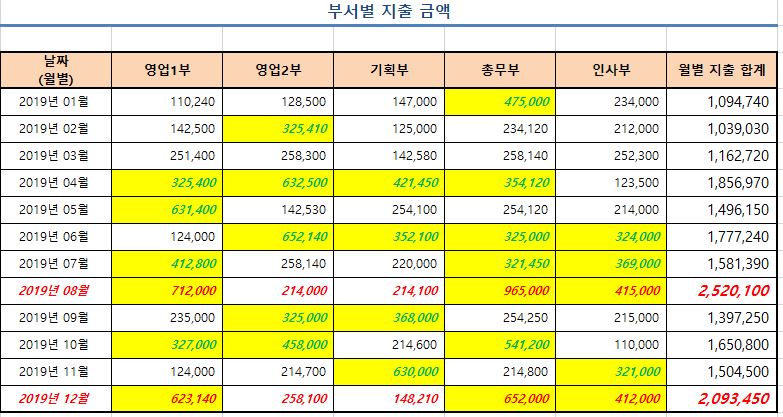
Expected Questions Q&A 💬
Q. Is this a course that non-majors can also take?
Yes, Excel is a program that is widely used in all types of work, so it would be useful for anyone, regardless of major or non-major, to know it.
Q. Why should I learn Excel analysis?
As you work, you'll inevitably accumulate large amounts of data. By utilizing pivot tables and subtotals to analyze this data, you'll not only save time but also become an Excel expert.
Q. Are there any notes regarding course registration?
Please prepare MS Office Excel 2016 or higher.
Introducing the Knowledge Sharer ✒️
Hello, I'm Eunhee. I hope that my knowledge of office administration, which I enjoy and excel at, can be of help to others in need. I currently teach practical office administration (Excel, PowerPoint) and office-related certifications (Computer Skills Level 1/2, ITQ) at a vocational training institute.
![Do you want to quit your job? If so, you should take the [Excel Function Dictionary] course.강의 썸네일](https://cdn.inflearn.com/public/courses/328591/cover/e6c500ab-3346-48df-84a8-b7c0876eea16/함수사전(인프런).jpg?w=420)





.jpg?w=736)

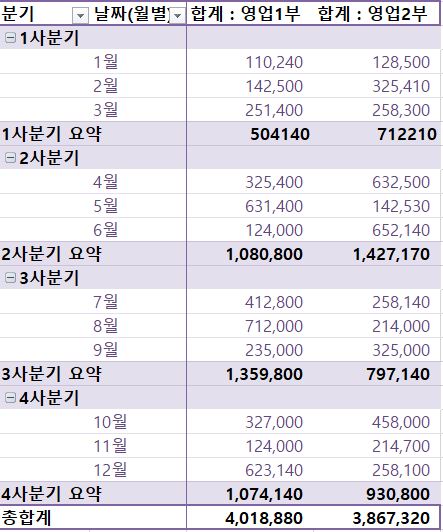
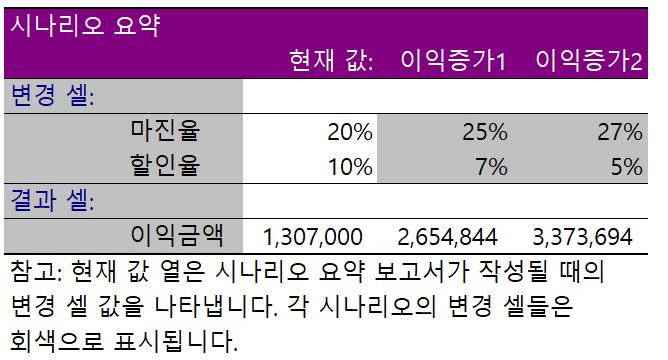
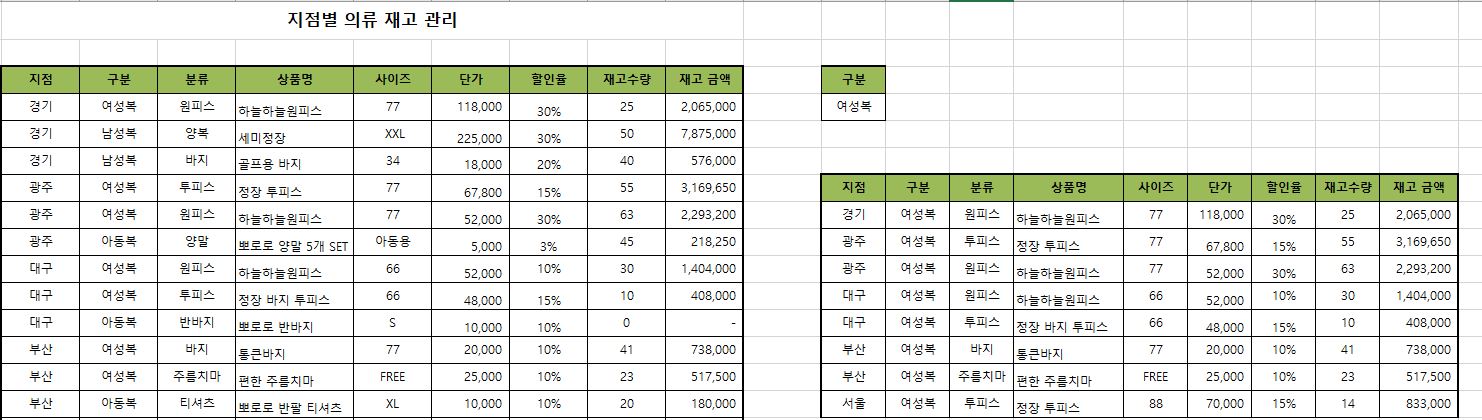
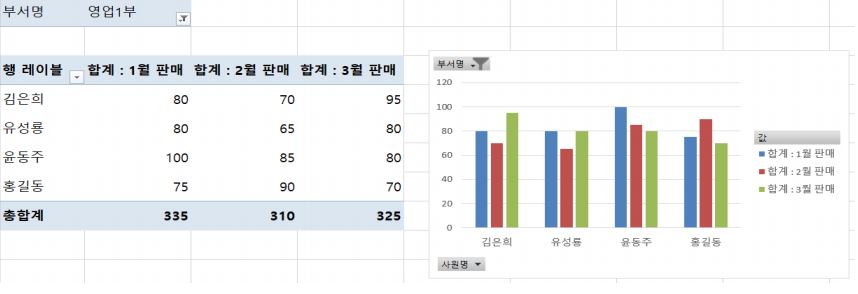
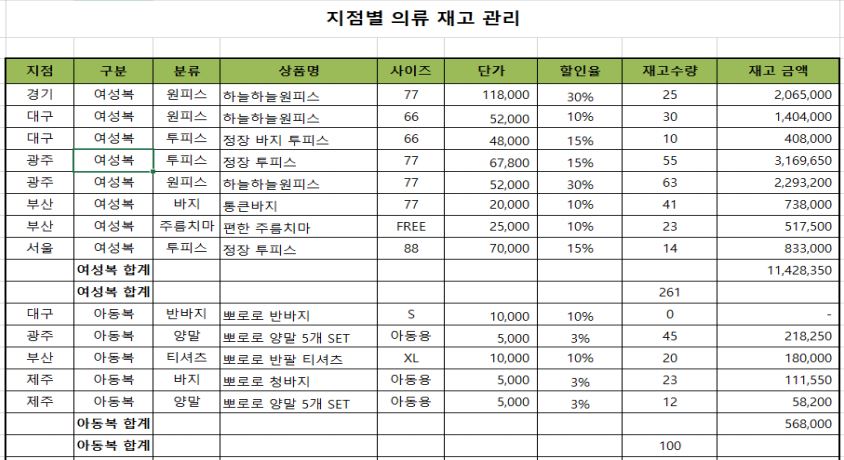
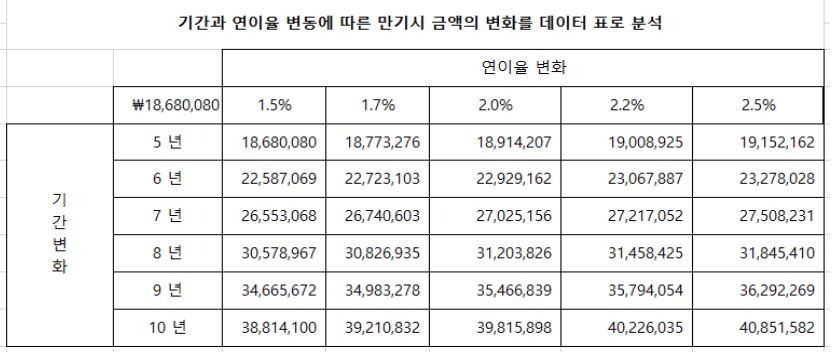
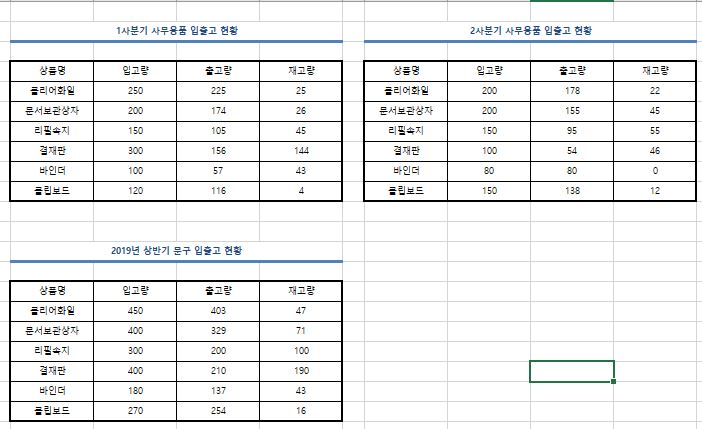
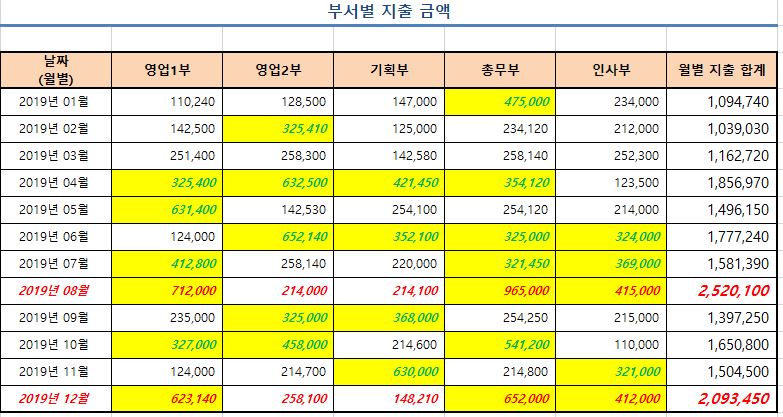
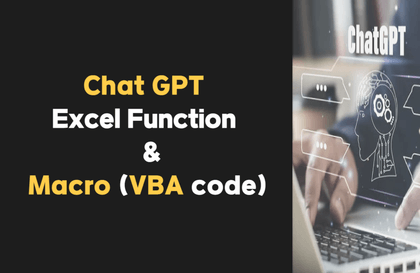
![[Pass the Level 2 Computer Utilization Skills Practical Test in 5 Days]강의 썸네일](https://cdn.inflearn.com/public/courses/330613/cover/820dc36f-c51d-4917-9eab-2fa9d5a291e5/330613-eng.png?w=420)
![[Pass ITQ PowerPoint A in One Go] in just 2 days강의 썸네일](https://cdn.inflearn.com/public/courses/330108/cover/a0a7ac8c-cbd6-4acf-9cad-494ee28e1faf/파워포인트 썸네일(인프런).jpg?w=420)
![Just 2 days!! [Pass ITQ Korean A in one go]강의 썸네일](https://cdn.inflearn.com/public/courses/330083/cover/776d0ef6-1cf9-40c6-bb01-969283a0ee5e/ITQ한글썸네일(인프런).jpg?w=420)
![[Pass ITQ Excel A in One Go] in 3 days강의 썸네일](https://cdn.inflearn.com/public/courses/329652/cover/b44e11b6-a47e-4993-86ea-a85da9836bb5/329652-eng.png?w=420)
![[Useful Excel Tips to Know (1)] that will get you recognized by your boss강의 썸네일](https://cdn.inflearn.com/public/courses/329430/cover/2672867b-3832-4d62-b4e9-9904c723e7d0/엑셀팁(인프런).jpg?w=420)
![[Excel 2013] Business Excel Basic강의 썸네일](https://cdn.inflearn.com/public/files/courses/338206/cover/01k0qy1kr6v1n5471qaezt498r?w=420)
![[Office 365 Basic Training] Changing work environment, portal settings, and major work tools강의 썸네일](https://cdn.inflearn.com/public/course-325572-cover/2b2e6f46-0d38-4bd2-a4e6-169ddc16402a?w=420)
![[Work Automation Using Free MS RPA] Power Automate Desktop - Excel Automation강의 썸네일](https://cdn.inflearn.com/public/courses/330201/cover/8adc841c-39de-4770-98d3-2439ed8881a3/330201-eng.png?w=420)
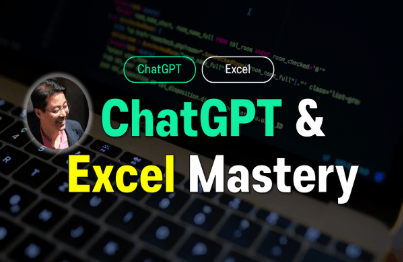
![[Work Automation Using Free MS RPA] Power Automate Desktop Basic강의 썸네일](https://cdn.inflearn.com/public/courses/329047/cover/35cb417d-cd84-47f8-a20f-653724b03a77/329047-eng.png?w=420)
![[Episode] Excel + Python (Basic)강의 썸네일](https://cdn.inflearn.com/public/courses/332174/cover/4bff11a1-9859-43f4-8e17-6374ee50e6d6/332174-eng.png?w=420)
![[Work Automation Using Free MS RPA] Power Automate Desktop Essentials강의 썸네일](https://cdn.inflearn.com/public/courses/329655/cover/8364da63-535b-4613-9b02-3dcdfc21791d/329655-eng.png?w=420)