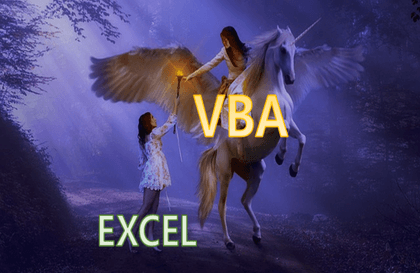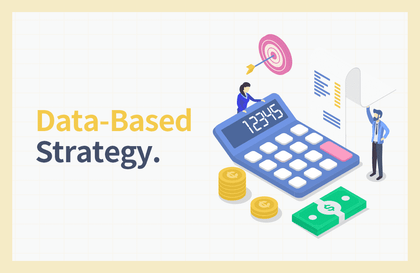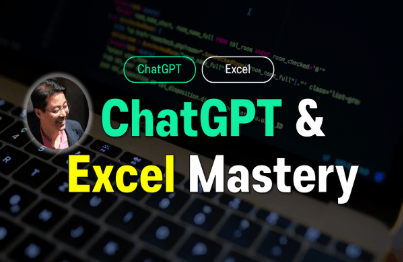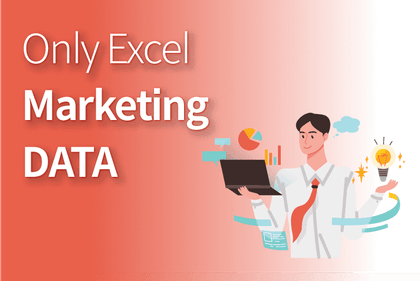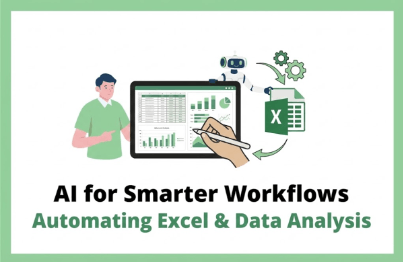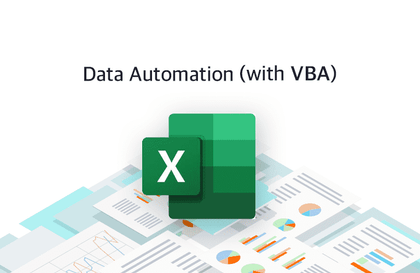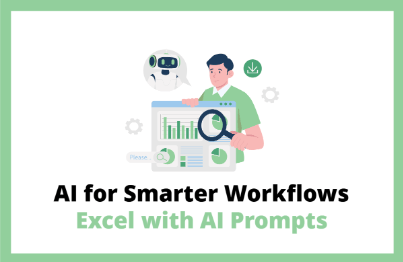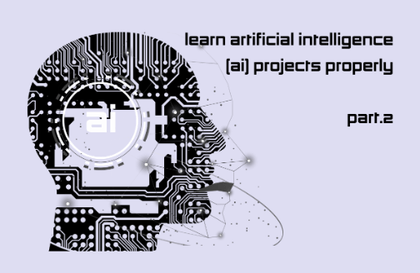
Properly Learning AI Projects Part.2 Building Training Data
usefulit
$78.10
29%
$55.00
Beginner / AI, Generative AI
This course is designed to teach the entire process of 'AI Training Data Construction,' which is essential for successfully executing AI modeling projects. Learners will not simply remain at the theoretical knowledge level, but will experience step-by-step the data construction processes required in actual practice. Specifically, the course covers the entire process from AI training data planning → acquisition → storage → preprocessing → labeling → pseudonymization and transformation through hands-on practice, structured to develop practical skills that can be immediately applied in the field. Additionally, learners will systematically study the most important data management capabilities in AI projects, such as data quality management and security issues, personal information de-identification processing, and dataset optimization. Through this, learners can grow from simple data collectors into data specialists who can proactively plan and execute AI projects. 👉 Through this course, learners will understand how to construct high-quality training data that determines AI model performance and acquire practical capabilities to effectively apply this in real work environments.
Beginner
AI, Generative AI



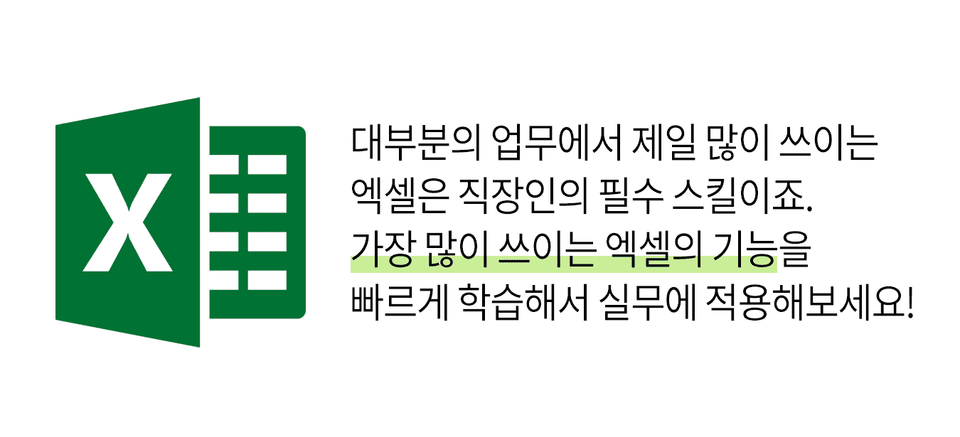
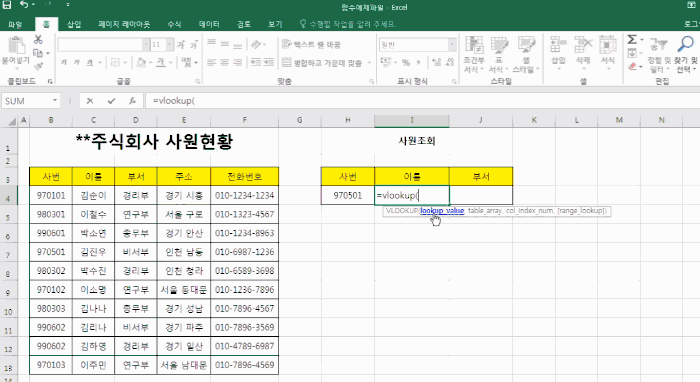
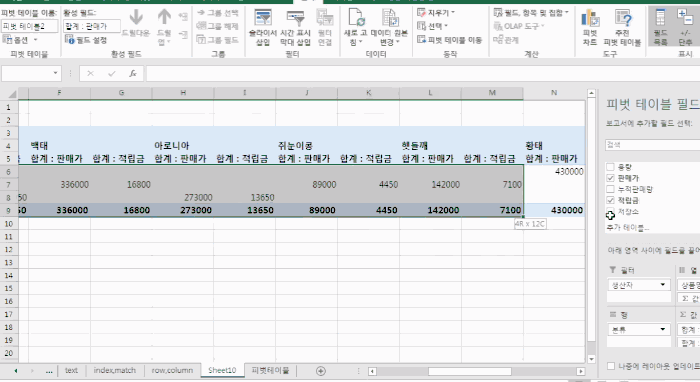
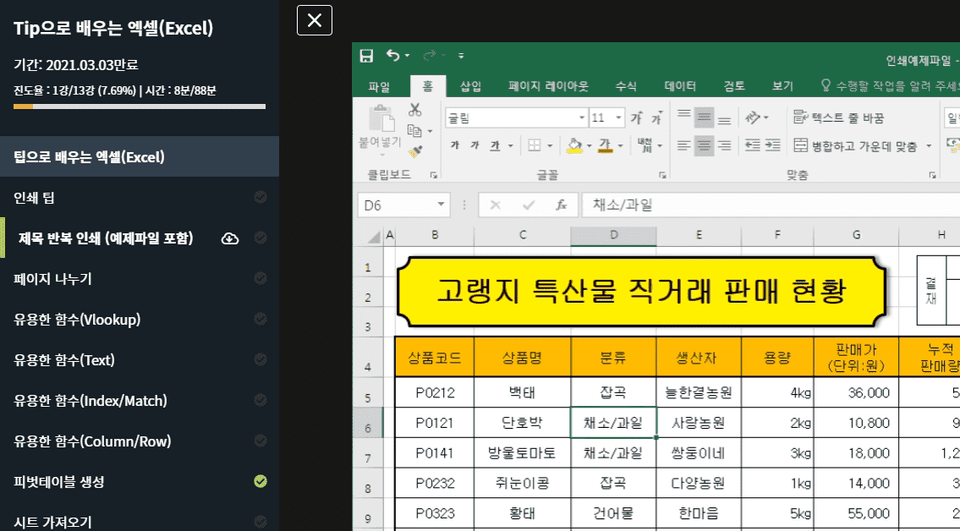
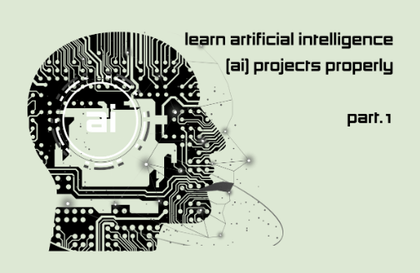
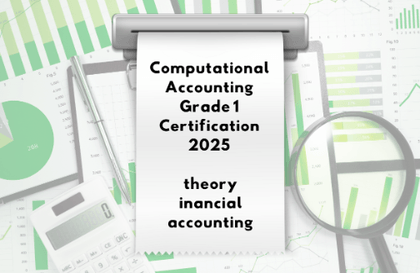

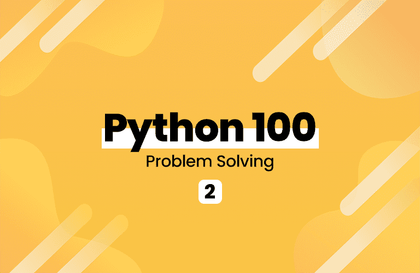
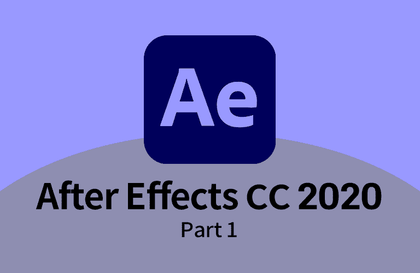

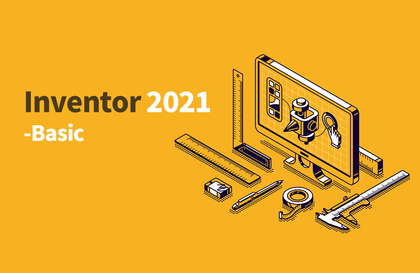


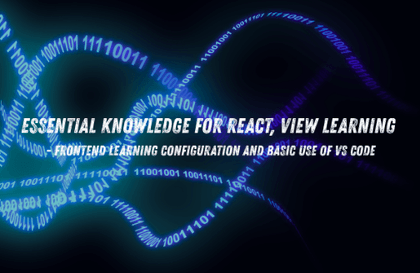
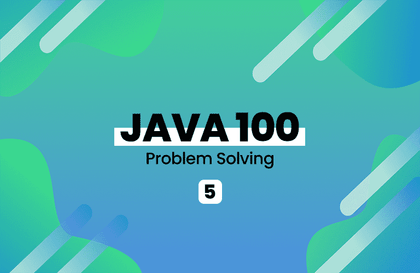
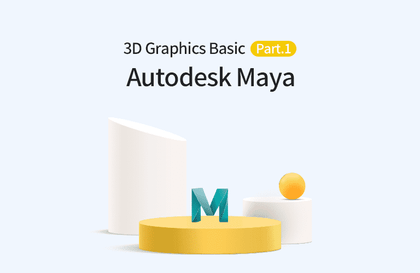






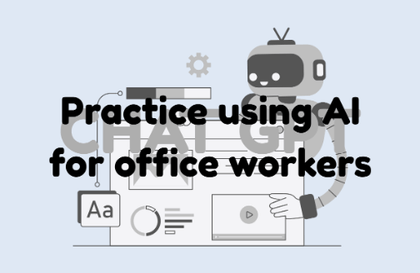
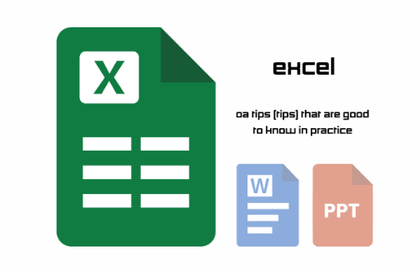
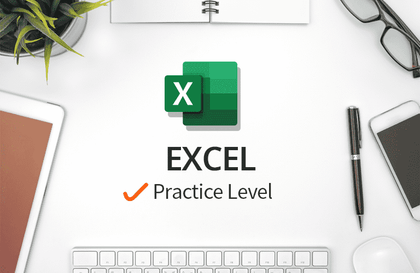
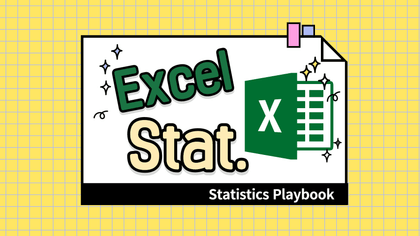
![[Episode] Excel + Python (Basic)Course Thumbnail](https://cdn.inflearn.com/public/courses/332174/cover/4bff11a1-9859-43f4-8e17-6374ee50e6d6/332174-eng.png?w=420)
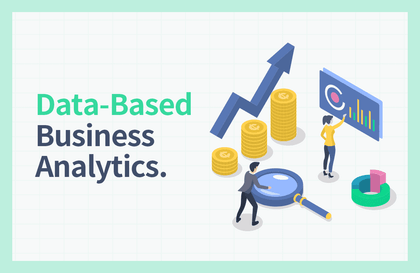
![[Pass ITQ Excel A in One Go] in 3 daysCourse Thumbnail](https://cdn.inflearn.com/public/courses/329652/cover/b44e11b6-a47e-4993-86ea-a85da9836bb5/329652-eng.png?w=420)