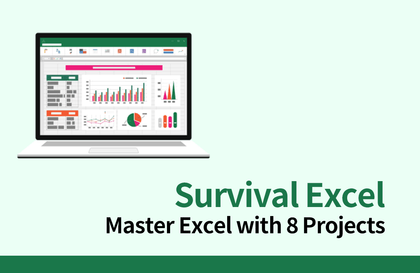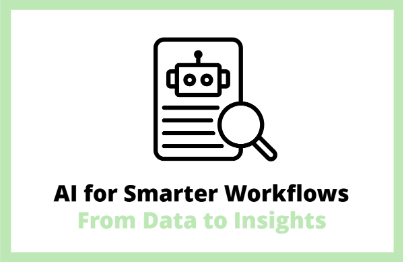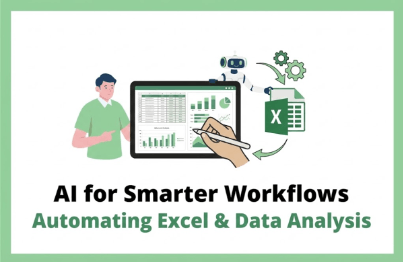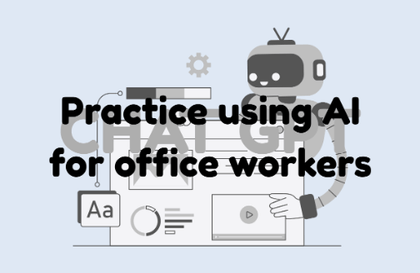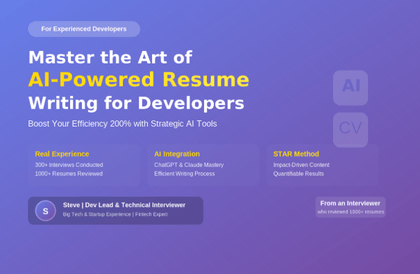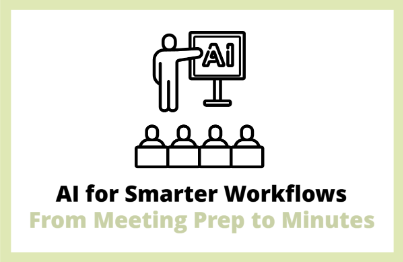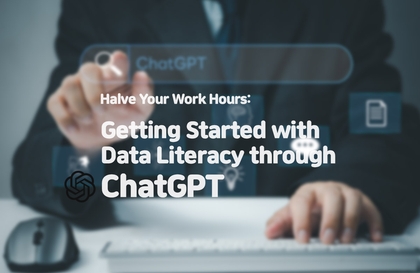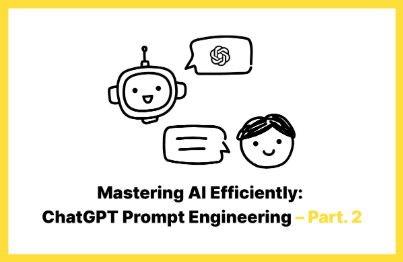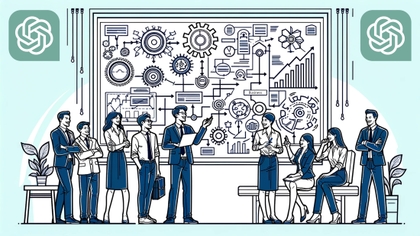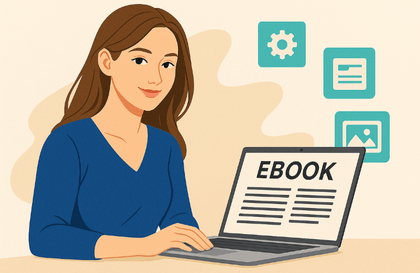취업을 준비하는 학생들에게 자기계발에 도움을 주는 사무자격증을 강의하고 있습니다
그리고 직무 역량을 향상시키기 위해 직장인 대상 실무엑셀 강의를 합니다
은희쌤 클래스 대표
■ 전문 자격
직업훈련교사2급(일반총무사무) 고용노동부
직업훈련교사(정보기술운용관리)3급 고용노동부
직업훈련교사3급(일반총무사무) 고용노동부
컴퓨터활용능력 1급 대한상공회의소
ITQ정보기술전문강사(PTI) 한국생산성본부
ITQ 한글 A, 엑셀 A, 파워포인트 A, 인터넷 A 한국생산성본부
컴퓨터활용능력 2급 한국상공회의소
정보처리산업기사 한국산업인력관리공단
■ 저서
사전처럼 쏙쏙 뽑아쓰는 엑셀함수 85선 & 분석작업의 모든것(부크크 2020)
■ 강의 이력
강남구청에서 위탁한 GIT아카데미 소속으로 강남구 대치4동 정보화교실에서 OA, ITQ자격증 강의 2009.03
군포장애인복지관에서 장애인, 어르신 대상으로 OA, ITQ자격증 강의 2011.03
금천구청에서 위탁한 한빛전산 소속으로 금천구청 전산교육장에서 OA 강의 2012.03
서대문장애인복지관에서 장애인, 어르신 대상으로 OA, ITQ자격증 강의 2013.03
화성유앤아이센터(여성비젼센터)에서 컴퓨터활용능력2급, ITQ OA 마스터 과정을 직장인, 일반인 대상으로 강의 2015.01
경기직업교육센터에서 실업자 직업훈련과정으로 컴퓨터활용능력 2급, ITQ OA 마스터과정 강의 2015.03
그린컴퓨터아카데미에서 실업자 직업훈련과정으로 컴퓨터활용능력 1급, 2급, ITQ OA 마스터과정 강의 2016.04
사무행정부문 이수자 평가 "A" 취득 2018. 12
그린컴퓨터아카데미 스타 강사 수상 2020.10
인프런에서 실무엑셀, 자격증 강의 판매 2022.03
[은희쌤 클래스] 취업 자격증 전문 인강사이트 개설 2022.09
[마포청년나루] 청년 취업 역량 ITQ 엑셀 특강
![[Pass the Level 2 Computer Utilization Skills Practical Test in 5 Days]강의 썸네일](https://cdn.inflearn.com/public/courses/330613/cover/820dc36f-c51d-4917-9eab-2fa9d5a291e5/330613-eng.png?w=420)





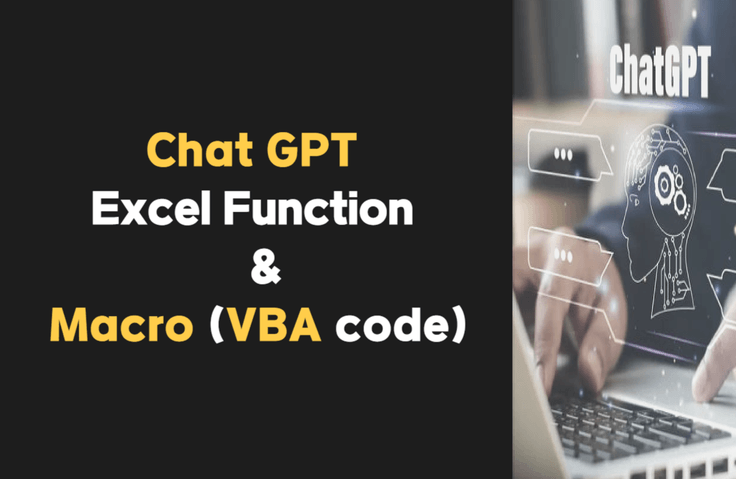

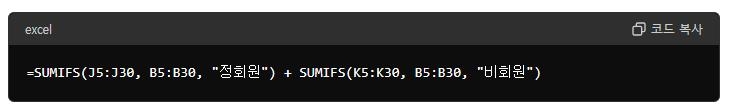
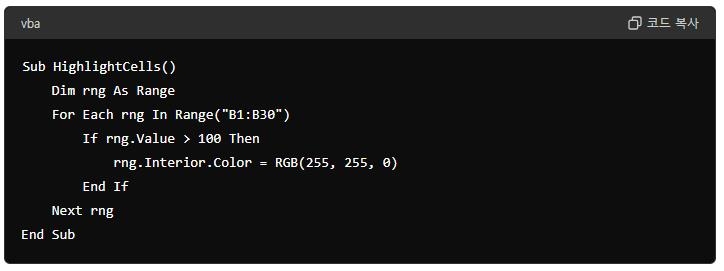
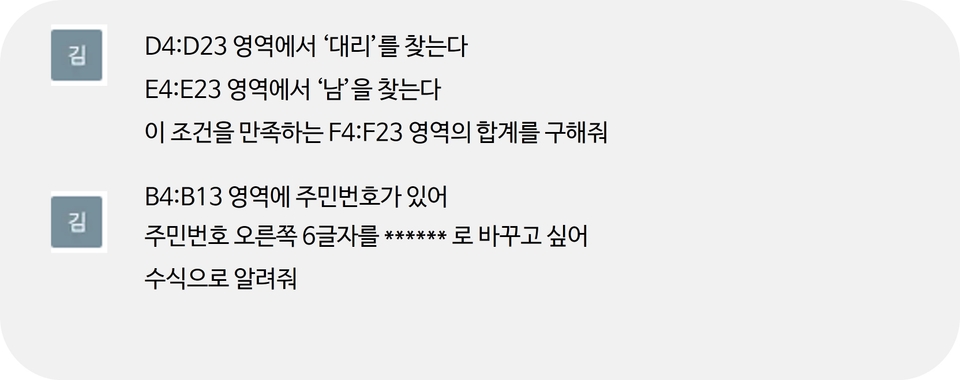
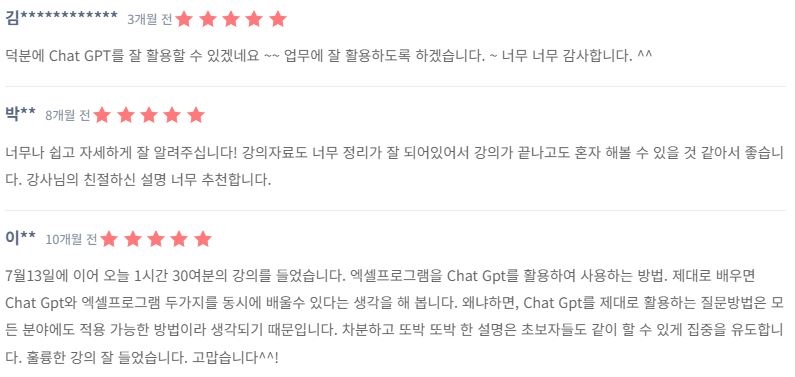
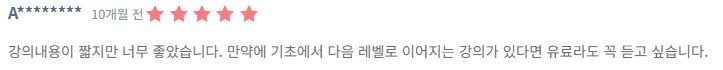
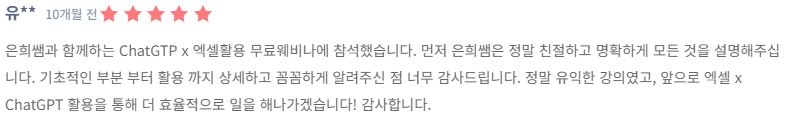
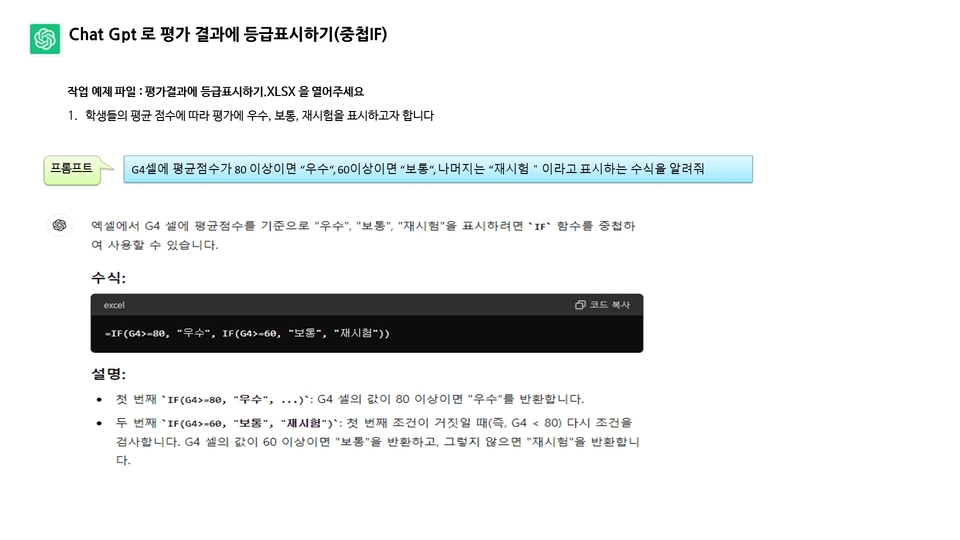
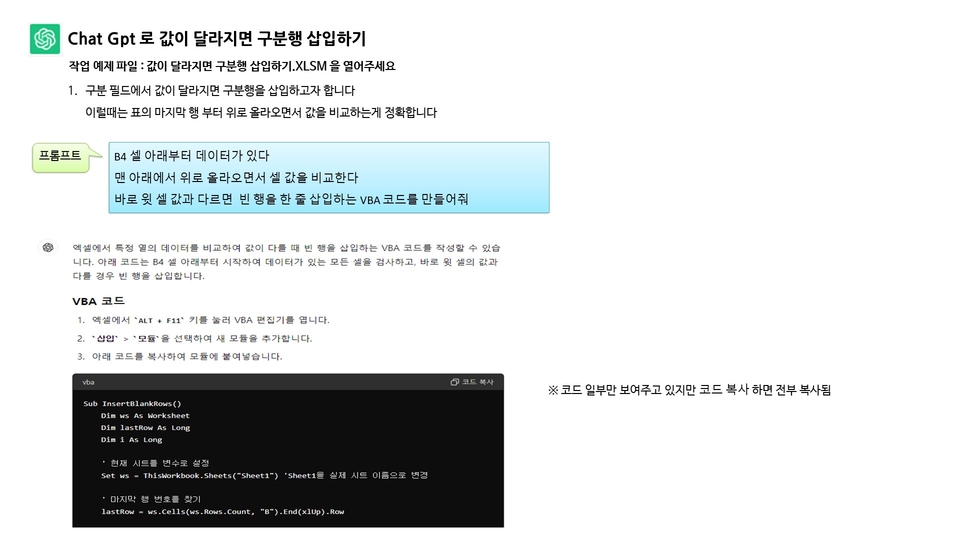
![Work Automation [Everything About Excel Analysis]강의 썸네일](https://cdn.inflearn.com/public/courses/329293/cover/dffc3baf-1c4d-4130-867b-628a4fd7b042/데이터분석(인프런).jpg?w=420)
![[Pass ITQ PowerPoint A in One Go] in just 2 days강의 썸네일](https://cdn.inflearn.com/public/courses/330108/cover/a0a7ac8c-cbd6-4acf-9cad-494ee28e1faf/파워포인트 썸네일(인프런).jpg?w=420)
![Just 2 days!! [Pass ITQ Korean A in one go]강의 썸네일](https://cdn.inflearn.com/public/courses/330083/cover/776d0ef6-1cf9-40c6-bb01-969283a0ee5e/ITQ한글썸네일(인프런).jpg?w=420)
![[Pass ITQ Excel A in One Go] in 3 days강의 썸네일](https://cdn.inflearn.com/public/courses/329652/cover/b44e11b6-a47e-4993-86ea-a85da9836bb5/329652-eng.png?w=420)
![[Useful Excel Tips to Know (1)] that will get you recognized by your boss강의 썸네일](https://cdn.inflearn.com/public/courses/329430/cover/2672867b-3832-4d62-b4e9-9904c723e7d0/엑셀팁(인프런).jpg?w=420)
![Do you want to quit your job? If so, you should take the [Excel Function Dictionary] course.강의 썸네일](https://cdn.inflearn.com/public/courses/328591/cover/e6c500ab-3346-48df-84a8-b7c0876eea16/함수사전(인프런).jpg?w=420)