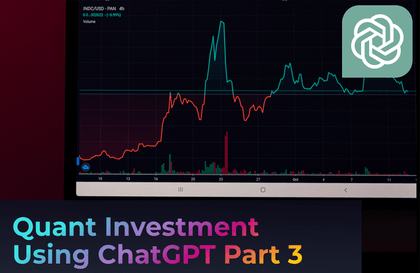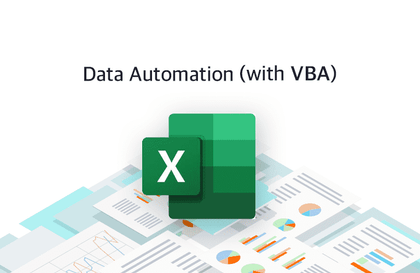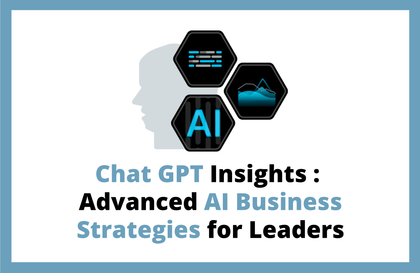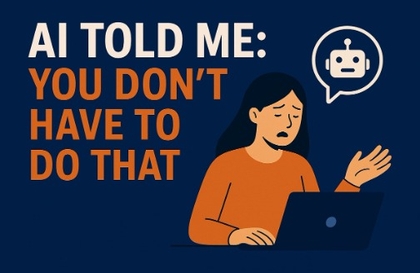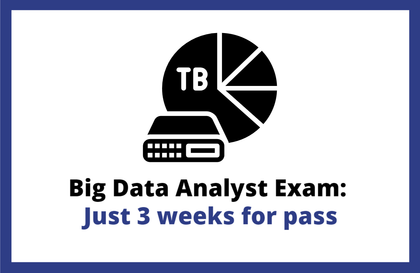
Big Data Analysis Engineer Written Exam All-in-One: Complete Preparation in 3 Weeks
Masocampus
A complete roadmap for obtaining the Big Data Analysis Engineer certification! We provide a systematic learning process for passing the exam, from data analysis beginners to experts.
Basic
Engineer Big Data Analysis, Big Data, Statistics





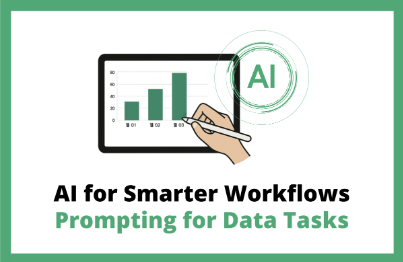
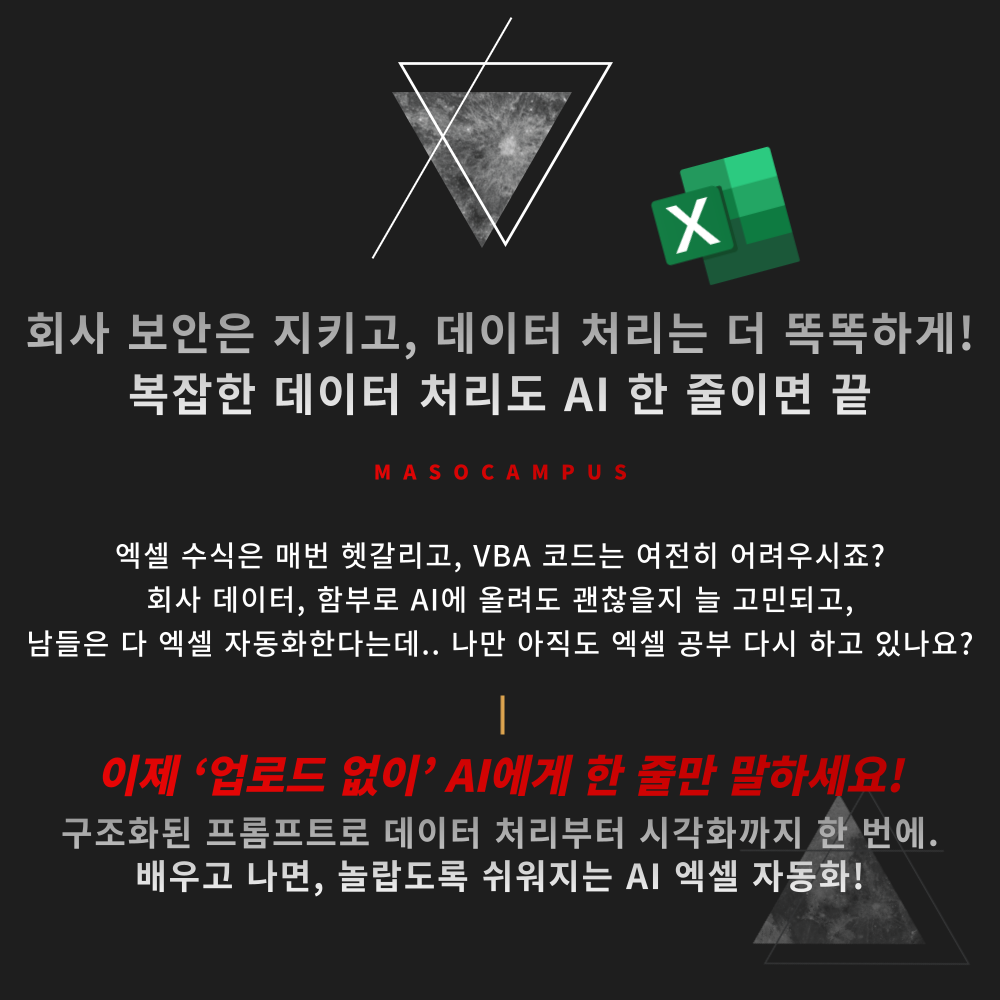
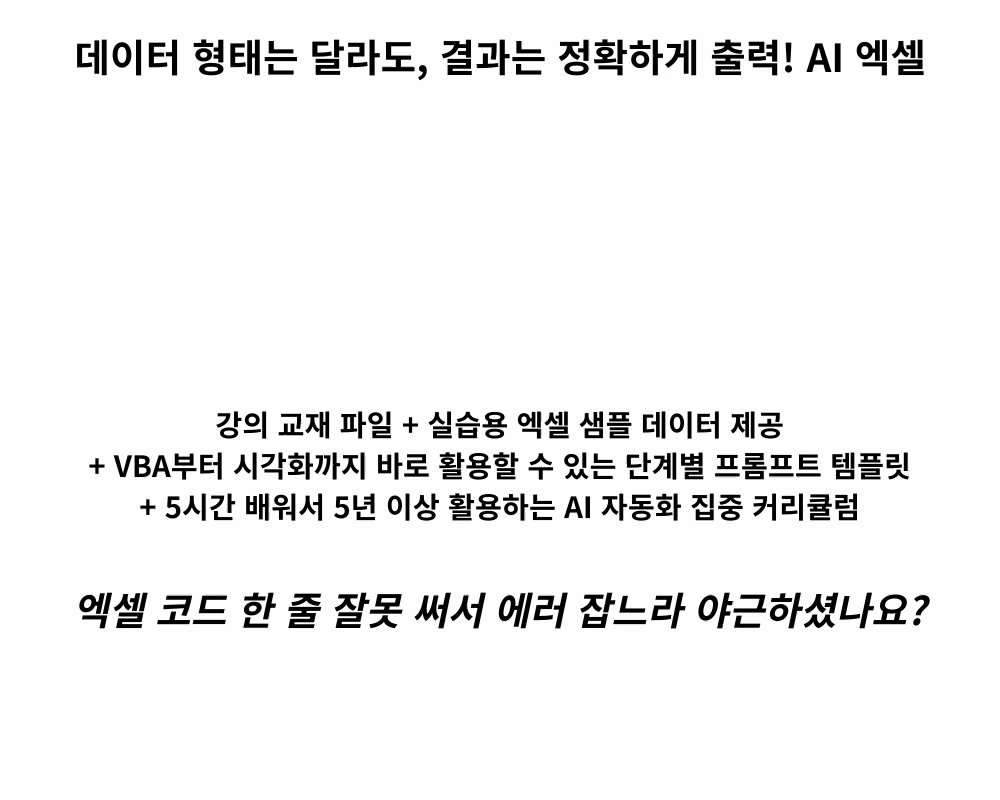
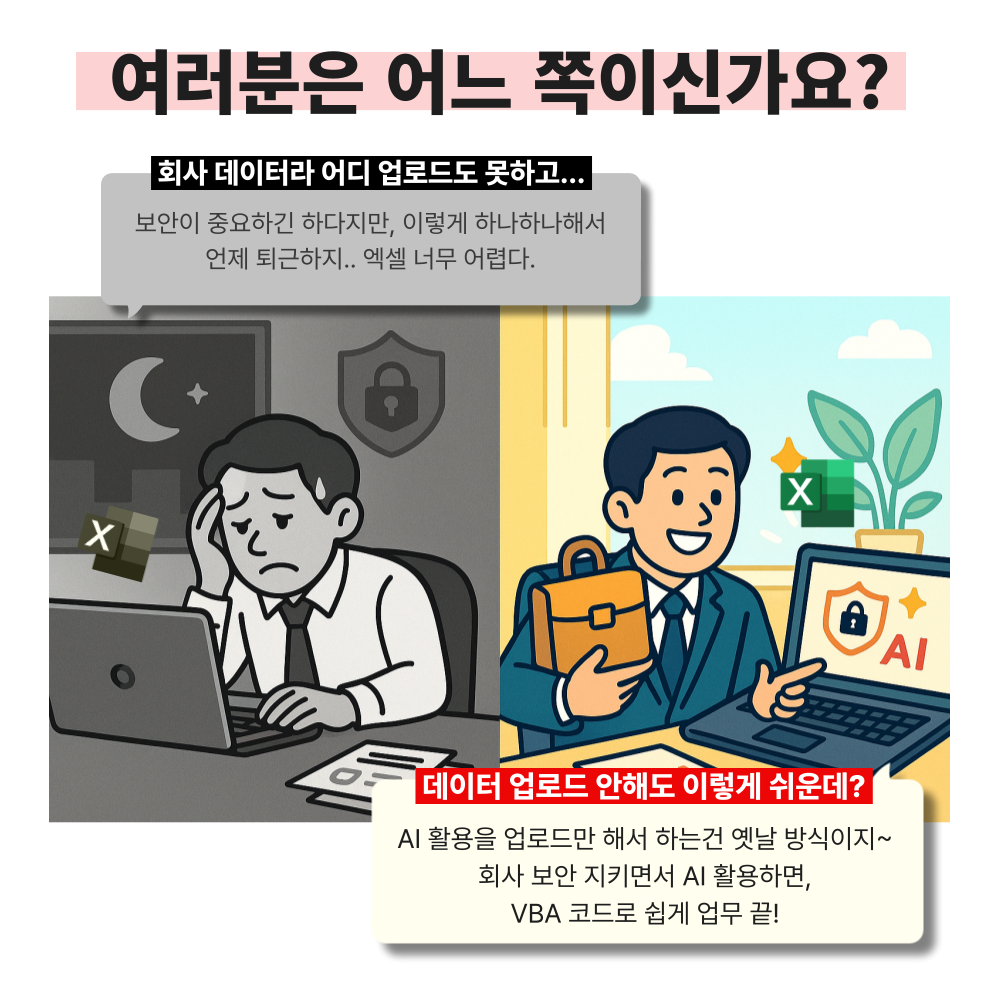
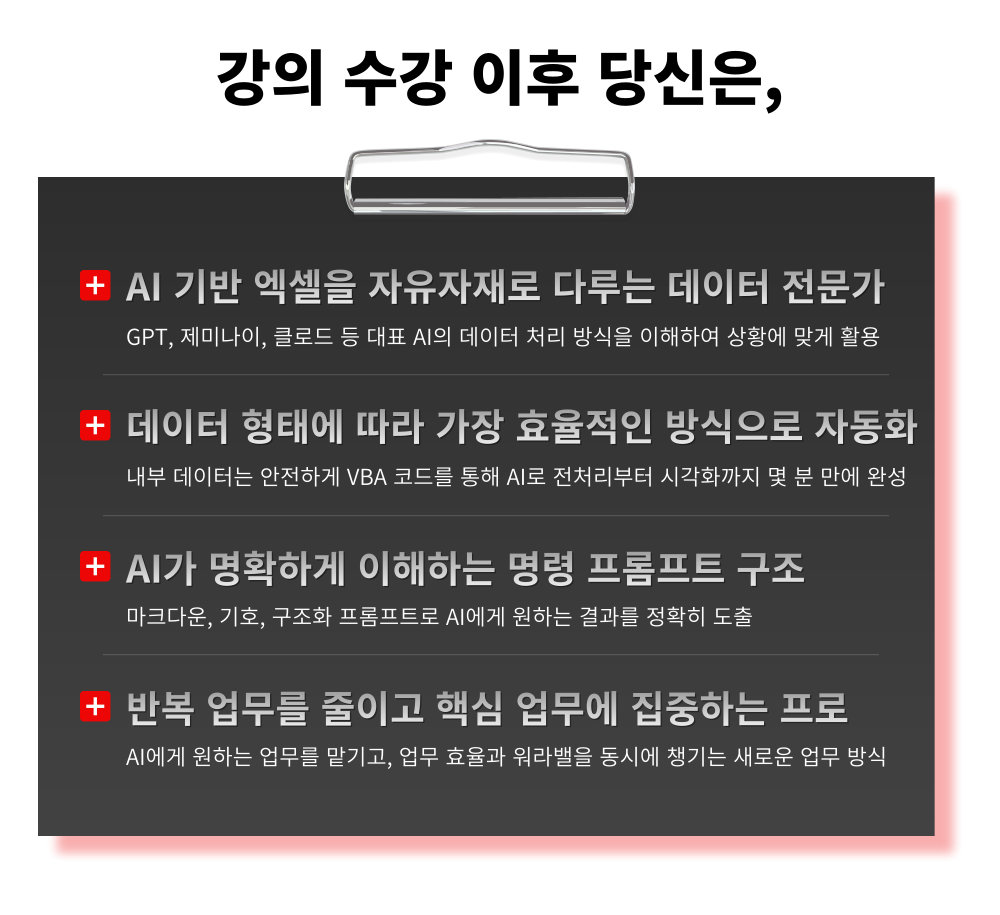
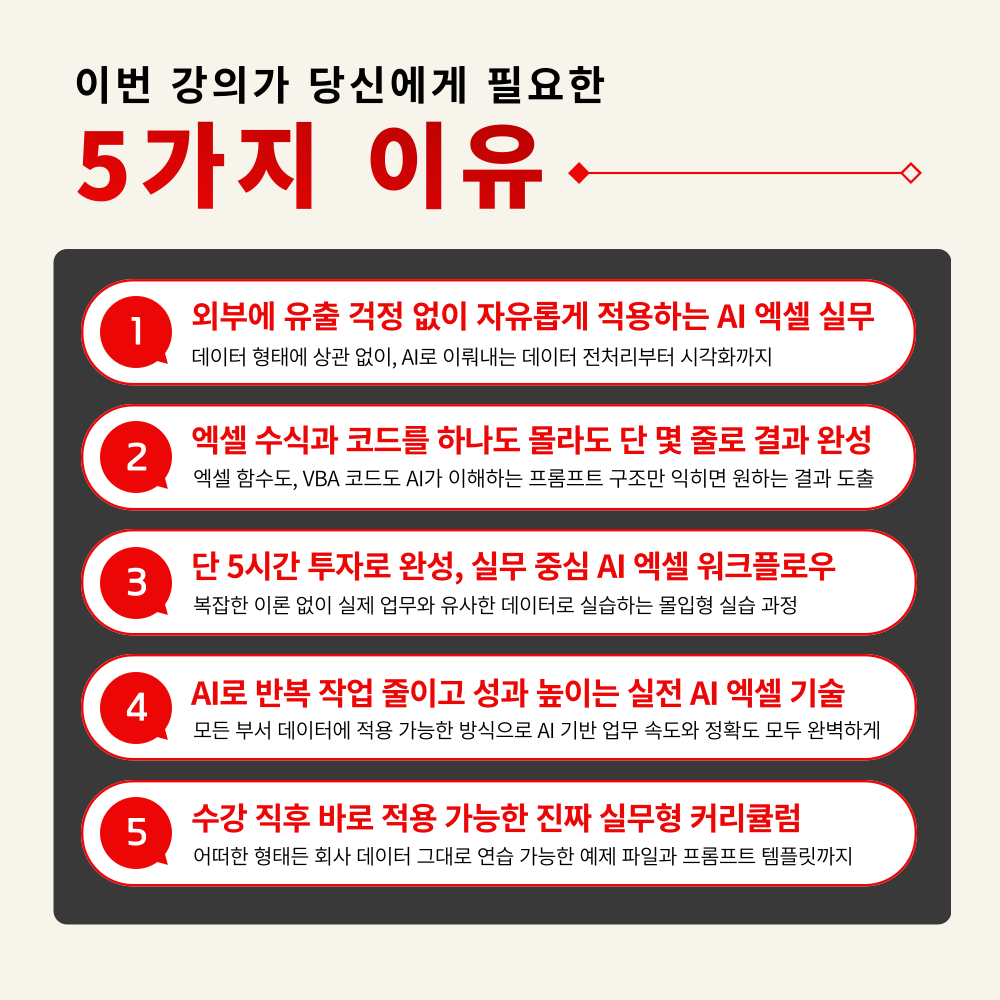

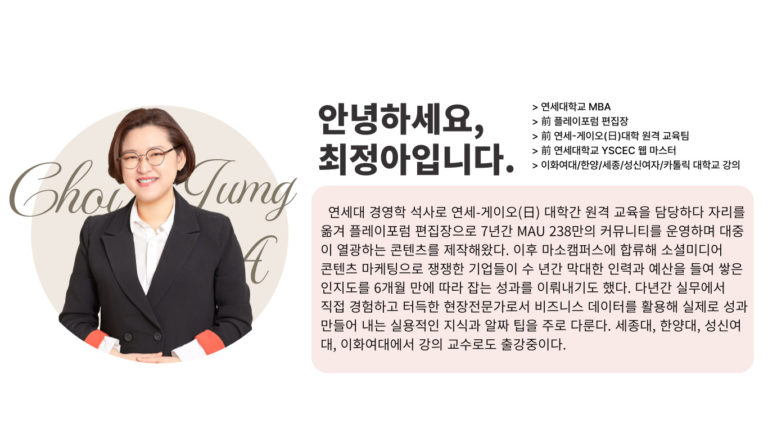
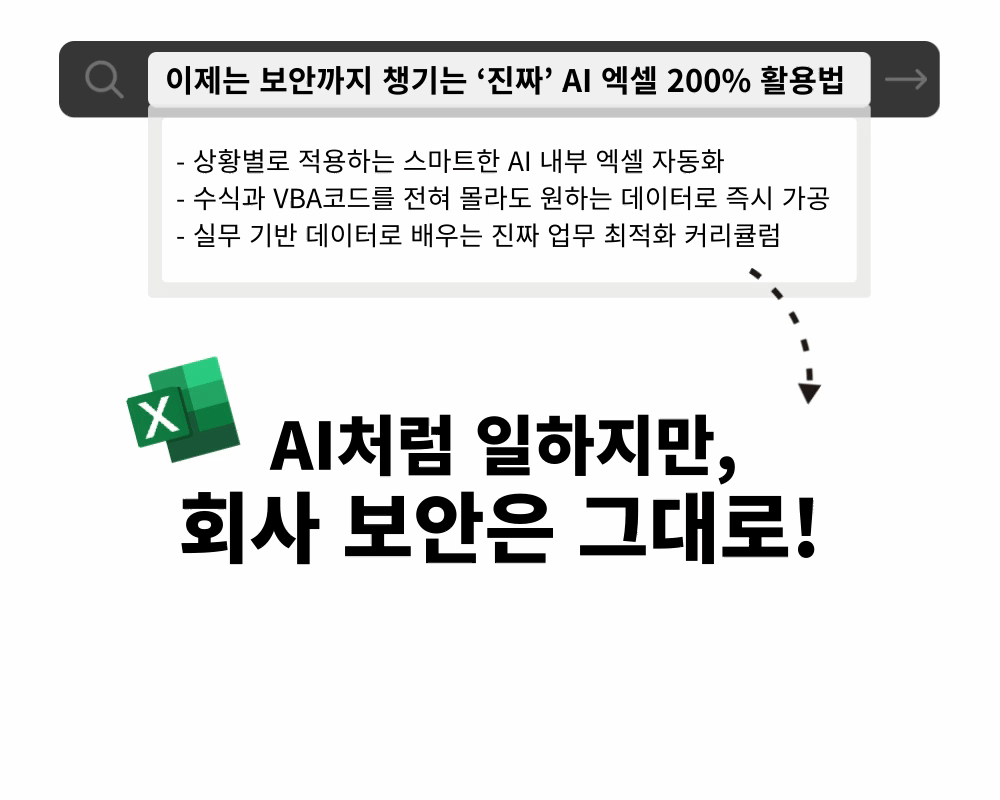
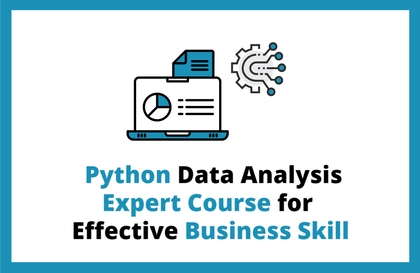
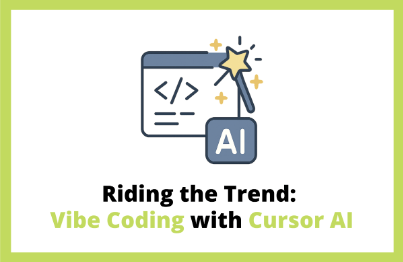

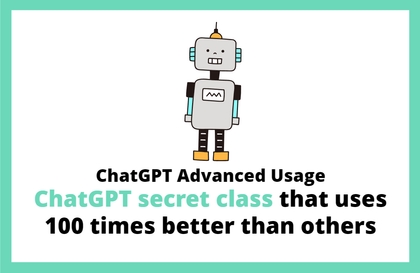
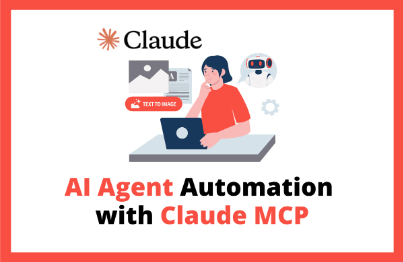
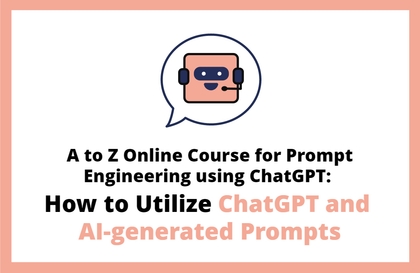

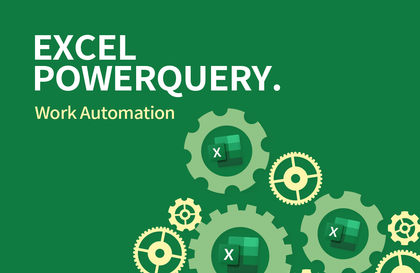

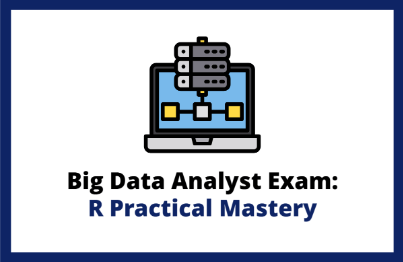

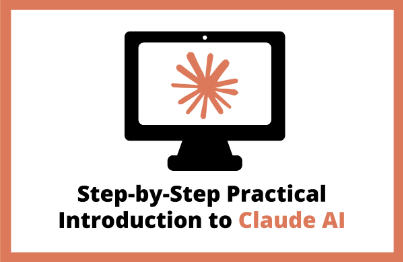
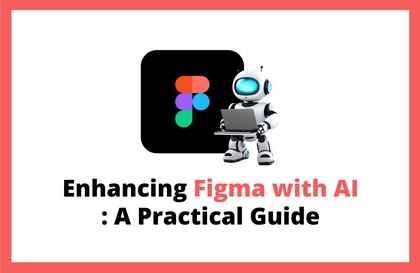
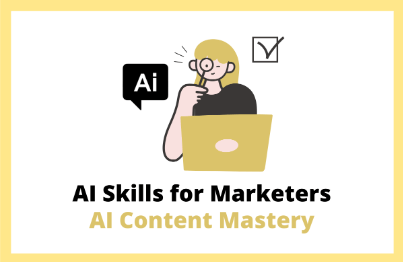
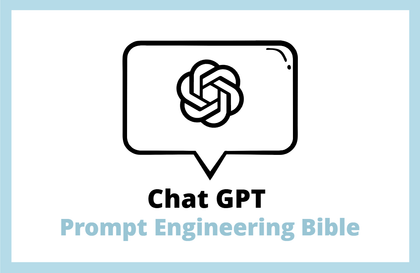
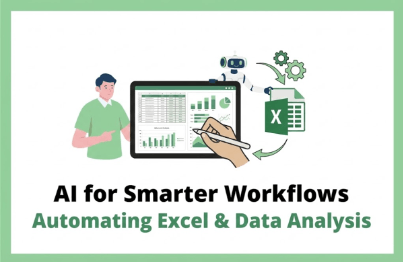
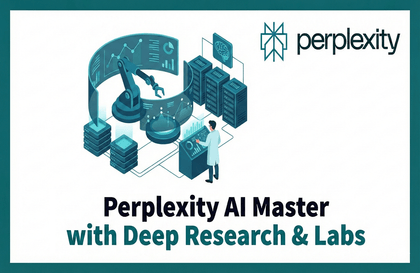
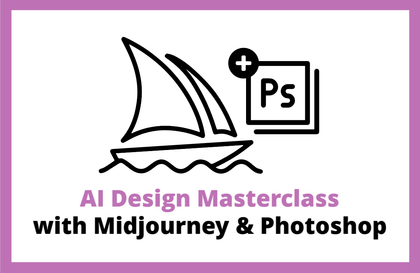
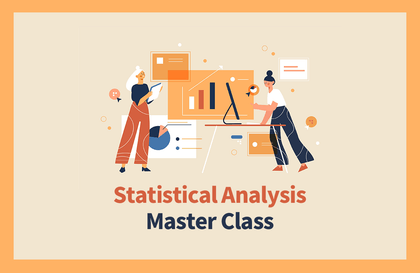
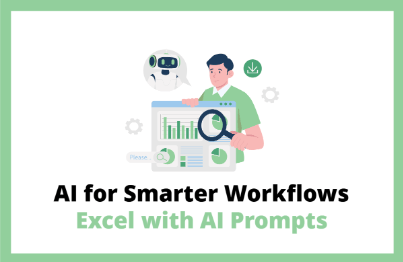
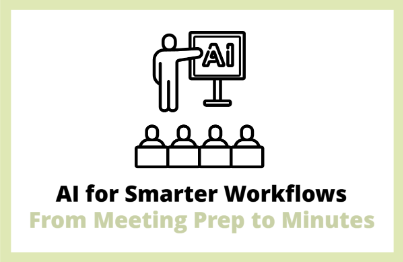
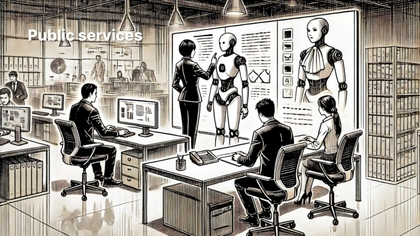
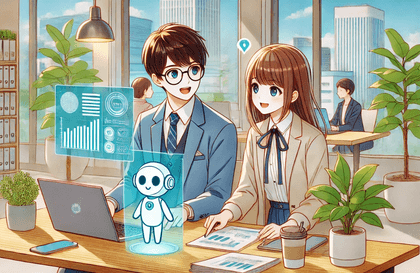


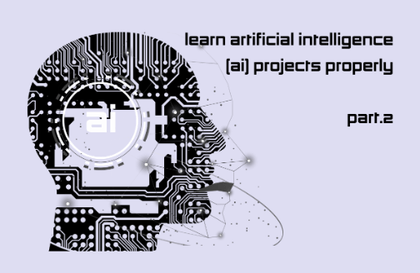
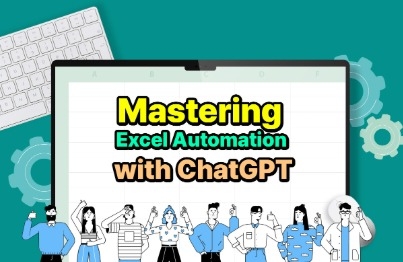

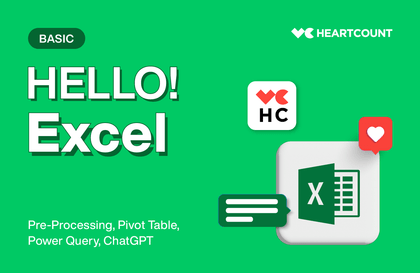
![[80:20 Rule] Complete n8n in 3 HoursCourse Thumbnail](https://cdn.inflearn.com/public/files/courses/339168/cover/01k8dvcwzq67vj7tdmdn5mvafz?w=420)