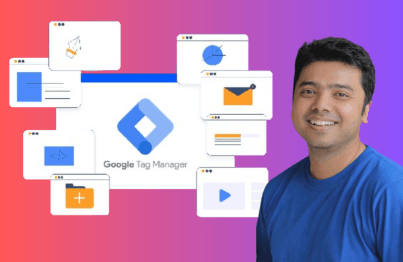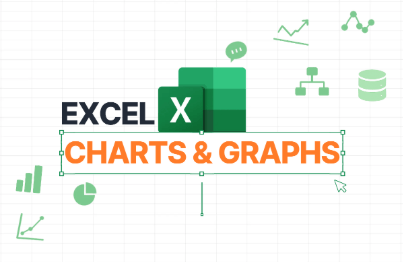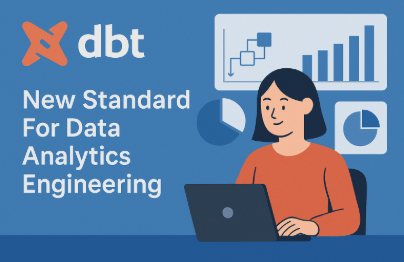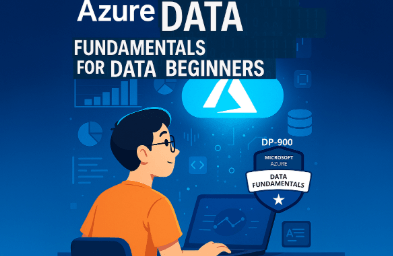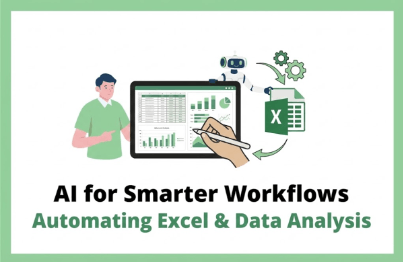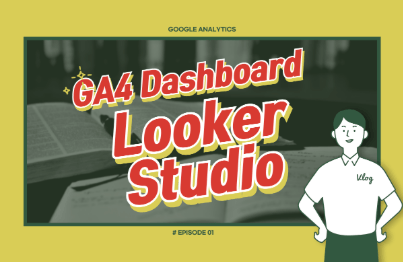
GA4 Looker Studio Practice for Data Analysis (2025)
GA4 Guide
Learn various features of Looker Studio (formerly Google Data Studio) using GA4 demo data. This includes explanations and hands-on practice with Looker Studio's visualization elements. In particular, marketers and planners who are not familiar with SQL can learn easy ways to integrate and use BigQuery data with Looker Studio. You can learn methods to create dashboards using Looker Studio.
Beginner
Google Datastudio, Google Analytics, looker-studio





.png?w=736)
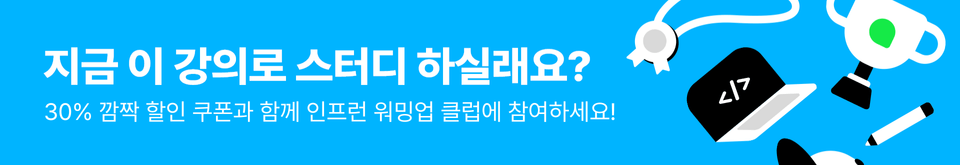


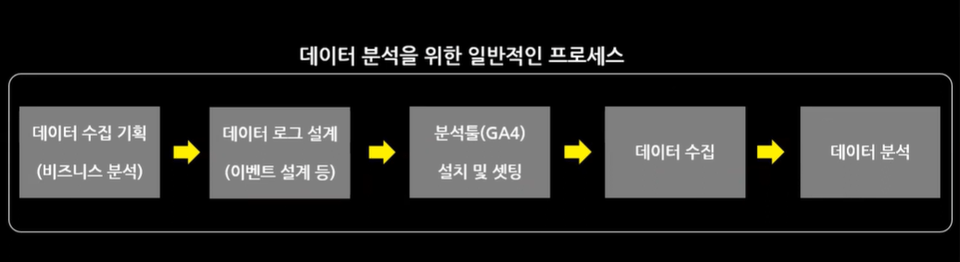
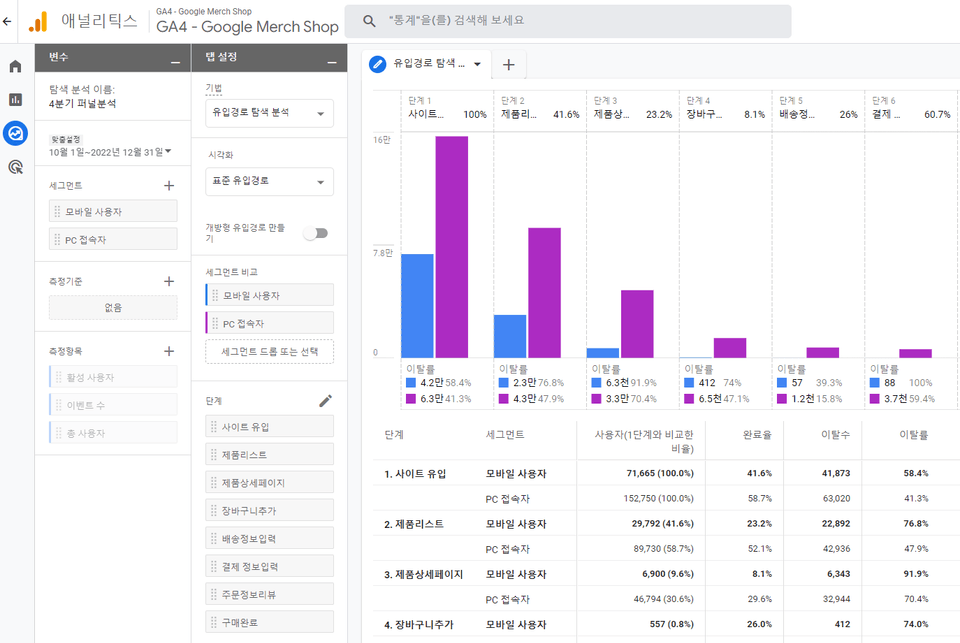
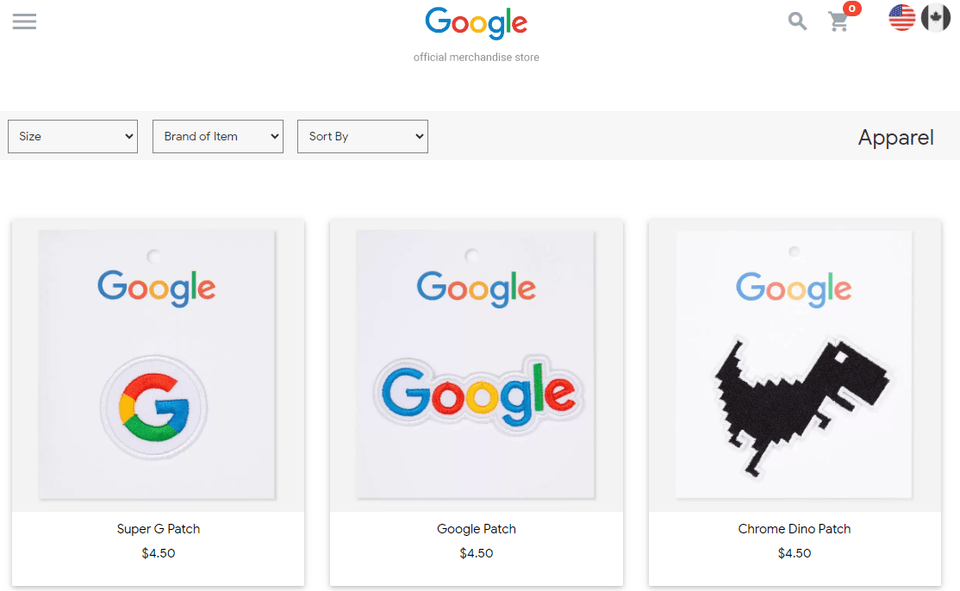
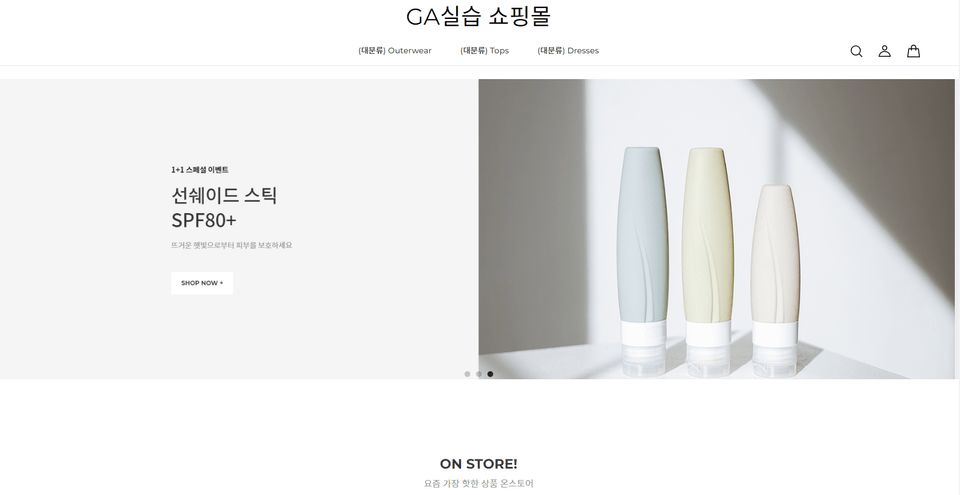
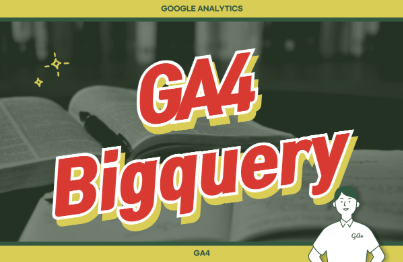
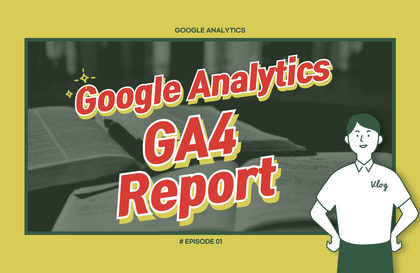

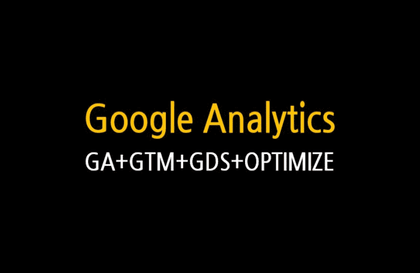
![Everything About Marketing Performance Analysis (feat. GA4) [Monthly Datarian Seminar Replay | November 2023]Course Thumbnail](https://cdn.inflearn.com/public/courses/332465/cover/fc2a010b-e04d-48ee-b842-f3698bc66634/332465-eng.png?w=420)
![Marketing Data Fundamentals Completed in 2 Hours [Marketing Data Literacy for Those Who Gave Up on Math]Course Thumbnail](https://cdn.inflearn.com/public/files/courses/339591/cover/01kaws5ccmt52bejnw7g6m97kp?w=420)
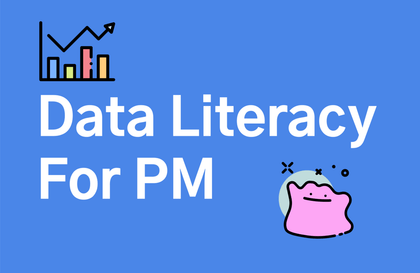
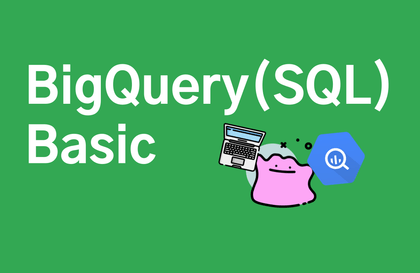

![Effectively Persuading Marketing Plans Based on Data [Datalian Seminar Replay | October 2024]Course Thumbnail](https://cdn.inflearn.com/public/courses/335163/cover/af19c098-8652-462d-8533-939a23e1d5bd/335163.png?w=420)