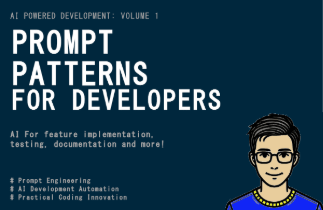
Prompt Patterns for Developers (Vibe Coding)
arigaram
Now is the era of development using AI. To create better, more accurate code and documents by better utilizing AI, methods are needed, so we propose suitable ones.
초급
prompt engineering
This enables junior developers to understand the entire development process from planning to code writing, deployment, and validation by using artificial intelligence as a development tool, allowing them to survive and thrive in the AI era by acquiring the full-spectrum capabilities needed.

Full-Stack Programming Using Artificial Intelligence
Creating Prototypes Using Artificial Intelligence
CRUD Skeleton Generation Using Artificial Intelligence
Cloud Deployment
Verification of AI-generated code, security enhancement, and ethics review
Who is this course right for?
Those who want to quickly internalize the practical workflow (planning → prototype → code → deployment → validation) as development beginners (junior programmers) entering the field
Those who want to safely use AI like Copilot and ChatGPT as development work assistance tools
Those who want to create a 'small full-stack' project for their portfolio in a short amount of time
Need to know before starting?
1. JavaScript Basic Syntax
2. HTML·CSS (Basics)
3. Basic Git·GitHub Usage
4. Terminal (Command Line) Basics
5. HTTP/REST Basic Concepts
578
Learners
30
Reviews
2
Answers
4.5
Rating
17
Courses
IT가 취미이자 직업인 사람입니다.
다양한 저술, 번역, 자문, 개발, 강의 경력이 있습니다.
All
42 lectures ∙ (9hr 15min)
Course Materials:
All
1 reviews
4.0
1 reviews
Reviews 5
∙
Average Rating 4.8
Edited
4
First, thank you for the excellent lecture, and I'm waiting for the next lecture to be uploaded. I'd like to provide some feedback on a few disappointing aspects. 1. Audio quality (my ears get tired due to subtle machine noise in the background..) 2. It's quite disappointing that you don't actually run the code to demonstrate code explanations and practice content, but only convey it verbally (this is the first time I've encountered lectures with so little code execution), and the somewhat chaotic slide composition is also a bit disappointing. 3. When creating the latter part of the lectures, I hope you'll consider the time efficiency of students. Since it's a rapidly changing period, I hope for lectures that are more compressed and refined rather than precious nagging-like lectures from a senior. Although I've shared many disappointing comments overall, I took the course expecting valuable know-how from a senior developer, and it's definitely a good lecture, so I plan to continue referring to other lectures as well. I look forward to it.
Thank you.
Limited time deal ends in 6 days
$7,700.00
30%
$8.80
Check out other courses by the instructor!