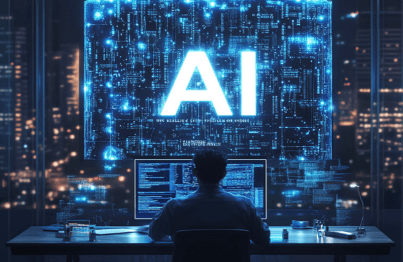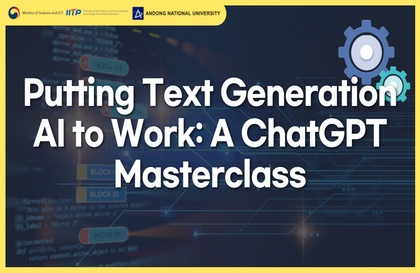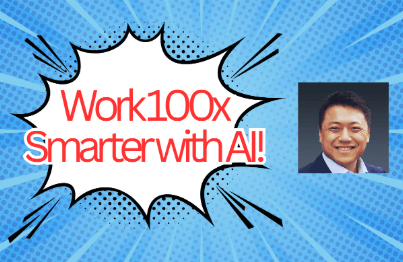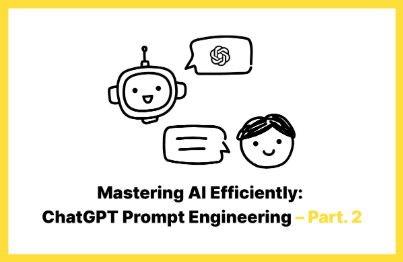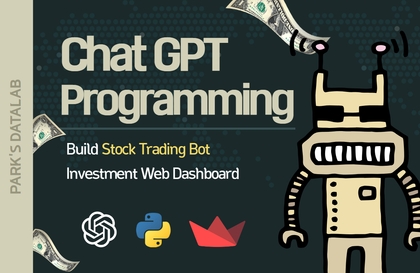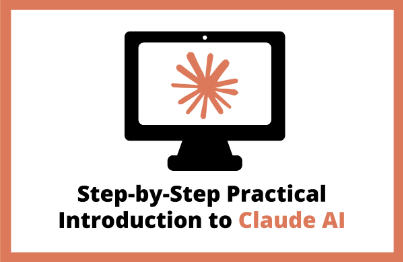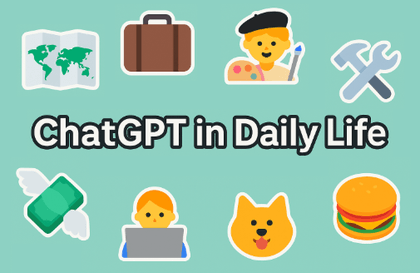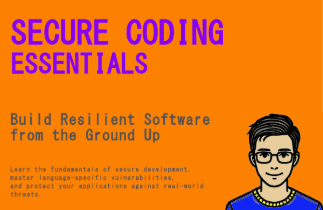
Breaking Down Secure Coding
arigaram
This lecture is designed for understanding even if you have no prior knowledge of what Secure Coding (Security Coding) is. After covering basic security coding concepts, it focuses on web service security. This was a special lecture presented under the auspices of OO University. It presents over 160 source codes with rich comments, pinpointing core topics and techniques immediately applicable in practice.
초급
security training, Penetration Testing, security





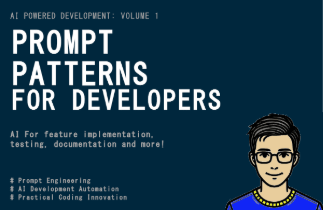
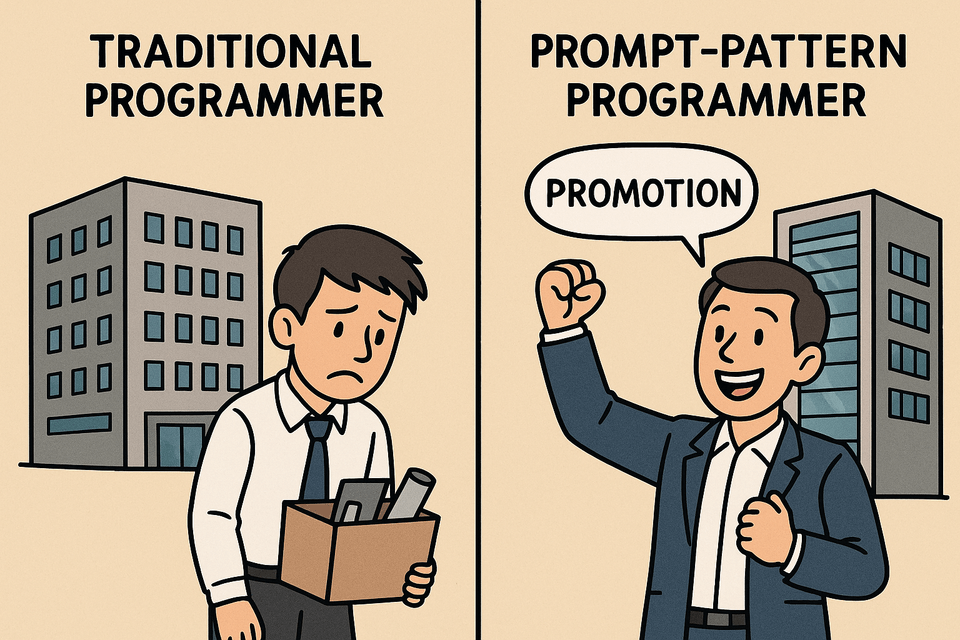
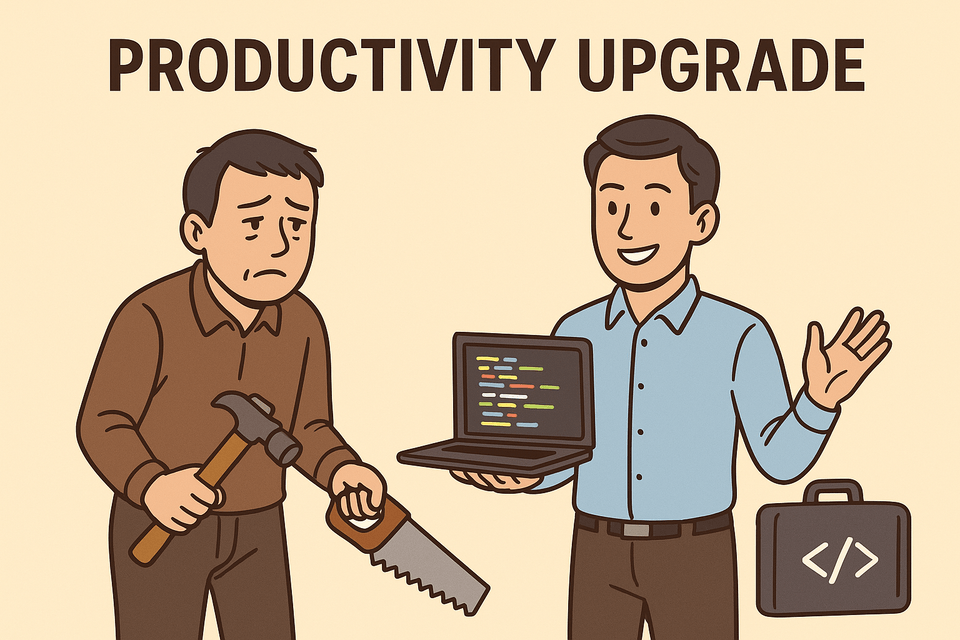
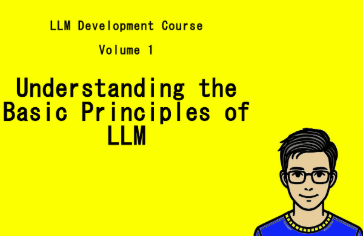

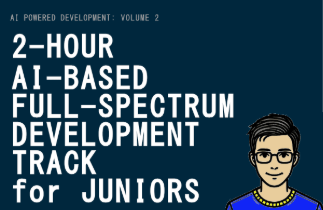
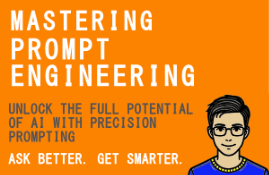
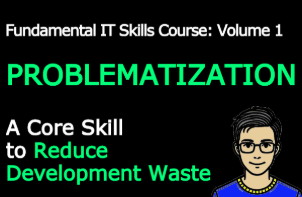
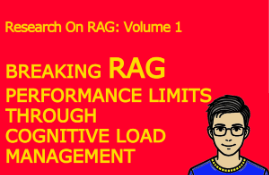

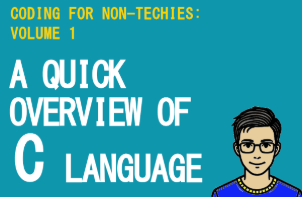
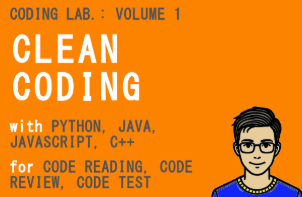
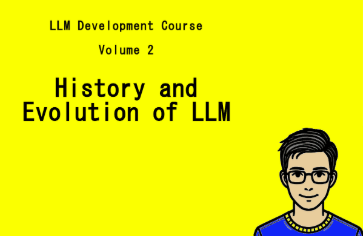
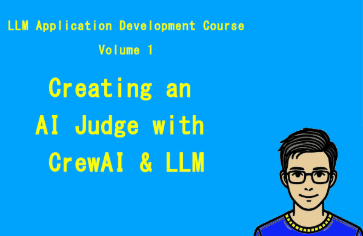
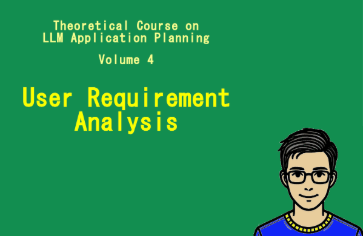
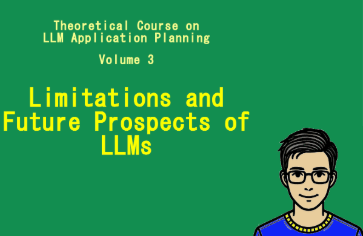

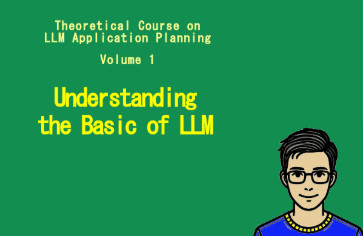

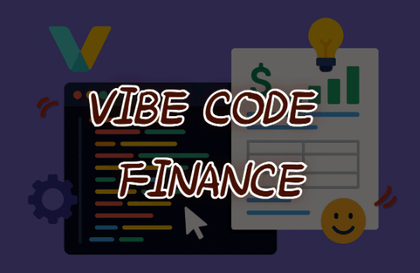


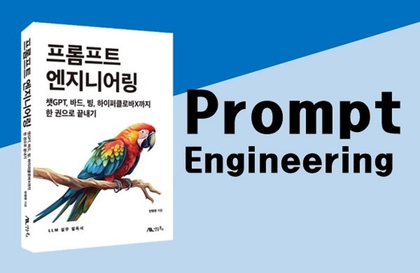
 (1200 x 781 px)1.png?w=420)
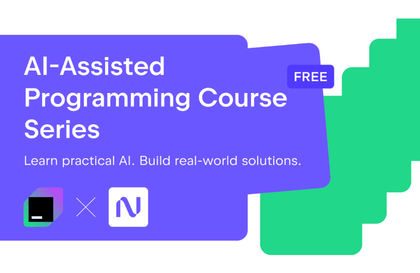
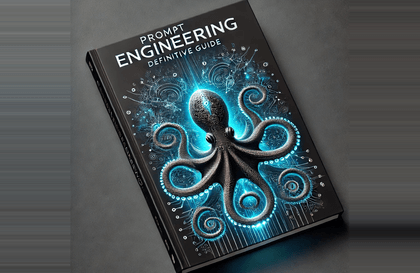
![[VOD] 6-Week Complete! High-Concentration Vibe Coding for Development Practice (Cursor AI, Figma)강의 썸네일](https://cdn.inflearn.com/public/files/courses/338156/cover/01k4c77bftwd8ec4k0yakavbrc?w=420)