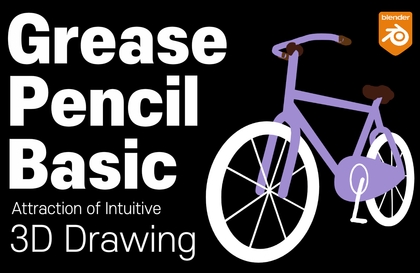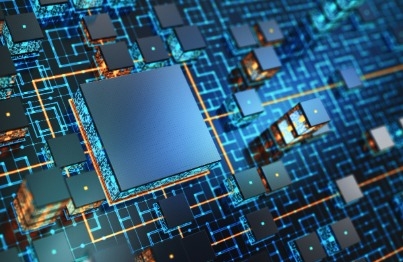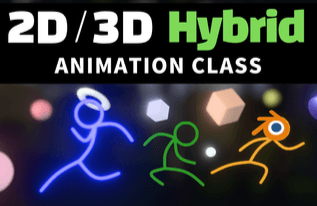Enjoy Blender - Isometric House
codemod
The first step to freely expressing the modeling you want with Blender. This course is packed with understanding of features such as modeling, texturing, rendering, physics, particles, material nodes, animation, libraries, and various know-how. Get familiar with Blender by creating various objects in a cute and charming isometric house style. Let's develop the ability to turn imagination into 3D together with me!
입문
Animation, physics, 3d-modelling











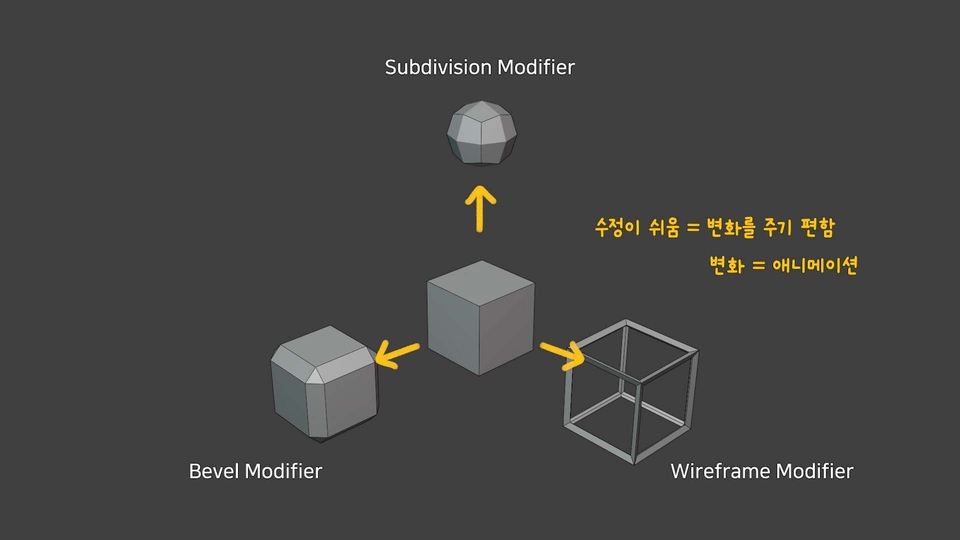
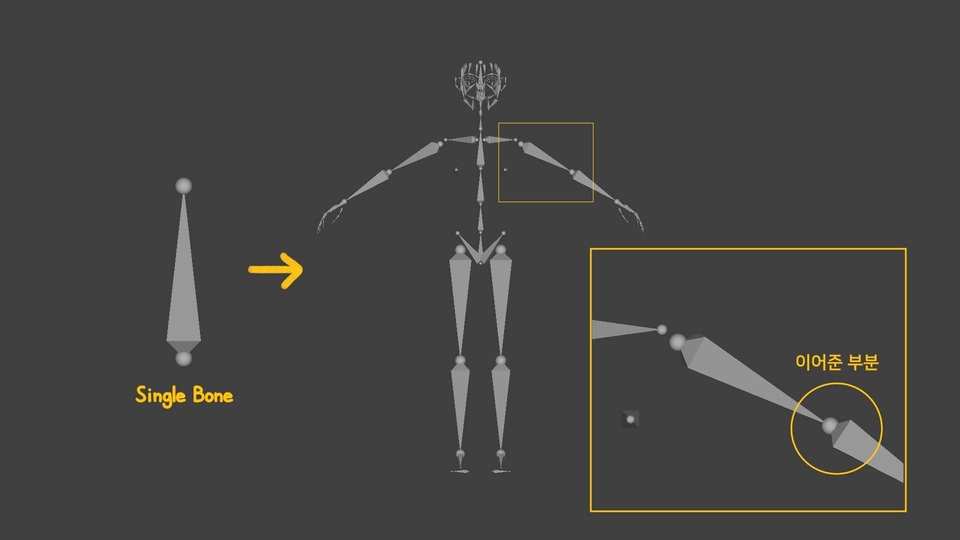
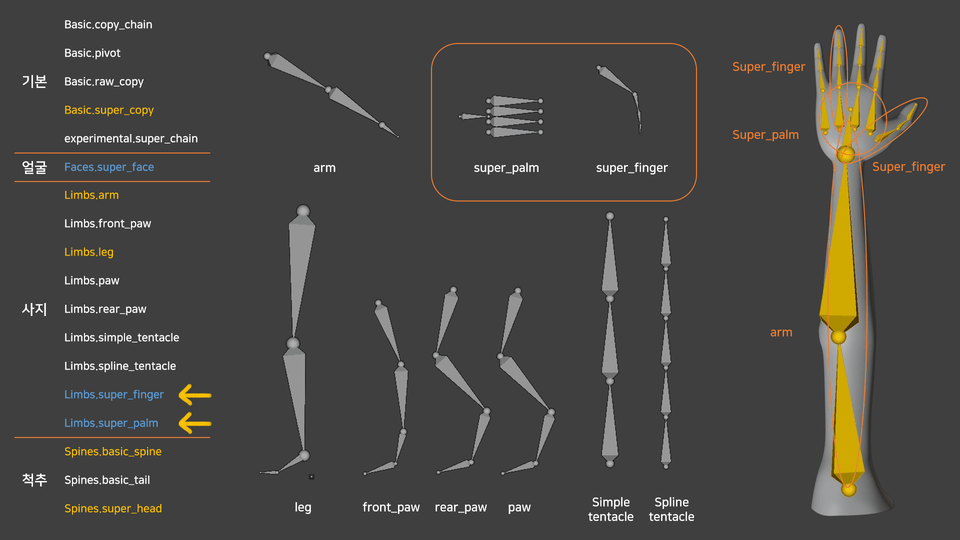

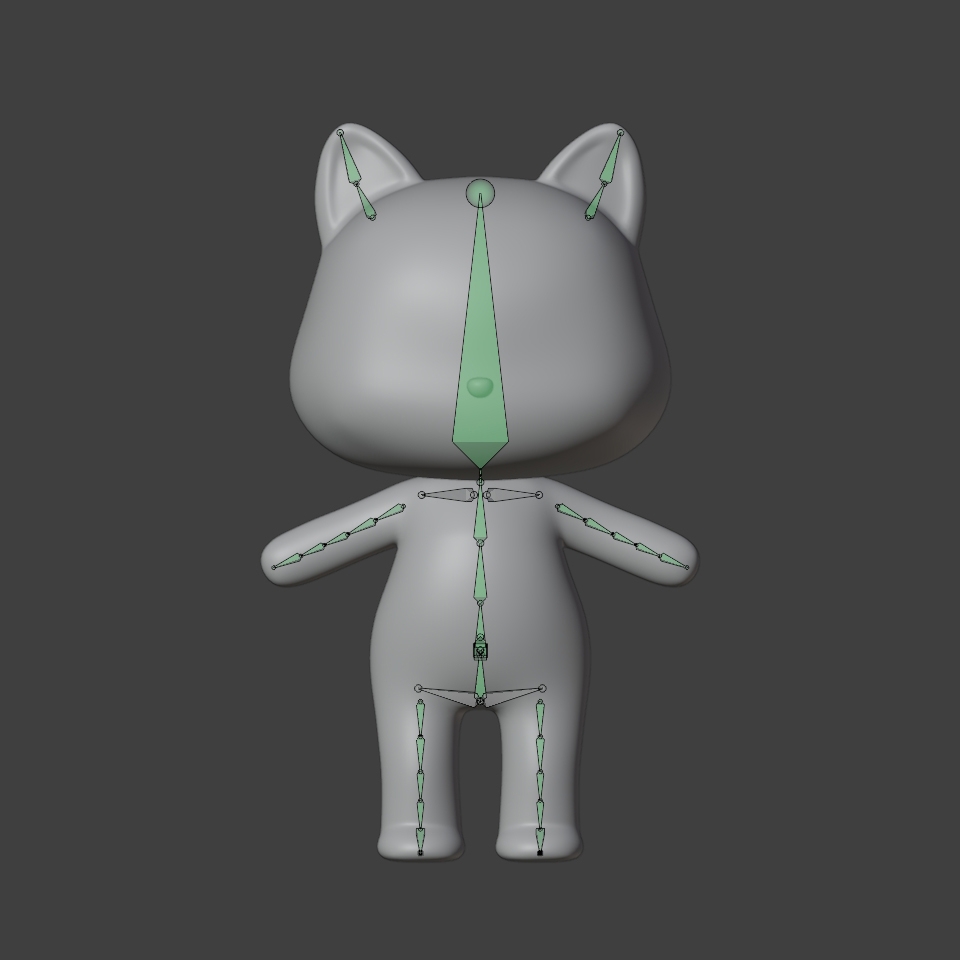




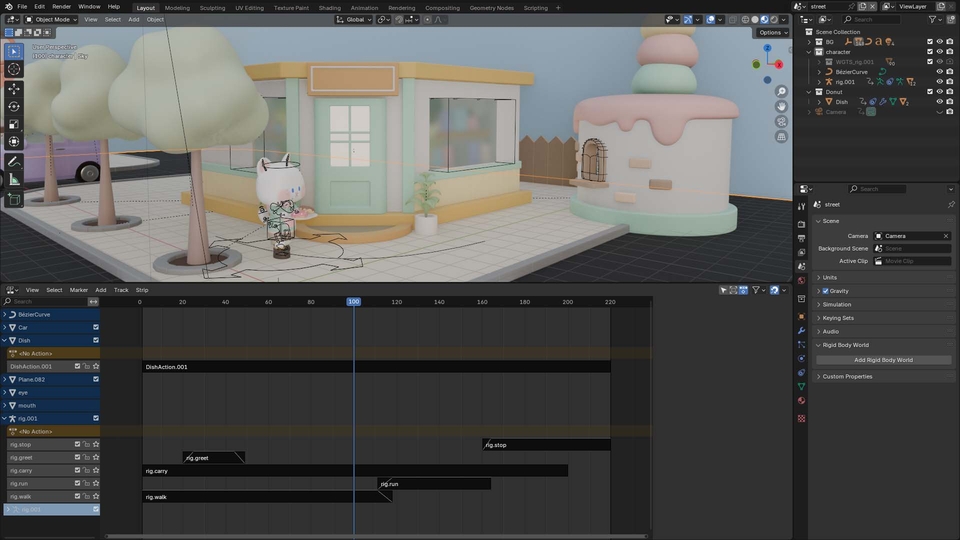
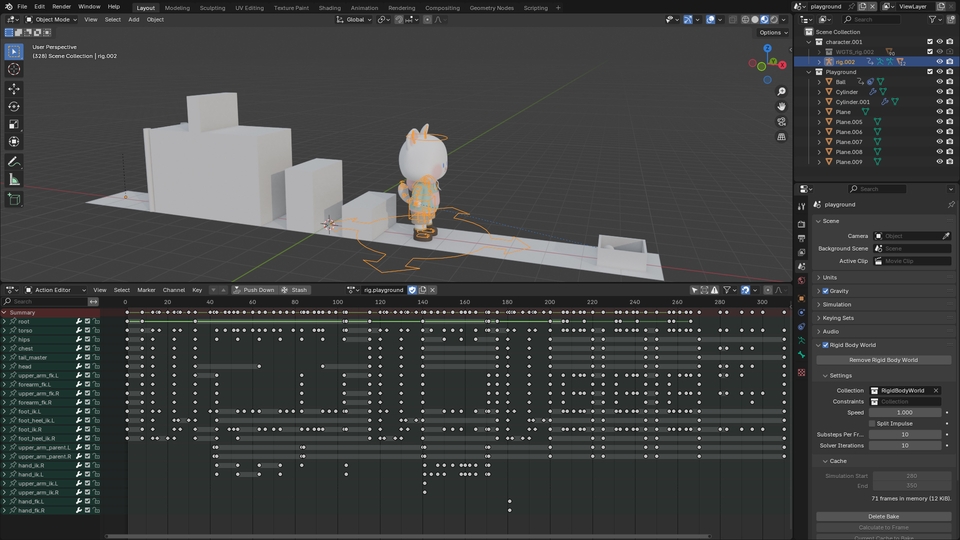
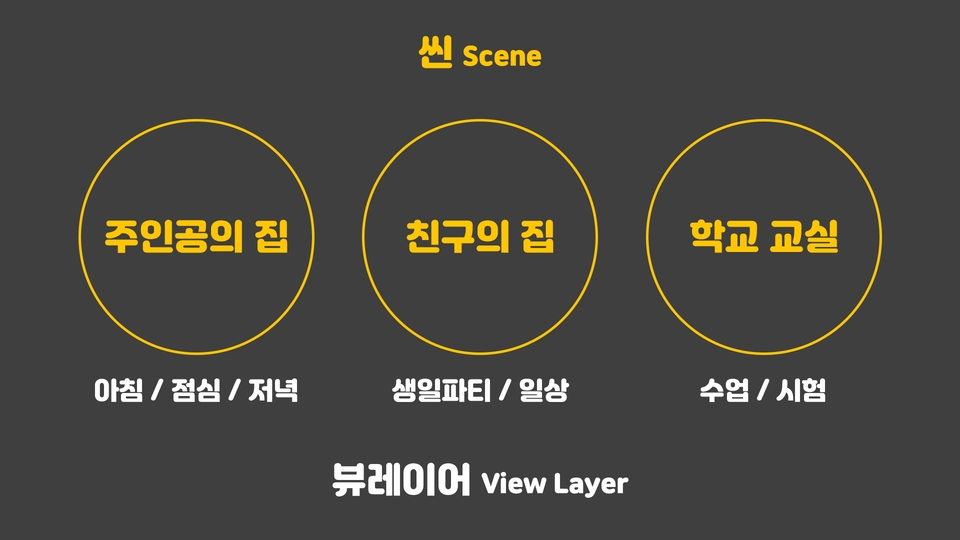
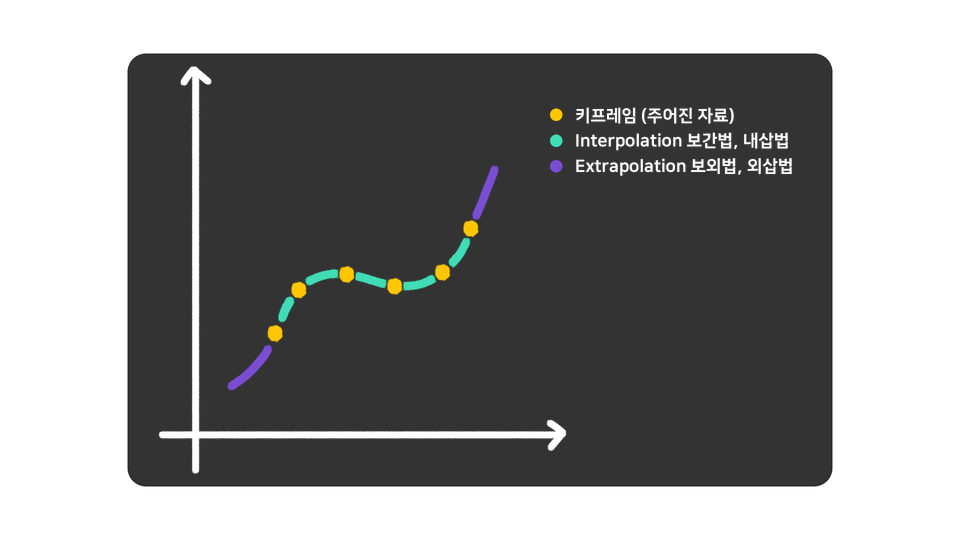
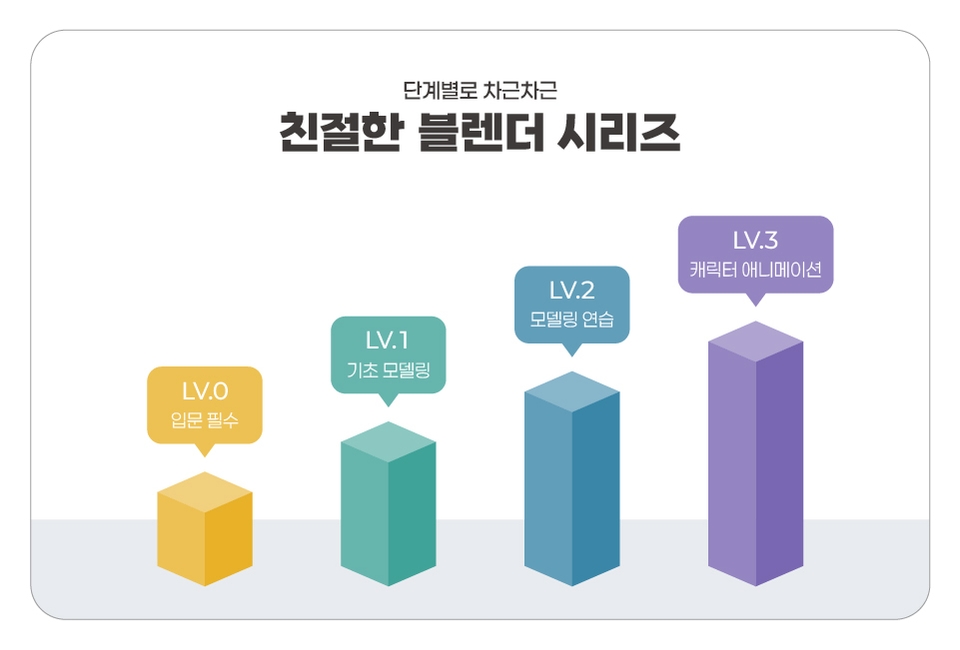
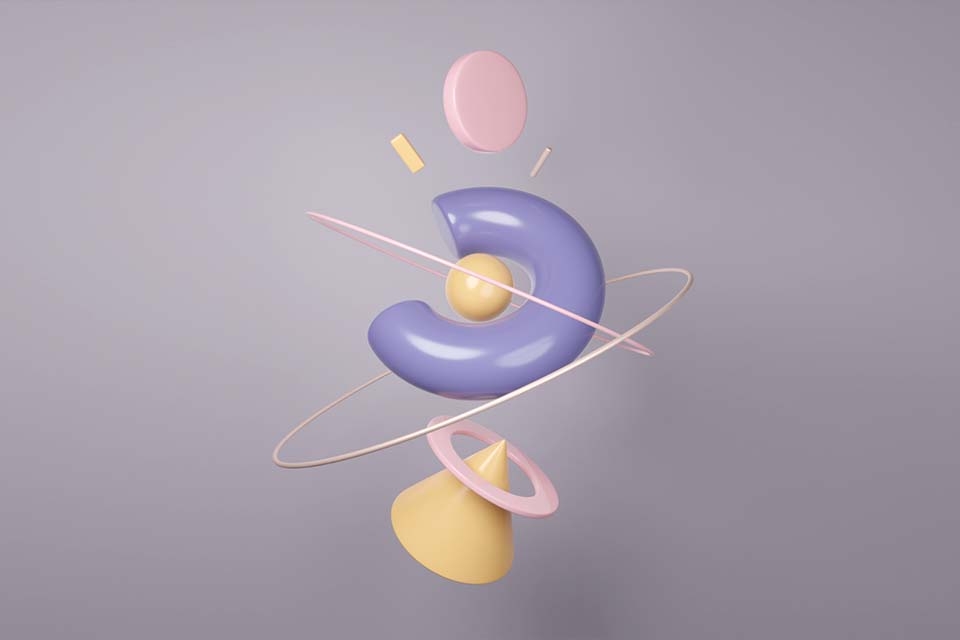



![Kind Blender - [LV.0] Beginner Essentials강의 썸네일](https://cdn.inflearn.com/public/courses/331390/cover/6540ab34-6b6c-43b1-8293-b9f5906071c7/331390-eng.png?w=420)
![Kind Blender - [LV.1] Basic Modeling강의 썸네일](https://cdn.inflearn.com/public/courses/331832/cover/1a8cb8a7-e498-4455-9b5f-b9e4fcf5e2d1/Main.jpg?w=420)
![Kind Blender - [LV.2] Modeling Practice강의 썸네일](https://cdn.inflearn.com/public/courses/332919/cover/ce342909-66fb-4a34-aea1-d11d1b71a12d/332919.jpg?w=420)

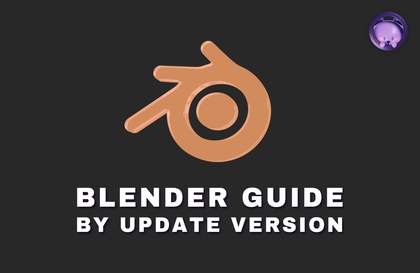


![[LV1] Beginner Effects (VFX) from the basics! (UE5, Blender)강의 썸네일](https://cdn.inflearn.com/public/courses/328616/cover/746106c5-b98e-4791-99c0-6cc9bc140ada/328616-eng.jpg?w=420)
![[Creating Your Own Game Textures] Everything About Substance Designer강의 썸네일](https://cdn.inflearn.com/public/courses/332154/cover/b23ca581-8839-4c75-9ce0-d0eae6f1d4b6/Thumbnail-01.jpg?w=420)