![[Sales Job Essentials] This is How Good Salespeople Sell강의 썸네일](https://cdn.inflearn.com/public/files/courses/337821/cover/01jyjx861603b1phrgbts79n3n?w=420)
[Sales Job Essentials] This is How Good Salespeople Sell
ubob
How Top Sellers Sell! 14 Killer Strategies from Sales Masters Who Excel Even in a Downturn
입문
sales, b2b marketing
From basic functions to high-level practical documents used in the field and sensible design know-how, give wings to your documents with PowerPoint 2016!
.jpg?w=736)
Basic features of PowerPoint
Improved features in PowerPoint 2016
Create a template with a sophisticated design that can be used in practice
UP your basics! UP your work skills!
PowerPoint for Effective Presentations
PowerPoint, the basics for office workers

The latest PowerPoint 2016 lecture for beginners!
Reduce working hours and increase work efficiency.
PowerPoint, the work tool used by every office worker, has you ever used it to its fullest extent? You use it for a variety of tasks, from planning and design to presentations. But doesn't it take too much time each time you use it?
This course is designed for those who are new to PowerPoint, as well as those who have used it but are still struggling. I've prepared a quick introduction to frequently used features, with explanations and practical examples. We've compiled only the core functions essential for your work, so you can apply them immediately in your work!
From new features in PowerPoint 2016 to basic functions and various practical document creation methods, we provide practical PowerPoint skills for working professionals.
We have enhanced learner accessibility through 16:9 wide demonstration videos and instructor-led lectures, and provided practice example files before learning so that you can watch the instructor's practice videos and follow along.
Let's acquire practical knowledge through a PowerPoint lecture by CEO Lee Hwa-jin, who teaches key document design, PPT writing, and presentations at leading domestic corporations, public institutions, and universities!
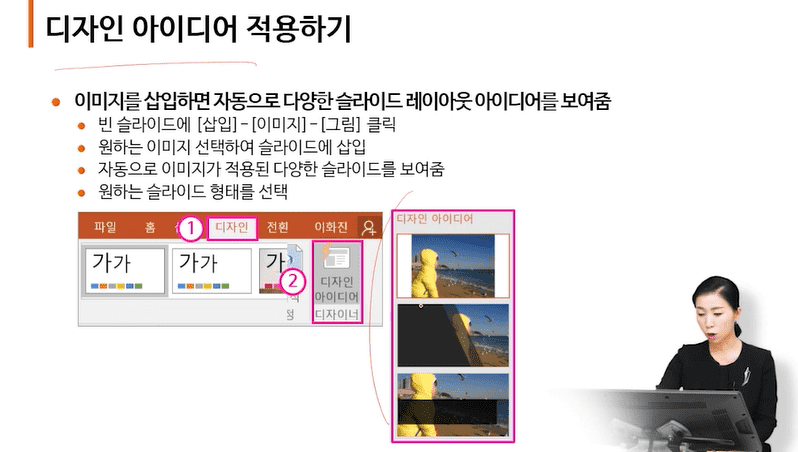
#1 What's New in PowerPoint 2016

#2 Configuring the work environment through screen analysis
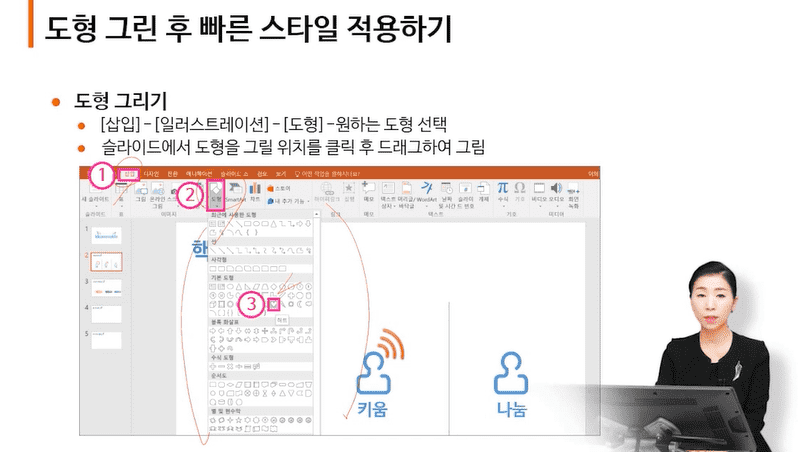
#3 Slide work and design
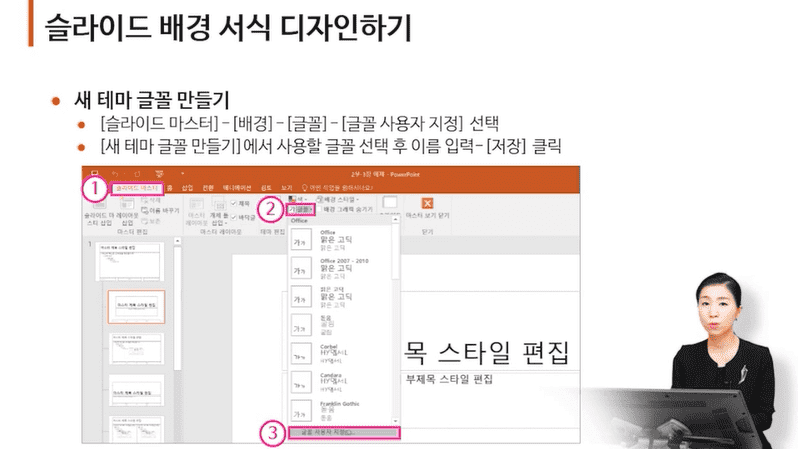
#4 Using the Slide Master
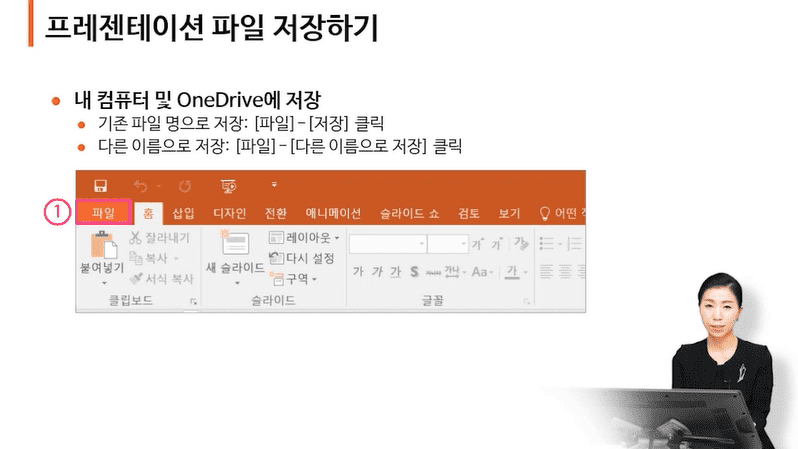
#5 Saving and formatting your presentation
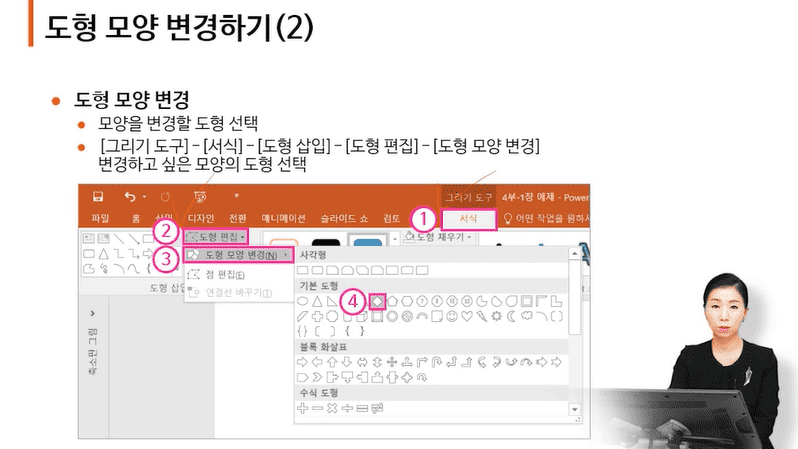
#6 Changing shape format and design
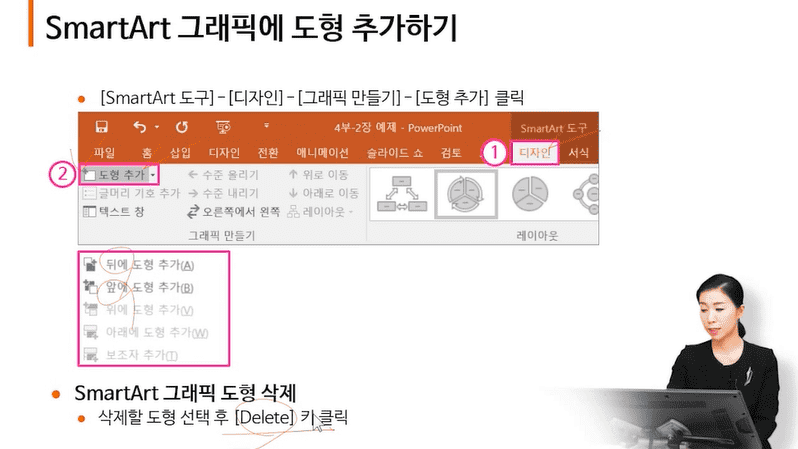
#7 Information Visualization and Table Designation
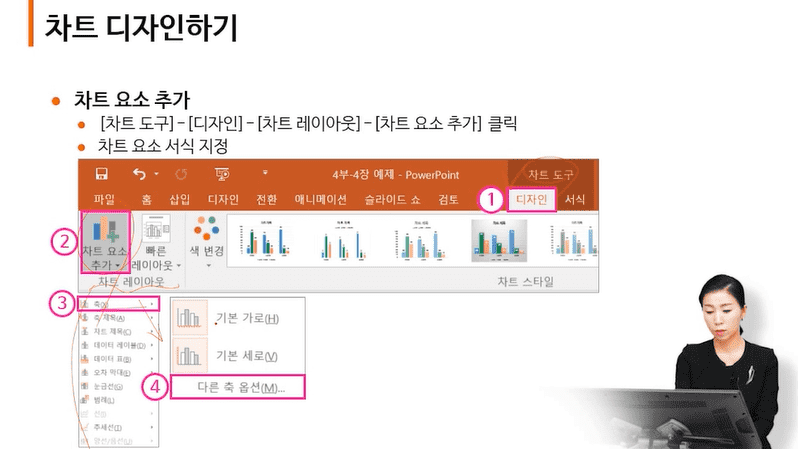
#8 Editing charts and figures
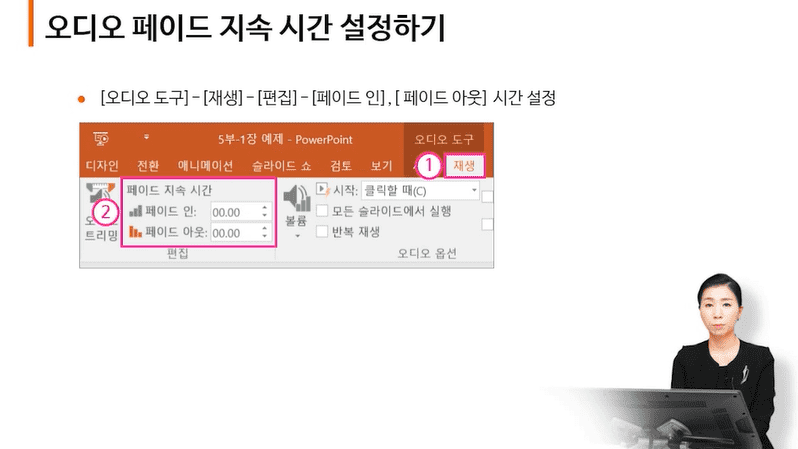
#9 Insert audio and video and animation
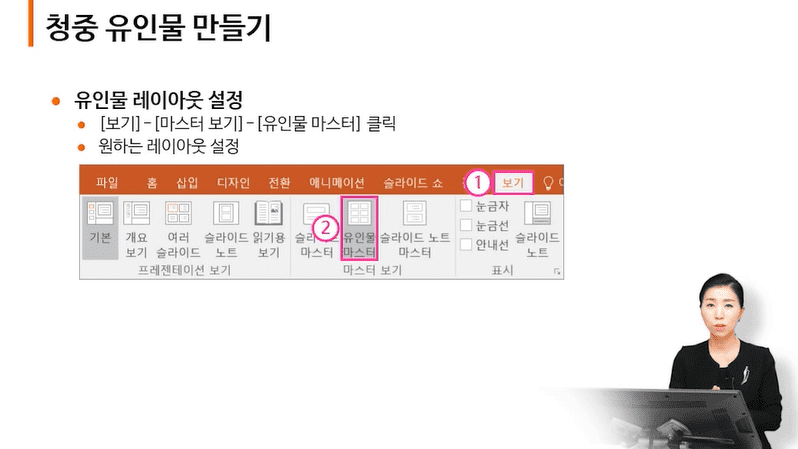
#10 Set up the show and prepare your presentation
Q. Will people without basic knowledge of PowerPoint be able to listen without any problems?
A. Yes! Our lectures and explanations are designed to be easy to understand, even for those lacking basic presentation knowledge!
Q. Are there any practical materials that I can study along with the lecture?
A. Yes! Separate practice materials are provided for each section of the course :)
Who is this course right for?
General public or office workers who want to learn PowerPoint 2016 version
Marketing and sales department employees who frequently give presentations
All
43 lectures ∙ (6hr 44min)
Course Materials:
All
6 reviews
5.0
6 reviews
Reviews 1
∙
Average Rating 5.0
Reviews 1
∙
Average Rating 5.0
Reviews 1
∙
Average Rating 5.0
Reviews 2
∙
Average Rating 5.0
Reviews 1
∙
Average Rating 5.0
$62.70
Check out other courses by the instructor!
Explore other courses in the same field!