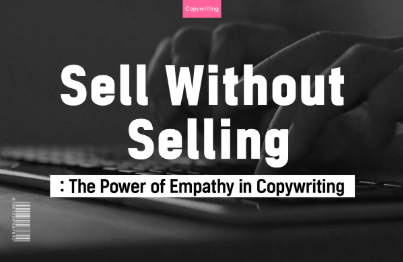
Empathetic copywriting that sells without selling
ubob
Copywriting from my story, sparking empathy. Copy that feels ubiquitous. How can we write distinctive copy? To craft unique copy, one must embed the writer's own story. My story is ultimately that of an ordinary person, capable of resonating with common customers, making them feel, 'This is my story, too!'
입문
Marketing Theory, Copywriting, writing





.jpg?w=736)
.svg.png?w=960)
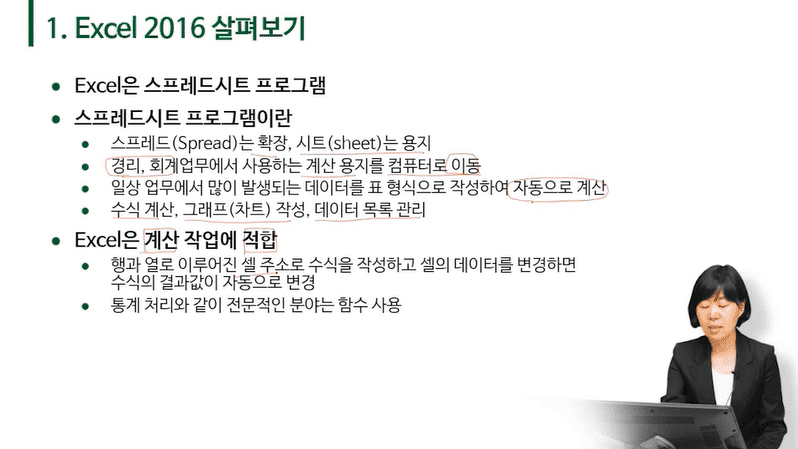
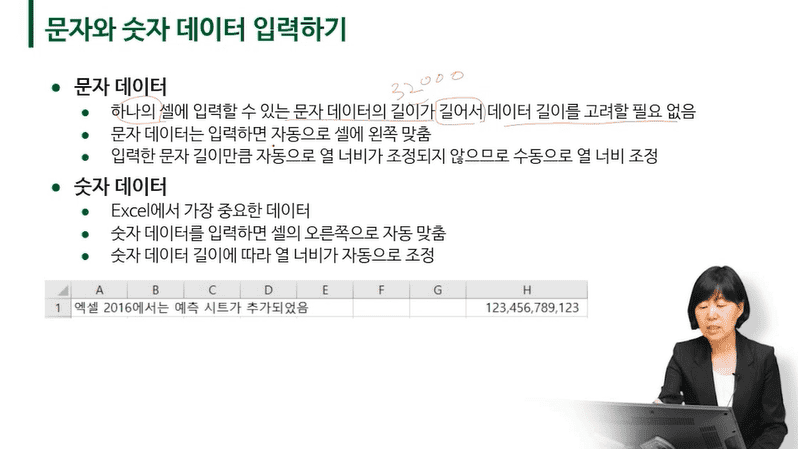
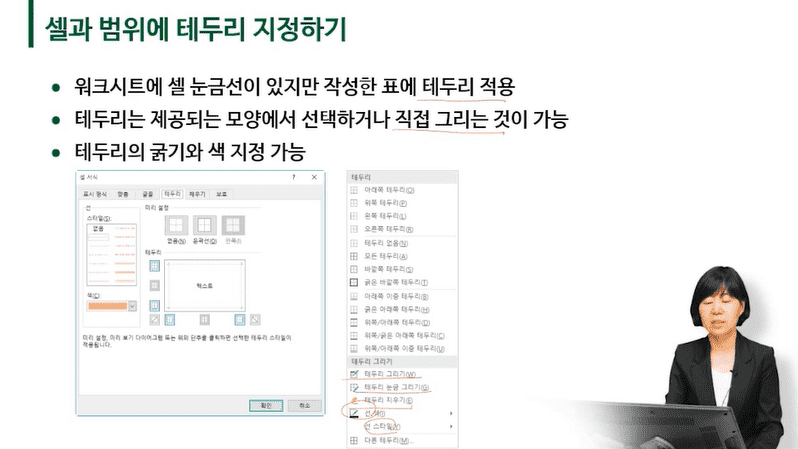
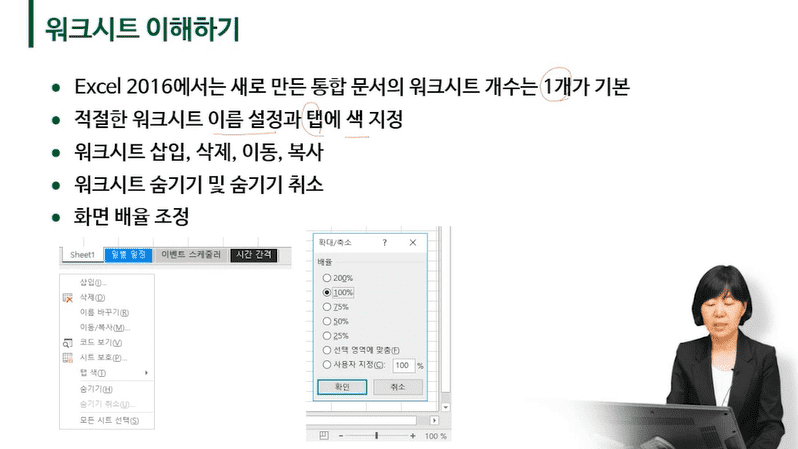
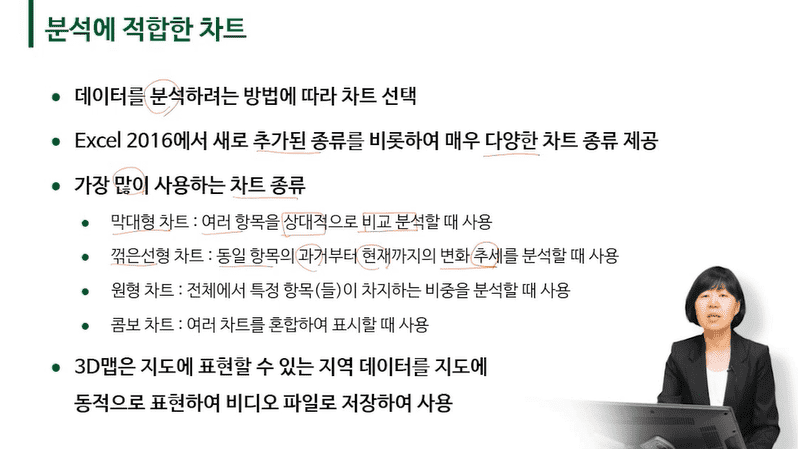
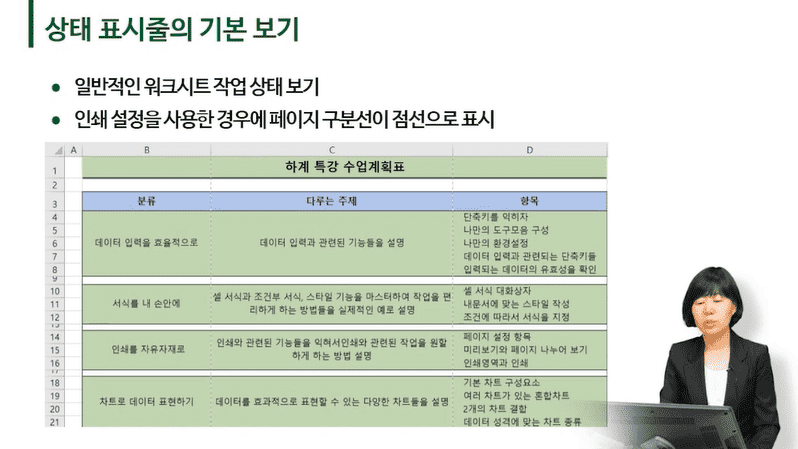
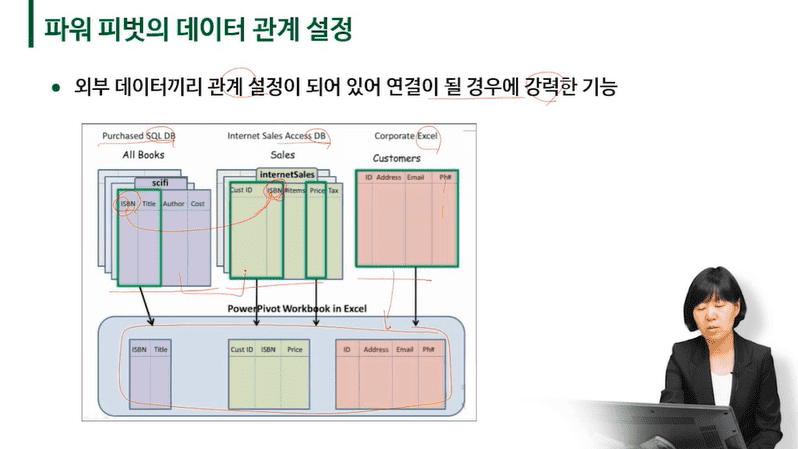
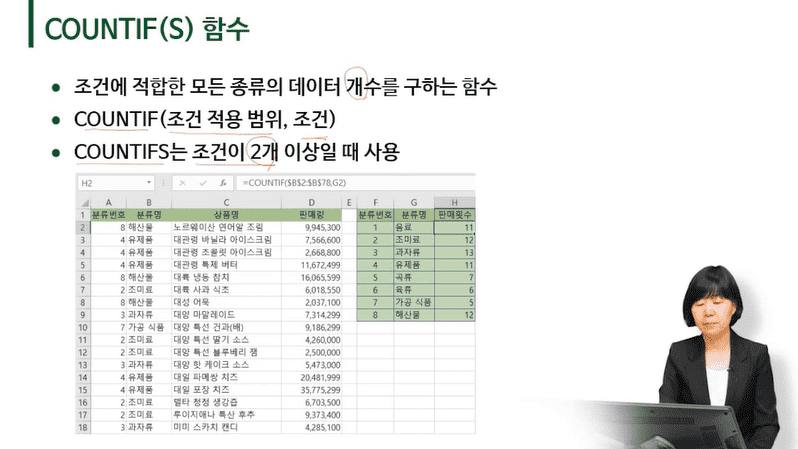
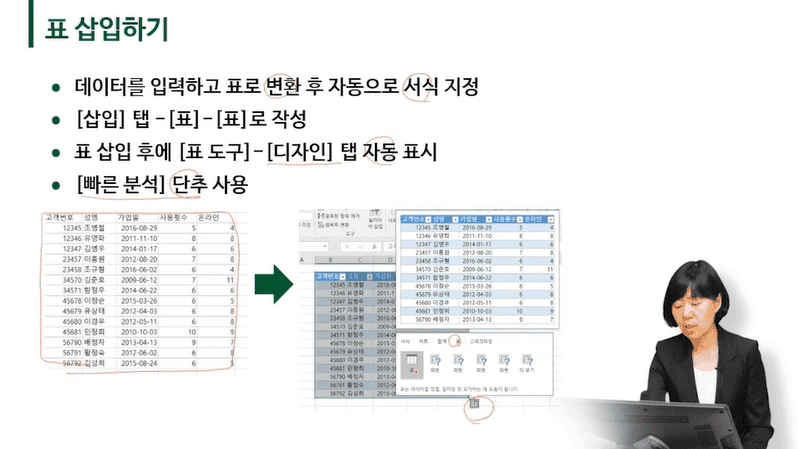
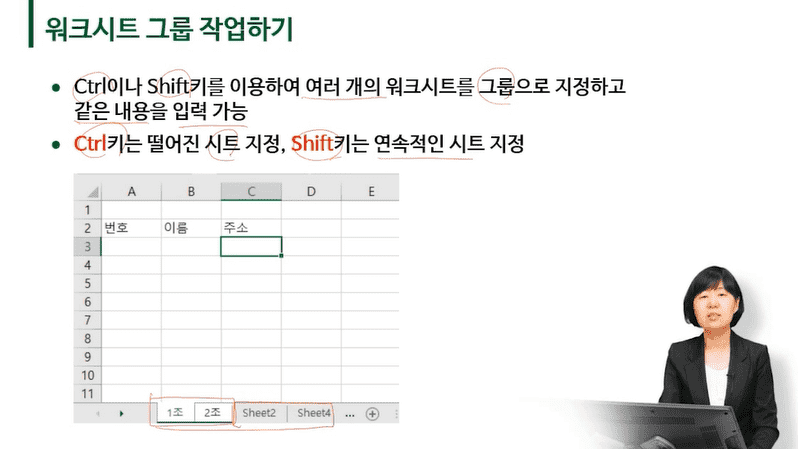
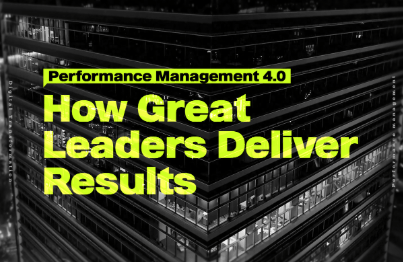

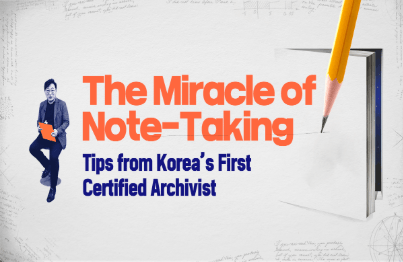
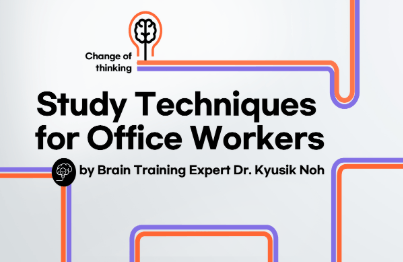
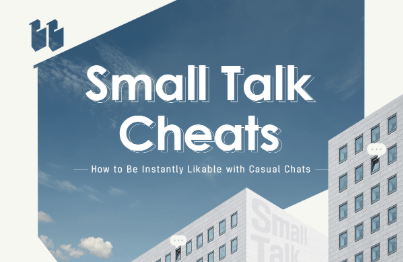
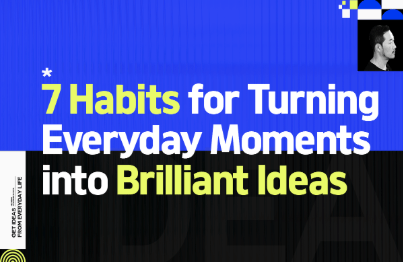
![[Sales Job Essentials] This is How Good Salespeople Sell강의 썸네일](https://cdn.inflearn.com/public/files/courses/337821/cover/01jyjx861603b1phrgbts79n3n?w=420)


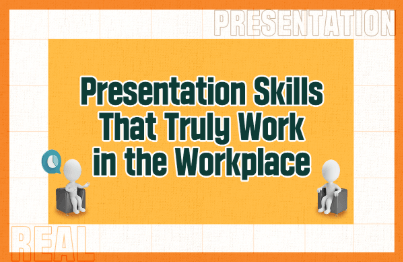
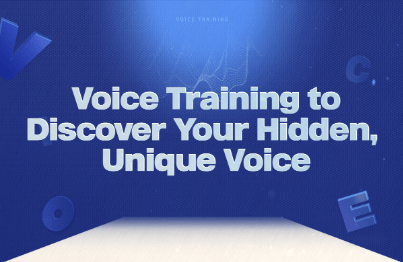
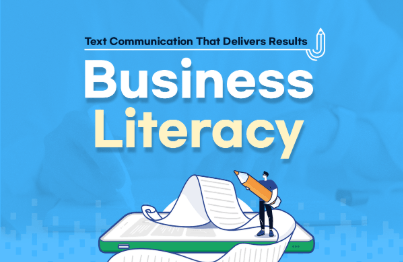

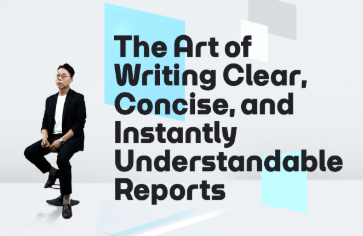
![[All that MBA] Data Science, How to Get Insights?강의 썸네일](https://cdn.inflearn.com/public/courses/327860/cover/8a5000a8-5554-4e2f-8bb1-2cca2abccc27/Data-Science-eng-1.jpg?w=420)
.jpg?w=420)
![[Get it Trend] Digital Transformation Changes the Business Paradigm강의 썸네일](https://cdn.inflearn.com/public/courses/327853/cover/532dac1d-ace1-4360-b803-6139641879f2/Digital-Transformation-eng-1 (1200x781).jpg?w=420)
.jpg?w=420)
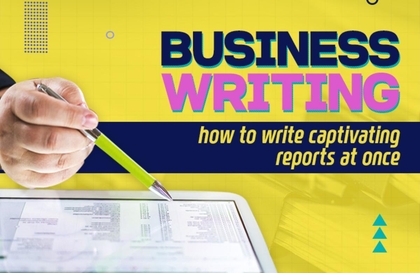
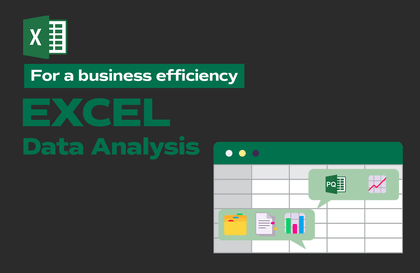
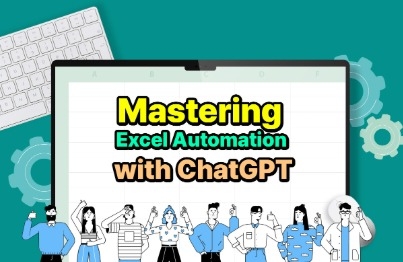



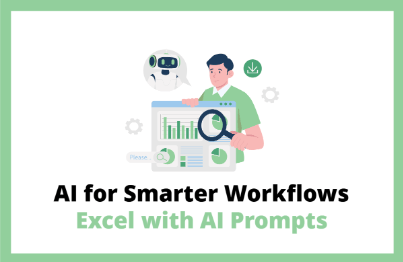
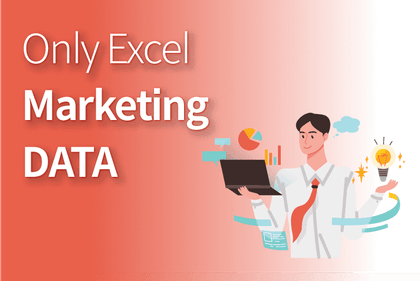
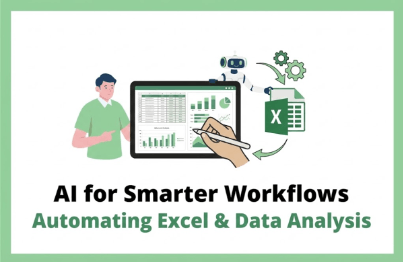
![[Pass ITQ Excel A in One Go] in 3 days강의 썸네일](https://cdn.inflearn.com/public/courses/329652/cover/b44e11b6-a47e-4993-86ea-a85da9836bb5/329652-eng.png?w=420)
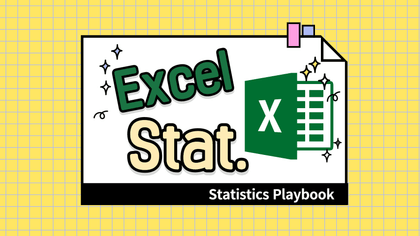
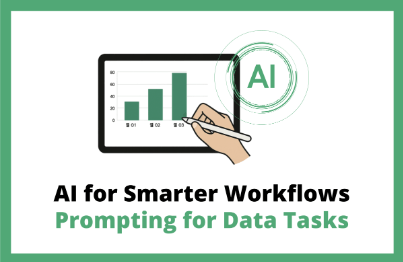
![[For Beginners] Data Visualization with Power BI강의 썸네일](https://cdn.inflearn.com/public/courses/327055/cover/455b54c1-3e63-439b-9b60-5d12e12bc303/PowerBI-001 (1).png?w=420)


