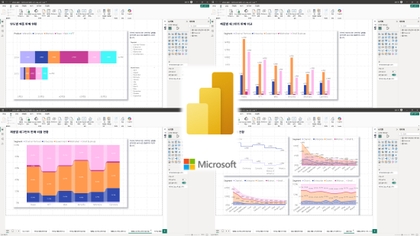Experience Google's integrated smart work innovation. Start right now.
1. Gmail: The Center of All Communication
Gmail is not just a simple email service. It's a 'communication hub' that organically connects with all of Google's collaboration tools. While checking emails, you can immediately add events to Google Calendar, save received files to Google Drive, and start quick conversations with Google Chat. Its powerful search function instantly finds any past content, ensuring work continuity.
- Core Features: Drive file attachment, Calendar event creation, Meet video conference initiation, Chat integration
2. Google Drive: Secure Cloud Storage
Google Drive is a secure 'online drawer' that stores and manages all documents, images, and videos. You can access the same files from computers, smartphones, and tablets anywhere, and simply share a single link with colleagues. No more need to compress large files and send them via email. You can set folder-specific access permissions for systematic and secure file management.
- Core Features: Cloud file storage, sharing and synchronization, Docs/Sheets/Slides file creation
3. Google Docs: Real-time Collaborative Document Work
Google Docs is an innovative word processor that allows multiple people to edit 'one document simultaneously'. You can see in real-time who is editing which part, and complete documents by exchanging opinions through 'comments' and 'suggestions' features. All modifications are automatically saved, and you can return to any previous state through version history, eliminating concerns about document loss.
- Core Features: Real-time collaborative editing, comment and suggestion features, version history checking, automatic Drive saving
4. Google Sheets: Creating Data Together
Google Sheets is an 'online Excel' that allows complex data analysis and visualization work with team members. From organizing various data to calculations using functions and chart creation, all team members can share and edit the latest data in real-time. When integrated with Google Forms, survey responses are automatically organized in sheets, making data compilation very convenient.
- Core Features: Simultaneous data editing and analysis, function and chart features, survey response integration
5. Google Slides: Collaborative Planning Presentations
Using Google Slides, you can gather ideas with team members to create 'one complete presentation'. Each person can work on their assigned slide parts simultaneously, and use comment features to give each other feedback to enhance presentation quality. You can easily insert YouTube videos or Google Sheets charts to create rich content presentations.
- Core Features: Collaborative presentation creation, YouTube video and Sheets chart insertion
6. Google Meet: Simple Video Conferencing
Google Meet is a 'high-quality video conferencing solution' that allows face-to-face meetings with team members anytime, anywhere. When you schedule meetings in Google Calendar, participation links are automatically generated for easy attendee access. Screen sharing features allow discussing presentation materials or work together, enabling efficient collaboration even in remote work environments.
- Core Features: Calendar schedule integration, screen sharing, high-quality video and audio support
7. Google Calendar: Team Schedule Sharing and Management
Google Calendar is a core tool that goes beyond personal scheduling to 'manage the entire team's time'. You can subscribe to colleagues' calendars to check each other's schedules and easily find available meeting times. When creating events, you can add video conference links (Meet) and attach related documents (Docs) to manage all meeting information in one place.
- Core Features: Schedule management and sharing, meeting booking, Meet video conference integration
8. Google Keep: Capturing Fleeting Ideas
Google Keep is a 'digital sticky note' that helps you not miss suddenly occurring ideas or simple tasks. It supports not only text but also images and voice memos, and you can create checklists to manage work. Written notes can be easily transferred to Google Docs or Slides, allowing systematic development of ideas.
- Core Features: Quick note taking, idea capture, task management, Docs/Slides integration
9. Google Sites: Easy Website Creation
No coding knowledge needed. Using Google Sites, you can simply create 'team project websites' or information sharing pages just by dragging and dropping with your mouse. You can easily insert various Google services like Google Drive documents, Calendar, and Maps into web pages to collect and manage all project-related information in one place.
- Core Features: Simple website creation, Drive/Calendar/Maps content insertion
10. Google Photos: Memories and Materials in One Place
Google Photos goes beyond being a space for storing personal memories to become a 'smart image hub' for sharing and managing team visual materials. You can create shared albums for project progress, event photos, design drafts, etc., and manage them together with team members. Powerful AI search functions allow you to easily find desired images like 'last week's meeting whiteboard photos'.
- Core Features: Team shared album creation, AI-based image search, secure cloud backup
11. YouTube: The Most Powerful Visual Resource
YouTube is not just a video platform, but a vast 'visual resource library' that can be utilized for work. You can directly insert product demos, educational videos, webinar recordings, etc., into Google Slides or Sites to make presentation materials and team pages richer. Internal training videos can be uploaded as unlisted to safely share only with specific team members.
- Core Features: Video insertion into Slides/Sites, private internal training video sharing
12. Google Maps: Location-based Collaboration
Google Maps goes beyond navigation to become a 'location-based visualization tool' that adds spatial context to business. Using the 'My Maps' feature, you can customize and share client locations, sales management areas, field survey routes, etc., with team members. When these maps are inserted into Google Sites, all team members can intuitively understand project-related location information.
- Core Features: Custom map (My Maps) creation, project-related location visualization, Site integration
13. Google Translate: Breaking Language Barriers
Google Translate is a 'reliable communication partner' that breaks down language barriers in an era where global collaboration is essential. You can easily translate emails exchanged with foreign partners and overseas market research materials to speed up work. Particularly, using the translation feature within Google Docs allows you to easily convert entire documents to other languages for efficient multilingual material management.
- Core Features: Multilingual document/email translation, global collaboration support, direct in-document translation
Now you understand that Google's collaboration tools are not just a collection of simple functions, but one powerful ecosystem organically connected together. Becoming a 'Google utilization expert' means going beyond simply knowing how to use various apps to acquiring problem-solving abilities that innovate work processes themselves through integrated utilization of these tools.
Through capabilities to compile data in real-time, lead borderless collaboration, and quickly materialize creative ideas, you can become a 'smart work designer' who performs core roles in any team. Jump onto the Google ecosystem right now and complete your digital collaboration capabilities, the most certain competitive advantage for an unpredictable future!
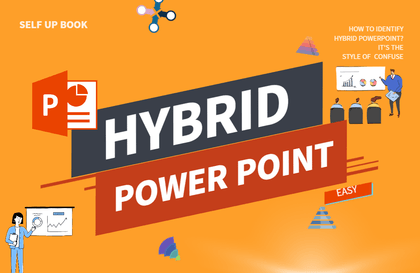






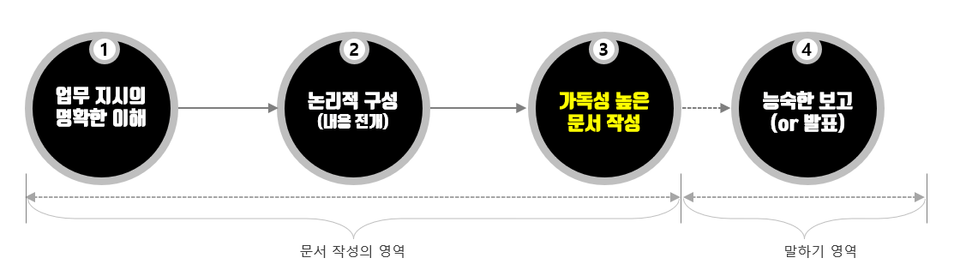

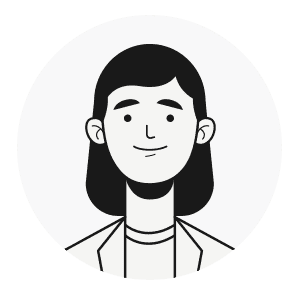





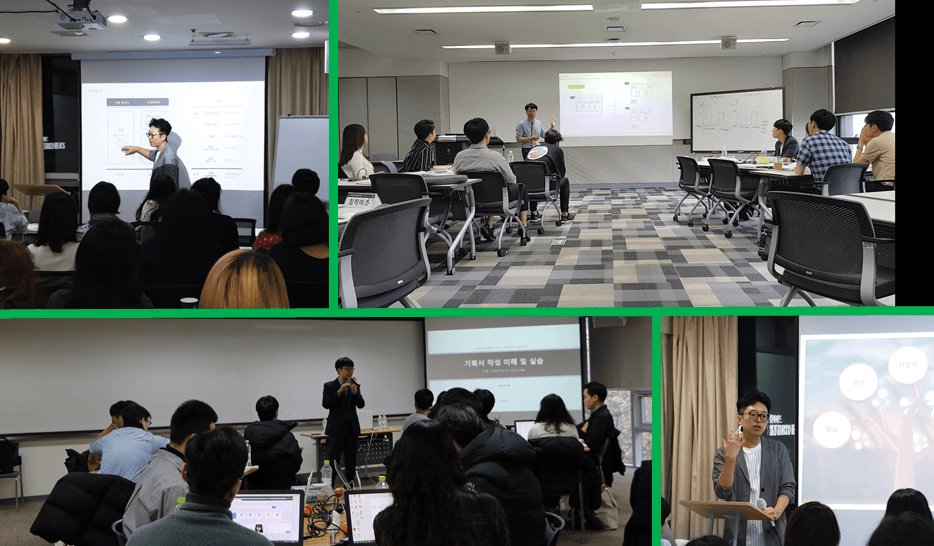
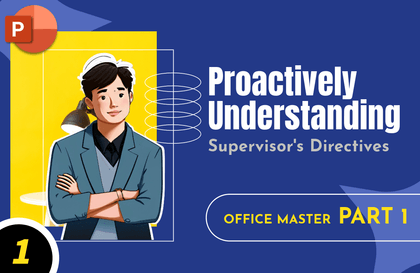

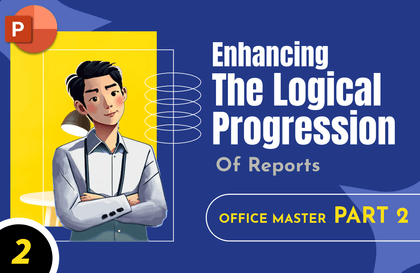
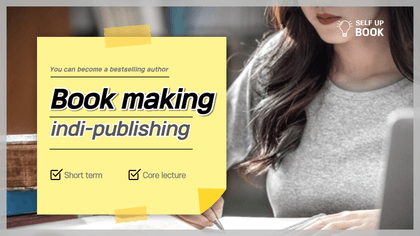
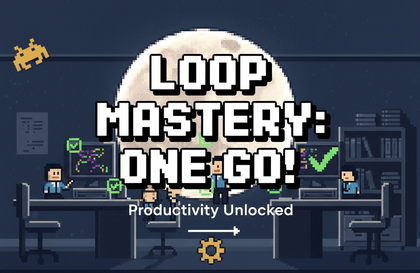
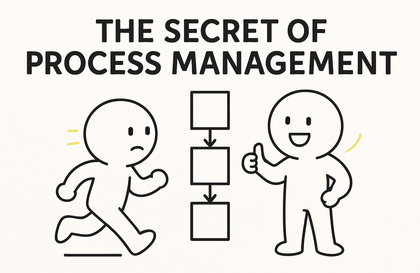
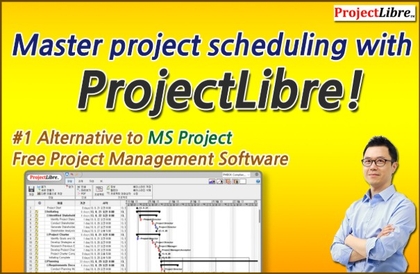
![[Latest version update] Project and task management to become a pro at planning - MS Planner강의 썸네일](https://cdn.inflearn.com/public/courses/336001/cover/9368db08-c64b-42ca-8ad1-e7a872bffc0e/336001.jpg?w=420)

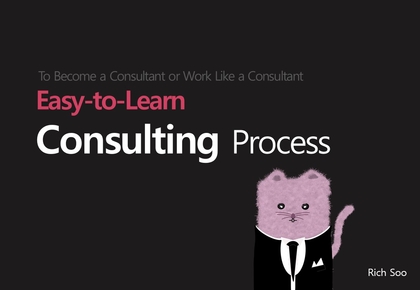


.png?w=420)


![[3-Second Completion] Eye-Catching PPT Motion Graphics Templates That Make All the Difference강의 썸네일](https://cdn.inflearn.com/public/files/courses/337409/cover/01jvba0mg6r0e7f3shr9d0fjfm?w=420)