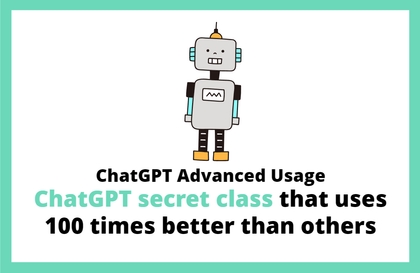
Advanced ChatGPT Usage - ChatGPT Secret Class to Use 100x Better Than Others
Masocampus
AI will not replace people. But 'you utilizing AI' will replace all who don't.
입문
ChatGPT, AI, prompt engineering
This course is for those who are new to Google Ads, and will teach you everything from the concept of Google's advertising network to the entire UI, features, types of campaigns and bidding strategies, various targeting for display network campaigns, and specifications and precautions for advertising materials!

Basic usage of Google Ads
Advertising techniques that effectively attract potential customers
Detailed advertising targeting using various elements
Effective advertising execution across the entire marketing funnel
Target only the customers you want
Want to show ads? GDN is the answer! 💫

Abbreviation for Google Display Network , through Google's AdWords
This refers to all pages where Google banner ads can be displayed.
Marketing, like other industries, has undergone a revolution as it has integrated into the digital environment, and this revolution continues through artificial intelligence. The GDN is one such AI-powered marketing tool, leveraging all kinds of data across the network to target ads to your target audience. With a CPC (Cost Per Click) system, you pay based on the number of clicks, and Google's powerful machine learning powers your marketing efforts.
One drawback is that the sheer number of targeting settings and campaigns available can make it difficult to navigate. Therefore, this course is designed for those new to Google Ads. It provides a step-by-step explanation of Google's ad network concept, the entire Google Ads UI, features, campaign types and bidding strategies, and the various targeting options for Display Network campaigns.
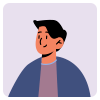
To acquire more new customers
Marketers looking to secure ad exposure locations
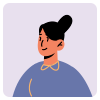
First time using Google Ads
Beginners trying it out
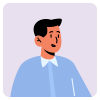
Simple but effective advertising
Anyone who wants to increase sales through performance

By targeting potential customers
Marketers who want to increase performance
Leverage the Google Display Network to build your marketing capabilities, capturing customer attention and driving direct sales growth.
You can take your first steps as a full-fledged digital marketer by starting with Google Ads, a key tool in the digital advertising market.
Set various campaign details based on the ad type and purpose. Select bids based on Google Display Network bidding strategies, tailored to your specific conditions.
Target potential customers using demographics, interests, search history, segments, and more. Automated targeting settings allow for even more flexible actions.
We distribute advertisements after checking the advertisement exposure location, specifications, etc. and checking the advertising policy.
💡 After taking this course, you will be able to acquire these skills!
![[VAP][onc68] GAD023 Google Ad Structure.gif](https://cdn.inflearn.com/public/files/courses/329773/8ece50ee-8296-4cd8-9778-822666b1536f/[VAP][onc68] GAD023 구글 광고 구조.gif)
![[VAP][onc68] GAD024 Google Ads UI and full menu overview.gif](https://cdn.inflearn.com/public/files/courses/329773/80a2f75a-6a49-4ff9-84b2-b341f89aa053/[VAP][onc68] GAD024 구글 애즈 UI와 전체 메뉴 흩어보기.gif)
![[VAP][onc68] GAD043 Potential Customer Segment Targeting.gif](https://cdn.inflearn.com/public/files/courses/329773/1da2cec7-18a1-456e-8e61-e52494002ac1/[VAP][onc68] GAD043 잠재고객 세그먼트 타겟팅.gif)
![[VAP][onc68] GAD051 Display Advertising Specifications and Precautions.gif](https://cdn.inflearn.com/public/files/courses/329773/42ed93a2-d888-43a6-b43c-0cb52820a4e1/[VAP][onc68] GAD051 디스플레이 광고 규격과 유의사항.gif)
Q. Do I need any prior knowledge of using Google Ads?
This course will teach you step-by-step from the very beginning of Google Ads, so no prior knowledge of Google Ads is required.
Q. Are there any requirements or prerequisites for taking the course?
Since this is a hands-on course, we recommend bringing a dual monitor or a spare device to separate the lecture and practice screens. Furthermore, since the practical training will be conducted on a Windows OS, we recommend taking the course in a Windows environment.
🔷 Notes for taking classes
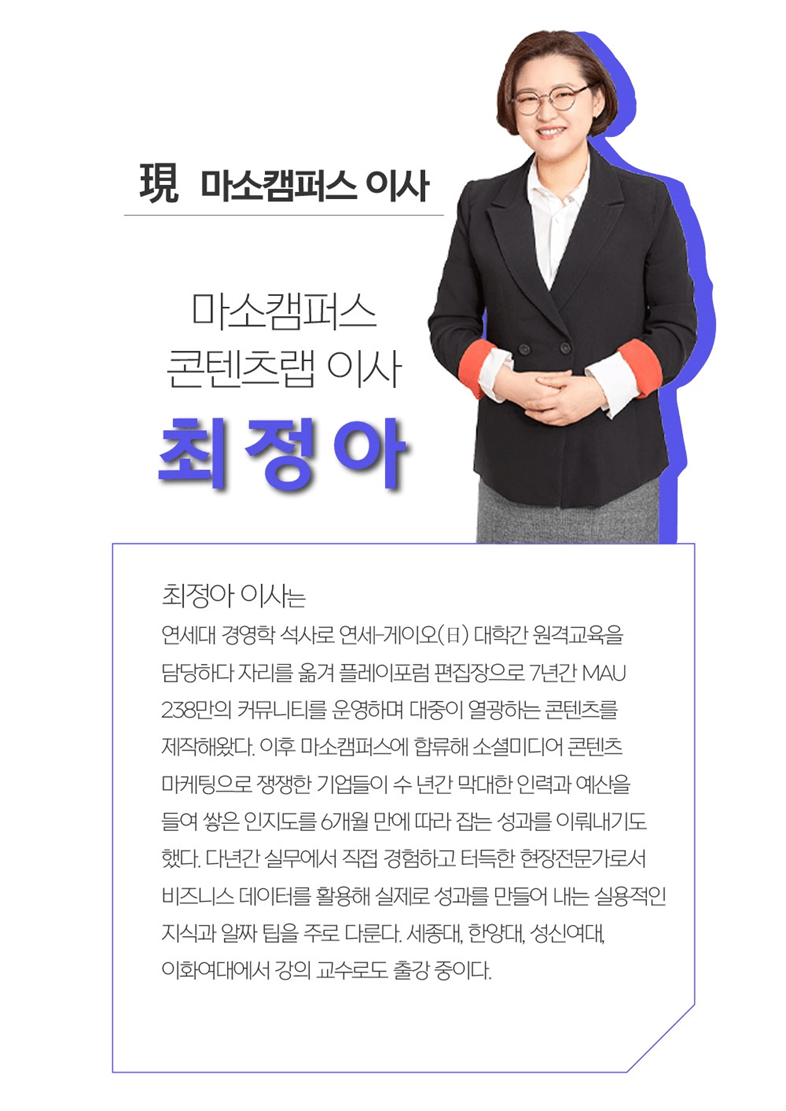
Who is this course right for?
Marketers who want to secure more advertising exposure locations to acquire new customers
Beginners who are new to Google Ads
For those who want to increase sales through simple but effective advertising
Marketers who want to increase their performance by targeting potential customers
8,813
Learners
1,205
Reviews
108
Answers
4.7
Rating
95
Courses
"어제보다 성장하겠습니다. 그리고, 어제보다 성장하려는 사람을 돕겠습니다."
마소캠퍼스의 진심과 소망을 담은 Actionable Content로,
2013년부터 온오프라인으로 함께해 온 누적 강의 1억시간!
이 소중한 경험과 시간은 언제나 마소캠퍼스와 수강생 모두의 성장의 원천입니다.
마소캠퍼스 팀은 우리의 모두의 성장을 위해 두 가지 원칙을 반드시 지킵니다.
1. 배우면 반드시 쓸 수 있는 Actionable Content
2. 참여자의 시간과 수고를 존중하는 Time-Saving Curriculum
마소캠퍼스의 Actionable and Time-Saving Curriculum으로 성장의 길을 함께 걸어나가길 기원합니다.
All
18 lectures ∙ (6hr 1min)
Course Materials:
Limited time deal ends in 7 days
$46,200.00
30%
$51.70
Check out other courses by the instructor!
Explore other courses in the same field!