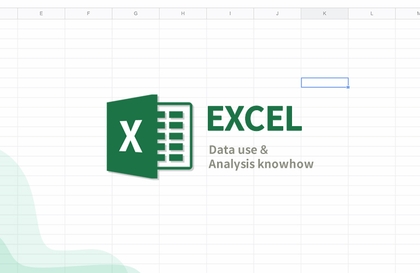
업무가 100배 빨라지는 엑셀 데이터 활용과 분석 노하우
엑셀여신
본 과정은 엑셀의 기능을 설명하는 교육이 아니라 실제 업무 현장에서 사용되는 엑셀 예제를 이용하여 각 상황별로 어떠한 기능을 접목해야 가장 빠르고 효율적으로 업무를 수행할 수 있는지를 학습하는 과정입니다.
초급
Excel, MS-Office
This course provides 100% hands-on experience by explaining which functions and features of Excel can be used to solve tasks most quickly and efficiently in these cases through examples used in actual workplaces.
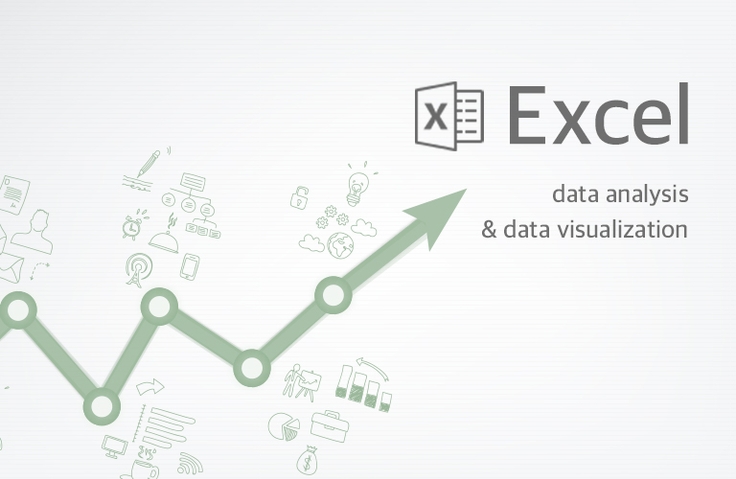
Improve your Excel skills
Acquire data processing and visualization skills
Learn Excel tips and features that you can immediately apply to your real-world projects.
Excel is not an optional application for office workers, but an essential one. Excel's proficiency goes beyond simply determining how well or poorly you perform your work. It now determines how easy or difficult your work is. Many Excel users, when learning a new feature, have probably found themselves wishing they'd discovered it sooner.
Excel's most effective users are those who know how to apply and use it, rather than those who simply know a wealth of features. Therefore, rather than learning every single feature, it's far more beneficial to learn a few tips from an Excel expert. This course doesn't simply explain Excel's features; it uses real-world examples to analyze Excel data and demonstrates which Excel features and functions can be used to solve tasks most quickly and efficiently. This course delivers a 100% hands-on experience.
If you are an office worker who wants to analyze Excel data while reducing work hours and increasing efficiency, you will find a solution through this course.
- First, we will explain how to quickly and accurately edit RawData downloaded from the system.
- Once the data list has been edited, use functions and pivot tables to create the desired analysis table. Finally, apply custom display formats, conditional formatting, and charts to visualize the report.

Kim Kyung-ja
Comppeople CEO, IT professional instructor, http://blog.naver.com/onwings
While working at the LG Electronics Learning Center, I developed a connection with IT education and am currently teaching for 20 years at LG Electronics, the Korea Standards Association, Korea Land and Housing Corporation, the National Civil Service Human Resources Development Institute, the Land, Infrastructure and Transport Human Resources Development Institute, the Korea Chamber of Commerce and Industry, Seoul National University, and the Central Training Institute, developing business innovation programs utilizing Excel VBA.
Who is this course right for?
For those who dream of becoming a data analyst
People who frequently use Excel in their work
Anyone interested in data visualization
6,461
Learners
649
Reviews
158
Answers
4.9
Rating
6
Courses
김경자 / 컴피플 대표, 연성대학교 겸임교수, 엑셀여신(http://blog.naver.com/onwings)
LG전자 LearningCenter에 근무하면서 IT교육과 인연을 맺어 현재는 삼성그룹, 기아그룹, 유데미, 금융감독원, 김앤장, 국가공무원인재개발원 등에서 강의하고 있습니다. IT/정보화 교육 전문회사인 컴피플 대표이며 연성대학교 겸임교수로 재직중입니다.
<저서>
- 회사에서 통하는 엑셀 데이터 활용 분석(한빛미디어, 2025)
- 회사에서 엑셀로 살아남기 (한빛미디어, 2023)
- 엑셀 실무 함수 + 수식 (한빛미디어, 2021)
- 엑셀 실무 매크로와 VBA (한빛미디어, 2020)
- 엑셀 실무 데이터 활용+분석 (한빛미디어, 2019)
- 엑셀 2016 기본+실무완성 (북스홀릭, 2018)
- 실무통 엑셀 함수 실무 강의 (한빛미디어, 2017)
- 회사 실무에 힘을 주는 엑셀 2016 매크로와 VBA (정보문화사, 2016)
- 회사에서 바로 통하는 엑셀 데이터 활용+분석 (한빛미디어, 2016)
- 엑셀 2013 기본 실무완성 (북스홀릭, 2014)
- 키노트 & 넘버스 무작정 따라하기 (길벗, 2014)
- 엑셀 2010 매크로와 VBA (영진닷컴, 2012)
- 엑셀 2010 기본 실무완성 (북스홀릭, 2011)
- 엑셀 2007 매크로 & VBA 기본+실무 (성안당, 2009)
- 엑셀 2007 기본 + 실무 (성안당, 2007)
- 실무에 강한 엑셀 매크로와 VBA (사이버출판사, 2005)
All
49 lectures ∙ (5hr 50min)
Course Materials:
All
93 reviews
5.0
93 reviews
Reviews 5
∙
Average Rating 5.0
Reviews 1
∙
Average Rating 5.0
5
처음 시작하면서 오늘은 시작이니 1강만 들어볼까 했는데, 순식간에 2섹션을 다 들었어요! 사실 엑셀강의 보면 기능설명은 잘 되어 있는데, 당장 실무에 쓰기엔 괴리가 있던 경험이 많았는데, 군더더기 없이 설명해주시고, 내용 구성도 실무와 괴리없이 알짜배기로 이루어졌다는 생각이 듭니다. 이제껏 애매하게 시행착오를 하며 쓰던 기능들을 이 기회에 제대로 배우면서 시간낭비를 많이 줄일수 있겠다는 기대감이 들어요. 강사님 특유의 '~랍니다' 말투에 중독된거같아요*_*! 좋은 강의 강사합니다 강사님!
저 감동받았습니다~^^ 한글자 한글자 마음을 담아 수강평 남겨주신것이 그대로 느껴집니다. (❁´◡`❁) 그리고, 저도 모르고 있었는데 제가 녹화한 영상을 들어보니 온라인 강의할 때 ~랍니다를 많이 하고 있군요. ㅎㅎ
$34.10
Check out other courses by the instructor!
Explore other courses in the same field!