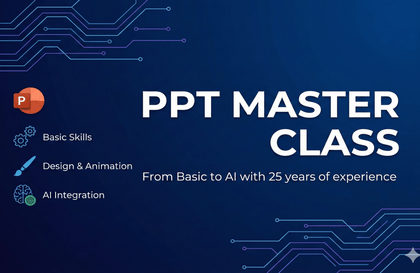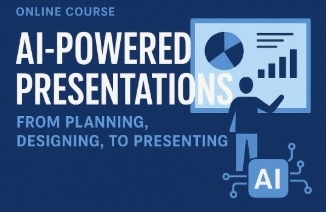![[Quality Management Archive] Statistical Process Control (SPC) Essentials강의 썸네일](https://cdn.inflearn.com/public/files/courses/339379/cover/01k8jd912hedpf96fjkmbnyrr0?w=420)
[Quality Management Archive] Statistical Process Control (SPC) Essentials
kpcre
We will introduce the concept of Statistical Process Control (SPC) as a scientific approach for quality improvement and data literacy. Additionally, we have structured this content by integrating data-driven Quality Control (QC) techniques and application methods for reducing process variation with various case studies.
입문
spc





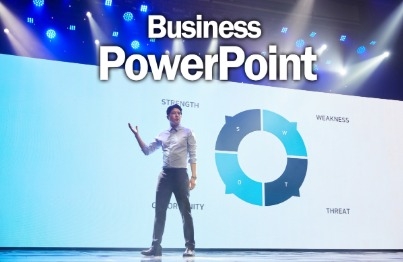


![[Leadership Essence] Introduction to Leadership for Working Professionals강의 썸네일](https://cdn.inflearn.com/public/files/courses/338302/cover/01k18436cswnar1tcjwm4kc4yn?w=420)

![[Core Talent Archive] Onboarding to Enhance Business Savvy (Entry-level)강의 썸네일](https://cdn.inflearn.com/public/files/courses/340556/cover/01kfma3hpv21wq6xk0hwyq5hac?w=420)
![[Quality Control Archive] Guide to Defect Warranty and Prevention강의 썸네일](https://cdn.inflearn.com/public/files/courses/340539/cover/01kfjbbf5ya2zg2aqfn8jxqmrx?w=420)

![[Key Talent Archive] Self-Coaching and Positive Leadership강의 썸네일](https://cdn.inflearn.com/public/files/courses/340320/cover/01kegke01jv8bbhtpgxdfaye10?w=420)
![[Production Management Archive] Productivity Innovation (Labor, Equipment, and Material Productivity Innovation)강의 썸네일](https://cdn.inflearn.com/public/files/courses/340317/cover/01kegacm8f1r9pe2vq7grwnck5?w=420)
![[Leadership Archive] Relational Leadership (Building Trust and Expanding Relationships)강의 썸네일](https://cdn.inflearn.com/public/files/courses/340316/cover/01keg57mj7x32781vqm1zd13sm?w=420)
![[Biz Archive] Presentation Skills That Get You a "Yes"강의 썸네일](https://cdn.inflearn.com/public/files/courses/339570/cover/01k9p9w2vcwhffrvytcsc1f6p7?w=420)
![[OA Archive] Hands-on Business Excel강의 썸네일](https://cdn.inflearn.com/public/files/courses/339568/cover/01k9p843pax8mhnageeg7javz6?w=420)
![[R&D Archive] Strategic Intellectual Property (Patent) Management강의 썸네일](https://cdn.inflearn.com/public/files/courses/339567/cover/01k9p2qr956x3ry05vb8pnmqj5?w=420)
![[R&D Archive] Product Development Strategy and Report Writing강의 썸네일](https://cdn.inflearn.com/public/files/courses/339566/cover/01k9p0pkk1b796mcsz13s75hbj?w=420)
![[HRD Archive] Educational Planning and Operations Practice (feat. Educational Evaluation)강의 썸네일](https://cdn.inflearn.com/public/files/courses/339565/cover/01k9nmvtbvxhmvkgt95fktpw64?w=420)

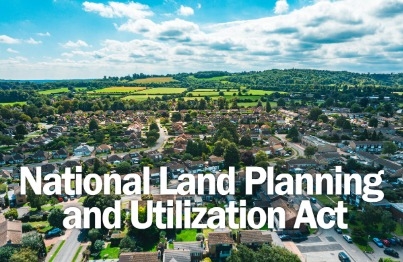
![[Key Talent Archive] Next-Generation Leader's Work & Relationship Competencies (Assistant Manager Level)강의 썸네일](https://cdn.inflearn.com/public/files/courses/339391/cover/01k8n079heymqzf2g9qphf0he3?w=420)
![[Quality Management Archive] Partner Company Quality Management Skill-Up강의 썸네일](https://cdn.inflearn.com/public/files/courses/339390/cover/01k8myydbmb5b43rebt0jvnken?w=420)
![[OA Archive] Business PowerPoint (PPT) Utilization강의 썸네일](https://cdn.inflearn.com/public/files/courses/337606/cover/01jwdnpyk3x6ftjx33qbsxgbts?w=420)
![[Master] Basic Strong PowerPoint Course강의 썸네일](https://cdn.inflearn.com/public/courses/330000/cover/19ad29a7-7db7-4a4d-830d-e579c9044c79/330000.png?w=420)

![[Pass ITQ PowerPoint A in One Go] in just 2 days강의 썸네일](https://cdn.inflearn.com/public/courses/330108/cover/a0a7ac8c-cbd6-4acf-9cad-494ee28e1faf/파워포인트 썸네일(인프런).jpg?w=420)