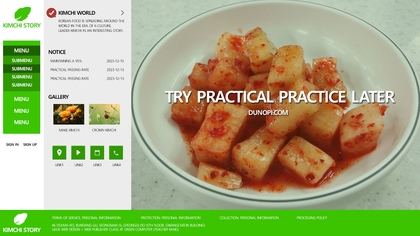3D Modeling Beginner's Rhino 'Pro Tips' Part.2
SOO
Now let's start 'real' product modeling! Detailed product modeling + surface modeling techniques will help beginners escape perfectly! 👌ㅤㅤㅤㅤFrustrating Online Classes are NO! Substantial course materials and feedback for skill improvement OK! 👍🙆♂
Basic
Rhino, 3d-modelling, 3d





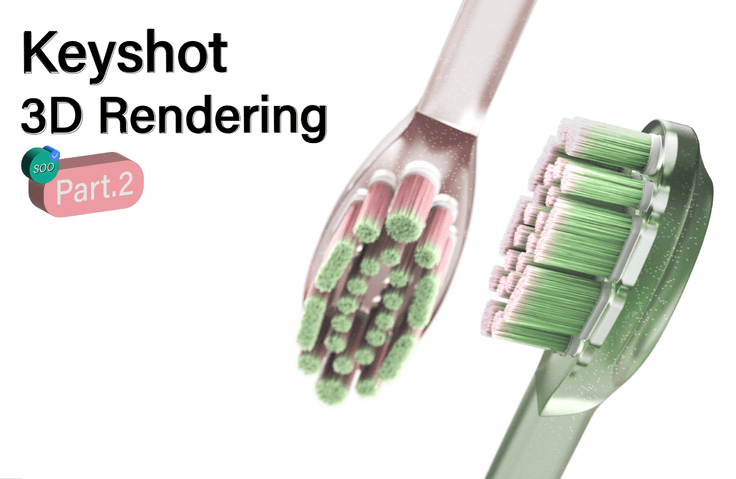
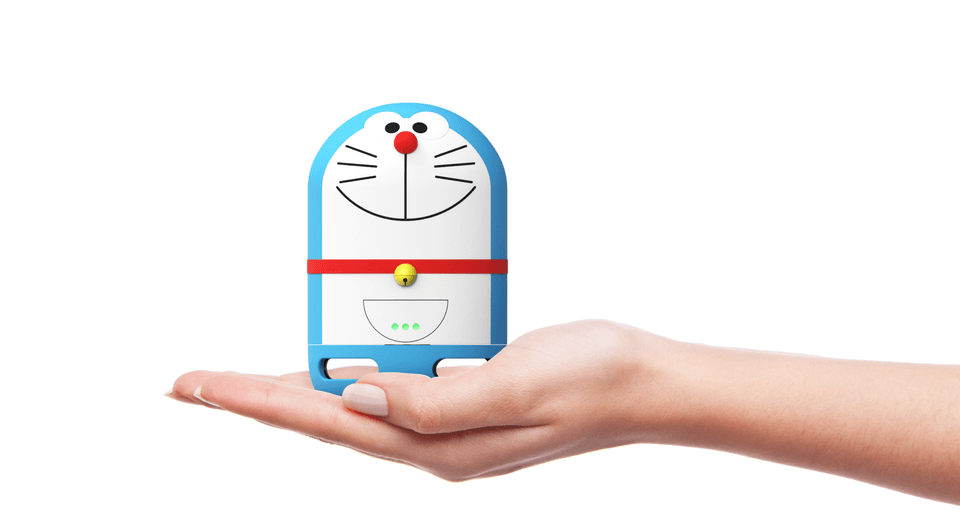









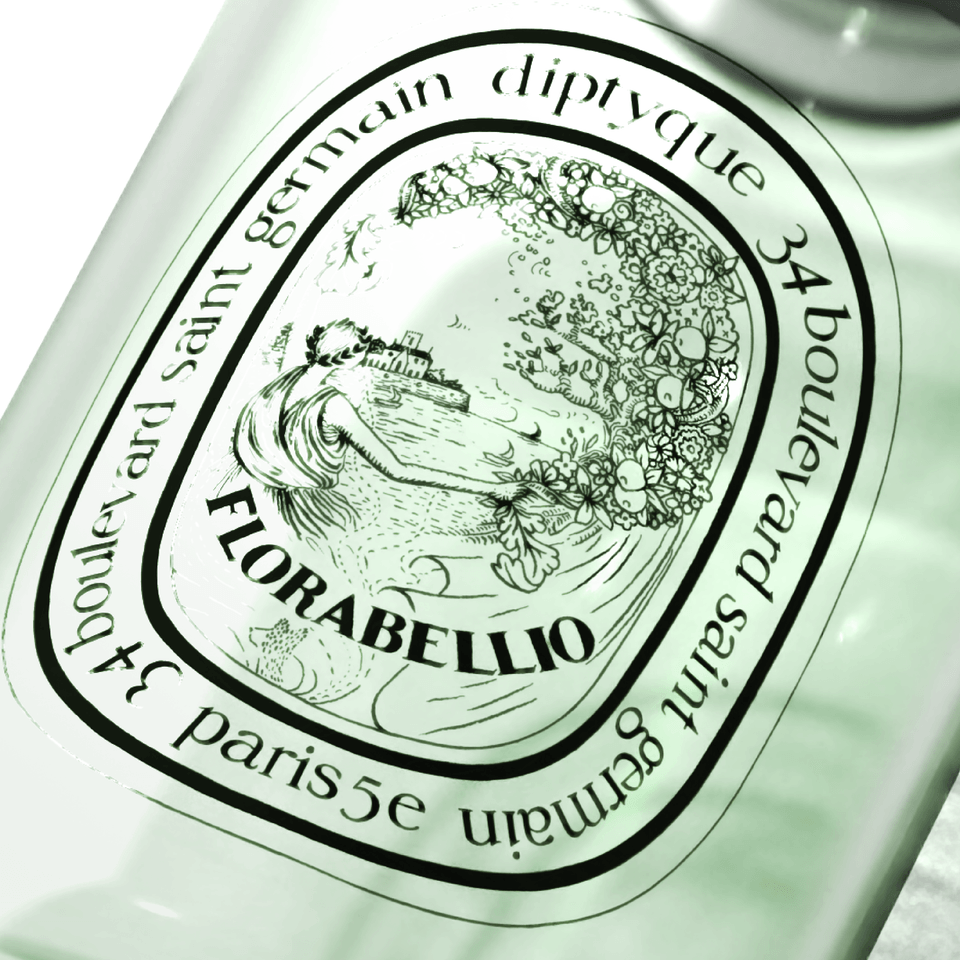






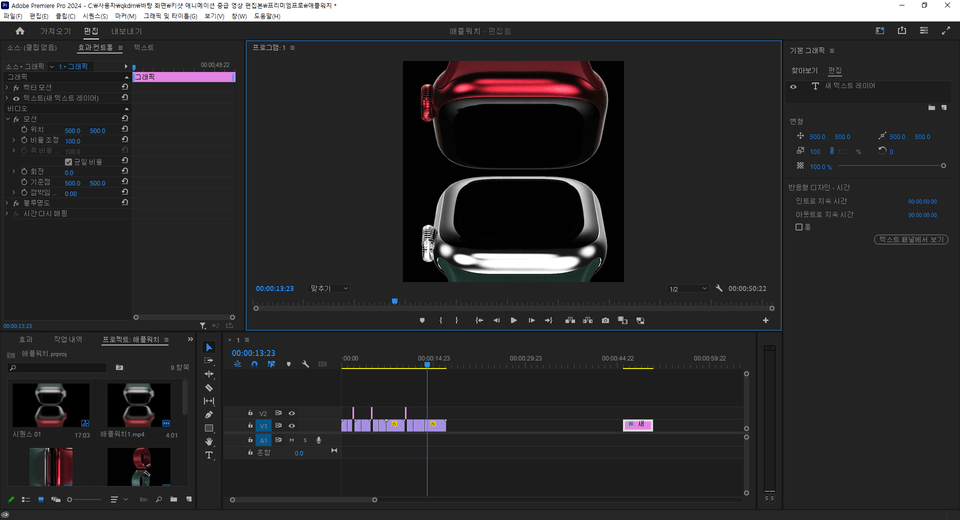

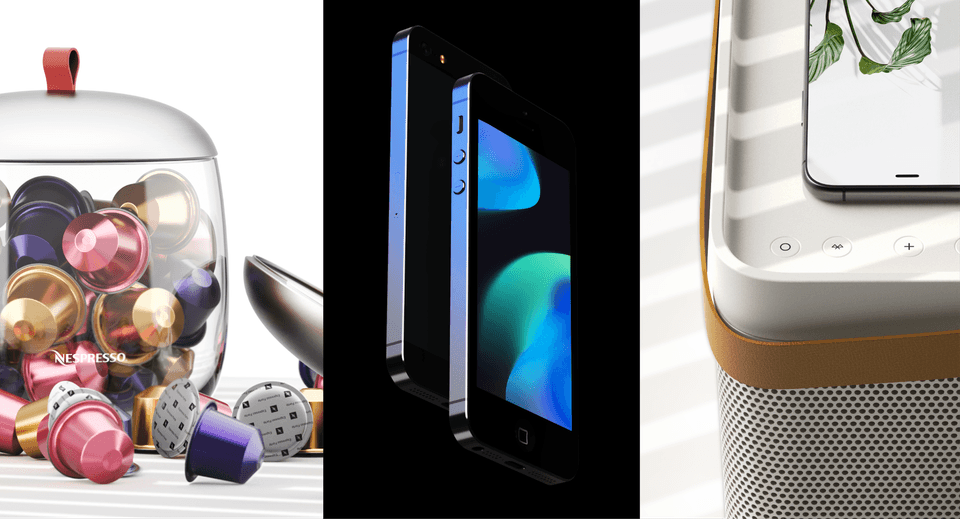
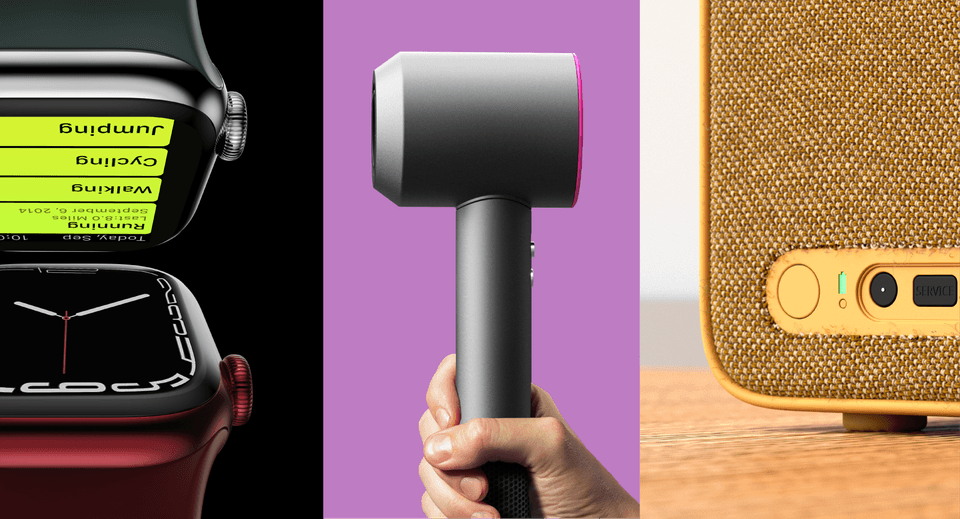
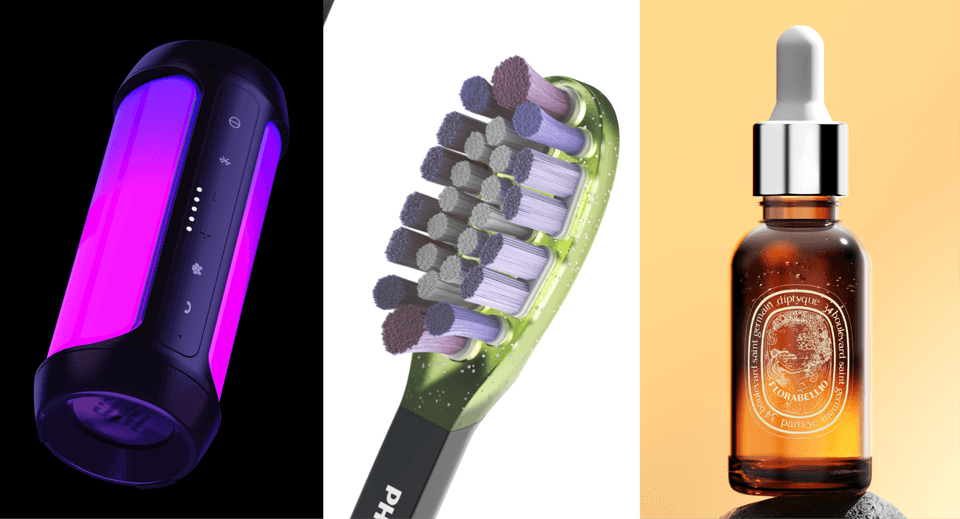
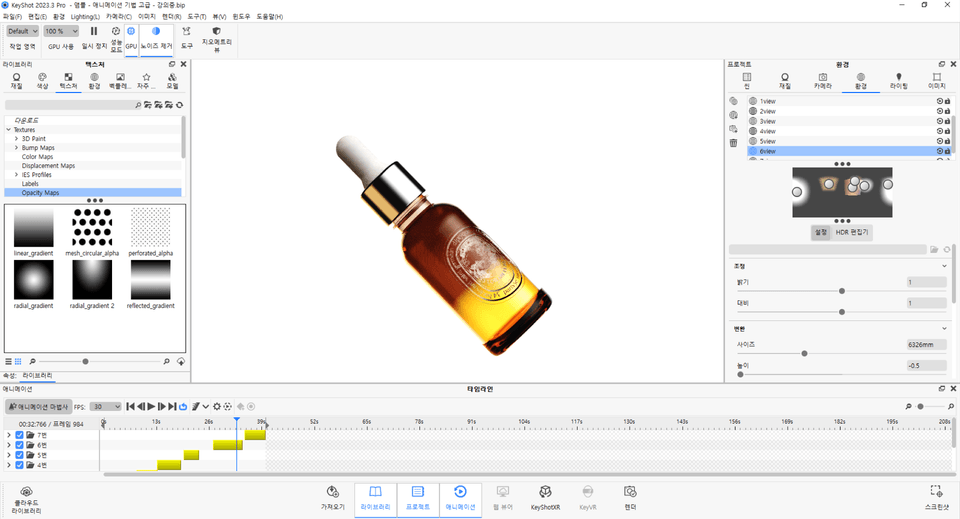


![Kind Blender - [LV.3] Character AnimationCourse Thumbnail](https://cdn.inflearn.com/public/courses/334652/cover/61305f6f-b54f-48dd-9c54-7f2a7b26daf1/334652.jpg?w=420)

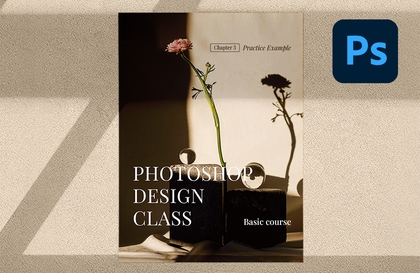
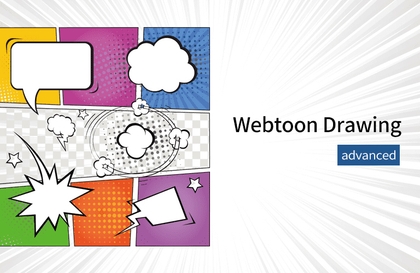
![[Photoshop Revolution Broadcast] Photoshop Advanced Completion - Mastering the Pen ToolCourse Thumbnail](https://cdn.inflearn.com/wp-content/uploads/photoshop001.jpg?w=420)






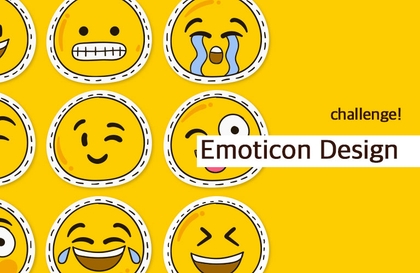
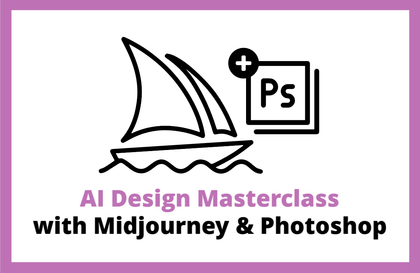
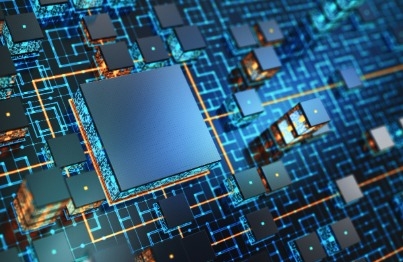
![[Fantasy Pig's Feet] From design to codingCourse Thumbnail](https://cdn.inflearn.com/public/courses/332845/cover/5d0ef569-50e5-4300-96ed-3205d526795b/332845.png?w=420)