
SketchUp 2025 for Beginners and Intermediate Users
comt
Not only for beginners starting 3D programs, this is a SketchUp 2025 course for those who want to learn more features. This course has subtitles, making it easy to learn.
Nhập môn
SketchUp
This course is designed to teach you the core features of Photoshop 2023 in the easiest way possible. It is a core feature course that can be learned in a short amount of time.

Photoshop Basics
Photomontage using Photoshop
How to edit photos
Learning the various tools in Photoshop
Photoshop for image manipulation! 🎨
Learn everything from basics to application at once.

Photoshop, the ultimate in photo editing, image composition, and retouching!
Learn the latest version of Photoshop 2023 .
You can study from now on and quickly become a Photoshop expert.
Photoshop, learn easily with core functions!
Through a well-prepared curriculum
You can master Photoshop.



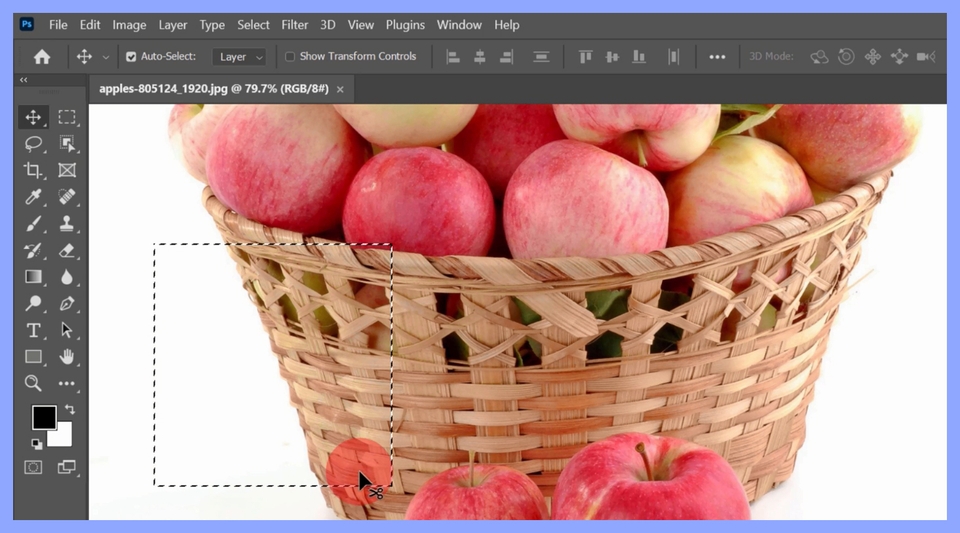

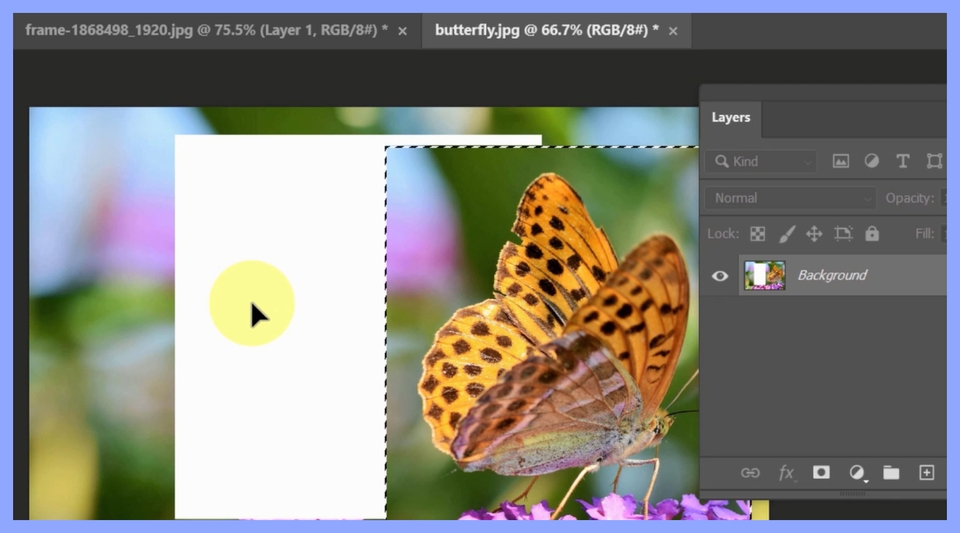
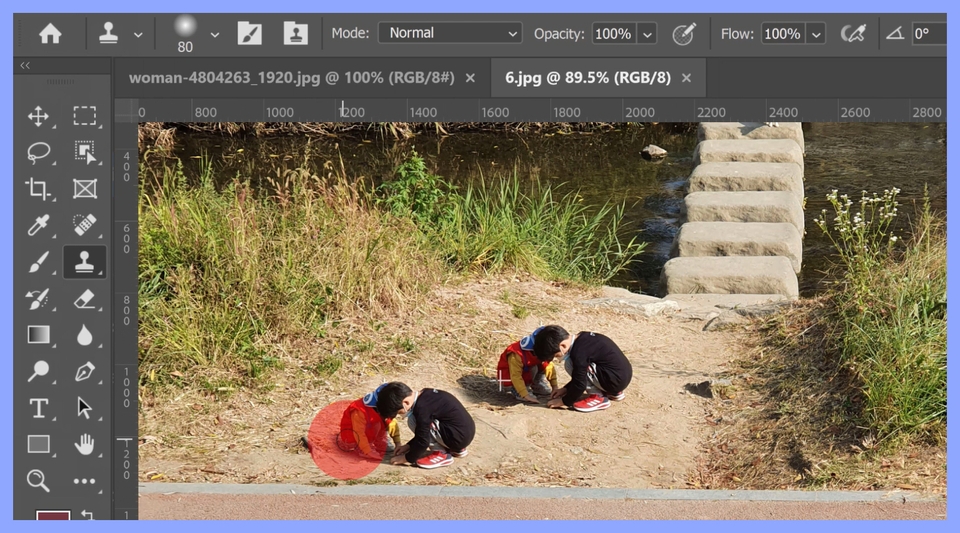
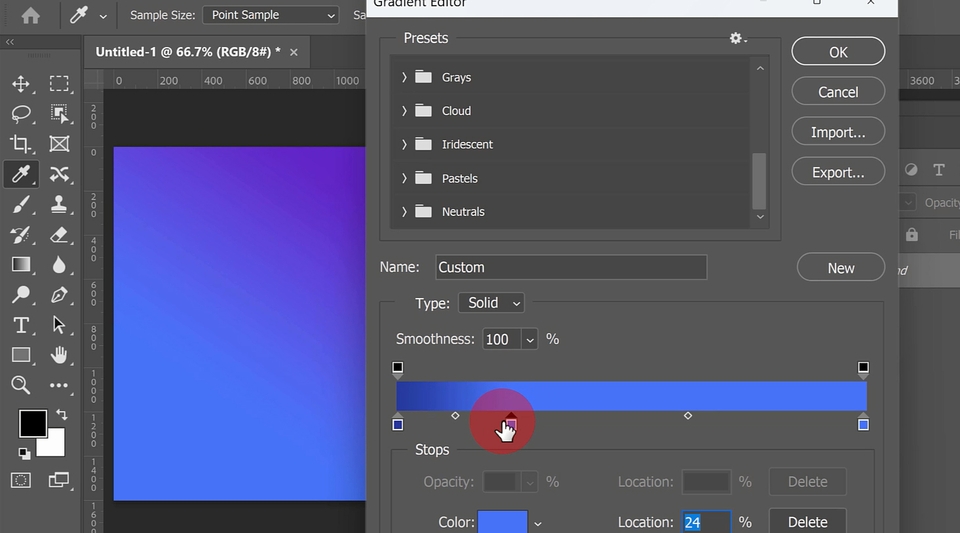
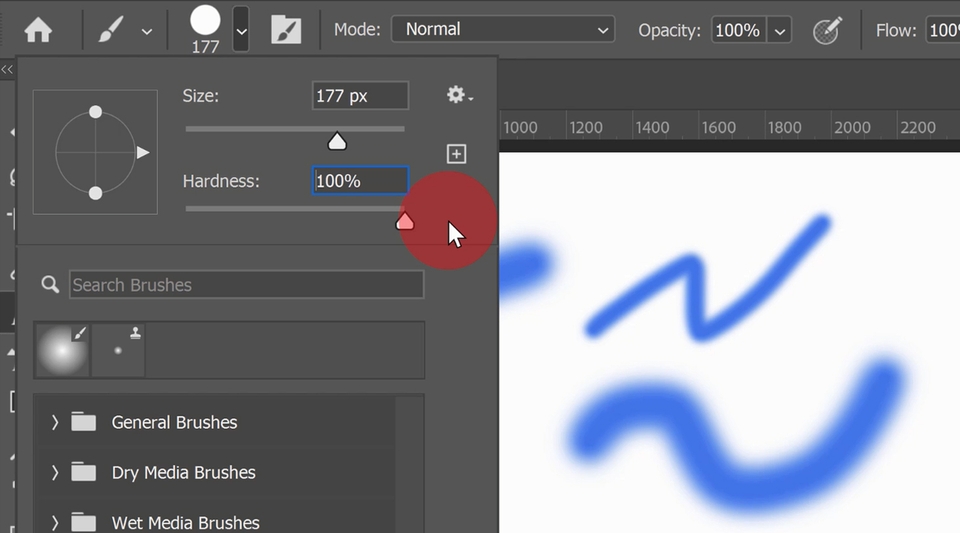
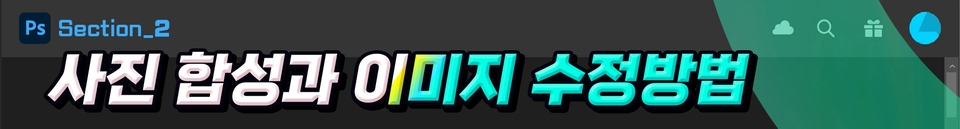
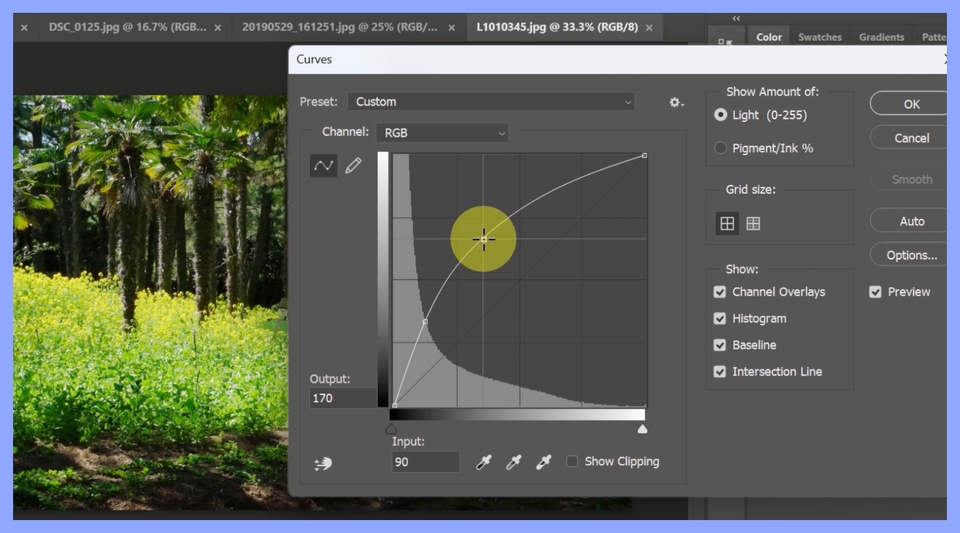
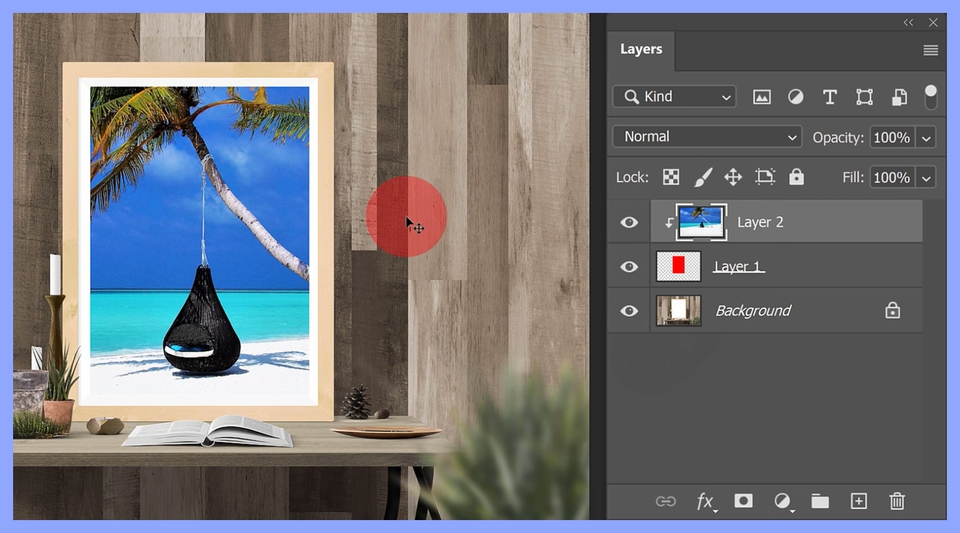
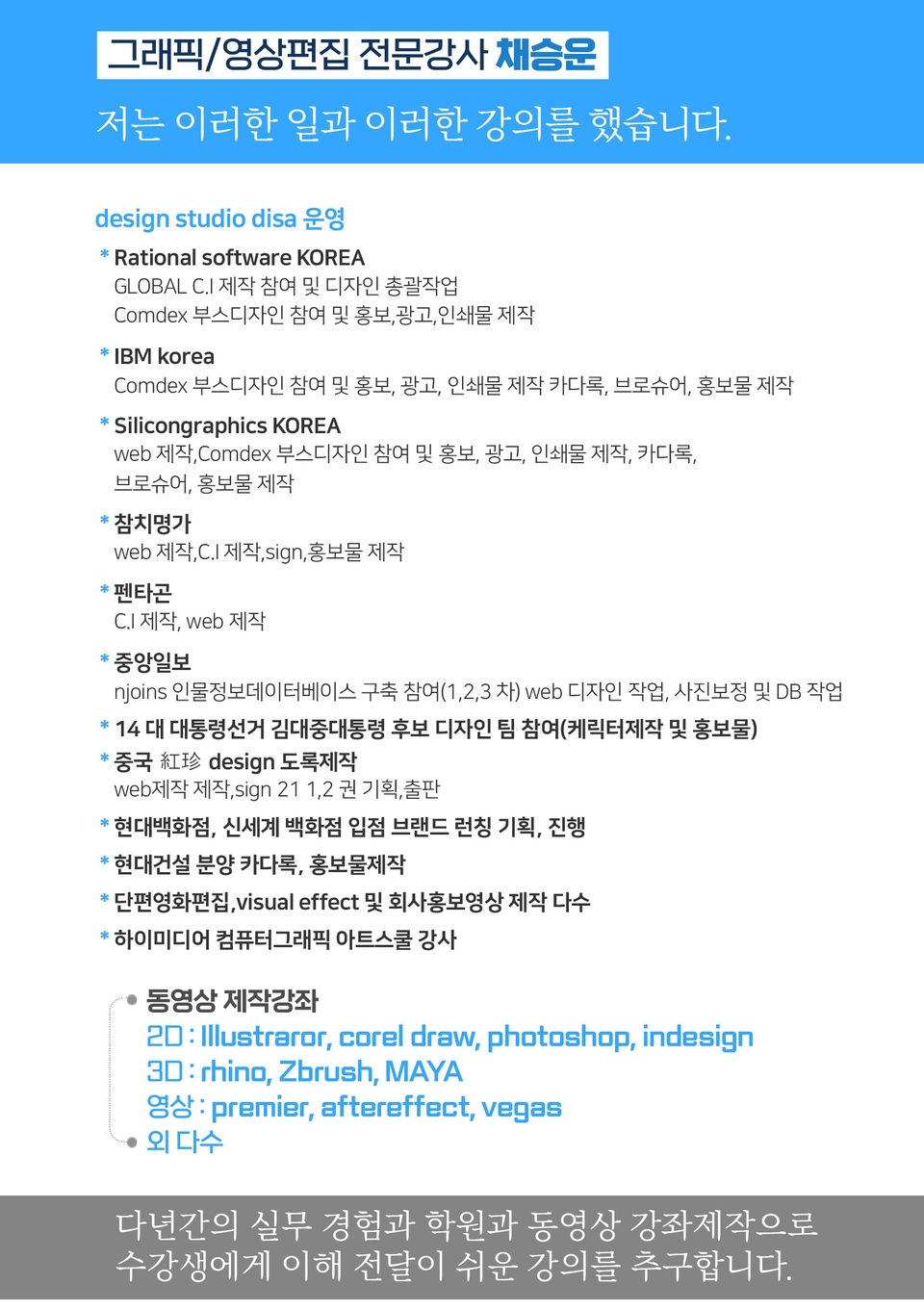
Who is this course right for?
For those who are new to Photoshop
For those who lack the basics of Photoshop
1,621
Learners
142
Reviews
4
Answers
4.7
Rating
33
Courses
Back when Apple's MAC computers made it possible to design even better.
It's already been well over 25 years since I first started teaching Adobe Photoshop and Illustrator at the academy~~^^
I remember the days when, instead of calling the instructors Teacher Eom, Teacher Ha, and Teacher Gu, we used to call them Eom-T and Gu-T.
Together with those teachers, we started using ComTee as an abbreviation for Computer Teacher!
I will continue to be a "Computer Teacher" who works hard to share knowledge for all those who are learning.
Thank you!!
Thank you!!
Together with everyone, we've come to use "Com-T" as a shorthand for Computer Teacher! We will continue to be a Computer Teacher that works hard to share knowledge for all learners. Thank you!!
Together with everyone, we've come to use "Com-T" as a shorthand for Computer Teacher! We will continue to be a Computer Teacher that works hard to share knowledge for all learners. Thank you!!
All
15 lectures ∙ (3hr 22min)
Course Materials:
All
2 reviews
3.5
2 reviews
Reviews 1
∙
Average Rating 4.0
Reviews 3
∙
Average Rating 4.3
3
I'm a total beginner in Photoshop, but I learned it well, but it's a bit fast...ㅠ And when I followed each lecture, there were no pictures that were the same, so I had a hard time practicing. Next time, please make it possible to download the same pictures.
Thank you for your review. There are many beginner Photoshop courses, but this one seems to have been faster. Some of the photo images are difficult to distribute due to copyright issues, but I will check and attach the photos that I can. I apologize for not being more considerate.
Limited time deal ends in 5 days
$19.80
21%
$25.30
Check out other courses by the instructor!
Explore other courses in the same field!