
Data Aggregation and Analysis Using Excel 2016 PivotTables
officetutor
Learn how to aggregate and analyze data using PivotTables in Excel 2016.
초급
Excel, MS-Office
You can learn how to solve difficult problems you encounter while working with Word and learn useful tips to increase your work efficiency.
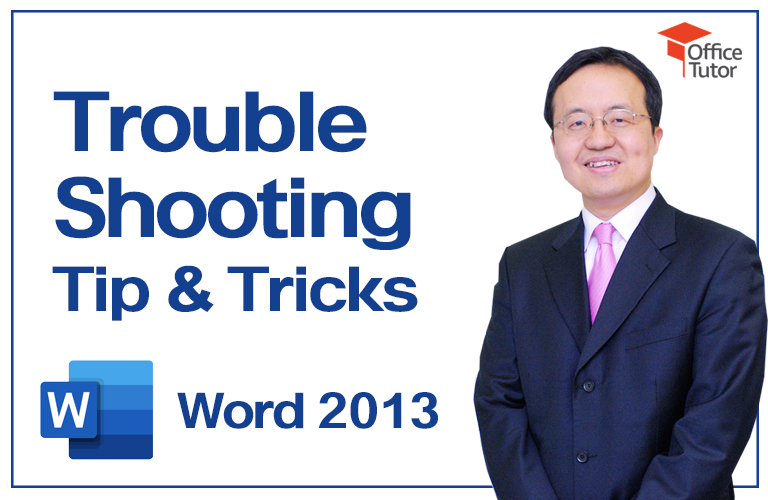
How to solve various problems encountered in Word
How to troubleshoot auto-correct issues
Display adjustment and text related functions
How to manipulate tables freely
Different layout settings for each zone
Don't struggle with all the difficult problems that arise at work; solve them all at once!
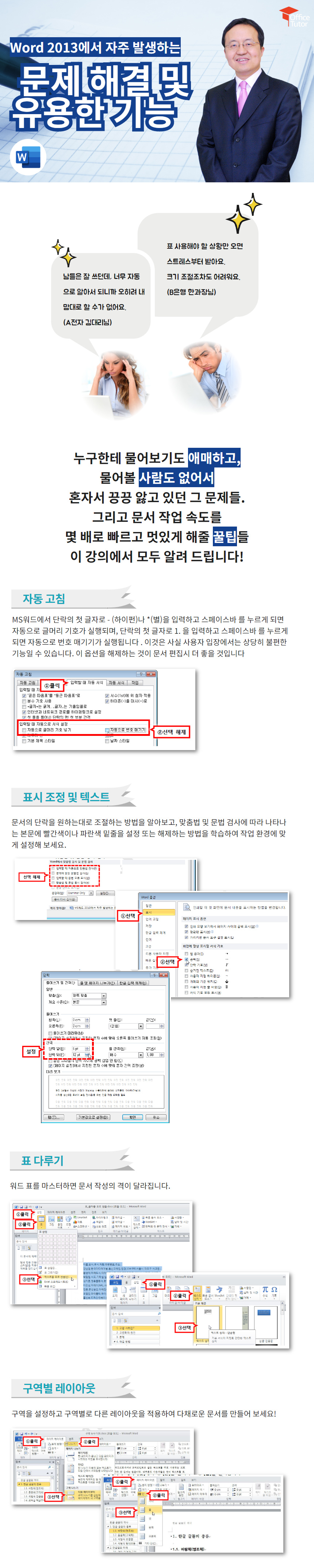

Korea's No. 1 PPT/ video /ZOOM utilization expert instructor .
Representative lecturer at the Korea Council for University Education's Higher Education Training Institute .
I am giving lectures at over 500 places including Seoul National University and the National Civil Service Human Resources Development Institute on PPT lecture material production techniques , non-face-to-face online lecture techniques using ZOOM/MEET/TEAMS/Webex , and video lecture production techniques for online classes. there is .
👩🏫 Main Lecture Areas
[ Video /ZOOM/MEET/TEAMS/Webex Courses ]
- Video lecture material production process ( Target : professors , instructors )
- Video lecture content production process for online classes ( Target : professors , instructors )
- Non-face-to-face online real-time lecture techniques using ZOOM/MEET/TEAMS/Webex ( Target : professors , instructors )
- Video production techniques using Premiere Pro , DaVinci Resolve , and KineMaster ( Target : All )
[ PowerPoint / Infographic / Hanshow / MS Word Course ]
- From PowerPoint Basics to Practice ( Target : Office Workers , Students )
- Course on creating premium lecture materials using PowerPoint ( Target : professors , instructors )
- Infographic design techniques using PowerPoint ( Target : All )
- Presentation production techniques using Hanshow / Document production techniques using MS Word ( Target : All )
🏛 Education and major career experience
- March 2004~Present: CEO of Cool Design (Job: Presentation design/video production consulting)
- September 2000~February 2004: Freelance (Job: Presentation/document design and consulting)
- 1992.04~2000.08: Editor-in-Chief of Monthly CADCAM (Duties: Monthly magazine production/presentation design)
- August 2014: Graduated from Hongik University's Graduate School of Advertising and Public Relations, Department of New Media Contents
- 1991.02: Graduated from Chung-Ang University's College of Business Administration, Department of International Trade (Bachelor of Business Administration)
✨ Special Notes
- 2005.04: Korea's first ' Microsoft® PowerPoint MVP ' award ( 9th worldwide )
- March 2007: Ministry of Public Administration and Security's cyber course ' Briefing Skills Improvement and Presentation '
- March 2008: Cyber course lecture on ' Visualization of Courtroom Evidence for Jury Trials ' at the Prosecutors' Office
- 2009.01: Elected as a member of Passamo ( MS Certified PowerPoint User Group , 70,000 members )
- 2010.09~2015.12: Lectured on ' Speech and Employment Presentation ' at Sungshin Women's University
※ 2006.09~ Present : Lecture on ' Visualization of Legal Evidence Using PowerPoint ' at the Prosecutors' Office / Judicial Research and Training Institute
※ 2008.11~ Present : Lecture on 'PPT/ Infographic / Video Production and ZOOM Utilization ' at the Korean Council for University Education's Higher Education Training Institute
※ 2012.02~ Present : Selected as a ' Korea Corporate Education Master Lecturer ' by Talent Management (7 consecutive years )
※ 2015.07~ Present : Lecture on 'PPT/ Video /ZOOM Utilization Lecture Techniques ' at Seoul National University's Teaching and Learning Development Center
※ 2017.01~ Present : National Civil Service Human Resources Development Institute ' PowerPoint Production Techniques Course Using Multimedia Sources ' lecture
📚 Books
- June 2020: Online Classes and Lectures A2Z ( Hak-i-si-seup )
- June 2016: PowerPoint 2016 Guide ( Information Culture Publishing )
- March 2016: PowerPoint Bible ( Seongandang )
July 2012: Plan Like Jobs and Complete with Keynote ! ( Mentor )
- September 2011: Prezi Basics + Practical Utilization Techniques ( Seongandang )
- May 2011: PowerPoint 2010, available directly at work ( Hanbit Media )
- 2007.01: PowerPoint Know-How 129 (中國靑年出版社)
- October 2006: The Very Simple Principles of Engaging Presentations ( Gilbut )
- September 2006: PowerPoint design created with Photoshop ( Seongandang )
- November 2005: PowerPoint Know-How 129 ( Seongandang )
Who is this course right for?
For those who are having trouble using Word
For those who want to work more efficiently on Word documents
2,695
Learners
404
Reviews
19
Answers
4.7
Rating
36
Courses
오피스튜터는 Microsoft Office 관련 프로그램에 대한 콘텐츠 개발 및 교육을 위해 1999년에 설립된 회사로서 오피스 제품별 최고 전문가(Microsoft MVP)들이 쌓아온 노하우를 오피스 사용자에게 전파하는데 노력을 기울이고 있습니다.
오피스튜터가 운영중인 웹사이트(officetutor365.com)에는 지난 20년간 축적된 30만 페이지가 넘는 오피스 제품의 무료 강좌 및 묻고 답하기, 마이크로소프트 오피스 온라인 동영상 과정 등 오피스 사용자들의 지식포탈이 구축되어 있으며, Microsoft 365 챔피언들을 위한 스터디 멤버십 프로그램인 '퓨쳐리스트' (futourists.kr)를 통해 다양한 교육 프로그램을 매월 정기적으로 개최하고 있습니다.
All
5 lectures ∙ (1hr 22min)
Course Materials:
All
2 reviews
4.5
2 reviews
Reviews 23
∙
Average Rating 5.0
Edited
Reviews 3
∙
Average Rating 4.7
4
I was evaluating myself(?) as being able to use Word at an intermediate level, but while listening to the lecture, I felt that there were still many parts that I didn't know well. It seemed like I knew something, but I used it without thinking or just passed over the parts that I thought were not really necessary, and it was pointed out well. It's a cost-effective lecture^^
$17.60
Check out other courses by the instructor!
Explore other courses in the same field!