Microsoft 365 Training and Consulting
Microsoft MVP (Office Apps & Services, 2004- present )
✨ Career
- ( Current ) CEO of M-Clout Tutor
- ( Former ) Director of Office Tutor Co., Ltd.
- Guest lecturer at Microsoft Office Korea
- Worked at the information support team at Pacific Life Insurance Co. , Ltd.
💻 Lecture Performance
- Youth Digital Social Impact Project (Microsoft 365 Training and Consulting )
- Smart Office 365 offline training support for SKT customers
- 100 Microsoft 365 customers and NGOs
- Office 365 training for smart work was conducted for 100 clients .
- Training of 15,000 employees at GM Korea for Office365-Outlook2016 migration
- Conducted on-site seminars for 500 Microsoft Office 2010, Office 2013, and Office 2016 customers.
- Training and seminars related to integration between Exchange Server and Outlook
- FedEx Korea, Outlook 2003 Contents Training and Technical Support
- Teacher training for the advancement of the teaching profession , Microsoft Word 97 Roadshow Seminar, and many others.
🏫 Book writing
Writing a Microsoft Teams book in 2020
2017 SharePoint Online for Power Users
2017 Power BI makes your data stand out
2013 Office 365: A Work Innovation Strategy for High-Performance Workers
2011 Outlook + OneNote 2010 for the hard- working office worker
2011 Office 365 for successful smart work
Ending 2013 with 132 Key Points , Office 2013
Ending with 132 Key Points for 2010 , Office 2010
🏫 Social & Blog
https://www.facebook.com/groups/office365user1
https://www.facebook.com/groups/teamskorea
https://www.facebook.com/groups/m365forit
https://cafe.naver.com/office365user









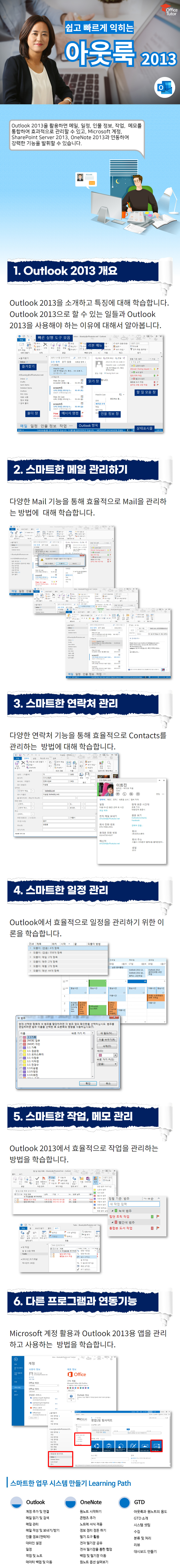





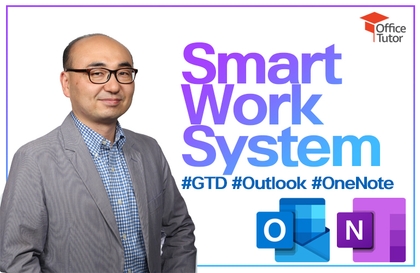



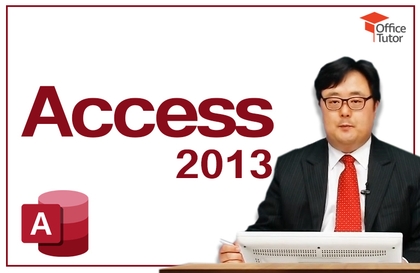

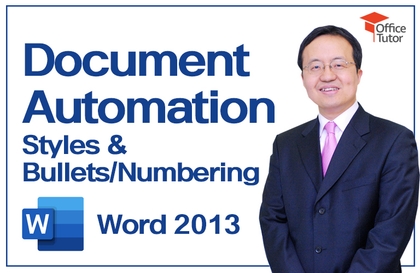
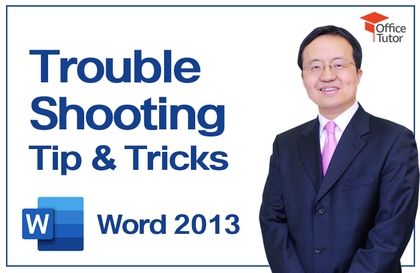


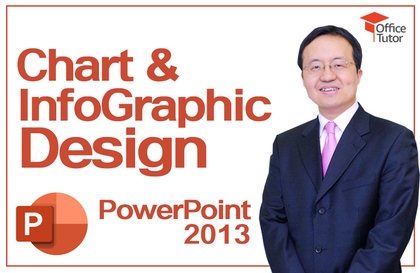

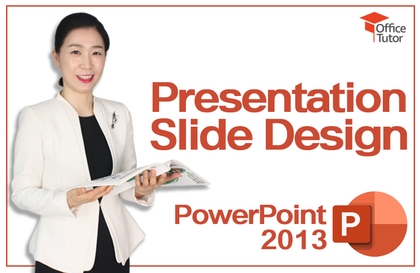



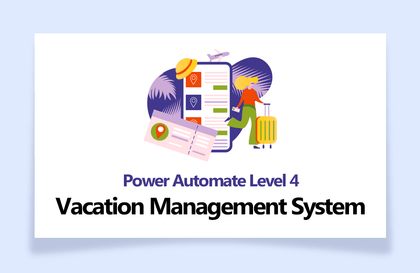
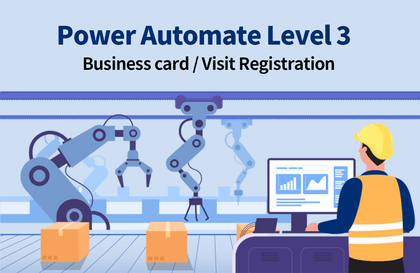


![[For Beginners] Data Visualization with Power BICourse Thumbnail](https://cdn.inflearn.com/public/courses/327055/cover/455b54c1-3e63-439b-9b60-5d12e12bc303/PowerBI-001 (1).png?w=420)

![[Pass ITQ Excel A in One Go] in 3 daysCourse Thumbnail](https://cdn.inflearn.com/public/courses/329652/cover/b44e11b6-a47e-4993-86ea-a85da9836bb5/329652-eng.png?w=420)