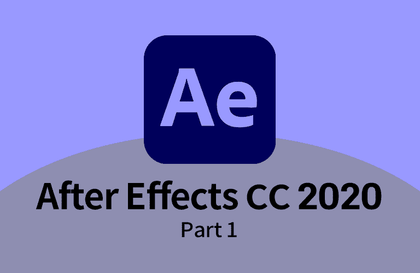
Introduction to Motion Graphics in After Effects CC 2020 Part 1
usefulit
This course is for those who are new to After Effects, and explains the overall usage method focusing on the most basic contents, and learns the basic process of motion work through simple tasks.
입문
After Effects, Video Production





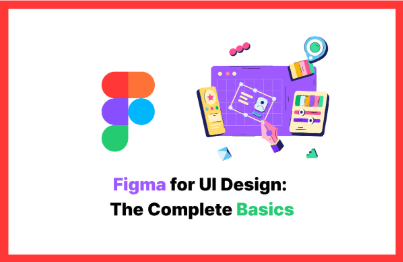
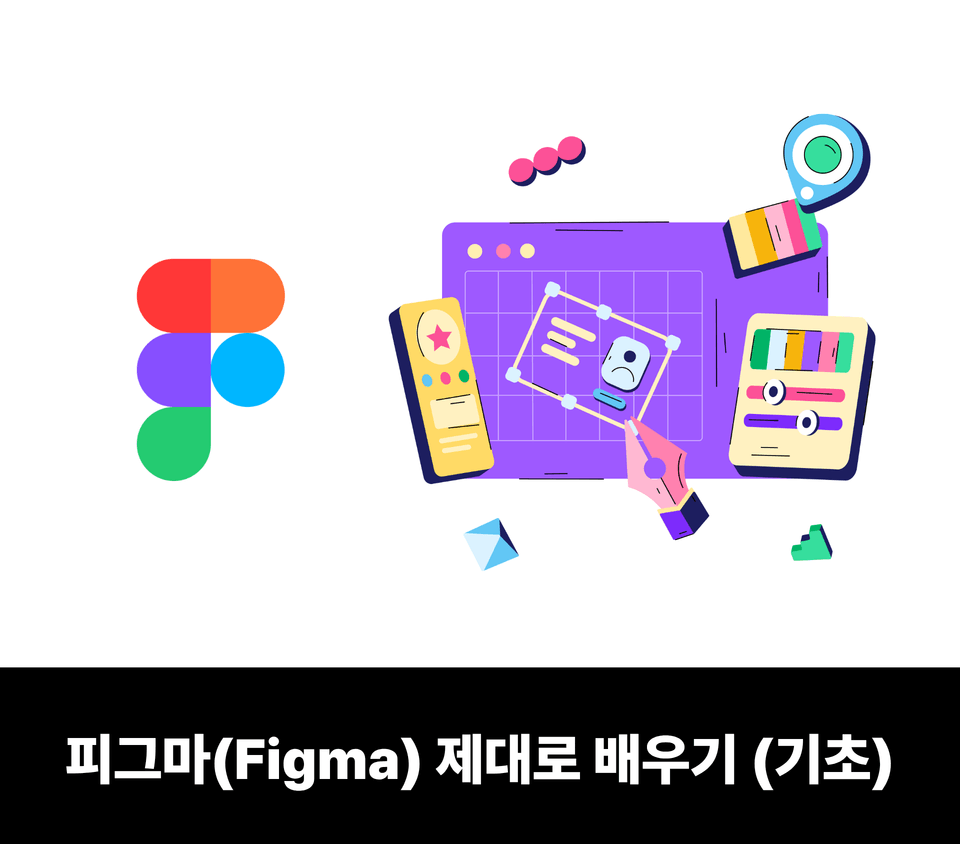


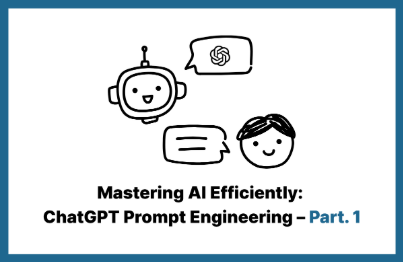
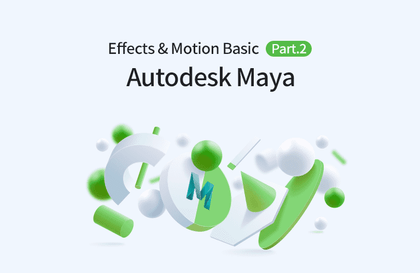
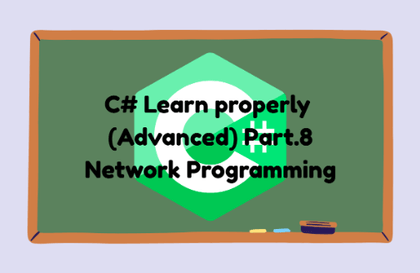
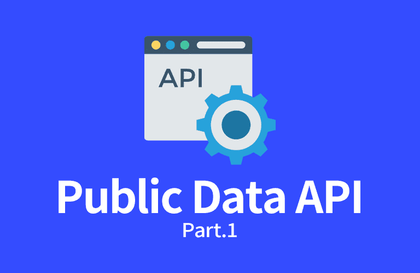
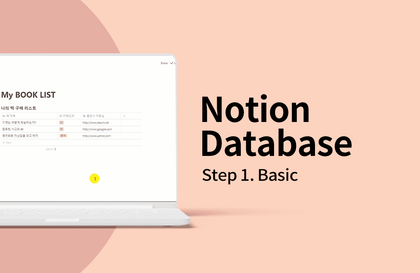

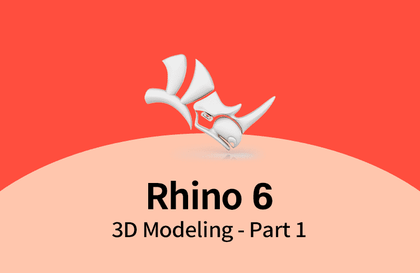



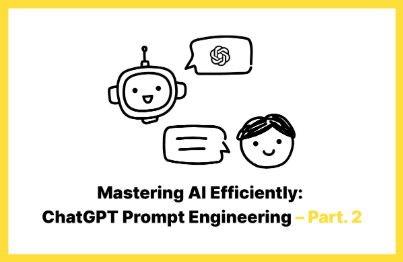
![Finish it in one go. AI-Powered Digital Content Creation Part.1 AI Content Creation (Basics 1) [AI Dubbing]강의 썸네일](https://cdn.inflearn.com/public/files/courses/339348/cover/01k87zbzrccxwz1dr66arbbj54?w=420)
![First Steps for Service Planning & Product Manager (PM) [Introduction]강의 썸네일](https://cdn.inflearn.com/public/courses/334619/cover/7652ece9-402f-4986-8f92-f77b9bebf720/334619.png?w=420)
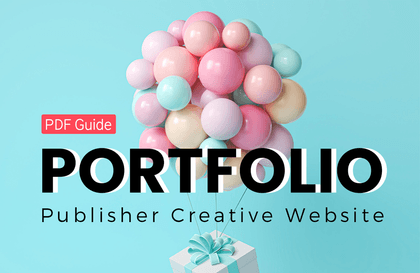
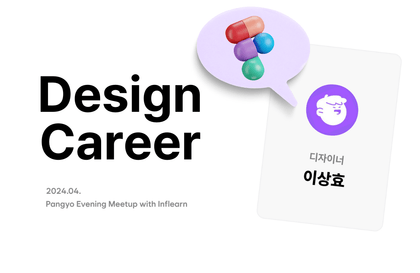
![[LottieFiles Official] Figma to Lottie: Creating Motion Animations in Figma (Certificate Issued)강의 썸네일](https://cdn.inflearn.com/public/files/courses/337130/cover/01jtjvwkvv1c4ag0qce7854yv6?w=420)
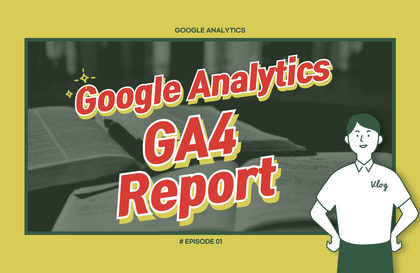
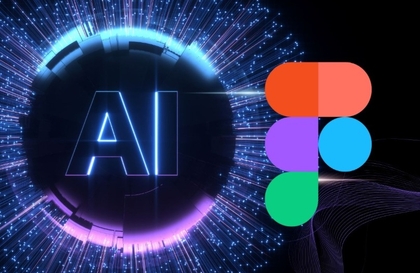

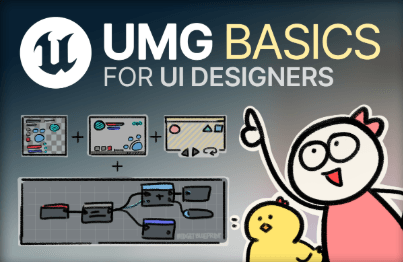

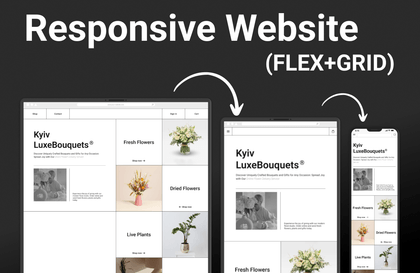



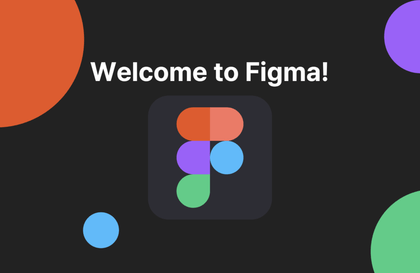


![Creating a homepage with Aimweb by following and learning [Shared Office Edition]강의 썸네일](https://cdn.inflearn.com/public/courses/333481/cover/806a9150-9c13-4a62-b97e-5de5dc65b273/333481.png?w=420)