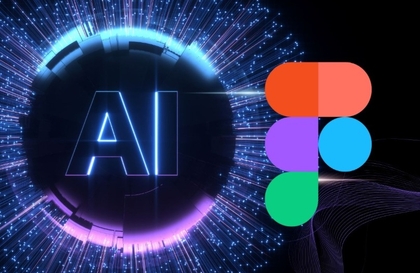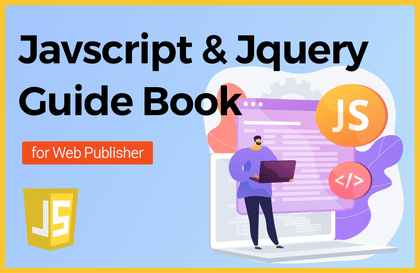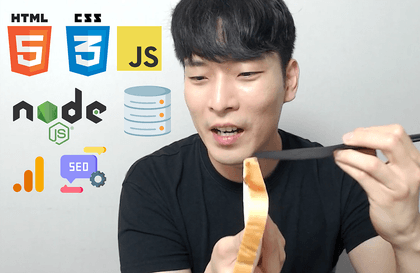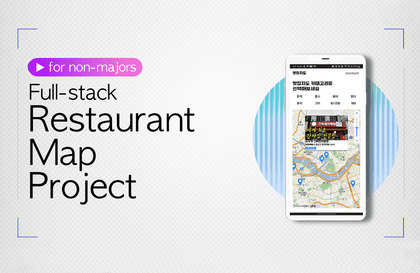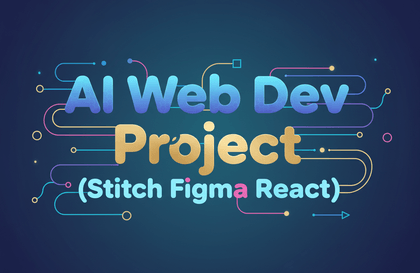
AI Web Development Practical Project (Stitch · Figma Make · React)
ezweb
$13.20
Early Bird
66%
$4.40
Basic / React, Figma, stitch, Generative AI
5.0
(2)
"A hands-on web development project course that covers everything from planning and design to implementation and deployment using Generative AI." We will complete the entire process together step-by-step—starting from idea conception, quickly creating designs with AI, implementing a functional website with React, and finally deploying it to the internet. Latest AI tools like Stitch and Figma Make will assist with your design work, and even complex coding will be taught in a way that is easy to follow step-by-step.
Basic
React, Figma, stitch


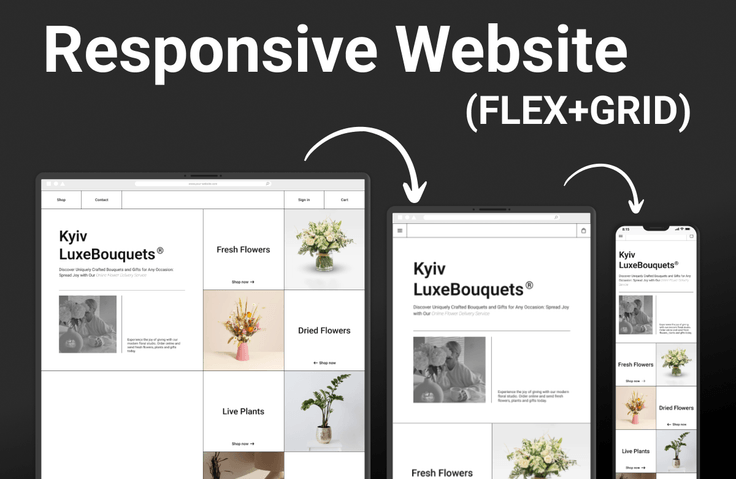
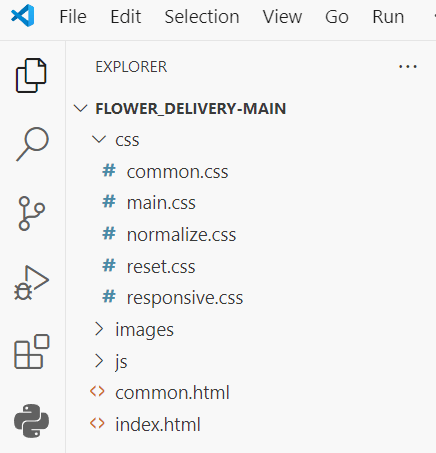
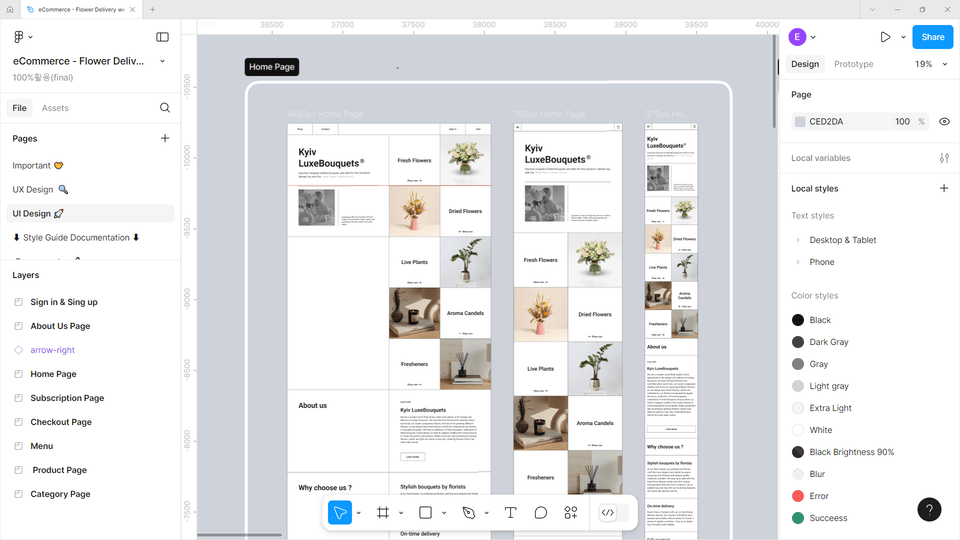
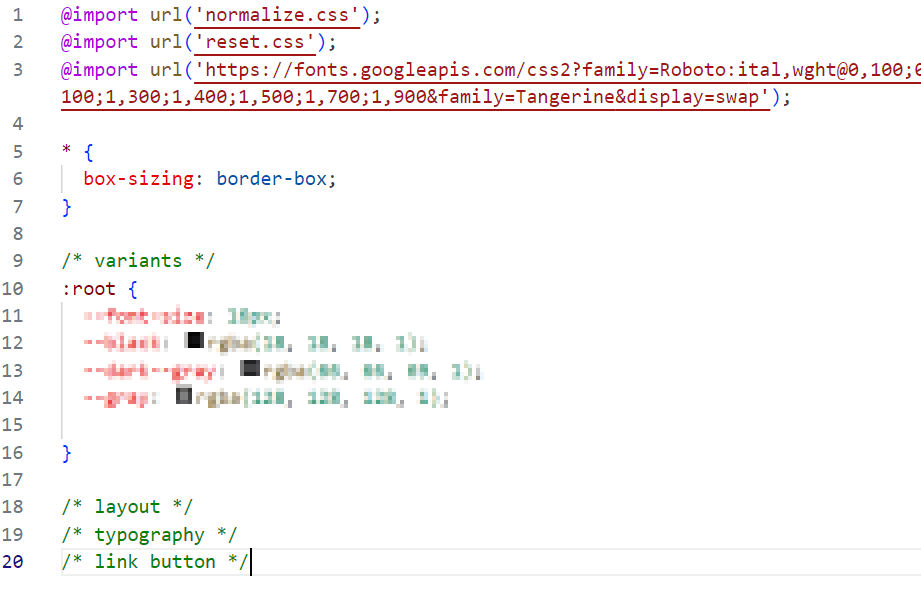
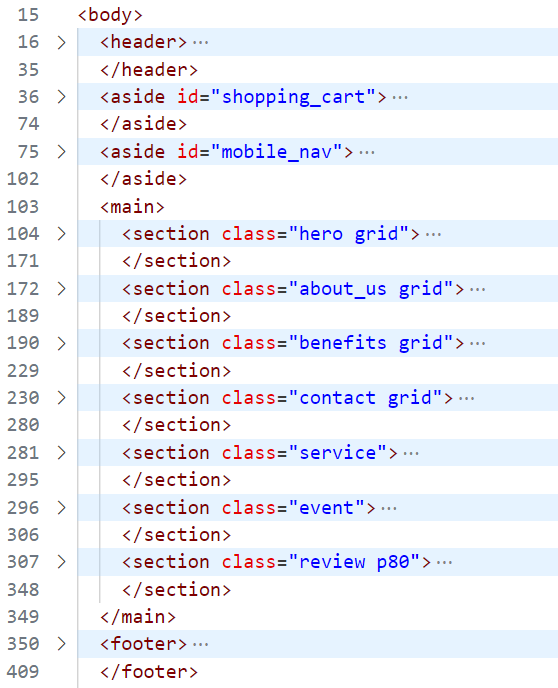
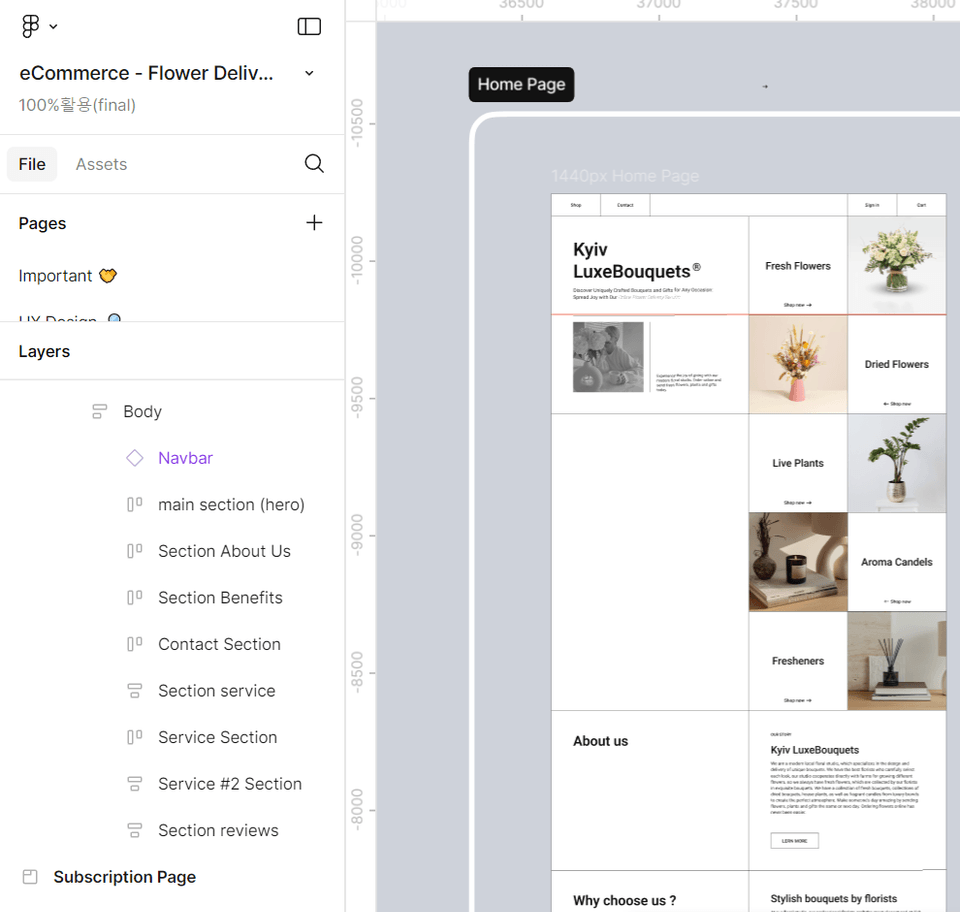
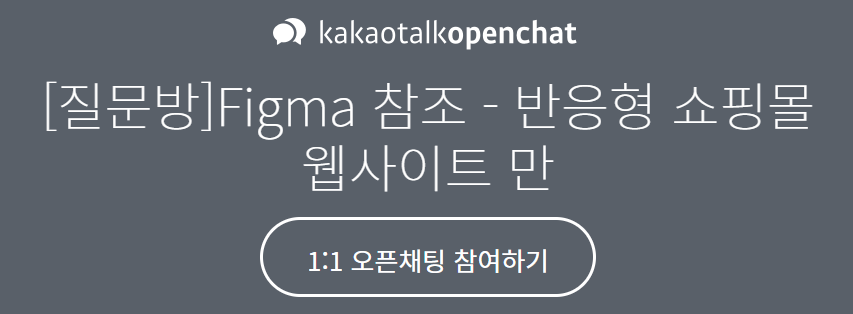
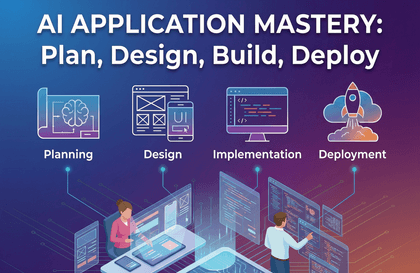
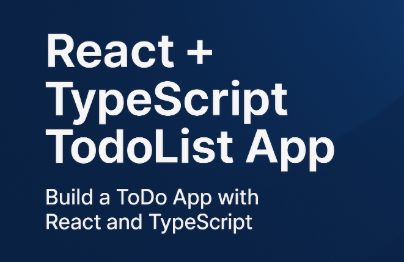
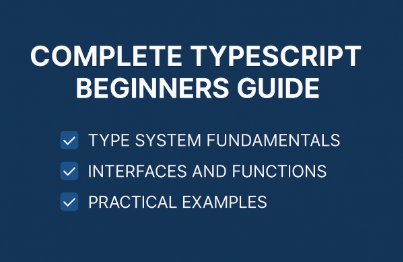
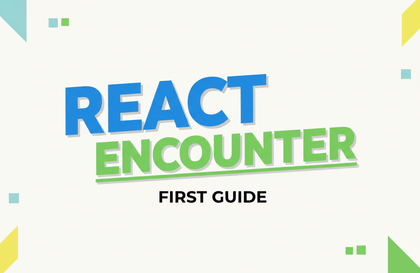
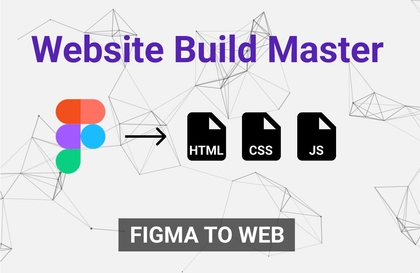
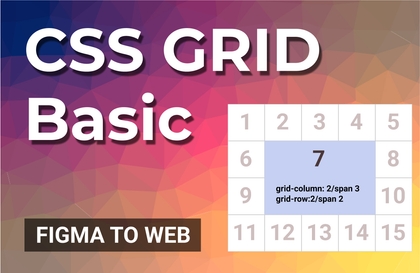
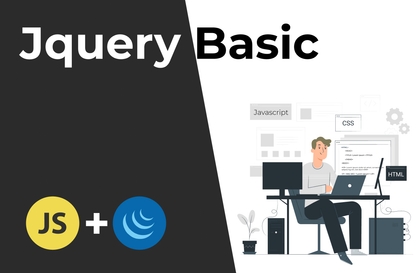
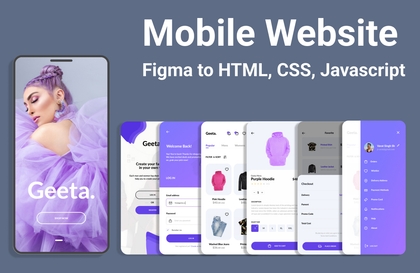

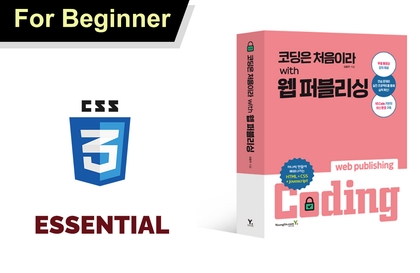
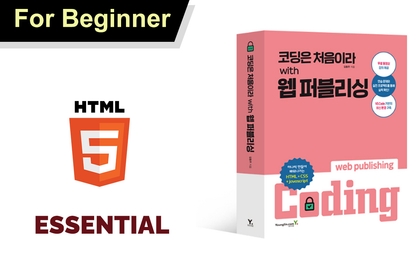

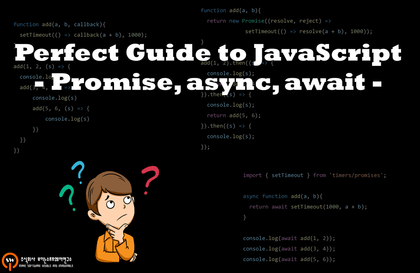

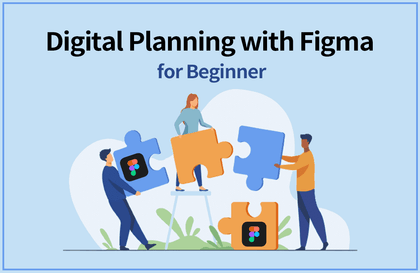
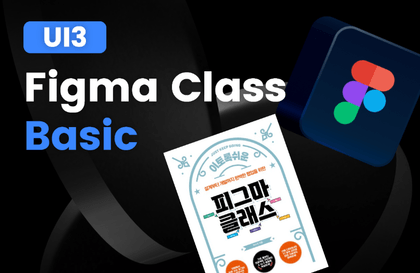
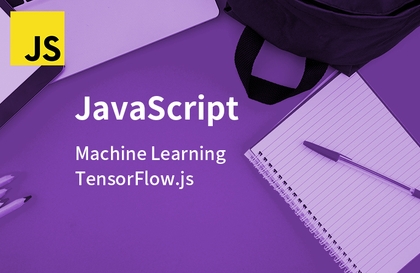
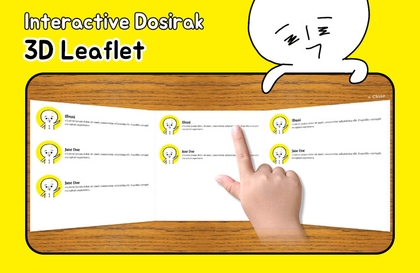
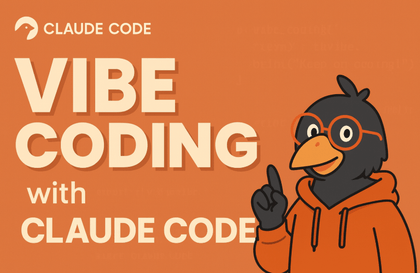

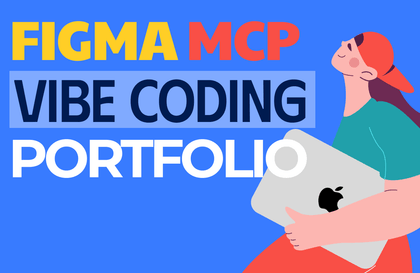

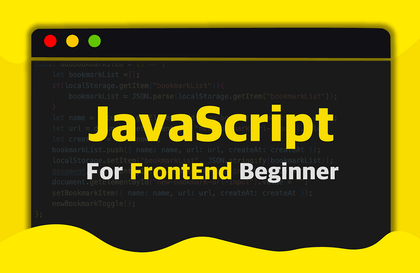
![[Code Camp] Warm JavascriptCourse Thumbnail](https://cdn.inflearn.com/public/courses/329922/cover/364e7406-3569-437b-b719-7f146cad3d60/thumbnail-js.png?w=420)