
Designing my product detail page with Canva
codingai
This is an introductory course that teaches you how to design product detail pages used in online courses, shopping malls, etc. using Canva, a popular design tool.
입문
canva, Web Design
There are app/web ideas that they want to implement, but they are at a loss as to where to start due to their lack of experience in app service planning, startup representatives who want to learn planning systematically in a short period of time, and junior planners who want to learn the planning work process and know-how of experienced planners. We will teach you a new planning method using Figma and the work skills of a PM with 17 years of experience from the basics so that you can become an expert.

Service Planning Methodology
How to write a main target user definition
How to Create a Service Menu Structure Diagram (IA)
How to use Figma's basic features
How to use Figma's advanced features
Prototyping
Development feature definition
App/web service planning is still the most widely used tool in the IT industry using PowerPoint, but there are limitations to the planning work when using PowerPoint.
For example, Long-Scroll Web Site or On mobile long Page to PPT By area Separate one Jang , Han page To put it in words , ' this Page and next The page same Is this a screen ?' The question is Come out , and this Because of In planning Korea clear I understand Not done Not Become , design Work to proceed Only then for the first time Screen UI I understand Planning Department Design at the same time To be corrected felled Inefficiency Going through there is .
Eliminate these inefficiencies and bring your app/web ideas to life with Figma planning!
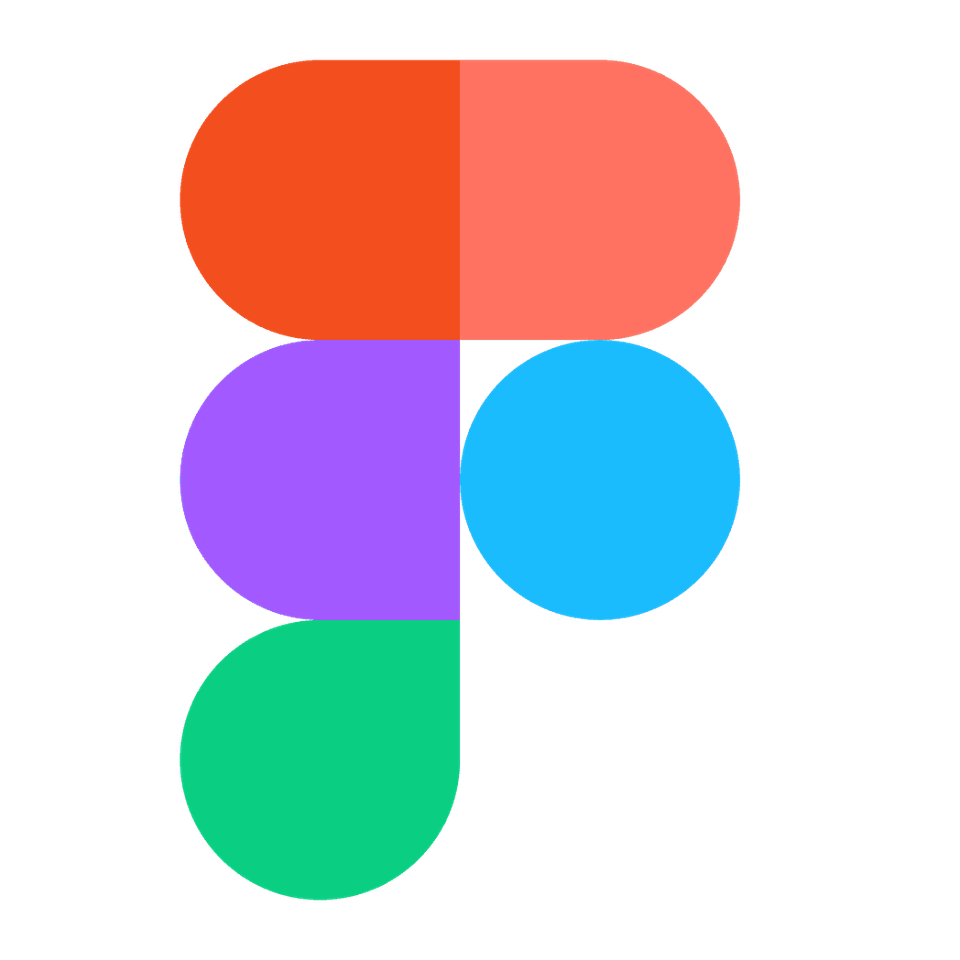
My app/web service idea
Implement it easily and intuitively!

Startup practitioner
I have a web/app idea
People without much planning experience
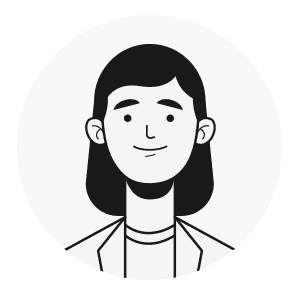
Figma beginner
From Figma's basic features
For those who want to learn advanced features

Junior Service Planner
Using Figma in practice
Anyone curious about the process
I'll show you how to create two business plans that will help you understand who your service's customers are and what the overall structure will be.

We'll walk you through Figma's basic screens, interface, and core features.

We'll teach you how to create screen flows, prototype, and align UI with a minimum viable product (MVP).

✔ You can create 1) main target user definition, 2) service menu structure, 3) Figma UX/UI, 4) PPT function definition, etc. that are produced during actual planning.
✔ You will gain the ability to not only plan your own idea service, but also carry out practical work as a startup planner.

Q. Is this a course that non-majors can also take?
A. Yes, the lecture is structured in a way that even non-majors can easily understand.
Q. What level of content is covered in the class?
A. We cover everything from the basics to advanced planning methods using the Figma tool.
Q. Is there anything I need to prepare before attending the lecture?
A. Please bring your own PC/laptop so you can watch and follow along with the lecture.
1. We provide templates to help you quickly begin planning your actual service after completing the course. After taking the course, you'll not only gain theoretical knowledge of how to use Figma, but also develop the skills to more effectively plan your own services in practice.
2. We provide templates for the most popular services, such as landing pages and delivery apps.

Who is this course right for?
Startup practitioner
Figma beginner
Junior Service Planner
679
Learners
73
Reviews
24
Answers
4.3
Rating
6
Courses
안녕하세요! 20년차 기획자이자 AI 코딩 및 피그마 전문가인 에이크입니다.
저는 20년간 웹과 앱 서비스를 기획하고 PM을 해왔습니다. 또한 AI 도구를 활용한 코딩과 피그마를 통한 UI/UX 기획 분야의 전문가로 활동하고 있어요.
Claude, ChatGPT 같은 AI 도구들을 기획에 도입하면서 업무 방식이 혁신적으로 변화했습니다. 며칠 걸리던 타겟 분석과 페르소나 작성이 몇 시간으로 단축되고, 피그마와 AI를 결합하면 누구나 전문가 수준의 기획서를 만들 수 있게 되었어요.
기획부터 개발까지 전 과정에서 AI를 활용하는 노하우를 축적해왔고, 이를 통해 더 빠르고 효율적인 서비스 개발이 가능하다는 것을 직접 경험했습니다.
이제는 제가 20년간 축적한 기획 노하우와 AI 활용 전문성을 여러분과 나누고 싶습니다. 기획부터 개발까지, AI와 함께하는 새로운 방식의 서비스 개발을 차근차근 시작해보시죠.
복잡하고 어려웠던 서비스 기획과 개발, 이제 AI와 함께라면 누구나 할 수 있어요!
All
22 lectures ∙ (2hr 32min)
Course Materials:
All
25 reviews
4.0
25 reviews
Reviews 1
∙
Average Rating 3.0
3
The lecture content is mainly composed of helpful content. However, the course period is not unlimited, and the lecture time is short overall, which is disappointing. Also, it seems to have been produced for about 3 years?, but the synchronization rate with the current Figma screen is not high, so the latest functions do not seem to be reflected. Therefore, this part is disappointing compared to the high lecture fee. I chose to take the lecture because of the part where the materials were shared, but there were some regrettable points, so I organized them. Please refer to them when choosing a lecture!
Reviews 1
∙
Average Rating 3.0
3
During the lecture, he used PowerPoint as an example and explained that not all functions are available in PowerPoint, but most of the functions are available in PowerPoint. However, they need to make it more inconvenient than Figma. I don't know if the instructor doesn't know all the functions of PowerPoint or if he explains it that way to make Figma stand out, but I'm telling you because it's incorrect information.
Reviews 2
∙
Average Rating 5.0
5
I came here to learn Figma, but it was very helpful as a planner because it explained in detail the main target user definition and service menu structure diagram. I need to keep practicing, but after listening to the lecture, Figma felt very familiar and easy, so I think it was a good idea to listen! I will keep practicing and keep looking for it and looking back during the remaining 5 months until I am completely familiar with Figma. I don't think there is another lecture that teaches this well and in such detail, so I praise myself for finding it~~! Thank you for the great lecture.
Yes, that's right. If you only learn Figma, you will only learn techniques for UX/UI. If you sharply analyze the main target, which is the core content of the service, you will be able to plan the service menu structure and Figma UX/UI very competitively. ~ Even after completing the course, if you have any vague parts, it would be good to review them again and learn them more firmly. Thank you!!:)
Reviews 2
∙
Average Rating 4.5
Reviews 1
∙
Average Rating 5.0
Limited time deal ends in 6 days
$10,431.00
29%
$92.40
Check out other courses by the instructor!
Explore other courses in the same field!