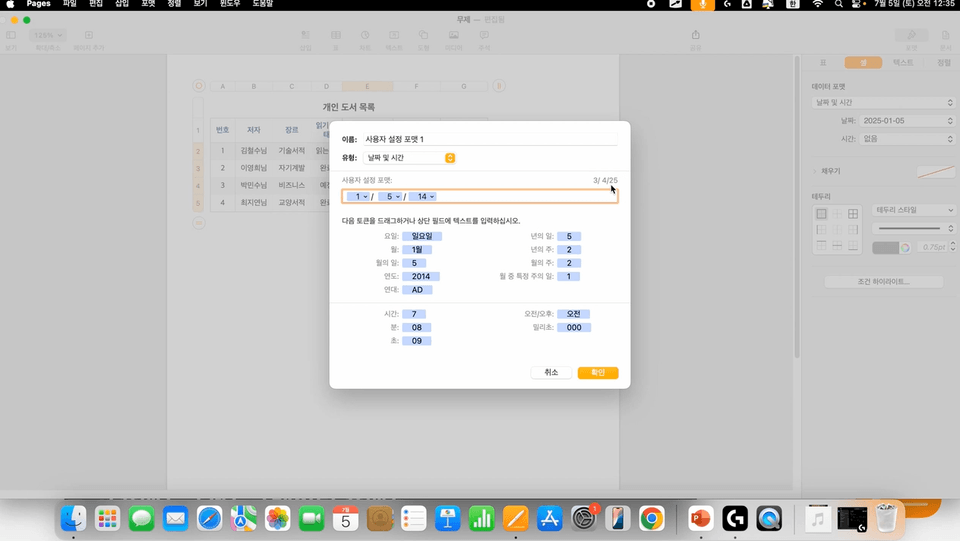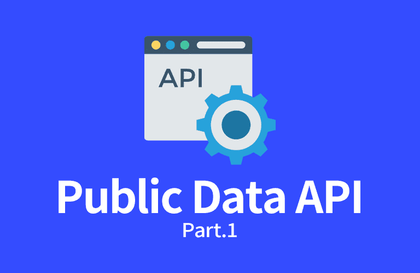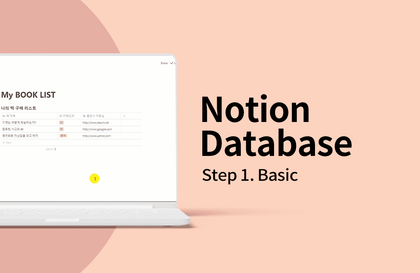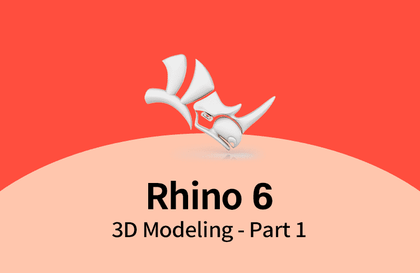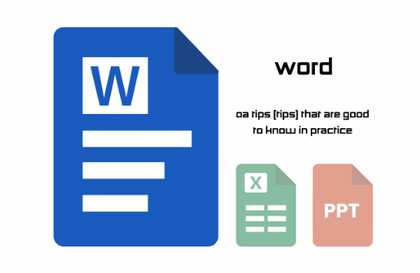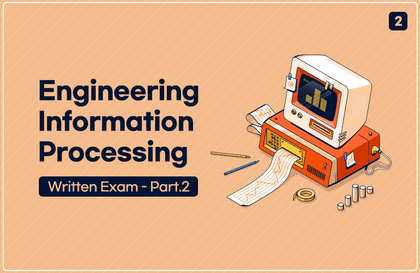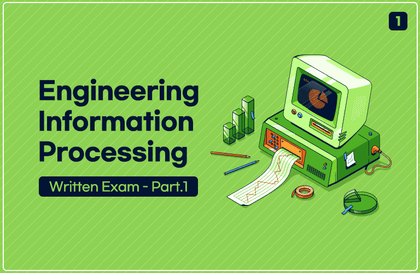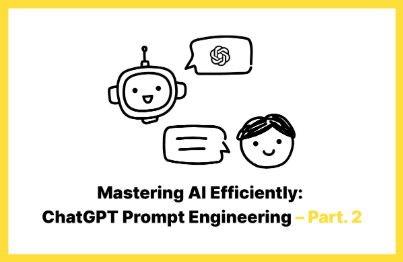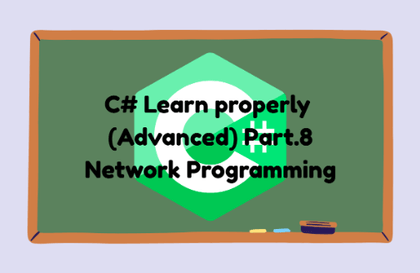
C# Proper Learning (Advanced) Part.8,9 Network Programming
usefulit
This course is a step-by-step learning program that covers network programming from fundamentals to hands-on practice. First, we examine the origins and development of the Internet to understand how today's network environment was formed. Next, we learn the structure and operating principles of the TCP/IP protocol, which is the core of networking, to build a theoretical foundation. In the practical stage, we implement actual network communication using the Socket class, TcpListener, and TcpClient classes provided by C#, and experience client-server architecture. Through this, you can understand the actual data transmission and reception process and network connection procedures beyond simple theory. Finally, we visually implement network programs by creating user interfaces (UI) using WinForm. We practice enabling connection, message transmission, and reception through button clicks, developing the ability to create network application programs that can be utilized in real-world environments.
입문
C