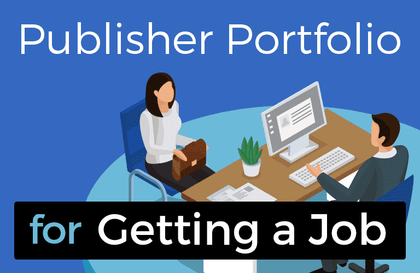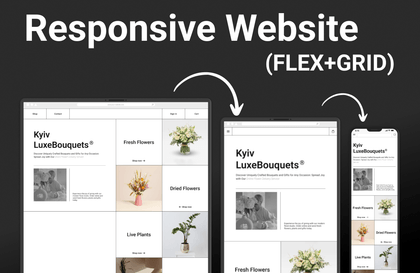
Hướng dẫn đầy đủ để tạo trang web mua sắm phản hồi bằng Figma
ezweb
Bạn có kiến thức cơ bản về HTML, CSS, JavaScript (jQuery) chưa? Nhưng bạn không biết cách tạo toàn bộ một trang web hoàn chỉnh? Vậy thì hãy thử thách bản thân bằng cách thực hiện trang chủ của một trang web bán hàng tham khảo một thiết kế có sẵn. Chúng tôi sẽ chia sẻ bí quyết để thực hiện một trang web bằng cách tham khảo một thiết kế hoàn chỉnh, nắm bắt ý định thiết kế và các chi tiết cụ thể.
초급
Figma, HTML/CSS, JavaScript





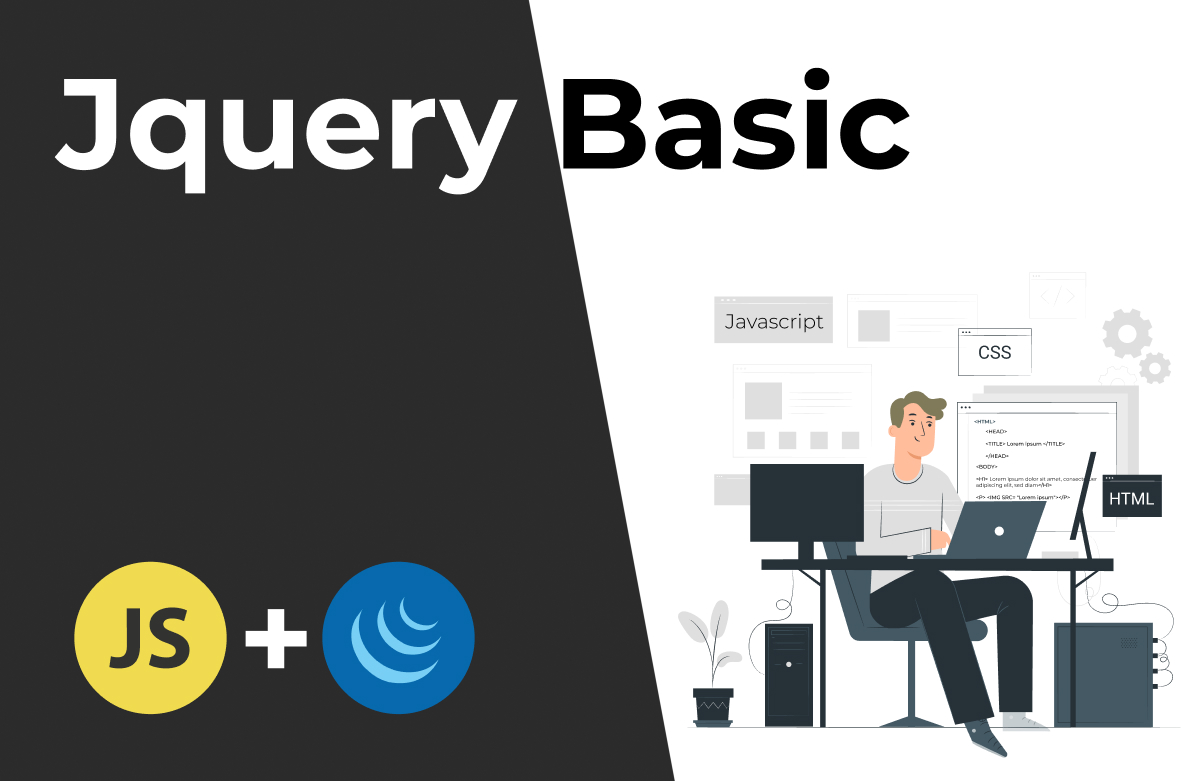
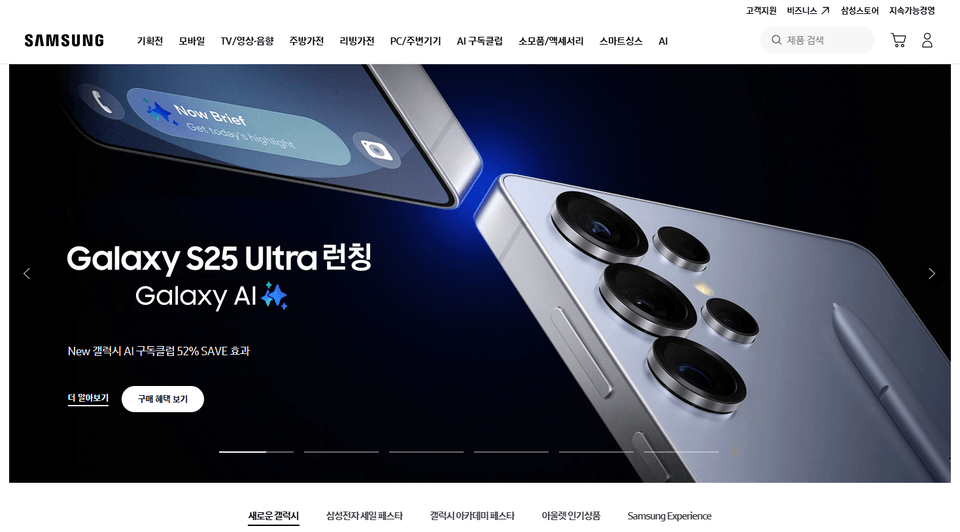
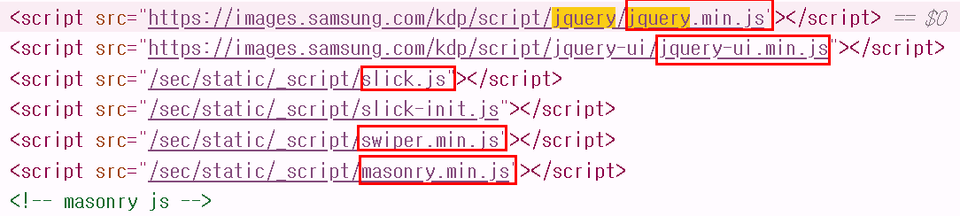
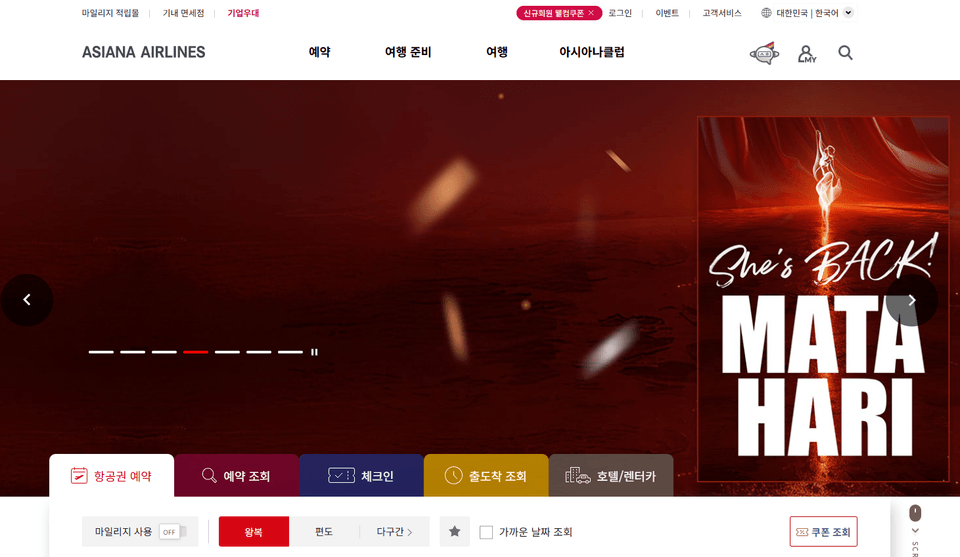
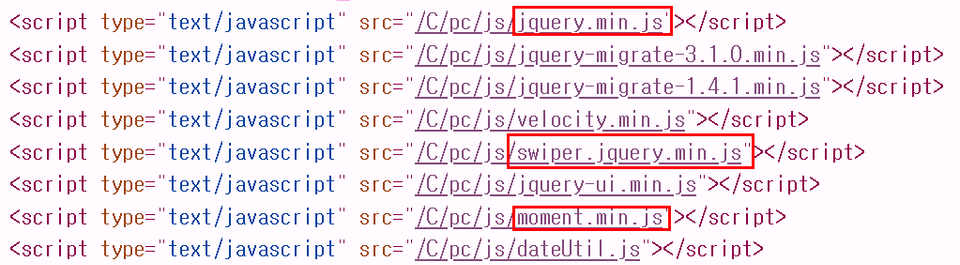
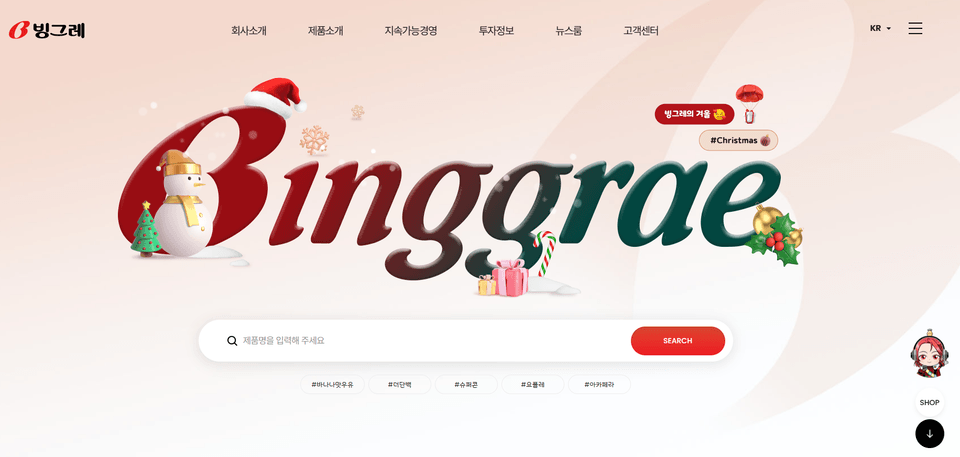
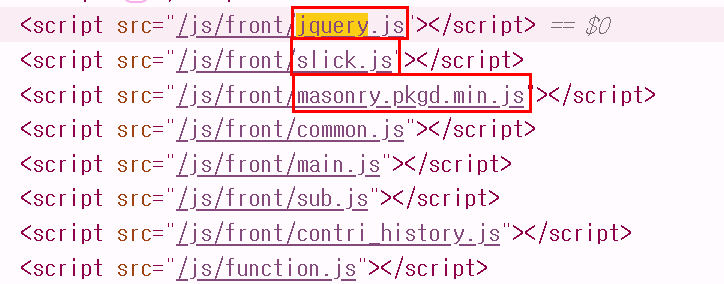
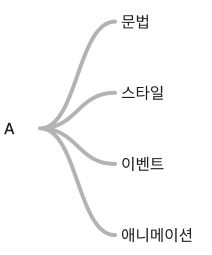
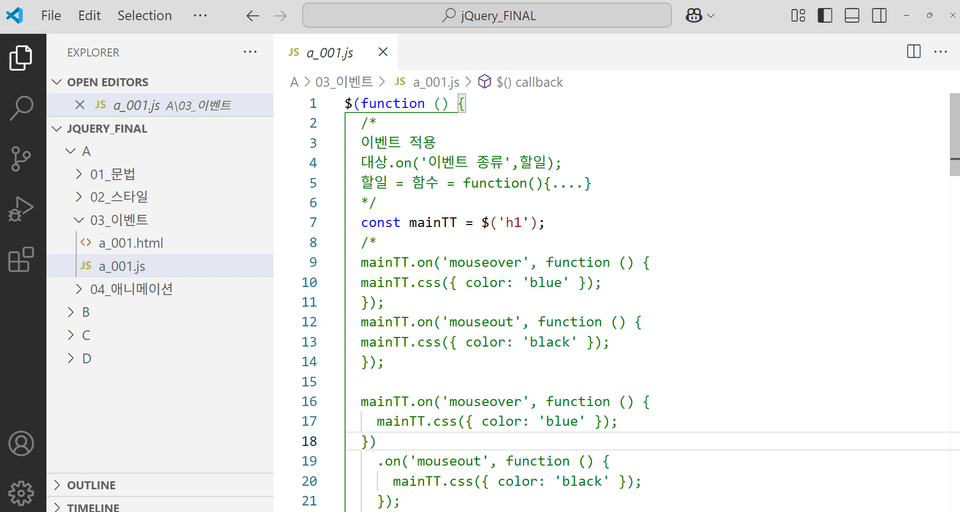
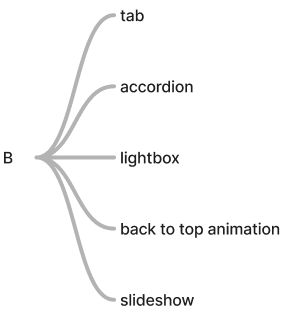
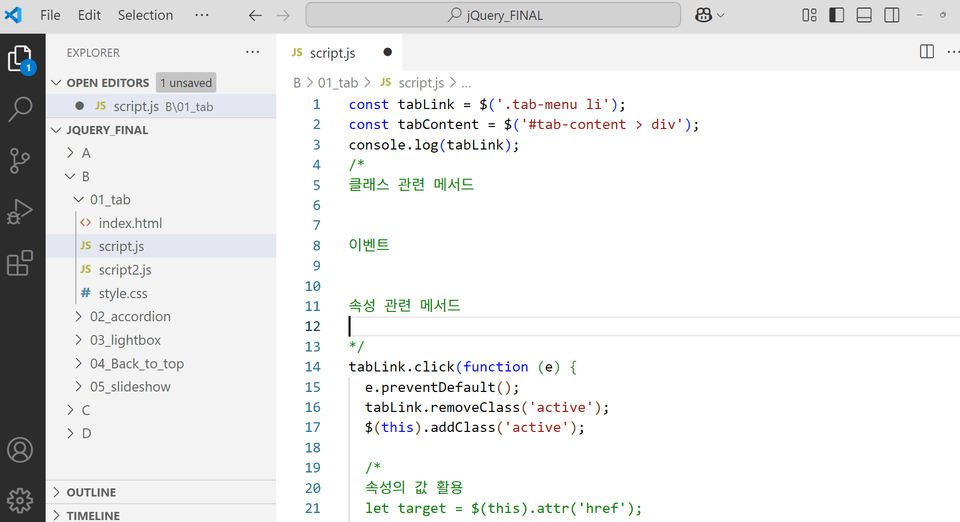
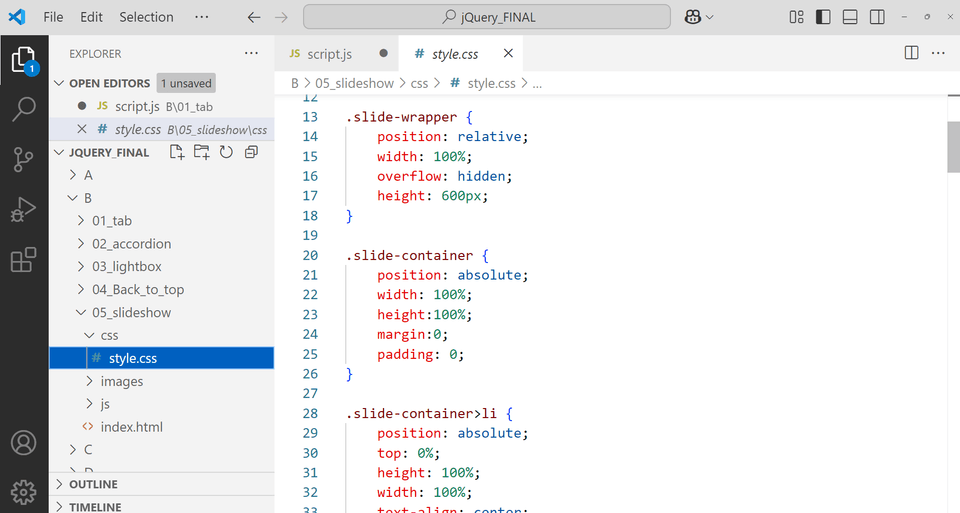
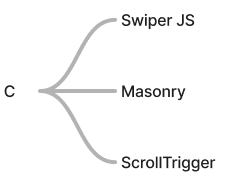

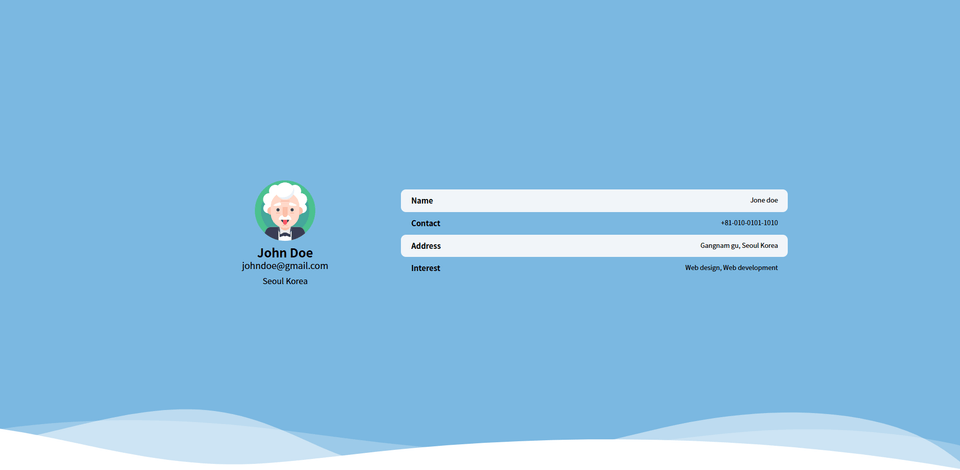
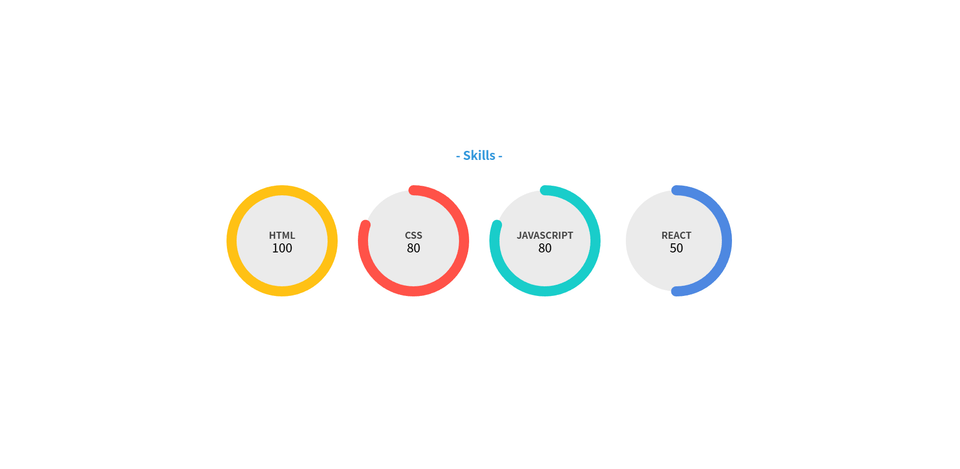
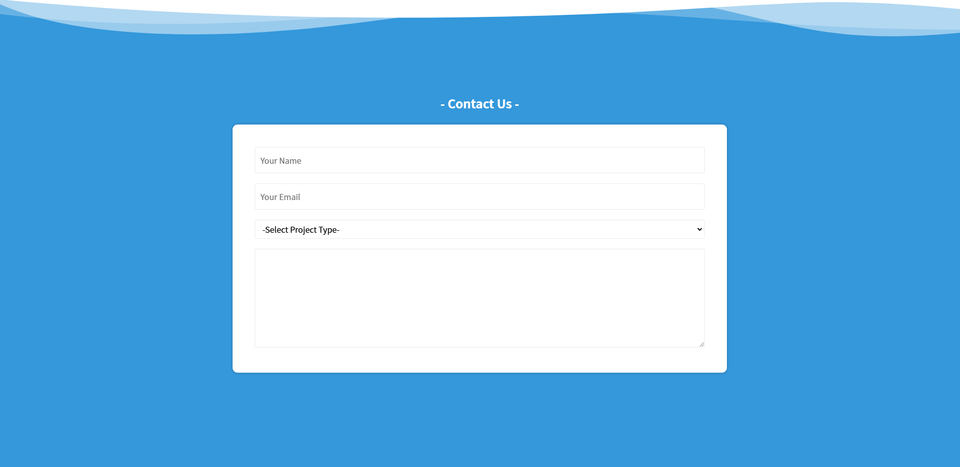
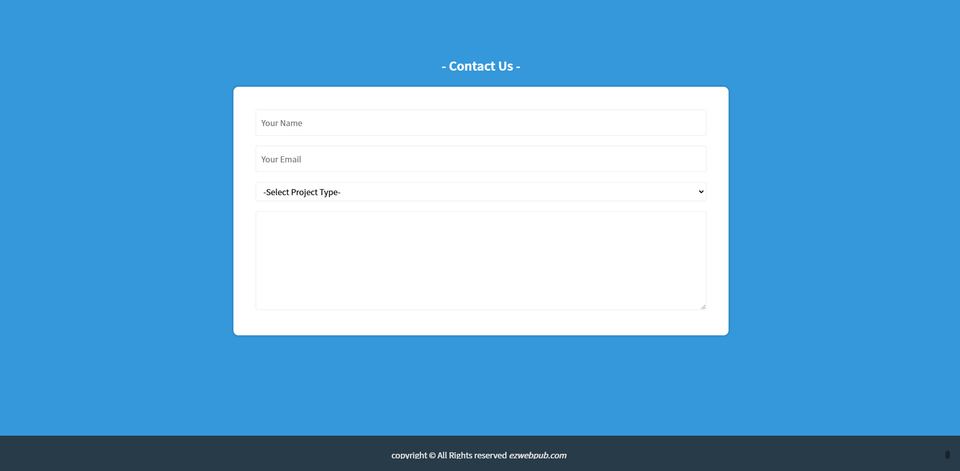
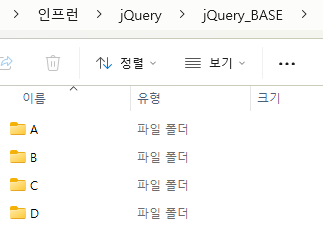
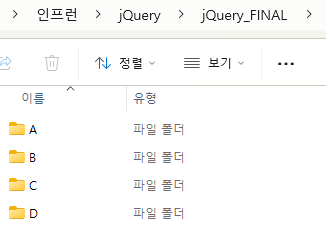
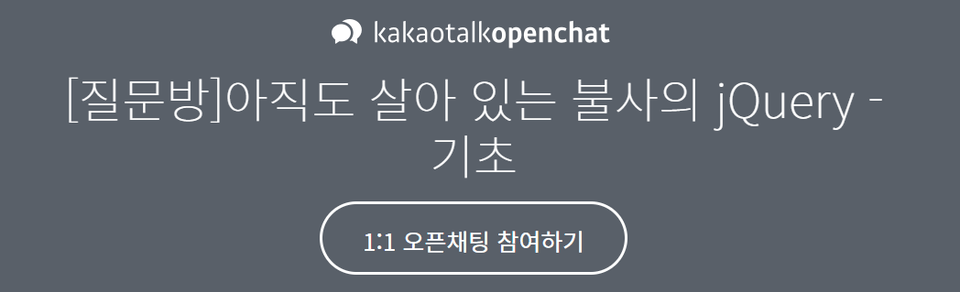

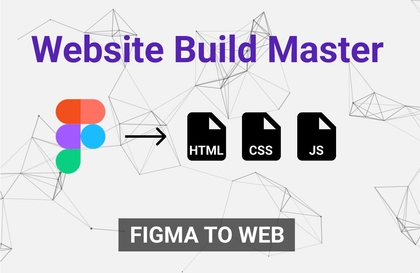
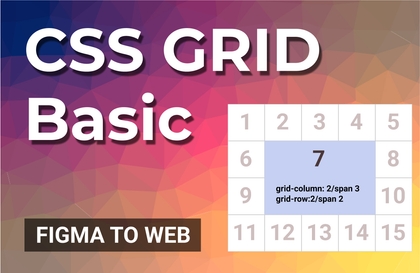
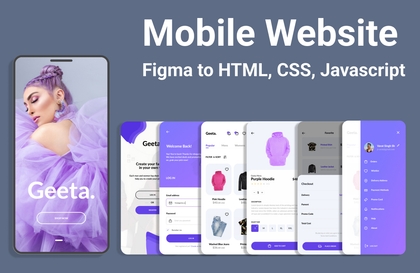
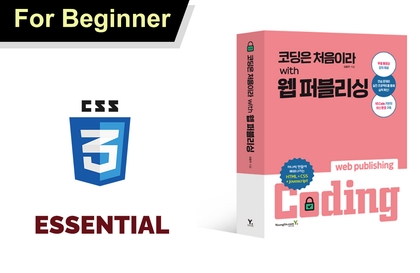
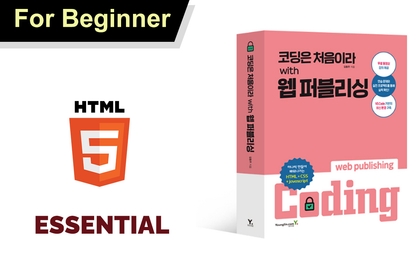
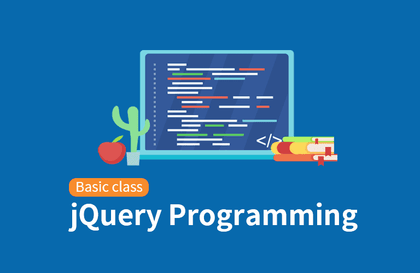
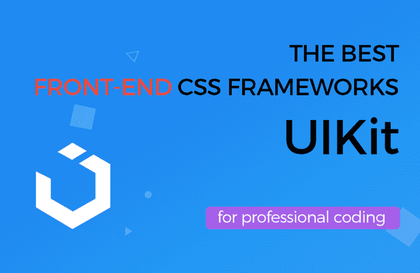
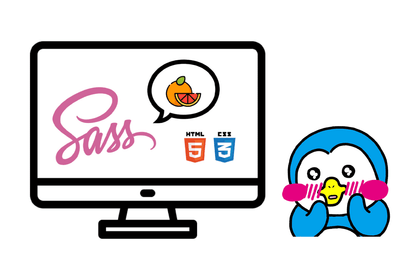
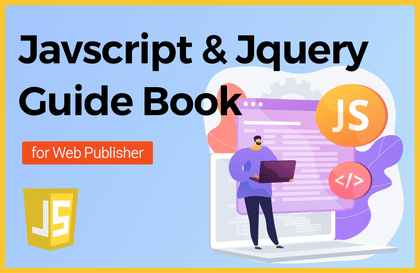
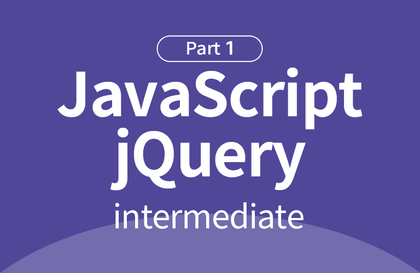
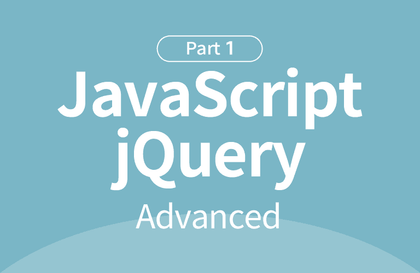
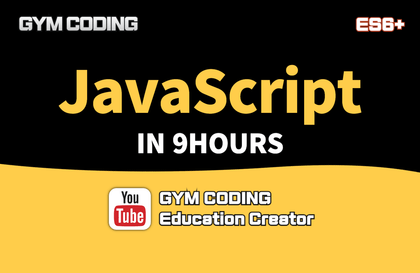
![[2024]Thực hành HTML cơ bản của Livehayan강의 썸네일](https://cdn.inflearn.com/public/courses/334082/cover/faaaa70e-cae8-4488-afb0-5a2d4e7c0905/334082.png?w=420)



![[Chân lợn ảo] Từ thiết kế đến viết mã강의 썸네일](https://cdn.inflearn.com/public/courses/332845/cover/5d0ef569-50e5-4300-96ed-3205d526795b/332845.png?w=420)
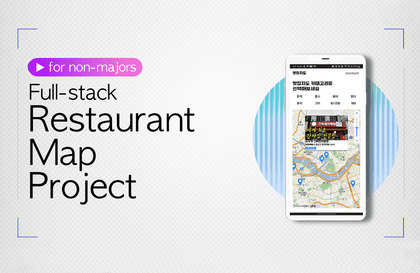

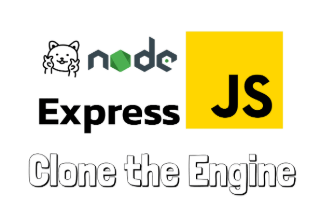

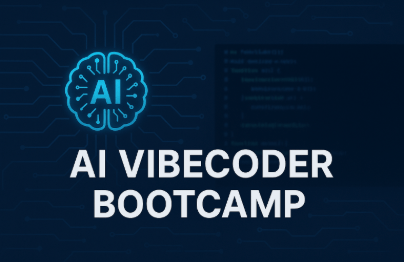
![Chức năng phát triển thiết kế web [2025] Toàn bộ thực hành (có thể hỏi qua KakaoTalk)강의 썸네일](https://cdn.inflearn.com/public/courses/332868/cover/3a2245ca-bb9f-414a-ba67-403cfcb2b7c9/332868.jpg?w=420)